How to Repurpose Podcast Content for More Views and Reach
Content Creation
Quick Summary
This guide shows you how to repurpose podcast content into short-form videos and written formats, two proven methods to increase reach, boost engagement, and extend your content’s value. Whether your podcast is on YouTube or recorded and saved locally, you’ll learn exactly how to turn it into high-impact content using Klap and free tools. Visit the Klap blog to learn more about repurposing content.
Looking to get more out of your Podcast Content?
Publishing a podcast is just the beginning. If you only share full episodes, you miss opportunities to reach wider audiences and drive more engagement on platforms like TikTok, Instagram, and YouTube Shorts.
Repurposing lets you extract high-impact moments and turn them into bite-sized video content. This format performs better on social media, catches more attention, and invites more interaction.
With the right tools, repurposing isn’t time-consuming or technical. In this Klap guide, we’ll show you how to convert your podcast content into engaging, shareable video clips that expand your reach without starting from scratch.
Why Listen to Us?
At Klap, we’ve helped over a million creators transform long-form content, like podcasts, into high-performing short video clips for platforms like TikTok, Instagram, and YouTube. Our AI-powered tools handle everything from clipping to captioning, making repurposing effortless. With deep expertise in short-form video optimization, we’re uniquely positioned to help you get more reach from your podcast content.
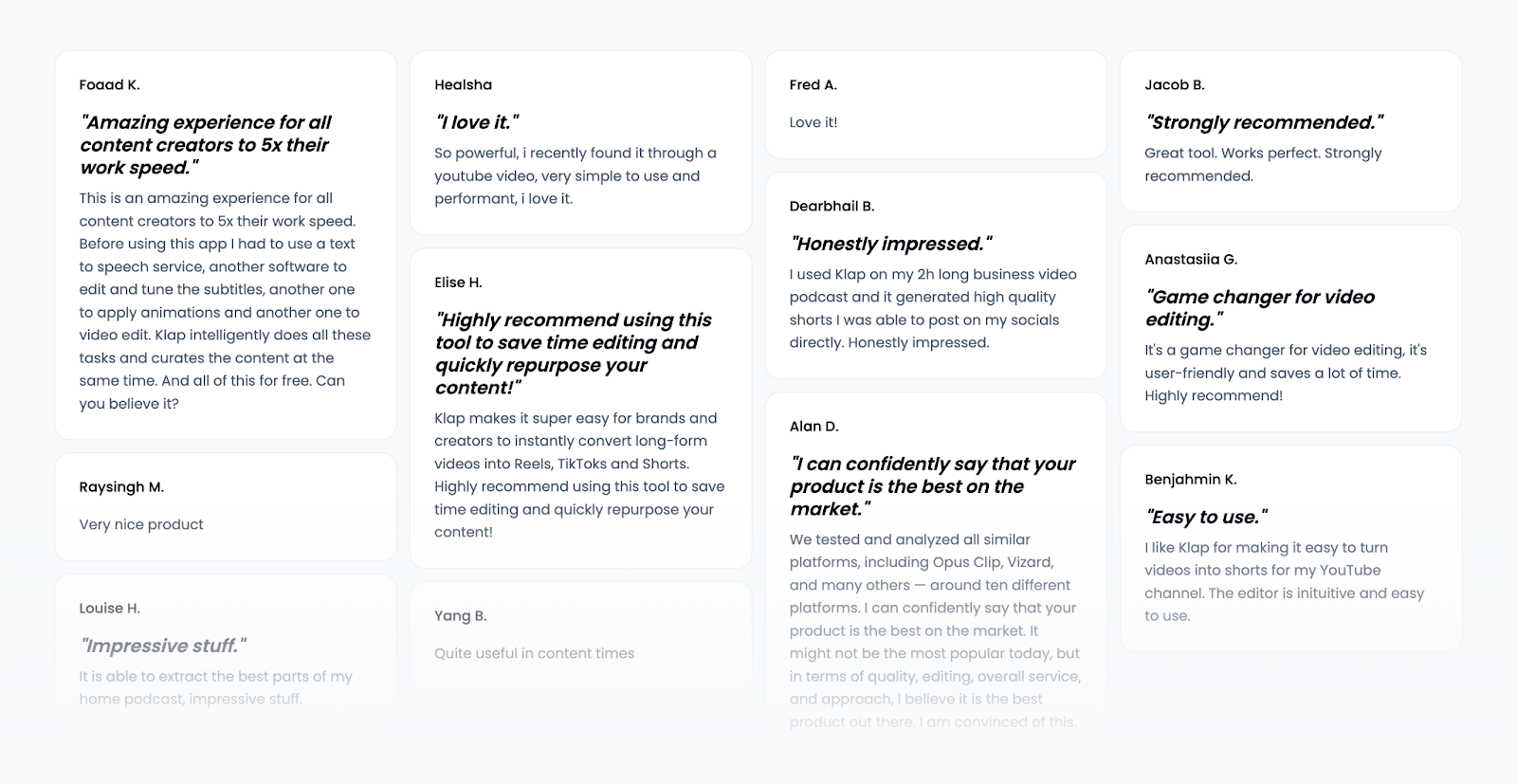
What Does it Mean to Repurpose Podcast Content?
Repurposing podcast content means taking your full-length episodes and transforming key moments into new formats, especially short-form videos, for TikTok, Instagram Reels, or YouTube Shorts.
Instead of letting episodes fade after release, repurposing helps you extract valuable insights, quotes, or highlights to reach audiences who prefer quick, visual content.
With tools like Klap, you can automatically detect high-impact moments, reframe them into vertical video, and add captions, turning one episode into multiple shareable clips across platforms.
How to Repurpose Video Podcast Content: Different Methods
Method 1: How to Repurpose Video Podcast Content Using Klap
Klap makes it incredibly easy to turn long-form video podcast episodes into multiple short-form clips. Whether your podcast is already on YouTube or stored on your computer, Klap’s AI automatically identifies the most engaging moments and converts them into short videos.
It also resizes them and adds dynamic captions, making them perfect for TikTok, Instagram, and YouTube Shorts.
Step 1: Log in or Create an Account
- If you don’t have a Klap account, sign up for free.
- Log in with your credentials if you already have an account.
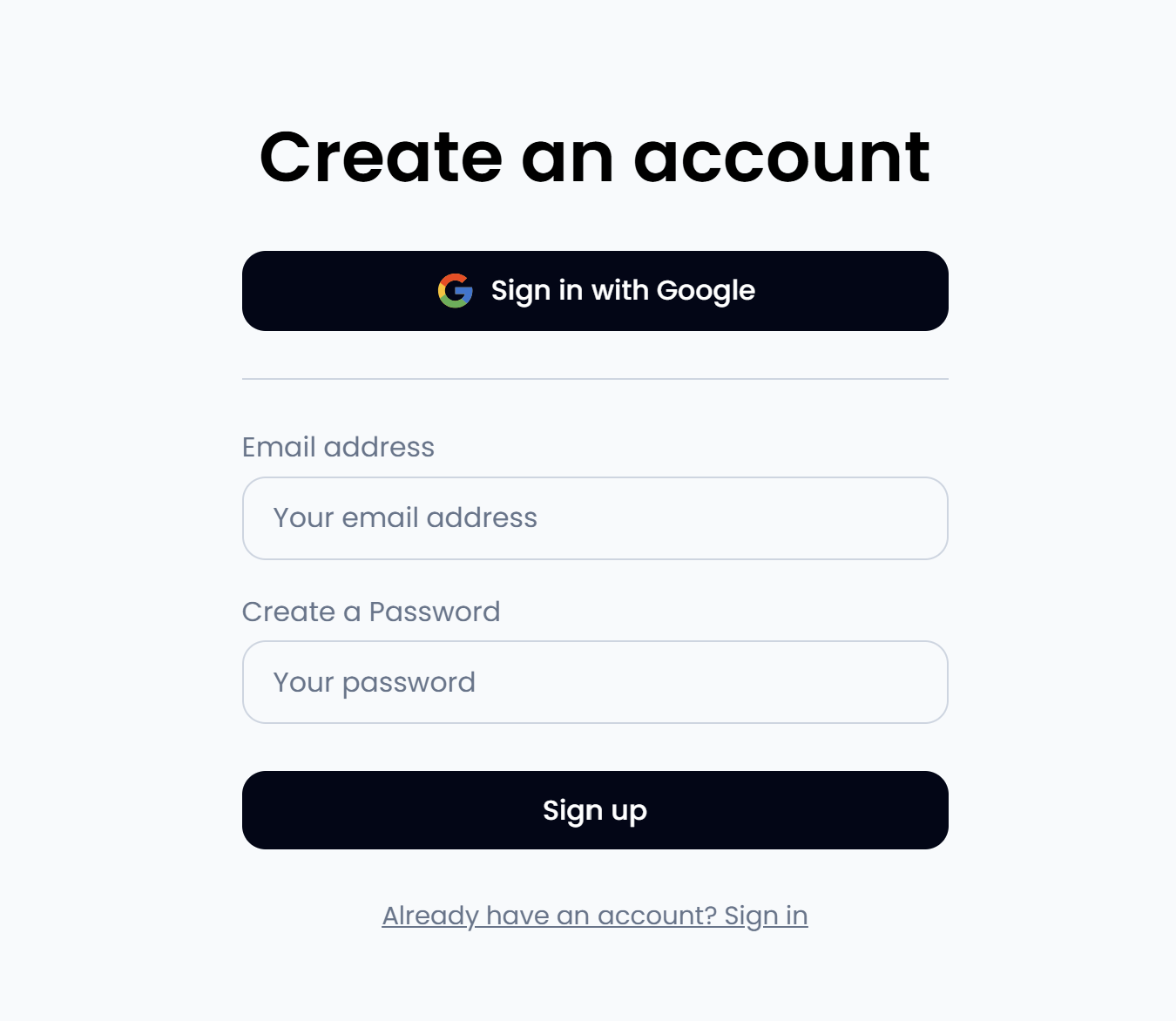
Step 2: Go to the Klap Long to Short Video Converter Page
- Go to the Klap Long to Short Video Converter Tool Page.
- You have the option of pasting a YouTube video URL:
- Paste a YouTube link for podcasts already published online. For instance:
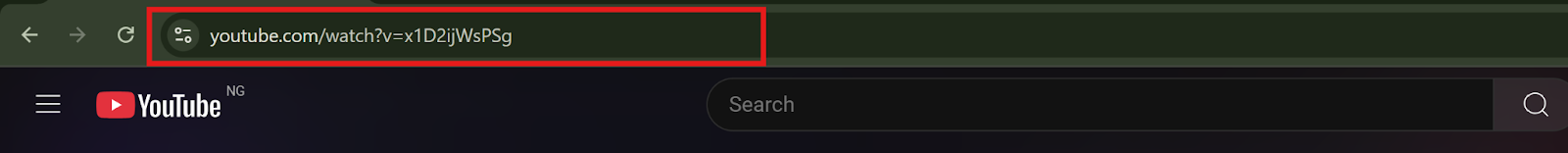
- Upload a video file if your podcast is saved locally. You can upload a video file (formats like MP4, MOV, or AVI are supported).
Step 3: Input or Upload Your Podcast Video
- For YouTube: Paste the copied podcast video URL from your browser’s address bar into Klap’s input field.
- For Upload: Click the upload button and select your podcast file from your device.
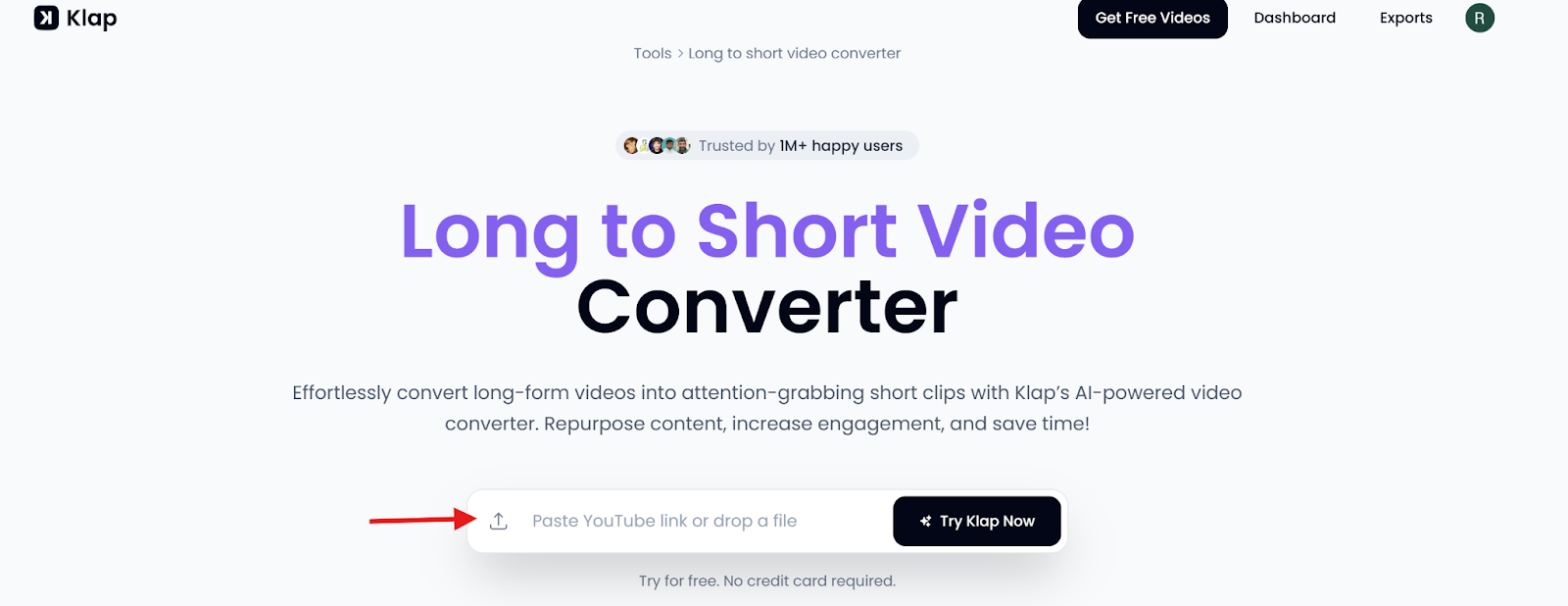
Once you’ve submitted your video using either method, you’ll be automatically taken to the page where you log in or create an account.
Step 4: Customize Your Short Podcast Video Preferences
Once logged in, you’re welcomed with a pop-up. In the popup, ensure the “Shorts” tab is selected. Then, customize your clip settings:
- You can choose the length of the clip, or you can leave it on “Auto” if you're unsure.
- Set your preferred language; English is selected by default.
- Keep “Captions” enabled to improve engagement and accessibility.
- Choose "Portrait" because that’s the dimension of short videos on TikTok, Instagram, and YouTube.
- Optionally, you can enable Hook (an engaging intro) and Emojis.
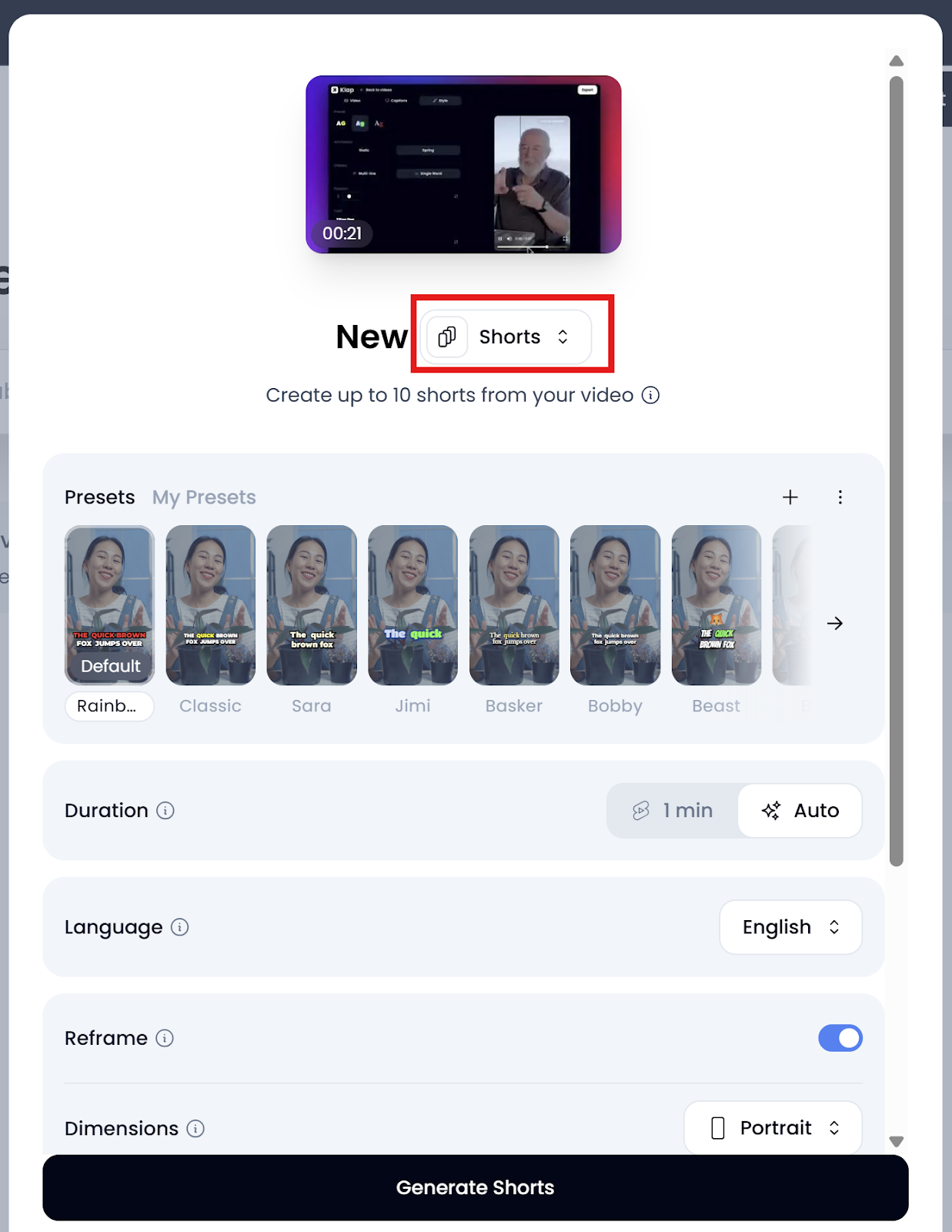
Step 5: Create Your Short Podcast Videos
Once you've finalized your preferences, click "Generate Shorts" to begin processing.
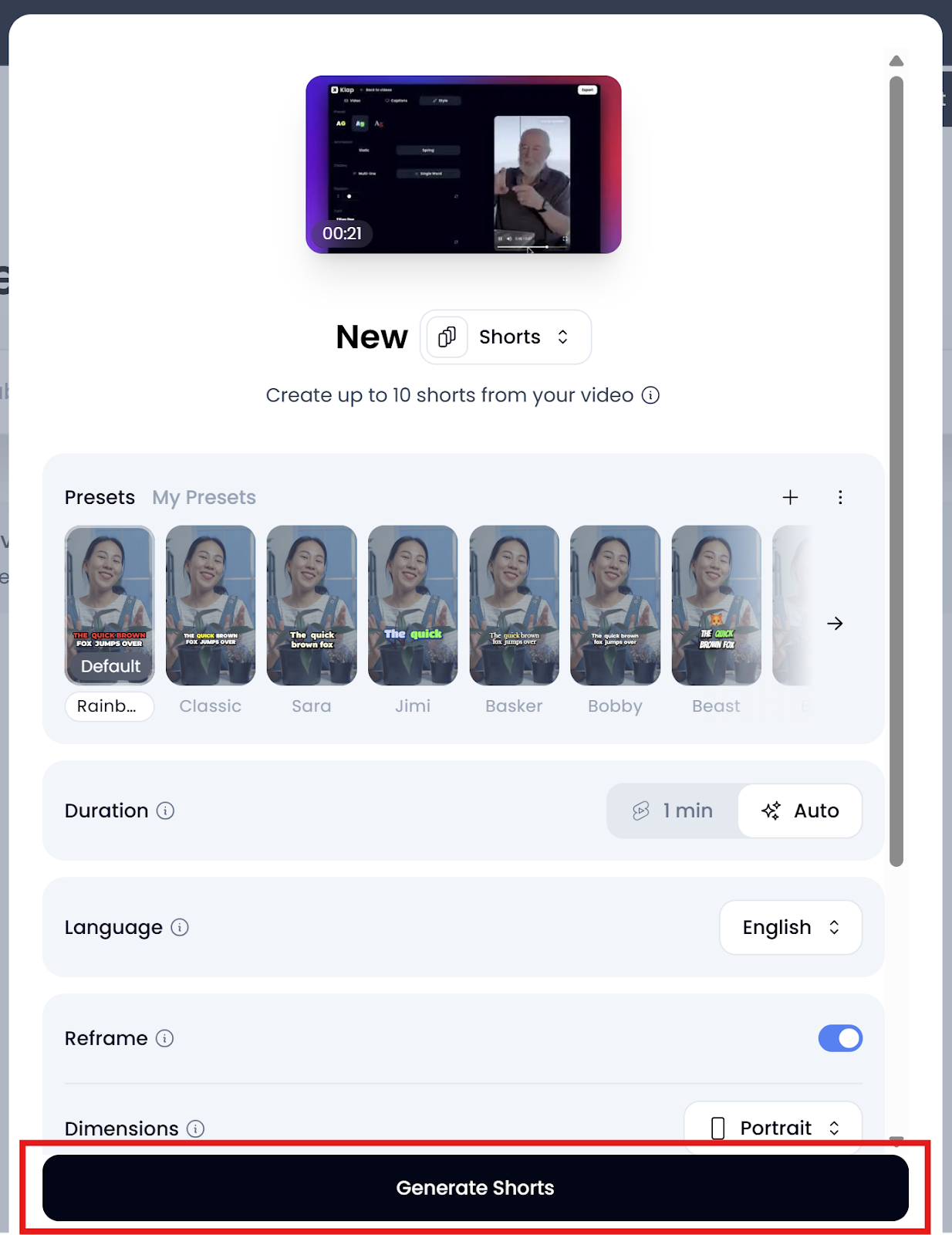
The system will prepare your short video, which may take a few seconds to a couple of minutes, depending on its length.
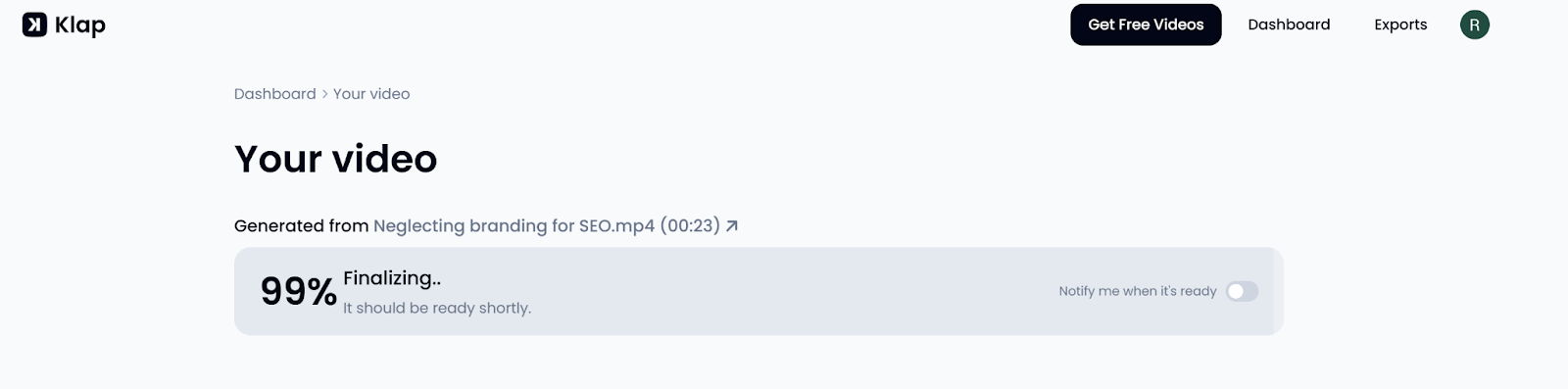
Step 6: Make Edits to Your Short Podcast Videos
After generation, you'll have two options: Download HD or Edit.
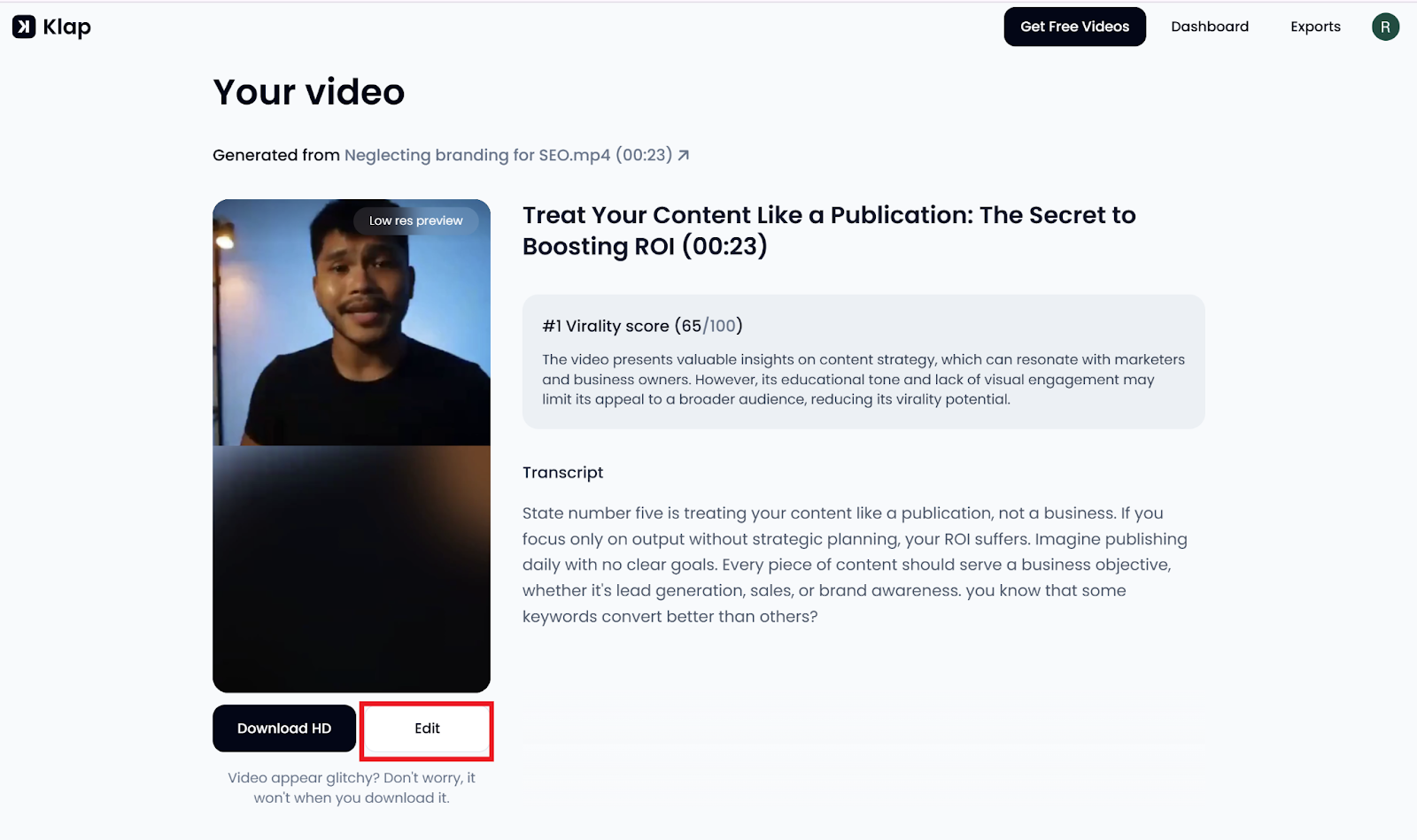
Choose Edit to open the video in Klap’s built-in editor, where you can:
- Tweak the auto-generated clips to better match your content goals
- Adjust framing by cropping
- Modify captions, apply different styles and fonts, and trim the length
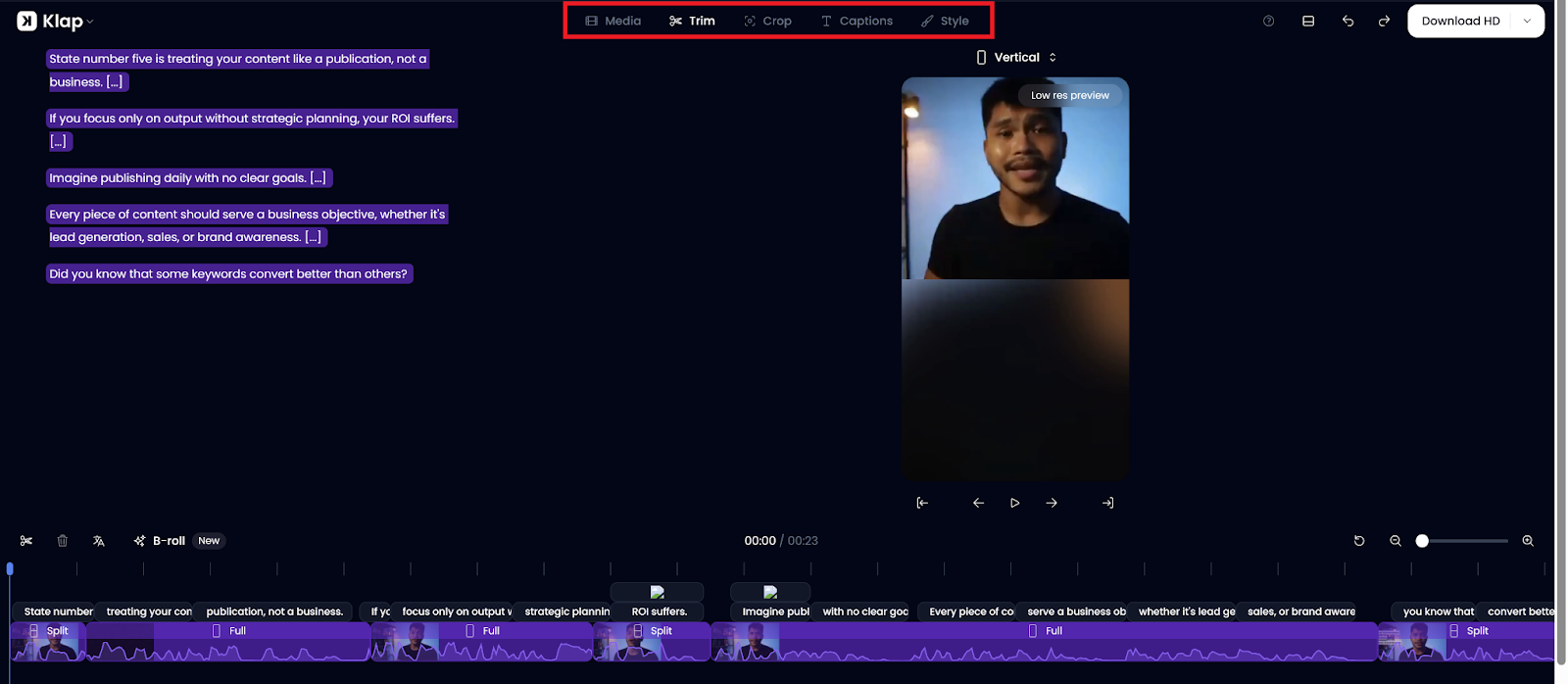
The editing tool is designed to be user-friendly, similar to other common video editors.
Step 7: Export and Share
Once your edits are complete, you can export your short podcast videos by clicking “Download HD.”
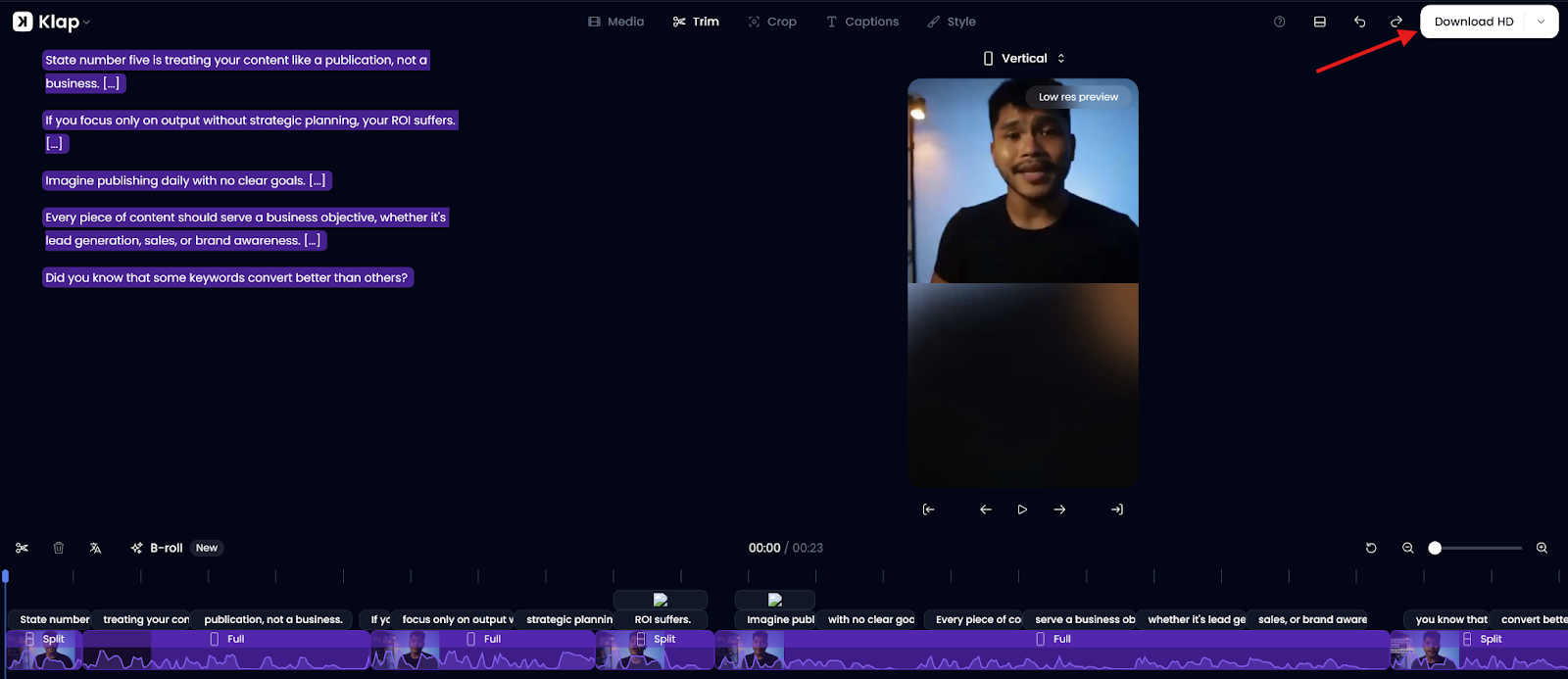
From the resulting “Exports” page, you can share these short videos directly on LinkedIn, TikTok, YouTube, and Instagram.
Method 2: How to Repurpose Podcast Content by Transcribing Using Klap
Klap’s podcast transcription tool lets you generate accurate and clear podcast transcriptions in a few clicks. Our AI automatically detects your podcast language and generates accurate transcriptions that improve your podcast's engagement.
Step 1: Log in or Create an Account
- If you don’t have a Klap account, sign up for free.
- Log in with your credentials if you already have an account.
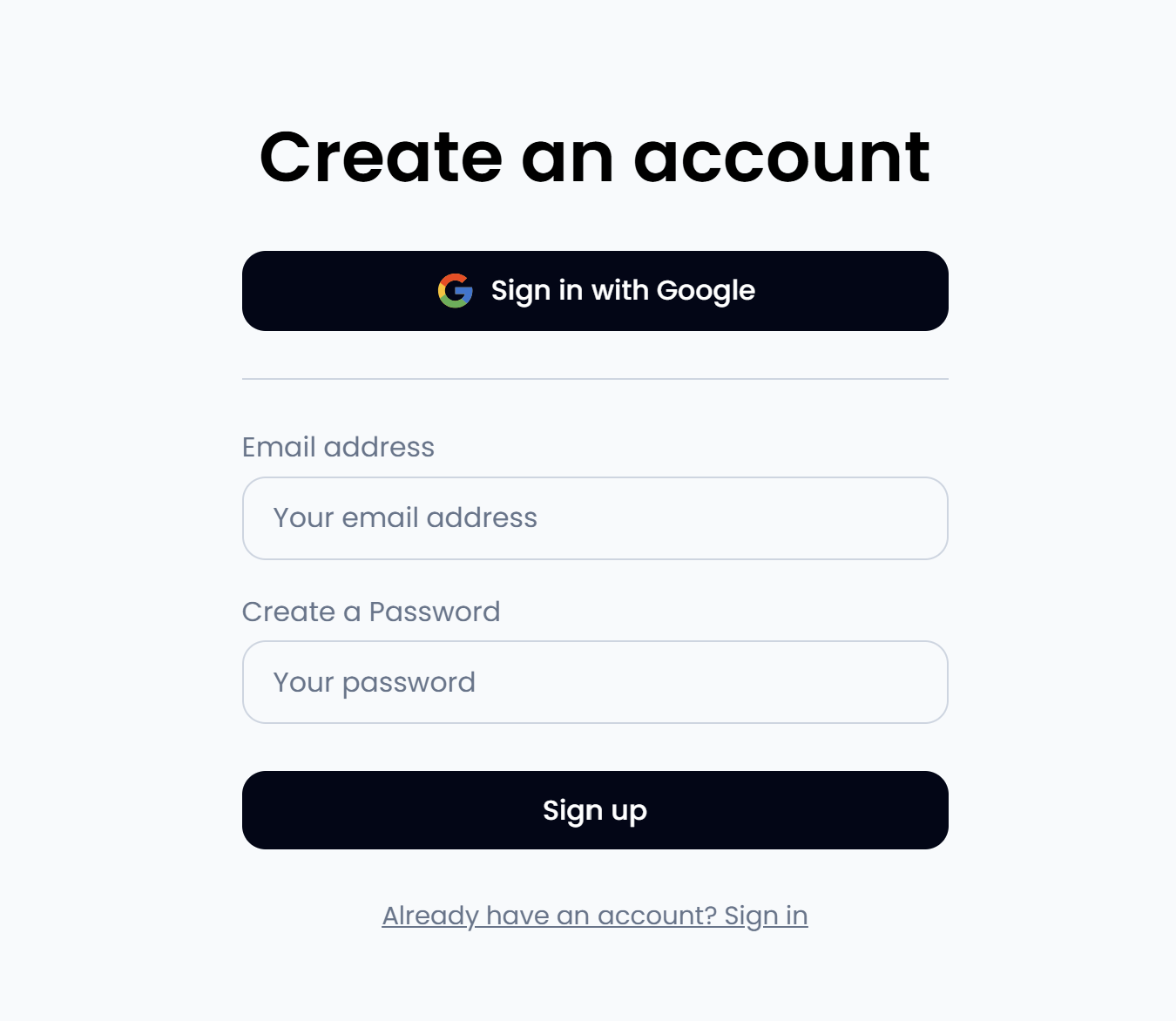
Step 2: Visit the Klap Podcast Transcription Tool Page
- Go to the Klap Podcast Transcription Tool page.
- You can either:
- Paste a YouTube link for podcasts already published online. For example:
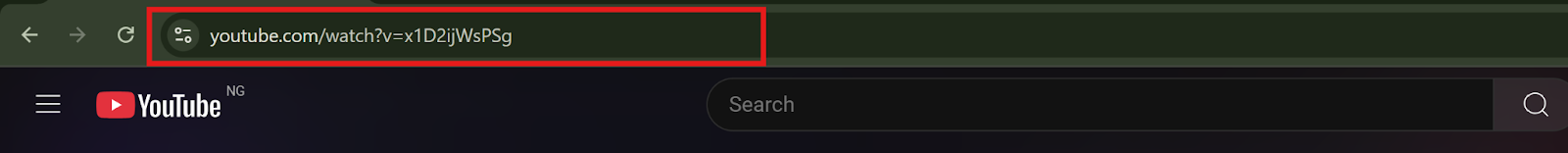
- Upload a video file if your podcast is saved locally (formats like MP4, MOV, or AVI are supported).
Step 3: Input or Upload Your Podcast Video
- For YouTube: Copy the podcast video URL from your browser’s address bar and paste it into Klap’s input field.
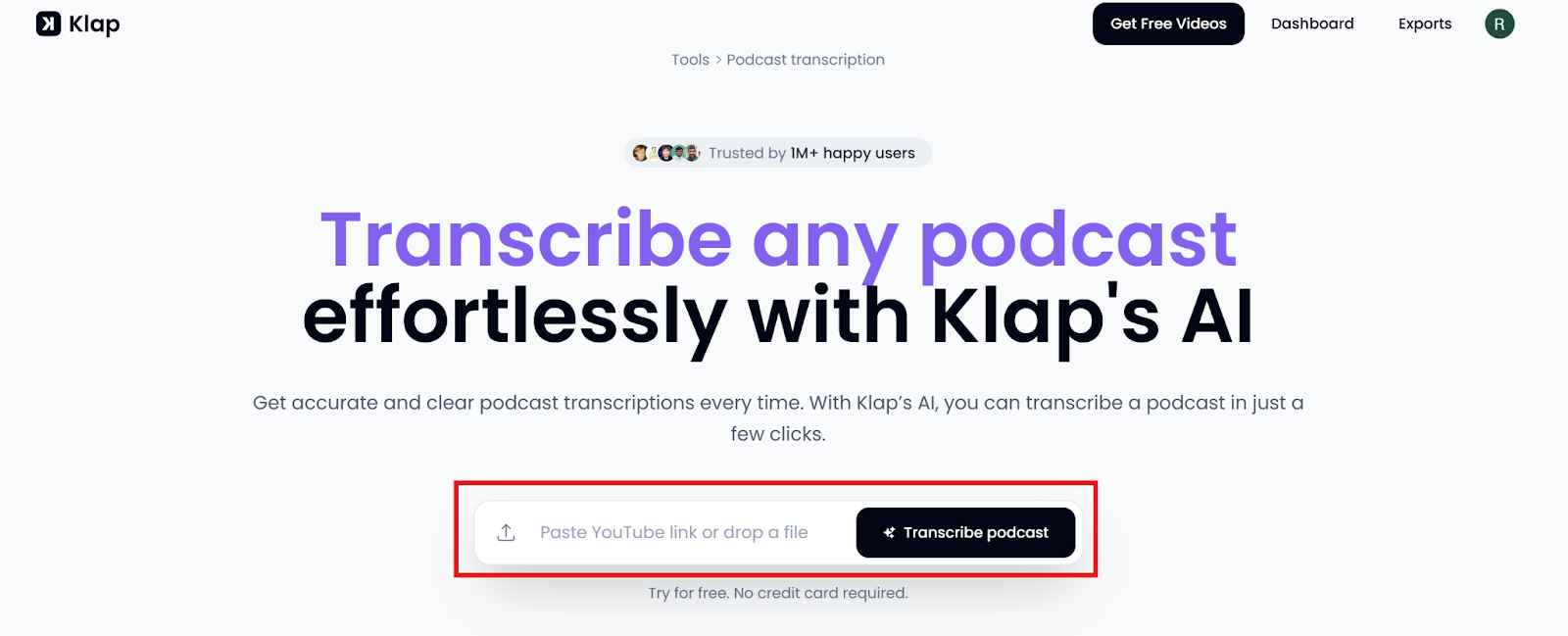
- For Upload: Click the upload button and select your podcast file from your device.
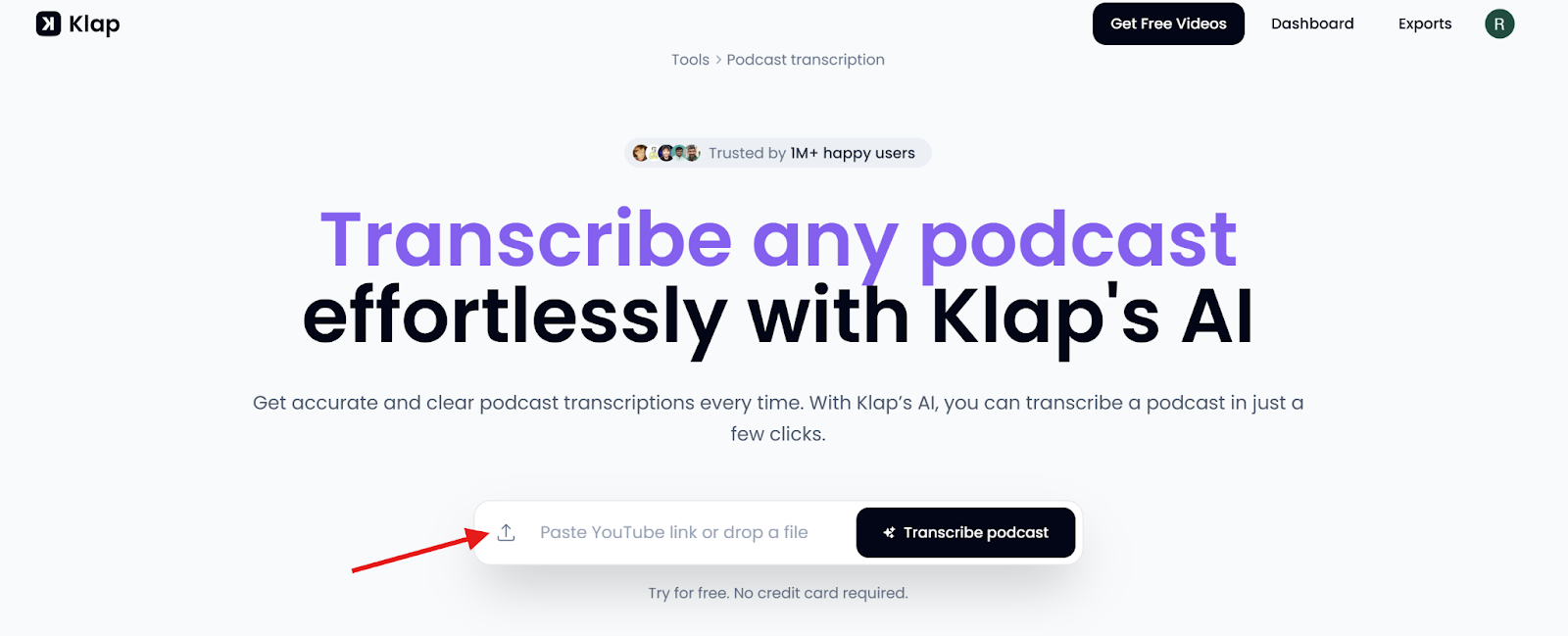
Once you’ve submitted your video in either way, you’ll be automatically taken to the page where you log in or create an account.
Step 4: Customize Your Short Podcast Video Preferences
In the popup, ensure the “Trim” tab is selected. Then, customize your clip settings:
- Language: Set your preferred language; English is selected by default.
- Emojis: Add emojis for more customization (optional).
- Captions: Keep “Captions” enabled to improve engagement and accessibility.
- Reframe: Enable “Reframe” to ensure your transcribed video fits any aspect ratio.
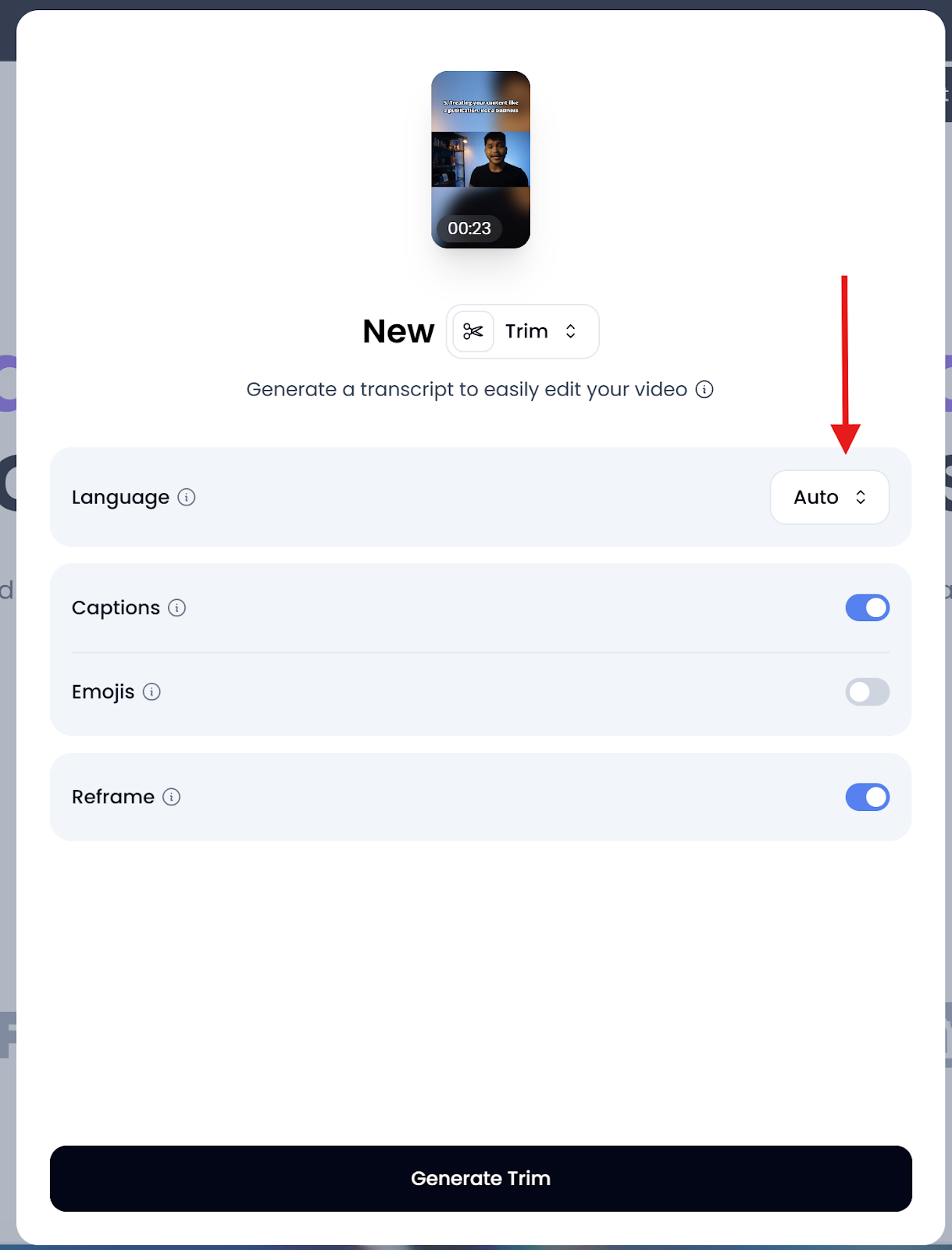
Step 5: Create Your Short Podcast Videos
Once you've finalized your preferences, click "Generate Trim" to begin processing.
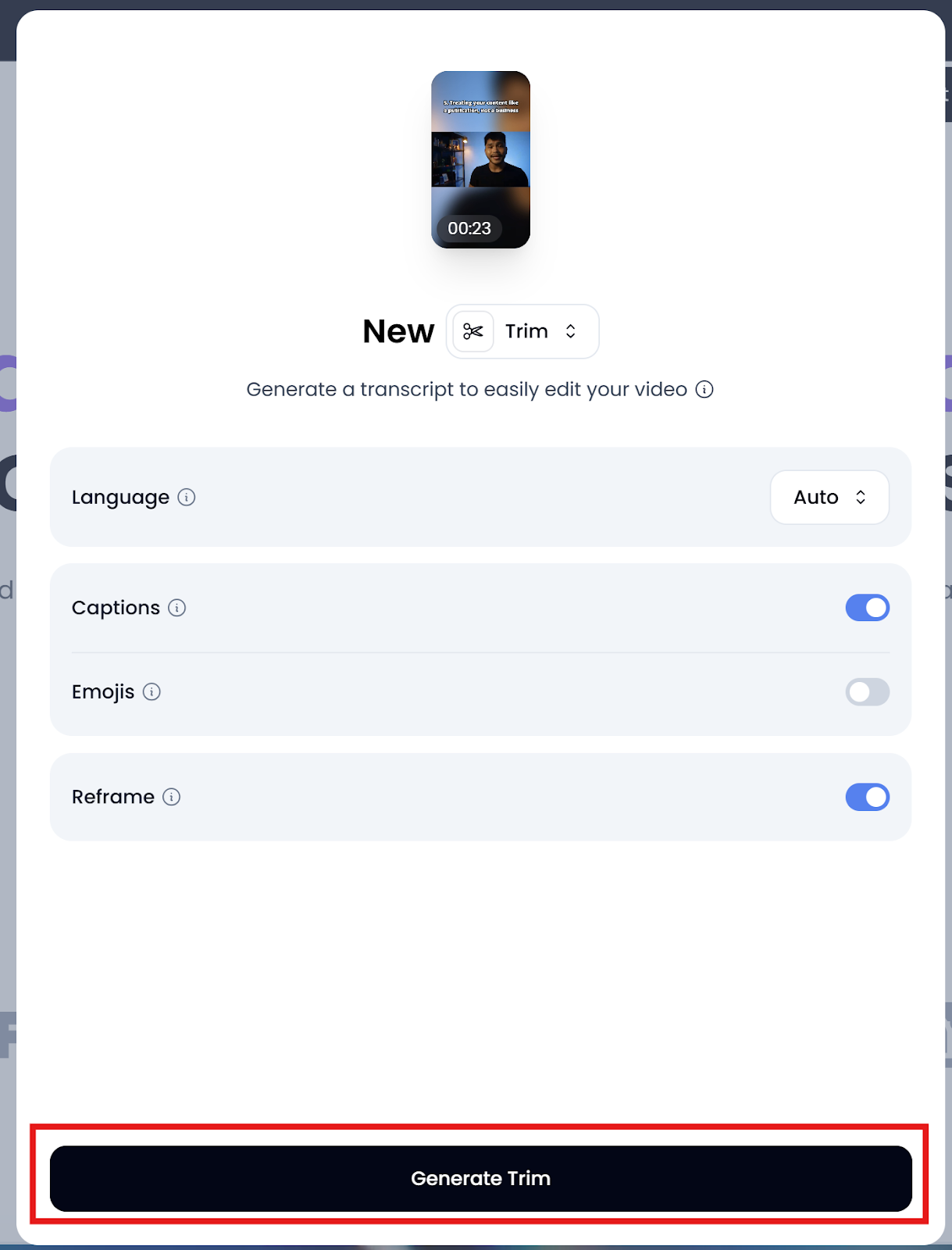
The system will prepare your transcribed podcast video, which may take a few seconds to a couple of minutes, depending on the video’s length.
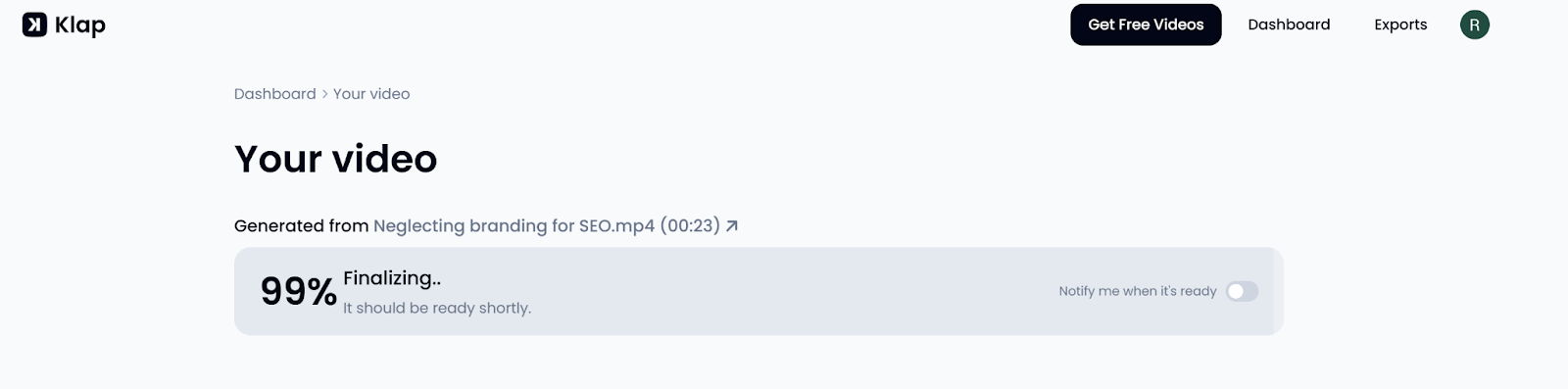
Step 6: Download Your Podcast’s Transcript
After generation, you'll have two options: Download HD or Edit.
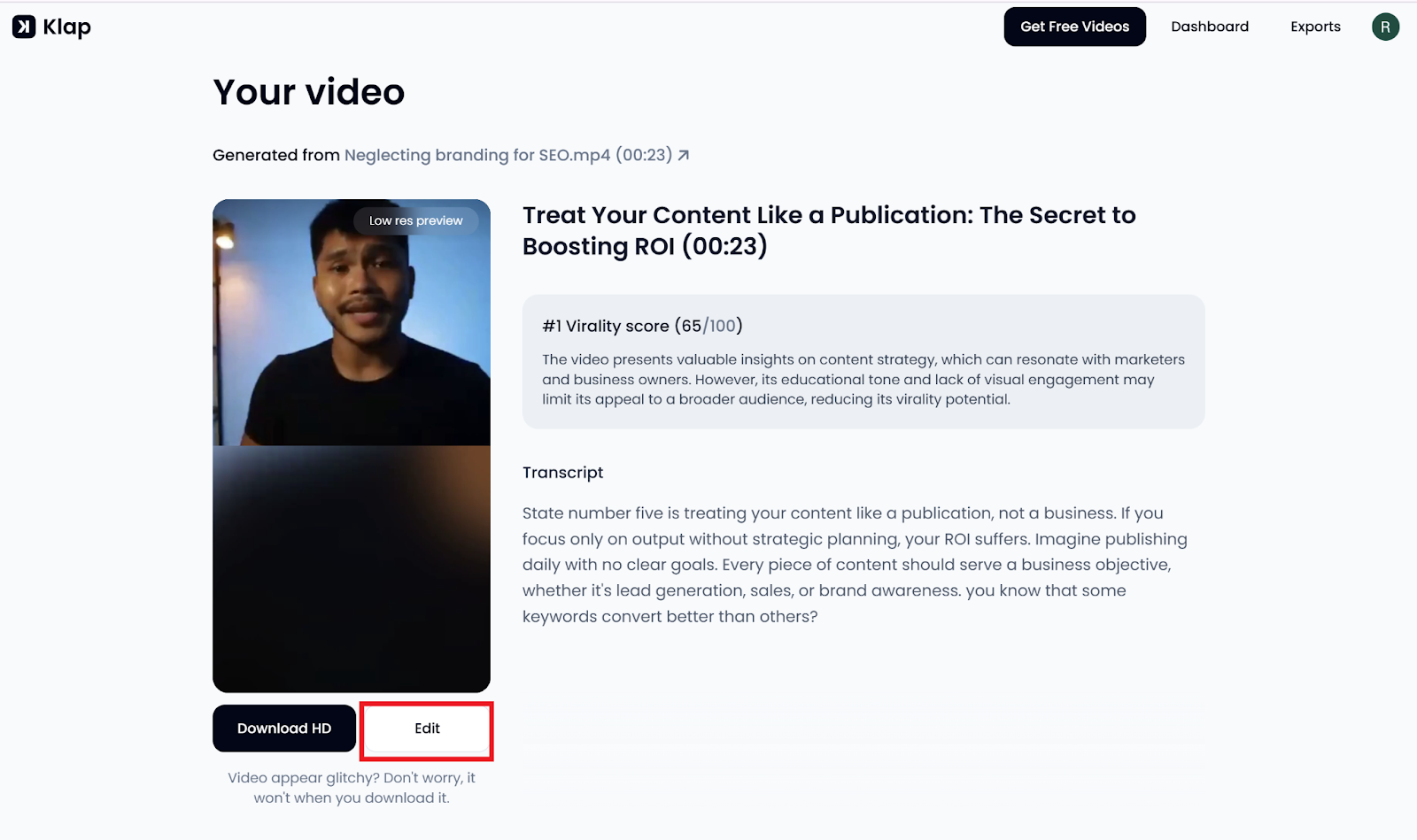
Choose Edit to open the video in Klap’s built-in editor, where you can:
- Download the podcast’s transcript in .srt or .txt format.
- It’s recommended that you download the .txt format for easy accessibility.
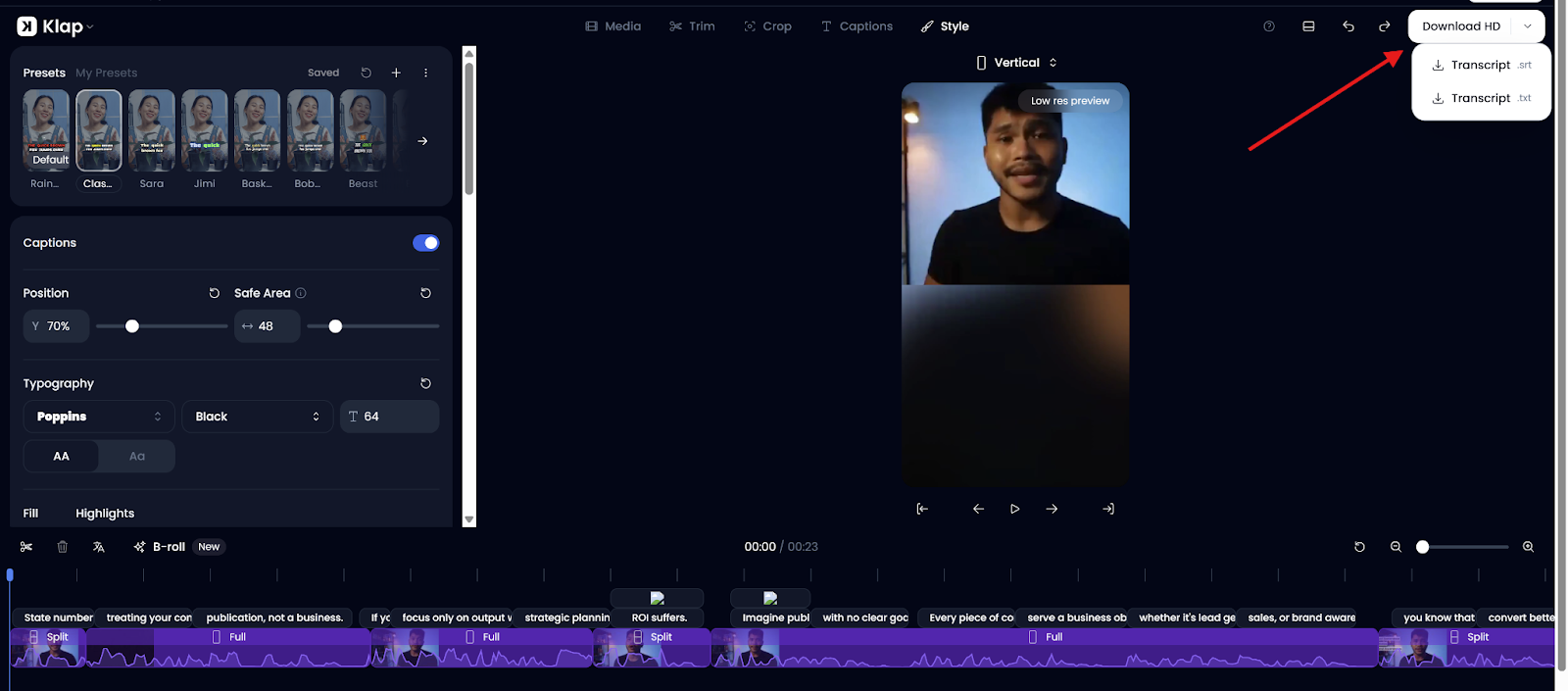
Step 7: Repurpose Your Podcast’s Transcript
Once downloaded, open the file to edit and repurpose the content for your blog or social media captions.
Best Practices for Repurposing Podcast Content
- Transcribe the Podcast for SEO and Accessibility: Transcribe your podcast into text format. This makes the content searchable, boosts SEO, and provides accessibility for those who prefer reading over listening. Transcriptions can also be used as blog posts or articles.
- Turn Podcast Episodes into Blog Posts or Article: Repurpose your podcast’s core ideas and discussions into detailed blog posts or articles. This offers more opportunities for search engine visibility and gives readers a more in-depth look at your content.
- Create Audiograms for Social Media: Use tools like Headliner or Wavve to turn your podcast audio into an audiogram. An engaging video with a waveform animation and subtitles. Audiograms are great for sharing on platforms like Instagram and Twitter, where video performs well.
- Break Your Podcast into YouTube Videos: Upload the full episode to YouTube, and create smaller highlight videos from key moments or segments of your podcast. This is an easy way to engage YouTube users and make your content more discoverable.
- Share Key Quotes as Graphics: Extract impactful quotes from your podcast and turn them into eye-catching visuals using tools like Canva. These quote graphics can be shared on social media platforms like Instagram and Twitter to spark conversations and promote your podcast.
- Repurpose for Email Newsletters: Share podcast highlights or summaries in your email newsletter. Including a link to the full episode, along with a brief overview, helps drive traffic to your podcast and strengthens your connection with your email subscribers.
- Cross-Promote Across Multiple Platforms: Repurpose your content to fit different platforms. For example, share podcast highlights as stories on Instagram, create a LinkedIn post, or upload a full episode on YouTube. Customizing content for various channels increases exposure and engagement.
Klap: The Smarter Way to Repurpose Podcasts
Repurposing podcast content into short, engaging videos is one of the most effective ways to grow your audience, boost engagement, and extend the life of each episode. The process becomes fast, simple, and scalable with the right tools.
Klap uses AI to turn long podcast episodes into bite-sized, high-impact video clips, perfect for TikTok, Reels, and Shorts. With automatic transcriptions, multi-language support, dynamic captions, and an intuitive editor, Klap helps creators do more in less time without compromising quality.
Try Klap and bring your podcast content to life effortlessly. Sign up for free today!

