How to make Reels with existing video: a step-by-step guide
Content Monetization
Repurposing content is a savvy strategy for busy creators. This step-by-step guide unlocks the power of your existing video library, showing you how to transform it into captivating Reels for platforms like Instagram.
We'll explore how to strategically repurpose your content, incorporate trendy elements, and create Reels that maximize engagement and reach.
Get ready to breathe new life into your videos and extend their reach – all while saving valuable time and resources.

Main takeaways from this article:
- Learn how to transform existing video clips into engaging Instagram Reels content using both Instagram's native editing tools and Klap's AI-powered editor.
- Discover the significance of choosing the right video segment and how to optimize them for Reels format.
- Understand the step-by-step process of creating and editing Reels directly through Instagram, from video uploading to final tweaks.
- Klap's AI capabilities can assist you in crafting a Reel that resonates with your audience and offers customization options such as captions, emojis, and specifics when uploading the Reel.
- Discover the art of finalizing and publishing your Reel, which includes reviewing, making final edits, writing excellent captions, and using the right cover image for maximum visibility.
- Understand the effective use of tagging and correct hashtags to increase Reel visibility and how the Klap platform addresses these essentials.
How to make an Instagram Reel with existing video step-by-step
Ready to revamp your videos into snappy, attention-grabbing Instagram Reels? Let us walk you through the entire process.
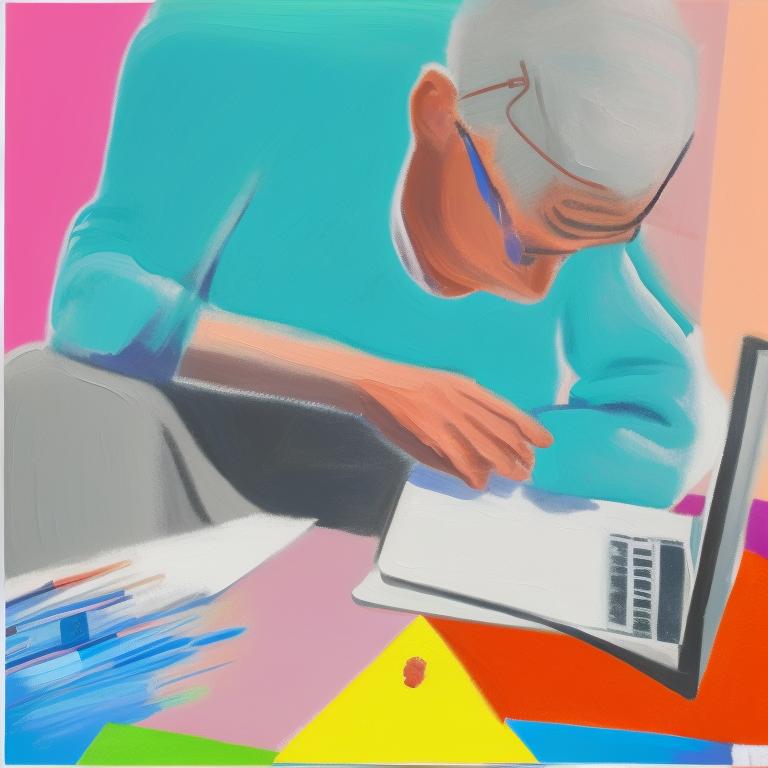
1. Prepare your existing video
To create Reels that are engaging, one of the first critical steps is to know how to prepare your existing videos. Here's a rundown of the key aspects to keep in mind:
- Choose high-quality footage: Opt for videos with high resolution and good lighting. Instagram is a very visually-driven platform, and you want your Reels to stand out from the crowd.
- Select dynamic content: Videos that showcase movement or changes in scenery are usually more engaging. For instance, a timelapse of a sunset or an exciting DIY project can make for a great Reel!
- Pick videos with potential for storytelling: Do your videos tell a story? Whether it's a cooking process, a travel journey, or a fitness routine, a narrative can help keep your audience interested throughout your Reel.
- Consider the format: Instagram Reels are usually displayed vertically. As such, videos shot in portrait mode will typically look better than those filmed in landscape. However, don't worry if you only have landscape videos; tools like Klap can help you crop and adapt your videos effectively.
- Identify key moments: Before you start editing, watch through your video and mark any spots that could serve as high-impact moments or that offer a great opportunity for inserting text or emojis. You'll thank yourself later during the editing stage.

2. Create and edit your Instagram Reel
Let's jump into the exciting process of turning raw footage into a polished and captivating Instagram Reel. You can edit your Reel using Instagram's inbuilt features or the powerful tools available on Klap. In either case, we've got you covered.
Edit your Reel using Instagram directly
- Select your clip: Choose the video from your camera roll that you want to transform into a Reel.
- Open Instagram Reels: To access the Reels section, tap the "+" icon at the bottom of the Instagram app and select "Reel."
- Upload your video: Tap the gallery icon, not the camera icon, in the bottom left to select and upload your chosen video.
- Edit your Reel: Use the Instagram editor to trim the video clip, add music, text, and filters, or use any other creative editing tools available.
Edit your Reel with Klap
- Upload to Klap: Start by uploading your video to Klap. If the video is online, you can either paste a direct link to it or upload the file directly from your device.
- Customize your Reel: Utilize Klap's AI to select the most engaging segments for your Reel. To further refine your content, Klap allows you to remove unwanted parts, cut out silences, and enhance audio quality. Adjust settings according to your needs, including cropping, adding dynamic captions, and inserting emojis.
- Generate your Reel: Click "Generate" to let Klap's AI craft your short video, optimizing it for maximum engagement and virality.
- Review and refine: Once Klap has generated your Reel, review it and make any necessary tweaks. Klap’s platform allows for easy customization to ensure your Reel perfectly aligns with your brand and message.
- Export your Reel: After finalizing your edits, export your Reel from Klap.
- Upload to Instagram: Open Instagram, navigate to the Reels section, and upload your Klap-created Reel.

3. Finalize and publish your Reel
Now that you've created your masterpiece, it's time to make your final edits and introduce your Instagram Reel to the world.
Let's finalize and publish your Reel to your Instagram feed.
Reviewing and final touch-ups
Before you hit that publish button, it's essential to give your Reel a final review. This is your chance to catch errors, make last-minute tweaks, and ensure your video is up to par.
Here are some pointers:
- Play it back: Make sure to watch your Reel from start to finish. Look out for any mistakes, like awkward cuts or misspelled words.
- Check the audio quality: Listen to your Reel with the volume turned up to make sure all sounds are clear and the music or any voice-over isn't too loud or too soft.
- Verify visual appeal: Aesthetics matter on Instagram! Make sure your video clip, text overlays, emojis, or any other visual additions are complementary and appealing to your audience.
- Ensure continuity: If you're using multiple clips, see that the transitions between them are seamless. Abrupt transitions can confuse viewers and affect the overall flow of your Reel.
- Finalize caption and tags: Your caption and tags aren't just afterthoughts—they're integral parts of your Reel! Make sure your caption is compelling and your tags are relevant to increase your Reel's visibility.
Captions and cover image
Now that you've perfectly edited your Reel, it's time to find the right words and images to get it in front of your audience. This requires a captivating caption and a compelling cover image.
Let's focus on captions first:
- Be interactive: Engaging with your audience is essential. Ask a question, evoke a feeling, or tell a story. Make your followers feel involved and interested and drive them to interact with your Reel.
- Hashtags are your best friend: Instagram's algorithm favors posts with relevant hashtags. To extend your reach, find a balance between popular and niche hashtags.
- K.I.S.S (keep it short and sweet): The best captions are often short and to the point. Instagram allows captions up to 2,200 characters—the shorter, the better.
Now, let's talk about your cover image:
- Make it relevant: Your cover image is a snapshot of your Reel content. Make sure it’s relevant and interesting enough to make people want to click.
- Visual appeal: The human eye is attracted to visually appealing imagery. Use bright colors, sharp images, and striking contrasts to catch viewers' attention.
- Add grit, not polish: Instagram Reels are all about authenticity. Your audience will appreciate raw, real moments over over-polished, studio-like images.
With captivating captions and striking cover images, you're set to publish your Reel and captivate your audience. Simply navigate to your Reels tab on Instagram, hit the '+' icon, select your Reel, add your caption and cover image, and you're all set!
Tagging and hashtags
After your creative journey of crafting a stellar Instagram Reel, it's time to focus on an incredibly important yet often overlooked aspect of publishing - tagging other Instagram accounts and incorporating relevant hashtags.
These elements can significantly improve your reach, visibility, and engagement metrics. Let's delve into how you can maximize the power of tagging and hashtags:
- Tagging essentials: Tagging involves linking other Instagram accounts in your post. It could be anyone from collaborators in the creation of the video to brands featured or even influencers that align with your content. Why tag, you ask? Tagging prompts those accounts to engage with your Reel, which directly notifies their followers, expanding your visibility beyond your existing follower base. A word to the wise, though: make sure your tags are relevant and respectful—don't tag someone who isn't connected with your content.
- New to tagging?: Wondering how to tag? It's simple. When you're on the 'share to' page of your Instagram Reel, tap on the screen where you want to add a tag and type '@' followed by the username of the account you'd like to tag. Once you see the correct account in the dropdown menu, tap it. You're all set!
- Hashtag power: Just as tagging, hashtags play a crucial role in amplifying the reach of your Reel. Hashtags categorize your content and make it discoverable to users who are exploring those topics. This increases the likelihood of your Reel being seen by users who aren't following you but are interested in the same themes your content covers.
- Finding the right hashtags: You could use popular general hashtags like #instagramreels or niche-specific ones relevant to your content.
- Hashtag placement matters: Once you have your hashtags ready, you can include them either in your caption or in the first comment of your Reel. This choice largely depends on aesthetic preference, but either way, ensure you don't go overboard. Instagram permits up to 30 hashtags per post, but studies reveal that about 5-10 well-chosen hashtags are often more effective.

Transform videos into Reels effortlessly with Klap
No more hassles with tedious editing processes. Turn your videos into captivating Instagram Reels quickly and efficiently with Klap's AI-driven technology. The platform offers advanced editing options such as removing unwanted segments, enhancing audio quality, and reframing shots, alongside identifying the most engaging parts of your videos.
Klap then transforms these elements into short, shareable Reels, perfectly optimized for maximum engagement and viewer retention.
It’s perfect for marketers, influencers, and businesses looking to re-utilize their content and keep their audience engaged.
So why wait? Begin your journey towards creating viral social media clips today with Klap. Try for free now!
How to make Reels with existing video: FAQs
What are the requirements for using existing videos in Reels?
To use existing videos in Reels, the videos must be:
- Owned by you or you have permission to use them.
- Compatible with the platform's format requirements (e.g., aspect ratio, length). Instagram Reels, for example, typically allows videos up to 60 seconds in length and prefers vertical videos (9:16 aspect ratio).
- High-quality to ensure they look good on all devices.
- Free of copyrighted music or visuals unless you have the rights to use them or they are available within the platform's library.
How can I edit my existing videos to fit the Reels format?
You can edit your existing videos on your iPhone or Android device to fit the Reels format by using video editing tools like Klap. Key editing tasks may include:
- Cropping the video to the appropriate aspect ratio (9:16 for full screen).
- Trimming the video to meet the maximum length requirements.
- Adding engaging elements like text or effects.
- Incorporating music or sound effects from the platform's library or your own legally obtained sources.
- Adjusting the video quality and resolution as needed.
Can I add music from existing videos to my Reel?
Yes, you can add music to your Reel from existing videos, but there are a few things to keep in mind:
- If the music is copyrighted, ensure you have the right to use it. Alternatively, use music from the social media platform's built-in library, which offers a range of cleared tracks.
- You can add music directly in the Reels editing interface on most platforms, which allows you to select a portion of a song or sound.
- For a more customized approach, use external video editing software to overlay the music onto your video before uploading it as a Reel.
What are some tips for making my Reels more engaging using existing videos?
To make your Reels or Instagram stories more engaging:
- Start with a hook. Capture your audience's attention in the first few seconds.
- Use high-quality, visually appealing footage.
- Edit for pace. Keep the video dynamic and fast-paced to maintain viewer interest.
- Add interactive elements like questions, polls, or calls to action.
- Use trending music, effects, and hashtags to increase discoverability.
- Tell a story or share useful information to provide value.

