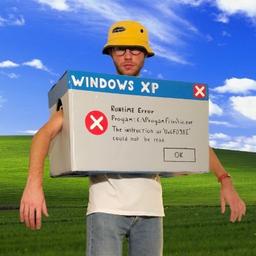Best TikTok editing apps: top picks for 2024
Content Monetization
As TikTok's popularity continues to grow, creators understand that behind every viral video is professional video editing software. No longer just about raw clips, TikTok videos are works of art—meticulously edited for maximum entertainment.
The right TikTok editing tool can drastically improve your content, transforming simple video and audio files into engaging clips that get views, make people smile, provoke thought, and start trends.
But with so many TikTok video editing software solutions available, how do you find the one that's right for you?
Let's explore this question together and look at some of the best TikTok editing apps available in 2024.
Main takeaways from this article:
- TikTok's built-in editing features, while useful for simple edits, are somewhat basic. For more complex and creative video edits, specialized third-party apps offer advanced functionalities and customization options that can significantly enhance the quality and engagement of TikTok videos.
- The top nine TikTok video editing apps for editing TikTok videos in 2024 include Klap, InShot, Adobe Premiere Rush, Movavi Clips, Canva, Apple iMovie, CapCut, Funimate, and Splice.
- The choice of a TikTok editing app should be based on several factors, such as the creator's content style, editing needs, budget, and the app's ease of use and integration with TikTok. For instance, Klap is ideal for repurposing long-form content into engaging short videos, while Canva can be useful for creators focused on typography and graphics.
- Investing in the right TikTok editing app can transform simple videos into engaging, professional-looking content that stands out.
- Klap's TikTok video editor simplifies the editing process with user-friendly interfaces and AI-driven tools and supports creativity through a variety of editing tools, filters, and animated stickers, making it an asset for creators aiming to enhance their TikTok presence.

Understanding TikTok's built-in editing features
If you're an avid TikTok user, you've likely experimented with the app's built-in editing features. Perfect for quick touch-ups and adding a touch of creativity, these in-house tools can assist you in producing compelling content.
Let's delve into what TikTok offers:
- Video creation tools: TikTok allows you to capture content directly within the app. From a 15-second clip to a full minute, you have ample flexibility.
- Meshing clips: The app enables you to blend multiple video clips seamlessly to create an interesting narrative.
- Speed control: Adjust the speed of your video clips to create dramatic or comedic effects, enhancing the viewer's experience.
- Timed stickers: Show off your creative side with customizable stickers that can be added at specific points in your video.
- Filters & effects: To add some flair to your videos, choose from a plethora of visual filters, AR lenses, and effects.
- Music & sound: An integral part of TikTok, you can add trending background music tracks or even your own audio to your videos.
- Duets and stitches: These features enable you to respond to or interact with other videos, increasing engagement with your content.
Though they provide a valuable starting point, TikTok's built-in editing features are quite basic. To have more creative control over your videos, you might want to consider using one of the specialized editing apps covered in the next section.

Top nine apps to edit TikTok videos in 2024
Elevate your TikTok game with the standout video editing apps of 2024, as we list them below, highlighting their unique features and unmatched potential for creating viral content.
1. Klap
If you're looking for the perfect blend of technology and creativity for your TikTok content, Klap is the prime choice. Powered by advanced AI-driven features like smart cropping, auto-subtitles in various languages, and enhanced with capabilities such as removing bad takes, cutting silences, and refining audio quality, Klap stands out from its competitors.
As your one-stop solution for all kinds of video content editing, it empowers you to turn long-form content into bite-sized, engaging videos. Ideal for marketers and businesses, Klap is quintessential for repurposing content efficiently.
Regardless of whether you're new to TikTok or an experienced content creator, Klap's easy-to-use interface and expanded features make it super easy to create compelling TikTok videos. It’s quick, offers diverse content options, and can boost your engagement, making it the top choice for TikTok editing in 2024.
Pricing:
- Basic: $29/month paid monthly; $23.2/month paid annually
- Pro: $79/month paid monthly; $63.2/month paid annually
- Pro Plus: $189/month paid monthly; $151.2/month paid annually
2. InShot
InShot is popular among beginners and mid-level content creators thanks to its user-friendly interface and range of features. Renowned for its colorful stickers, filters, and music library, InShot ensures your editing process is smooth and fun, helping your video to trend!
The tool offers basic editing features like trim, cut, and merge to combine multiple videos, along with some advanced options like brightness, saturation, and contrast adjustment.
Its standout features include personalized canvas sizes, sound enhancements, and the option to insert your own text and emojis.
Pricing: InShot provides a free tier, but to unlock its advanced features, including watermark removal and access to premium filters, you can choose one of these InShot Pro plans:
- InShot Pro (Monthly): $3.99
- InShot Pro (Yearly): $17.99, which includes a three-day trial
- InShot (Lifetime access): $39.99 - paid only once!
3. Adobe Premiere Rush
Adobe Premiere Rush is a flexible and powerful editing app that's tailored for content creators. This top-notch app from Adobe combines strong video editing features with a user-friendly interface, striking a balance between professional and beginner-friendly use.
It provides users with advanced editing tools that are easy to master and perfect for crafting engaging TikTok content.
The platform offers some great features. It has a timeline for easy editing, a quality camera built-in for video capture, and lots of preset options for color, animations, and transitions. It even has a large sound library for added flair.
Plus, it's designed for all levels - so whether you're just starting or a professional creator, it's got you covered with a great mix of simplicity and powerful editing tools.
Pricing:
- Starter plan: Free
- Premier Pro for individuals: $22.99/month; as part of a multi-app plan: $59.99/month
- Premiere Pro for teams: $37.99/month (per license); as part of a multi-app plan: $89.99/month (per license)
4. Movavi Clips
With a wide variety of editing tools and an uncomplicated user interface, Movavi Clips ranks among the finest options available to TikTok creators.
The platform is equipped with versatile functionality, such as quick video merging, trimming, and rotation, motion speed control, voiceover, and audio editing capabilities, and a reservoir of captivating filters and special effects.
Movavi Clips is fantastic for beginners venturing into video editing, thanks to its simple design. Even though it has features that seasoned editors will love, new users will find it easy to navigate.
Pricing: The platform allows a free download of the video editor for seven days, after which you can buy one of these tiers:
- Basic: $19.95 per month
- Video Editor Plus: $79.95 per year or $222.95 to unlock lifetime access
- Video Suite Plus: $99.95 per year
5. Canva
As a leading graphic design platform with a full suite of tools, Canva makes design easy for everyone. The platform is loaded with diverse templates and offers the capability to create custom designs.
One of its unique advantages is its collaboration feature, which allows teams to collaborate on a design in real time.
When it comes to video editing, Canva holds its own. Whether you need to trim clips, add filters, insert text and stickers, or animate your content, it’s all possible here. Canva also offers a wide selection of music and motion graphics to add some flair to your TikTok videos.
While more seasoned editors can utilize Canva’s advanced features, beginners will appreciate its user-friendly interface.
Pricing:
- Basic: Free
- Pro: $14.99/month paid monthly; $119.99/month paid annually
- For teams: Starts from $14.99/month paid monthly; starts from $119.99/month paid annually (varies based on the number of team members)
- Enterprise: Custom pricing; get in touch with their sales team
6. Apple iMovie
Apple iMovie is a video editing software that provides creators of all skill levels with cinematic-quality presentations in minutes. Seamlessly integrated into the Apple ecosystem, iMovie boasts a streamlined interface, beginner-friendly functionality, and broad file type compatibility, offering an ideal choice for iPhone and Mac users.
Its unique advantages include a built-in music and sound effects library and intuitive storyboard templates, which help you turn your raw footage into mesmerizing videos.
iMovie offers clip trimming, audio adjustment, transitions, and even effects you'd see in a Hollywood film. The standout feature is the top-notch green screen effect, which is perfect for creative videos.
iMovie is a fantastic tool for beginners thanks to its easy-to-use design, but it also has higher-level features for those more experienced.
Pricing: This is a free video editor available only for iPhone and iPad.
7. CapCut
CapCut ranks seventh on our list of TikTok video editors and is popular with TikTok creators for its robust video editing. Far from being just a simple video editing app, CapCut comes with features designed to help you craft engaging TikTok clips.
The platform offers an easy-to-use interface and user-friendly tools, making video editing simple even for beginners.
CapCut's features include cutting, reversing, speed adjustment, and the ability to add music or voice overs. Plus, advanced options like a multi-layer timeline, keyframe animation, text effects, and a wide selection of filters are part of the package.
CapCut is particularly appealing to beginners due to its simplicity, while expert editors also find its sophisticated tools handy.
Pricing:
- Basic: $5.99 per month
- Pro: $7.99 per month
- Template editing: $0.49 (one time)
8. Funimate
Funimate is popular for its lively special effects. The tool enables creators to add a unique flair to their TikTok videos with more than 100 video effects, a broad music library, and an easy-to-use feature for creating video loops.
Designed to encourage fun and creativity, Funimate equips users with the resources to create stand-out TikTok content.
This platform features various tools, including transitions, cut editing, text overlays, and effects similar to those on TikTok, such as stutter and shake.
What sets Funimate apart is its appeal to beginners and casual users who want to enhance their videos quickly and effortlessly without getting tangled in complicated video editing processes.
Pricing:
- Basic: Free
- Pro: $2.99 per week
9. Splice
As a user-friendly platform, Splice is well known for its ease of use and its range of editing features. With Splice, you will find yourself with the power to edit videos from your smartphone like a pro.
The platform's user-friendly interface is designed for both beginners and advanced editors, offering a simple transition from amateur video editing to creating higher-quality content.
Compact but mighty, Splice is armed with a multitude of editing features, including tailored filters, customized text overlays, transitions, and audio effects. The platform is ideal for TikTok creators, influencers, and businesses, as it adeptly turns long-form content into attention-grabbing, short videos.
Pricing:
- Sounds Plus: $12.99 per month; $129.99 annually
- Creator: $19.99 per month; $199.99 annually
- Creator Plus: $39.99 per month; $399.99 annually

How to choose the best TikTok video editing app
To pick the right editing app for your TikTok videos, consider these key factors:
- Content style: The app you choose should complement your specific content style. Whether you're creating straightforward tutorials or playful skits, pick an app that enhances your unique storytelling method. Klap, for example, can repurpose long-form content into catchy short videos - perfect for educational content or cliffhanger-style narratives.
- Editing needs: Consider the type of editing tools you need. If typography and graphics play a big role in your videos, an app like Canva would serve you well. But if cutting-edge effects and transitions are what you're after, InShot or Adobe Premiere Rush would be a smart choice. If your videos need repurposing, such as removing silences & bad takes and audio enhancement, or you want to create short clips from longer videos, then Klap's AI-driven video generation feature would be an absolute lifesaver.
- TikTok integration: Some apps have a direct sharing feature to TikTok, which could streamline your workflow. Check if the app you’re considering has this feature. Remember, the fewer steps between editing and posting, the better!
- Budget: While most apps offer free versions, they may be limited in features or watermark your videos. Consider if you're willing to opt for the premium versions. Keep in mind that investing in a robust tool like Klap can be rewarding with the time saved and engagement gleaned.
- Usability: Lastly, ensure the app's interface is user-friendly and won't add undue complexity to your editing process. Time spent wrestling with unwieldy tools is time taken from ideating and creating outstanding content.
Edit TikTok videos easily with Klap
While TikTok's built-in editing features may be helpful, using a specialized app gives your videos a professional polish that sets them apart and makes them go viral. This is why Klap can be your go-to editing tool for your TikTok videos. With its user-friendly interface, AI-driven editing, and endless customization options, Klap is the perfect companion for every TikToker's creative journey.
What makes Klap a clear standout is its ability to simplify complex editing tasks without stifling creativity. This tool includes advanced capabilities for removing unwanted sections and silences and enhancing audio quality, alongside cutting, cropping, and adjusting your TikTok videos.
With vibrant filters and animated stickers, Klap also allows you to make your content more interactive and appealing. These enhancements ensure that Klap not only simplifies the editing process but also elevates the quality and engagement of your videos.
Plus, Klap's smart suggestion feature learns your style and assists in creating videos that are true to your unique aesthetic.
So, if you're ready to take your TikTok content to the next level, why not give Klap a shot? Try Klap for free!