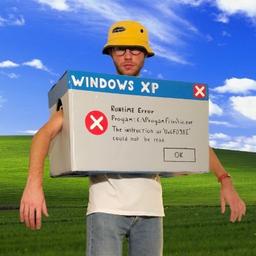Here’s How to Repurpose Video Content For Maximum Reach and Engagement
Content Monetization
Quick Summary
Learn how to repurpose your video content into multiple formats, like short clips and blog posts, to boost reach and engagement. Discover effective methods using AI tools like Klap, which effortlessly converts long-form videos into viral shorts. For more, visit the Klap blog to master video repurposing!
Struggling to Make the Most of Your Video Content?
Creating video content takes time, effort, and resources. But if you’re not maximizing its reach and impact, you’re missing out on valuable opportunities to engage your audience and grow your brand.
In this Klap article, we are going to explain how to repurpose your video content into various formats; such as short-form clips and blog posts, to reach a wider audience, increase engagement, and save time.
But first…
Why Listen to Us?
At Klap, we’ve helped over 800,000 users worldwide repurpose their video content with ease. Our expertise in AI video editing allows us to provide honest, data-driven insights on how to transform your videos into engaging, high-reach content that resonates across platforms.

What Does it Mean to Repurpose a Video?
Repurposing a video involves taking your existing content and adapting it into different formats or for various platforms to maximize its value and reach. Instead of creating new videos from scratch, you can transform long-form videos; like podcasts, webinars, or tutorials, into bite-sized clips, blog posts, social media posts, and more.
This approach allows you to reach different audiences, maintain consistent content across multiple platforms, and save time while boosting engagement.
How to Repurpose Video Content
Method 1: How to Repurpose Long-Form Videos into Shorts Using Klap
Klap uses AI to automatically extract the most engaging moments from long-form videos, transforming them into short, viral-ready clips. With one click, it generates multiple vertical videos, complete with dynamic captions and intelligent reframing, perfect for platforms like TikTok and Instagram.
Follow the steps below:
Step 1: Sign Up for Klap
Visit the Klap website and click the "Get Started" button at the top right corner. Signing up is free.

Step 2: Log In to Your Account
- After signing up, log in with your credentials. Once you’re in, you’ll be greeted with an interface to paste a YouTube Video URL or upload a video file.
- We will use a YouTube Video for this example.

Step 3: Copy the Video URL
- Go to YouTube: Open your browser and navigate to the YouTube video that you want to repurpose.
- Copy the URL: Simply copy the web address (URL) from the address bar at the top of your browser. The URL will look something like this: https://www.youtube.com/watch?v=example123.

Step 4: Paste Your YouTube URL into Klap
- In the input box or field on Klap’s platform where it asks for the YouTube video URL, paste the URL you just copied.
- Immediately, you will be greeted with a popup box
- Under New, make sure “Shorts” is selected

Step 5: Select and Adjust Your Short Video Settings
Scroll down to access settings that allow you to fine-tune your video.
- Choose the duration of your clip; if unsure, leave it set to “Auto.”
- Select the language of your video, with “English” as the default.
- It's recommended to keep captions “ON,” as they enhance accessibility and improve social media engagement.

Step 6: Generate Shorts
- When you’re satisfied with your settings from Step 5, click on "Generate Shorts."
- Your media will begin processing. This may take a few seconds to a couple of minutes, depending on the length of your video.

Step 7: Edit Your Shorts
Once your video is complete, you’ll be presented with two options: Edit and Export.

- Edit: Clicking the edit option opens your video clips in Klap’s intuitive video editor. Here, you can:
- Further refine the auto clips Klap has created to suit your needs.
- Crop the video for better framing.
- Add captions, styles, fonts, and adjust length.
This interface is designed to be user-friendly, similar to other video editing software, allowing you to make precise adjustments easily.

Step 8: Export and Share Your Clip
After editing, it’s time to export your clips. Klap offers several options for sharing:
- On Social Media: Post your clip to platforms like Facebook, Twitter, Instagram, or TikTok.
- Embed in a Website or Blog: If you have a website or blog, you can embed the clip using the video file or upload it to a platform like YouTube and share the link.
- Send to Friends: If you want to send the clip directly to someone, you can email it or share it via messaging apps like WhatsApp or Telegram.
Method 2: How to Repurpose a Video into a Blog Post
For this method, we'll use a free AI tool to convert YouTube videos into blog posts.
Repurposing videos into blog posts offers SEO benefits, helping you reach an audience that prefers written content and boosting your search engine visibility.
Follow the steps below:
Step 1: Prepare Your YouTube Video
Start by copying the URL of the YouTube video you want to repurpose into a blog post. Make sure the video covers a topic that can be easily adapted into written content.
Step 2: Visit the Free AI Tool
Go to https://www.ryrob.com/youtube-video-blog-post/. The tool is free to use and does not require you to sign up.
Step 3: Paste the Video URL
Once on the page, paste the YouTube video URL into the designated dialog box.

Step 4: Generate the Blog Post
Click the “Generate Post” button and wait a few minutes for the AI to process the video and create a blog post structured into paragraphs and headings.

Step 5: Refine and Publish
Once your blog post is generated, you can copy it, refine it if needed for your style or tone, and then publish it on your website or blog.
Best Practices for Repurposing Videos
- Understand Your Audience: Tailor your repurposed content to the preferences of your target audience on each platform.
- Choose the Right Formats: Convert videos into various formats; short clips, blog posts, podcasts, or social media posts, depending on the platform.
- Maintain Quality: Ensure the repurposed content is still high-quality and engaging, with clear visuals and sound.
- Use AI Tools: Leverage AI-powered tools, like Klap, for quick and efficient video clipping, captioning, and resizing.
- Optimize for SEO: Repurpose videos into blog posts or articles with keyword-rich content to improve search engine rankings.
- Stay Consistent: Post regularly to keep your audience engaged across different channels.
- Track Performance: Monitor how each repurposed piece performs and adjust your strategy accordingly.
Repurpose Your Videos Effortlessly With Klap
Repurposing video content is a powerful way to extend the lifespan of your footage, reach broader audiences, and boost engagement across multiple platforms. By identifying key moments, optimizing clips for each platform, and distributing them strategically, you can save time and increase your impact.
With Klap, this process becomes seamless, enabling you to transform your long-form videos into viral shorts that connect with your audience.