How to Create YouTube Shorts from Existing Video: (We Share 2 Easy Methods)
Content Creation
Quick Summary
You don’t always need new footage to create great YouTube Shorts; your existing long-form videos can work just fine. This guide walks you through how to find those clips, format them for Shorts, and share them in a way that drives engagement. Visit the Klap blog to learn more about repurposing long-form videos into shorts.
Struggling to Get Views on Your Long Videos?
YouTube Shorts are one of the fastest ways to grab attention. With over 70 billion YouTube Shorts watched every day, this format offers one of the biggest opportunities for visibility and engagement online.
But cutting down long videos into engaging clips can feel like a lot of work. Many creators and brands skip it, leaving their best content unseen.
In this Klap article, we’ll show you how to turn your existing videos into YouTube Shorts that get results. You’ll also see how to speed up editing with AI tools like Klap and extend the reach of your videos.
Why Listen to Us?
Klap is trusted by over 1.7 million creators, businesses, and media companies to transform long-form content into short-form videos that drive results. Our AI has processed millions of hours of video, giving us unique insight into what makes clips perform on platforms like YouTube Shorts, TikTok, and Reels. This gives us insights into what works on YouTube Shorts and what doesn’t.
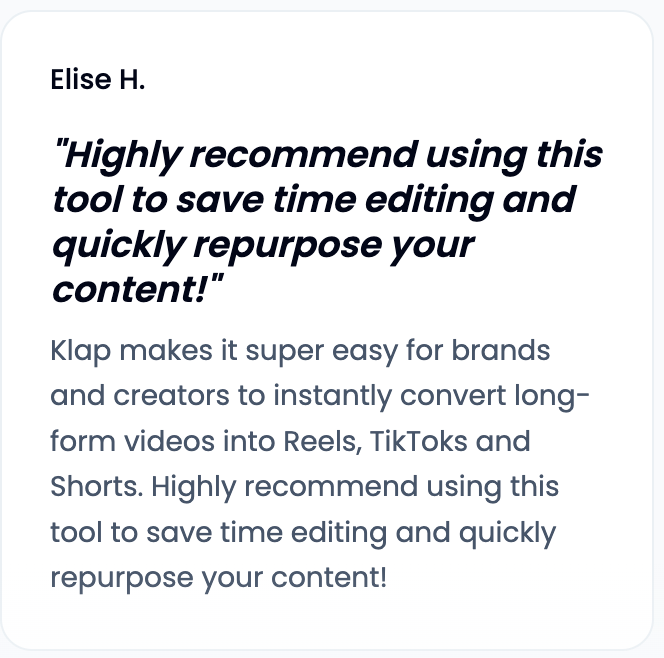
What Are YouTube Shorts?
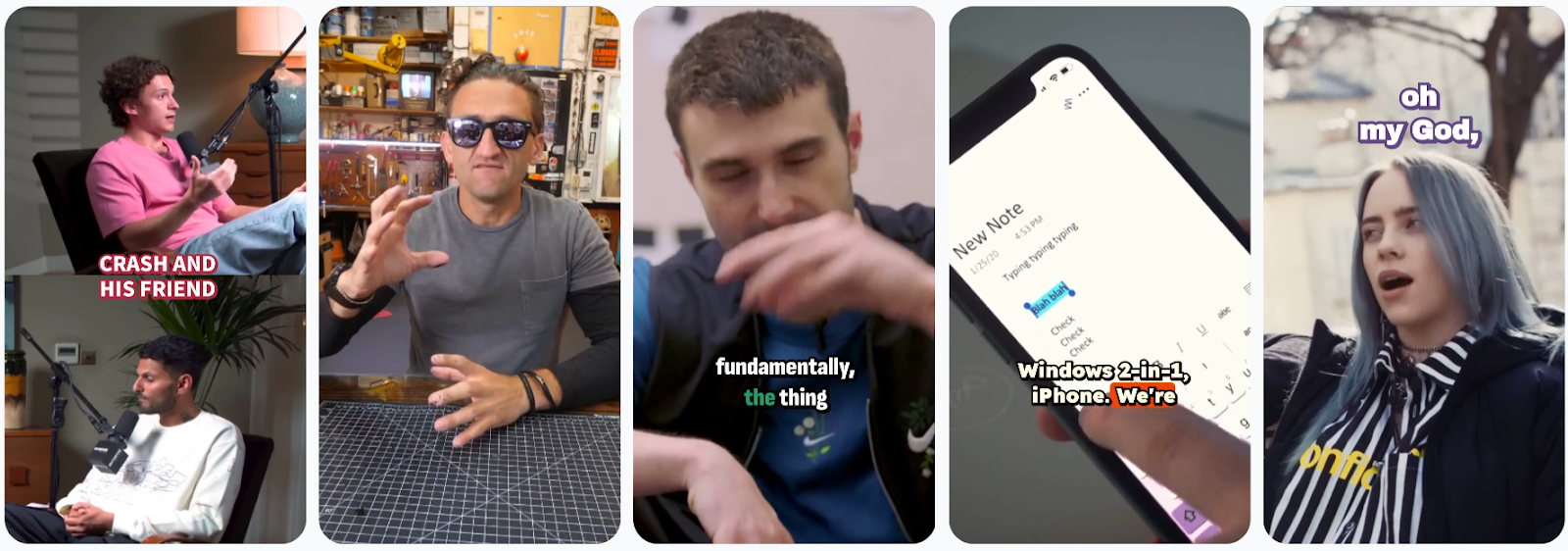
YouTube Shorts are vertical videos of up to 60 seconds, designed for quick, mobile viewing. They capture attention fast and fit perfectly into YouTube’s scroll-heavy feeds. Like TikTok and Instagram Reels, Shorts make it easy to share engaging moments and reach new audiences through short-form video.
How to Create YouTube Shorts From Existing Videos
Method 1: Using Klap’s AI Shorts Maker
At Klap, we’ve made it incredibly easy to repurpose your existing long-form videos into YouTube Shorts with our AI-powered Shorts maker. With just a few clicks, you can transform your long-form content into the perfect vertical format for YouTube Shorts
Here’s how:
Step 1: Visit the Klap AI Shorts Maker Page
To start creating your YouTube Short, go to the Klap AI Shorts Maker page.
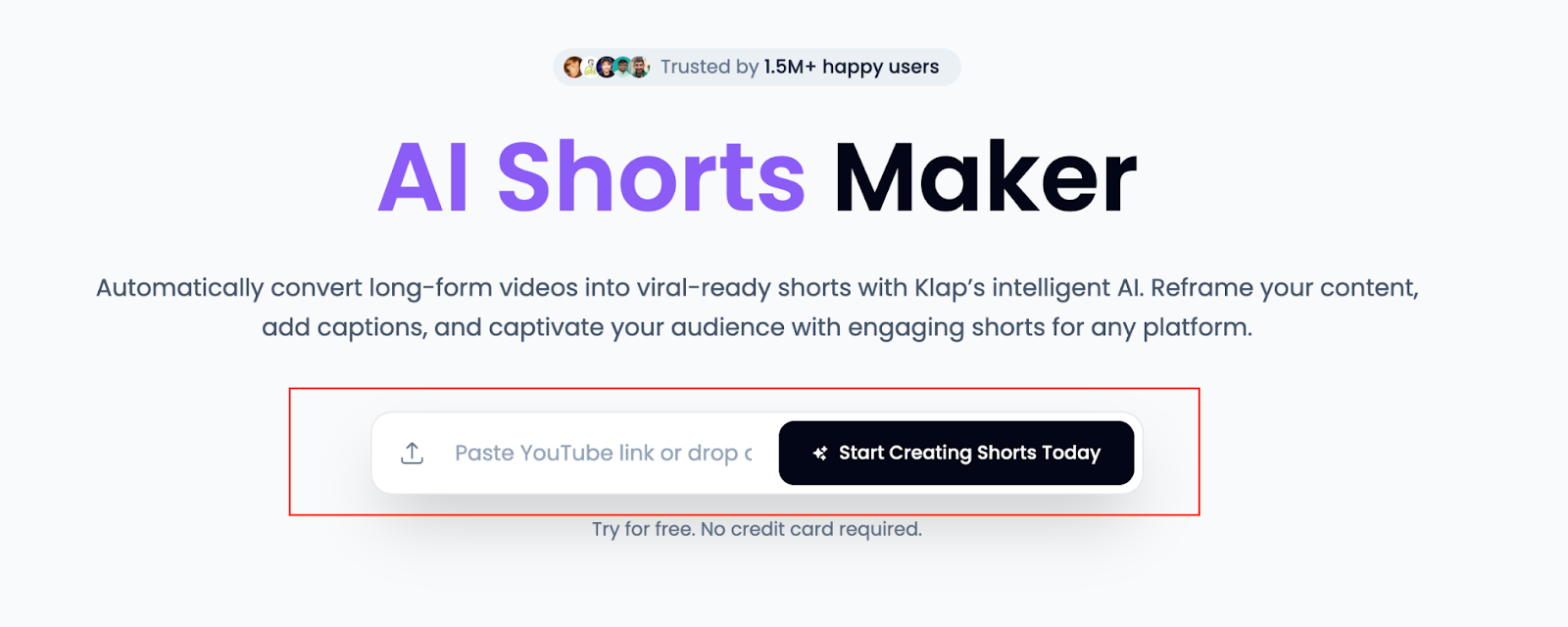
This page provides all the features you need to create a YouTube Short, from uploading the video to exporting the final result.
Step 2: Input or Upload Your Original Video
The next step is to upload the video you want to convert into a YouTube Short. There are two options for adding your video:
Option 1: Paste a YouTube Video Link
If you already have a YouTube video you want to repurpose, simply copy the URL from your browser and paste it into Klap’s input field.
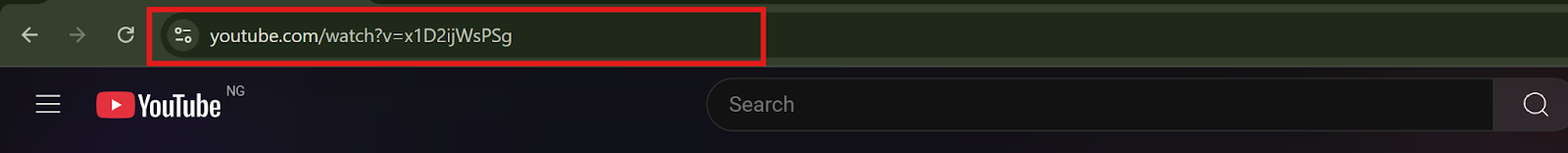
This option is perfect if you want to create a YouTube Short from a video that’s already online.
Option 2: Upload a File Directly from Your Device
Alternatively, if you have a video file on your computer or cloud storage, you can upload it directly to Klap.
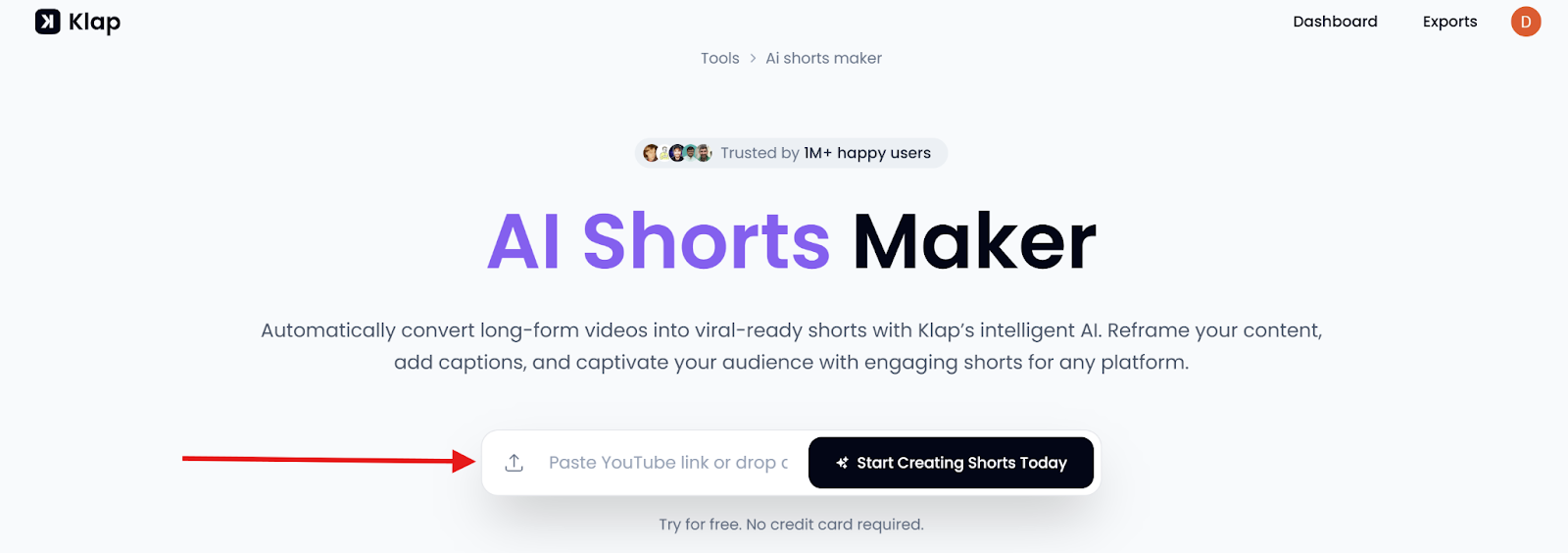
Supported video formats include MP4, MOV, and AVI. This option works well for videos that are stored locally, such as podcasts, webinars, or interviews that haven't been uploaded to YouTube yet.
Once your video is added, you'll be prompted to log in or create a new Klap account.
Step 3: Log In or Create an Account
If you already have an account, simply enter your credentials and proceed. If you’re new to Klap, you’ll be prompted to sign up for a free account.
Logging in or creating an account ensures that your work is saved and allows you to access the full set of Klap’s features. Without logging in, you won’t be able to export or edit your Shorts.
Klap’s free account offers all the essential features you need to get started, and you can start generating Shorts immediately after signing up.
Step 4: Set Your YouTube Shorts Preferences
Once you’re logged in, you’ll be prompted to customize your video settings. This step makes sure your video is formatted properly for YouTube Shorts, which has specific guidelines.
Klap allows you to fine-tune your video preferences so that it meets YouTube’s standards and best practices for Shorts.
- Format: Make sure the Shorts format is selected. This automatically adjusts the video settings to ensure it’s optimized for YouTube’s Shorts section.
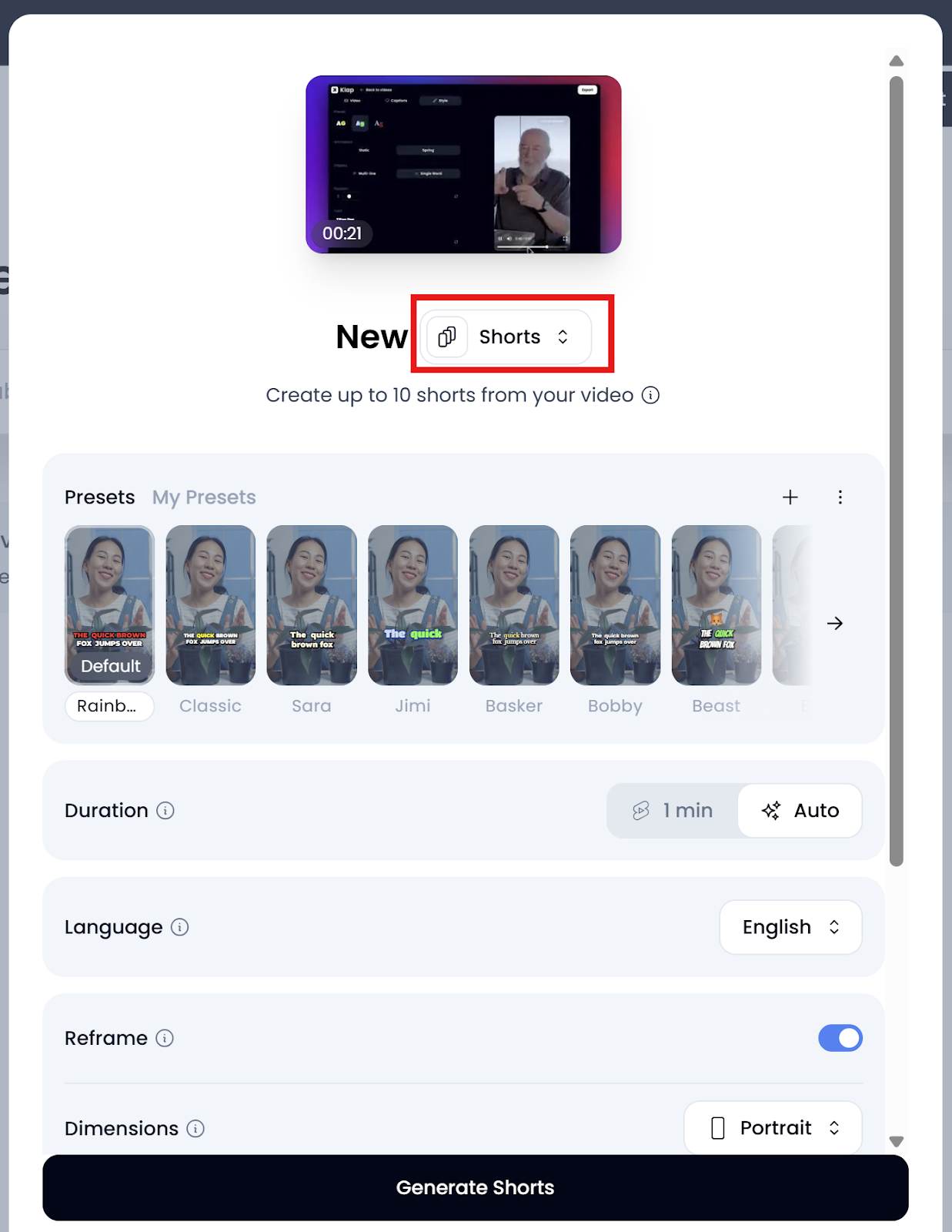
- Duration: Set the video duration to “1 minute”, so your video is eligible for the Shorts feed.
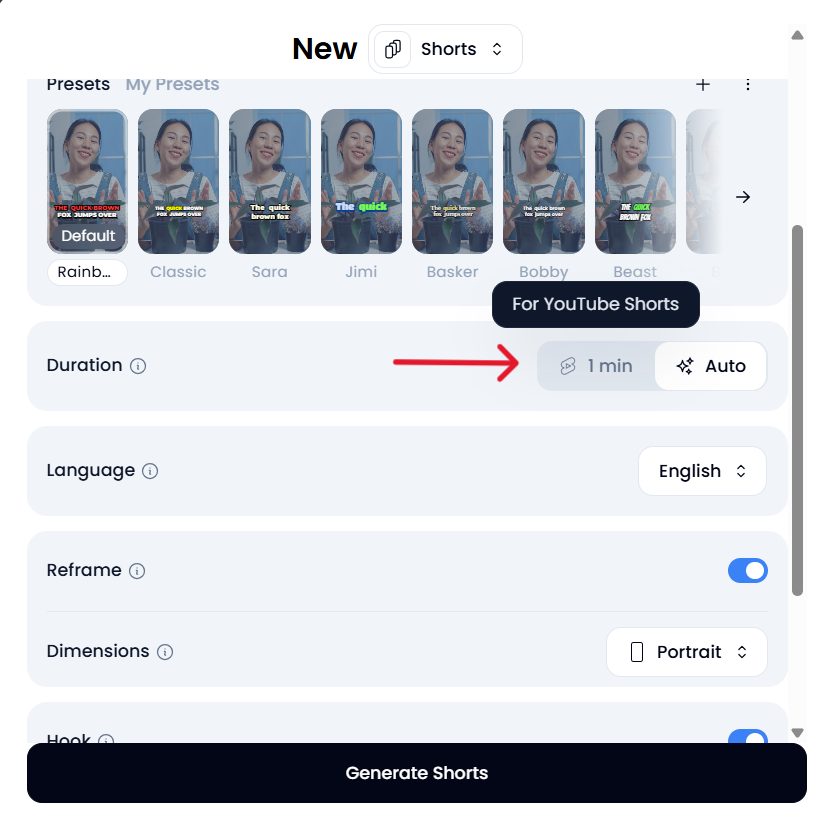
- Language: Select your preferred language. By default, the language is set to English, but you can choose another if you want.
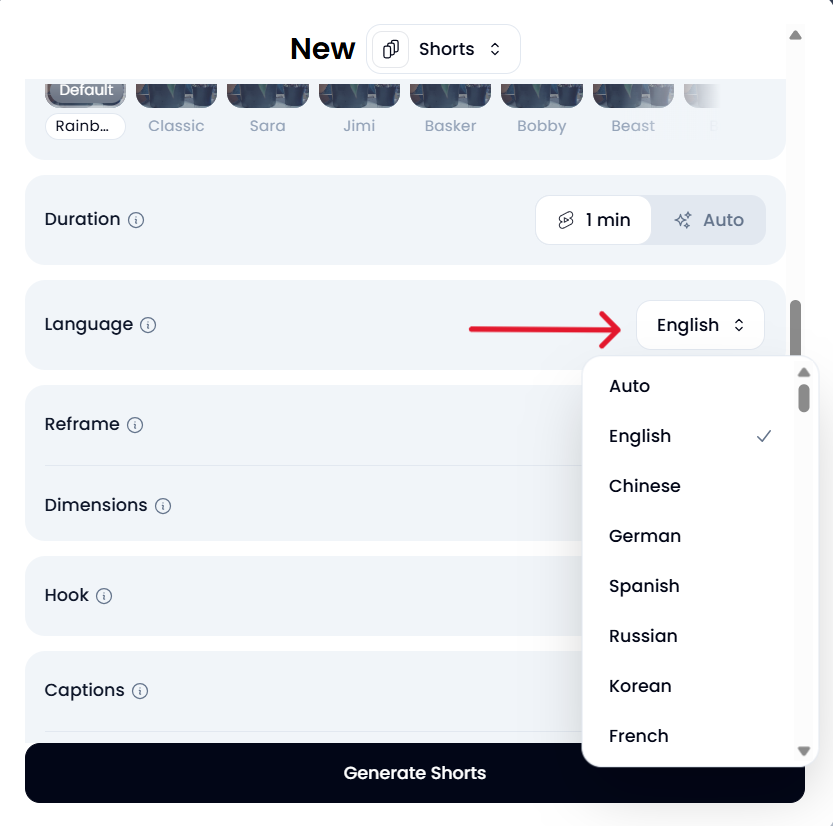
- Reframe (if needed): If your video was filmed in landscape (16:9), select “Reframe” to adjust the content into a vertical (9:16) format. Klap’s intelligent AI helps automatically reframe the content, ensuring that the important elements of the video are still visible in portrait mode.
- Dimensions: Select “Portrait” as your dimension. You can also select “Square” or “Landscape” if you want, but YouTube Shorts are best viewed in portrait.
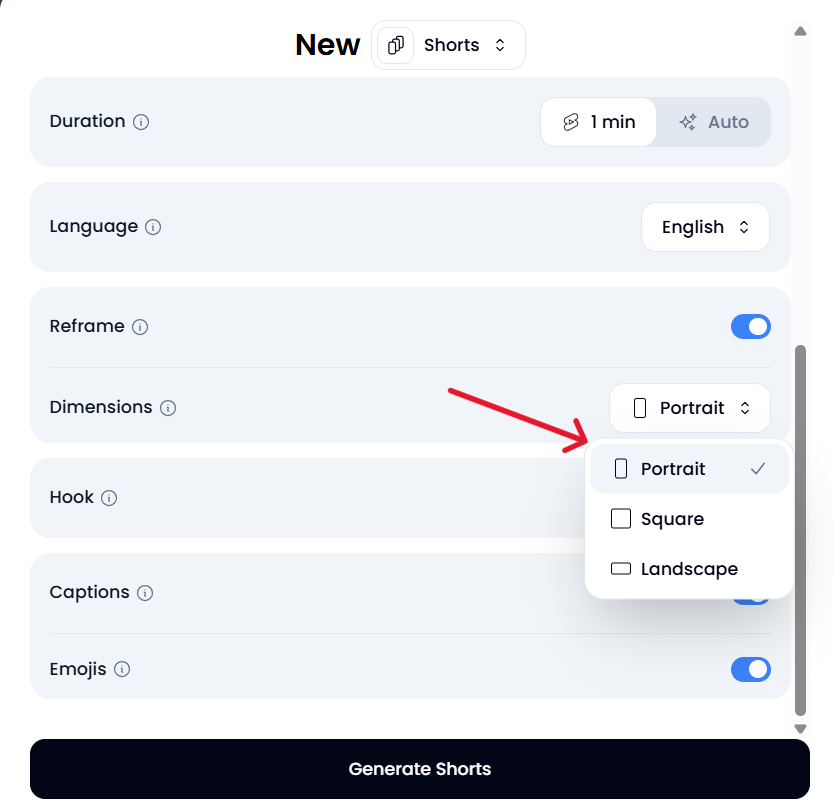
- Captions: Enable captions if you want them to be auto-generated. This is important for people who watch videos without sound. Adding captions increases accessibility and viewer engagement.
Step 5: Generate Your YouTube Short
Once your preferences are set, click the “Generate Shorts” button, and Klap’s AI will automatically start processing the video. The system analyzes your video, extracts the most engaging segments, and formats them into a vertical (9:16) clip suitable for YouTube Shorts.
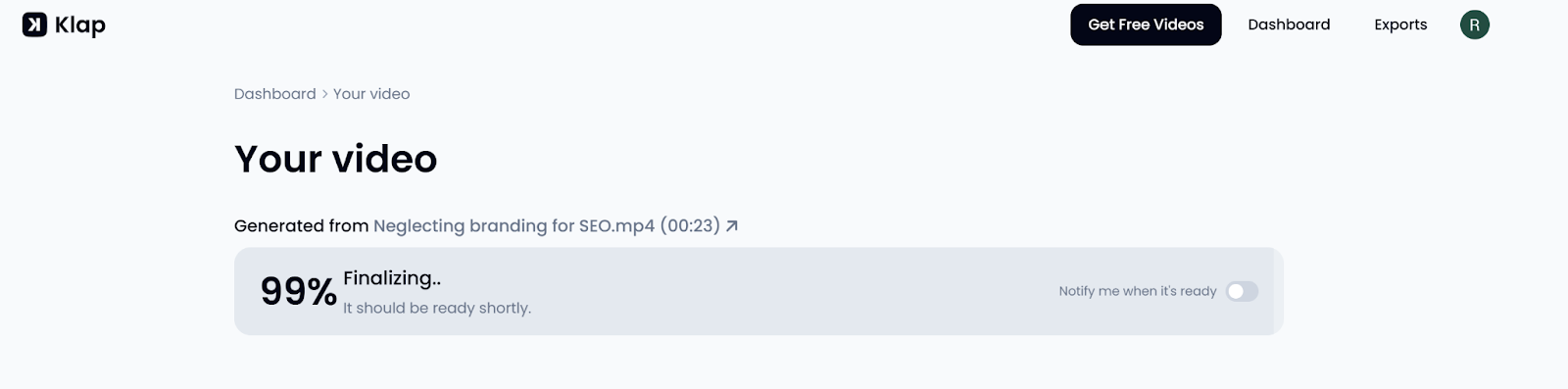
- Processing Time: Depending on the length and complexity of your video, this may take anywhere from a few seconds to a couple of minutes. While it’s processing, Klap uses AI to detect the most attention-grabbing moments, so that your Short is impactful right from the start.
- AI Features: Klap’s AI tool works by detecting key actions, emotions, and messages in your video. It automatically selects clips that will resonate with viewers and keeps the content tight and engaging. By reducing the need for manual editing, Klap saves you time while producing high-quality results.
Step 6: Edit Your YouTube Short in Klap
Once the AI has generated your Short, you have the option to refine it further. Click “Edit” to open Klap’s editing interface.
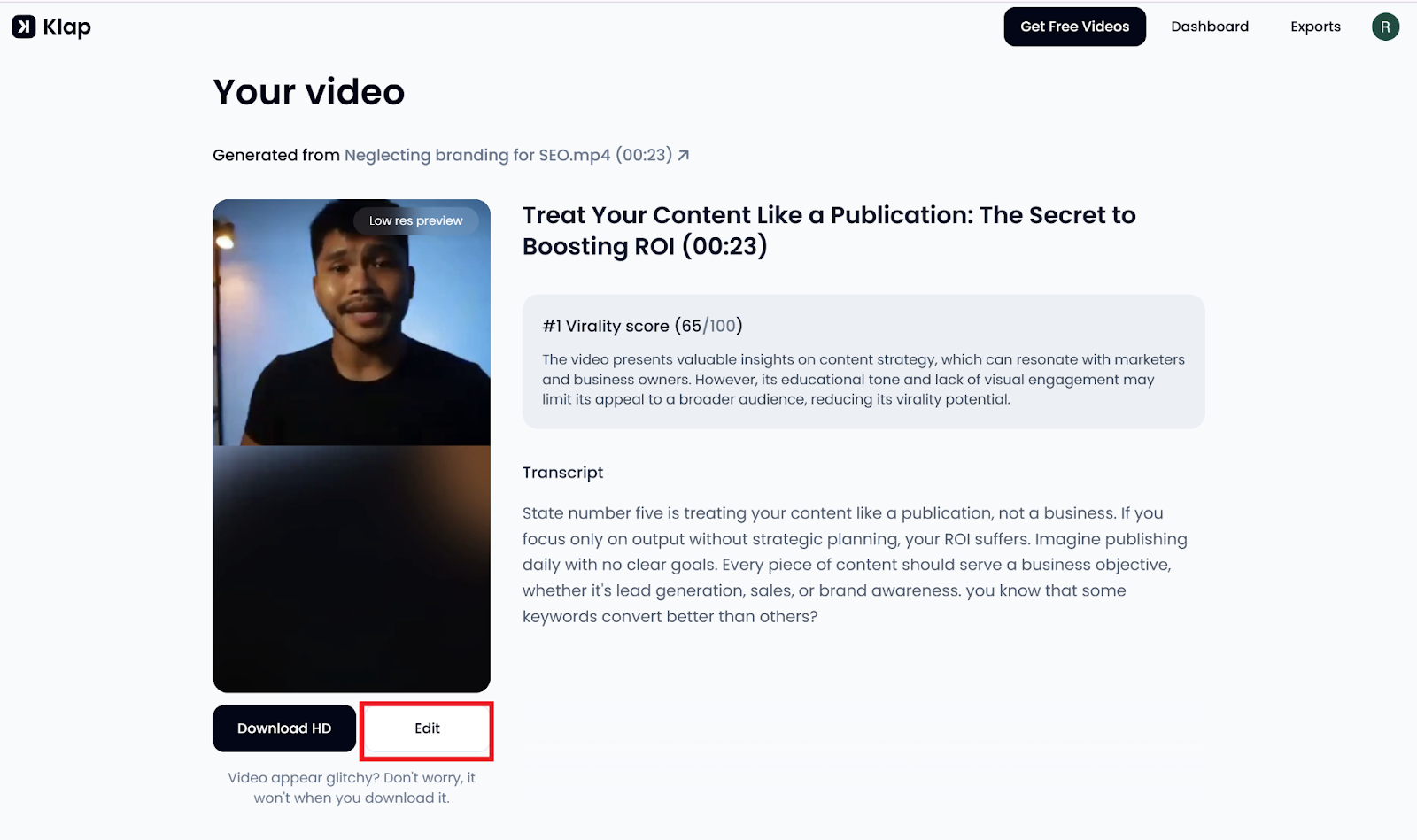
Here, you can fine-tune the video and make any adjustments to improve the overall flow and engagement of your Short.
Klap’s editing interface includes several powerful tools to help you enhance your video:
- Trim (Timing and Flow): Use the trim tool to cut out any filler or unnecessary parts. You can remove pauses, dead air, or irrelevant sections to keep the video tight and impactful.
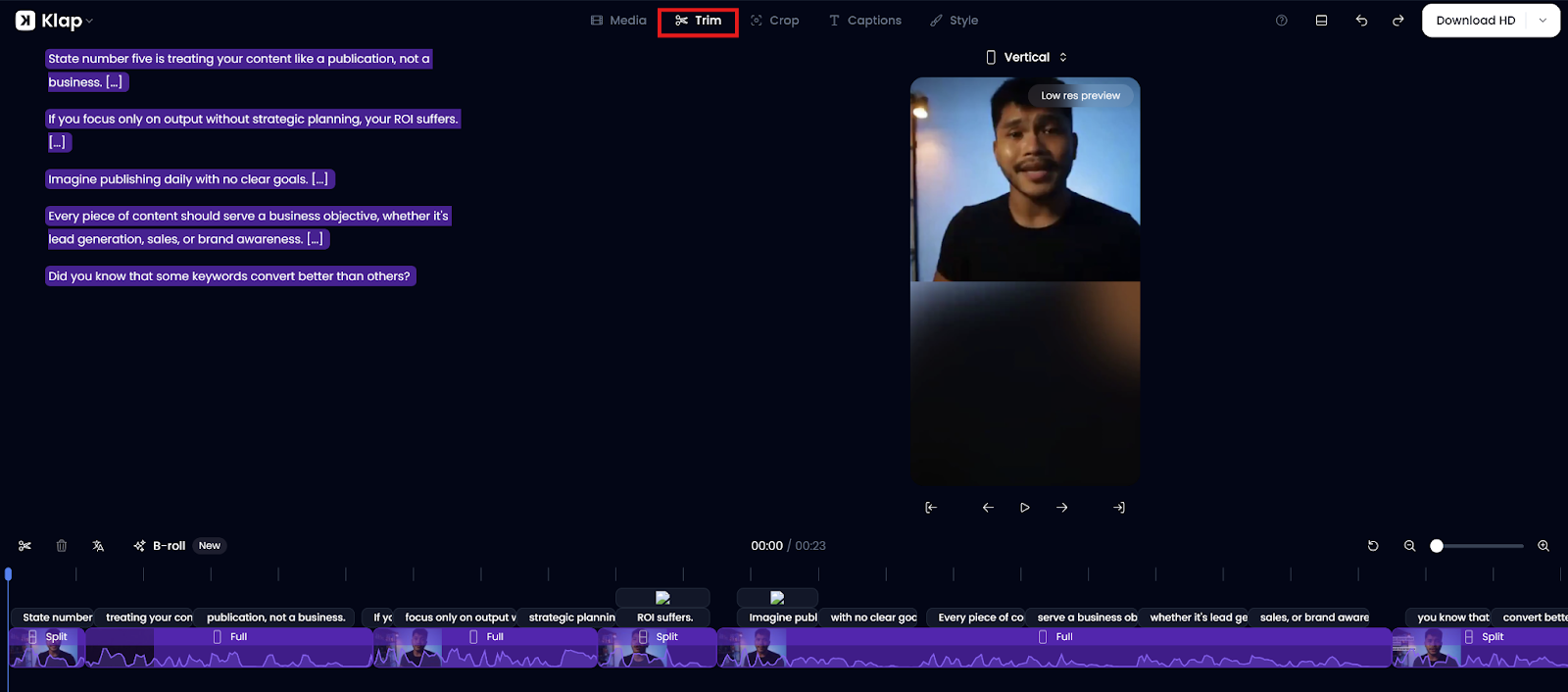
- Crop (Framing the Shot): If your video was originally shot in landscape mode, you can use the crop tool to adjust the framing. This is especially useful for centering the speaker or focusing on key elements of the video.
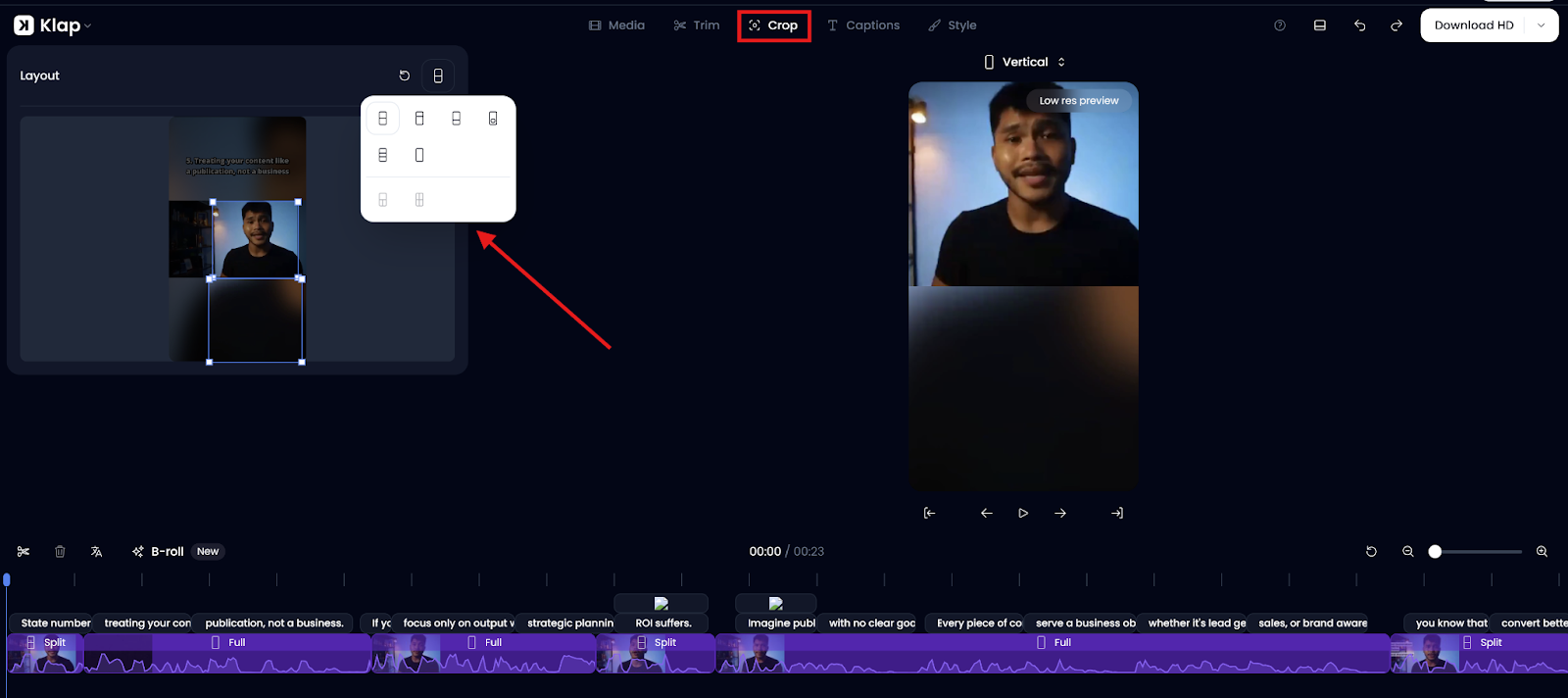
- Captions (Text on Screen): Klap auto-generates captions for your video, but you can customize them further. You can adjust the timing, font, size, color, and even add your own captions if needed. Make sure the text is legible and placed in a non-distracting way.
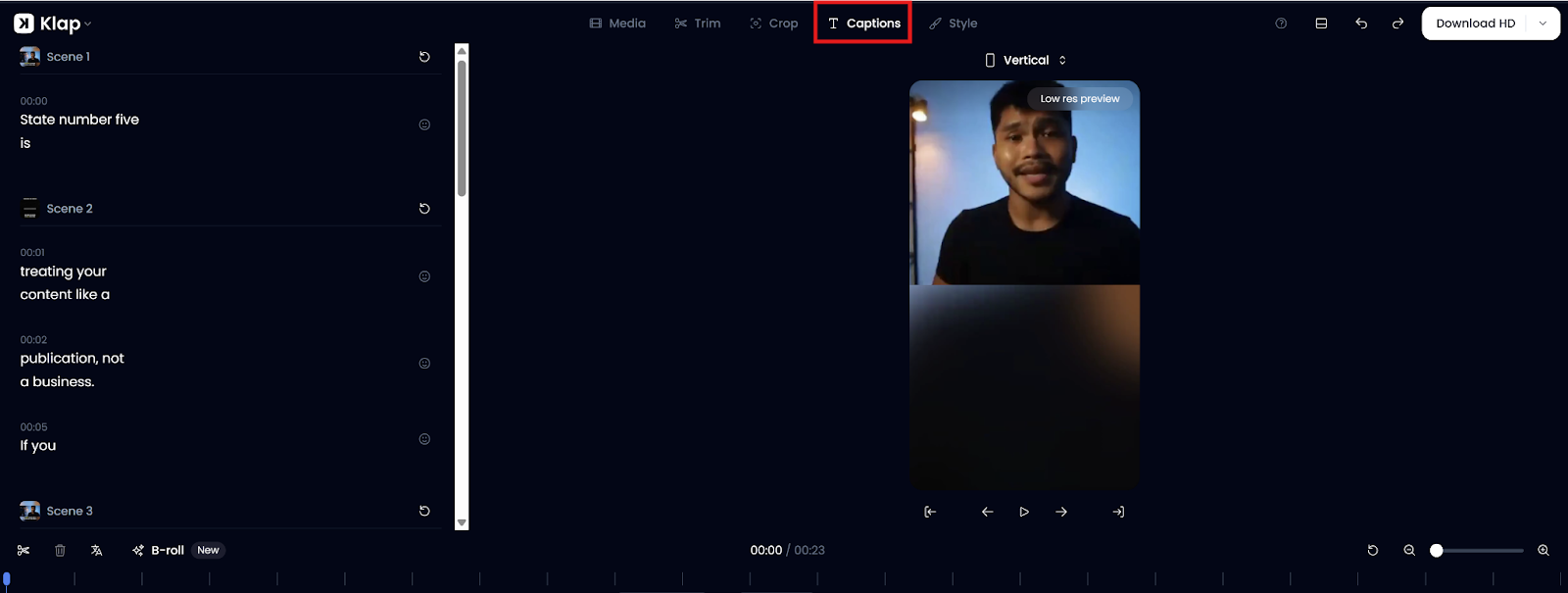
- Style (Look and Feel): Klap offers customization options to make your Short look polished. Choose from a range of fonts, adjust their size and position, and add motion effects like bounce or pop. You can also incorporate emojis, overlays, and other graphics to make the video more engaging.
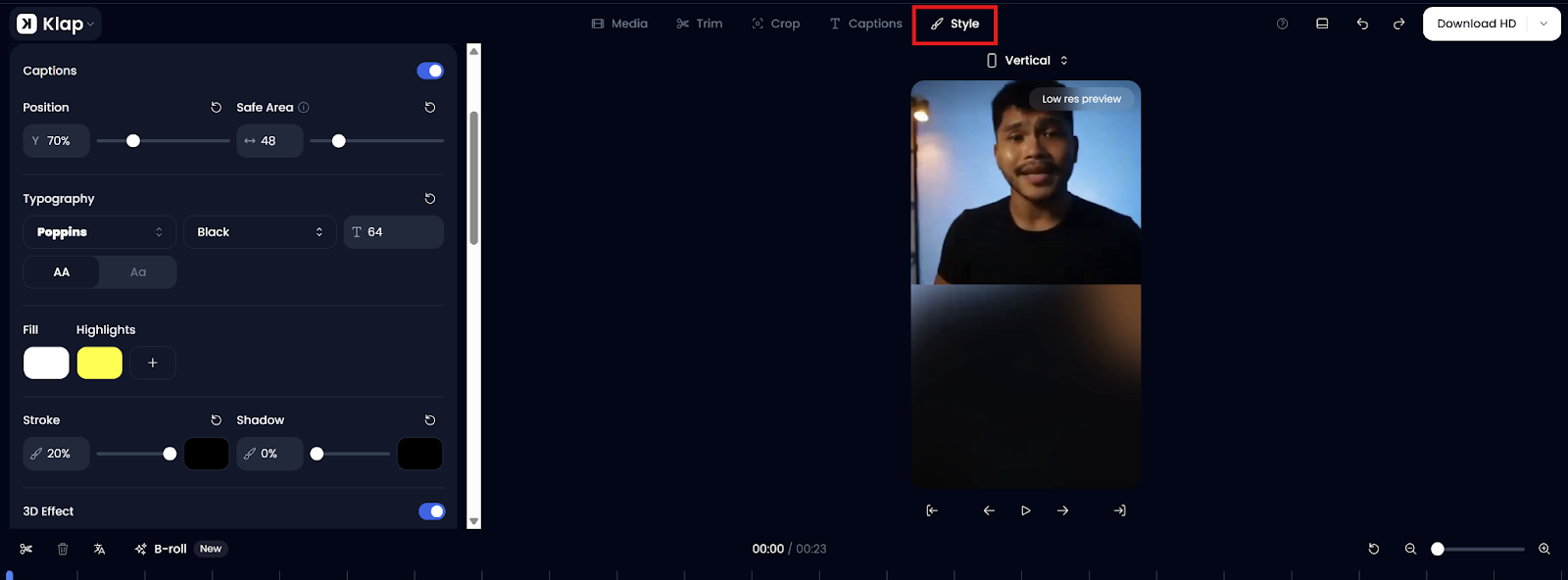
After making adjustments, you’ll have a professionally styled YouTube Short, ready for download or sharing.
Step 7: Publish Your YouTube Short
Method 1: Download and Publish on YouTube:
Once you’re satisfied with the final edit, you can export your video. Click “Download HD” to save the video to your device.
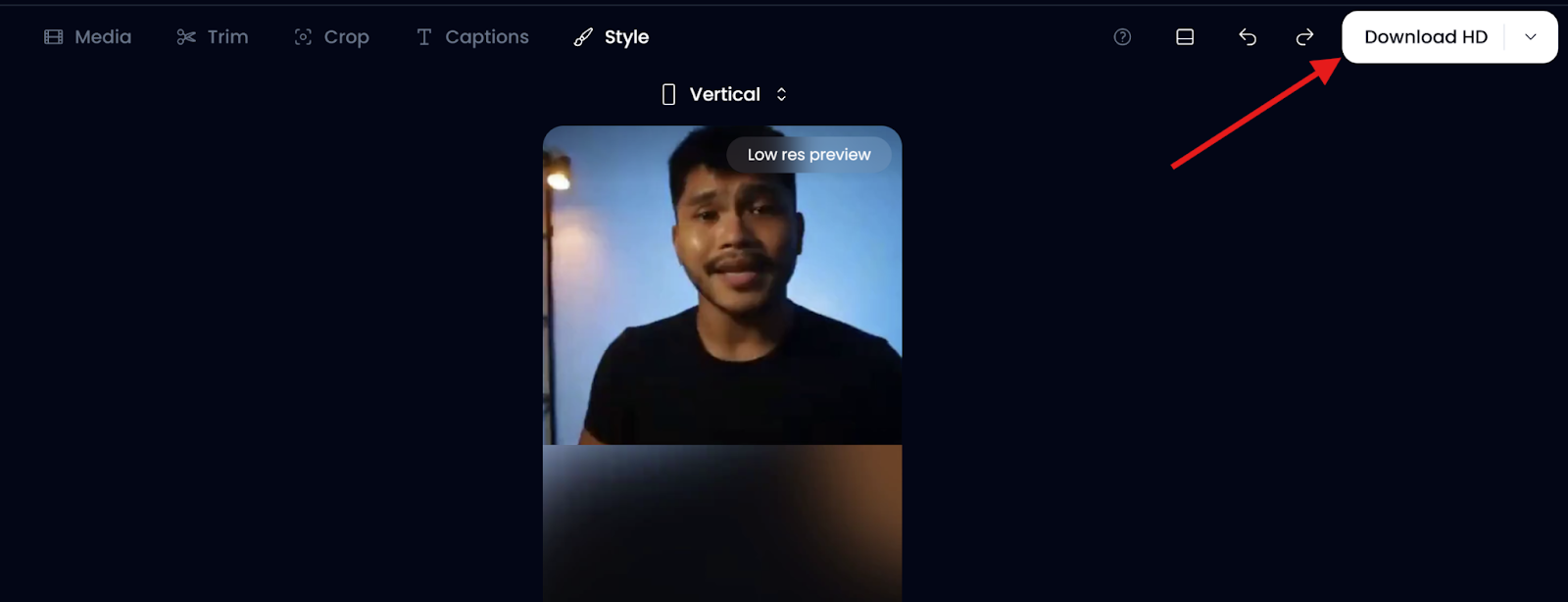
You can then manually upload it to YouTube as a Short.
Alternatively, you can connect your YouTube channel directly to Klap and upload the Short directly from the platform. This integration saves time and eliminates the need for extra steps in the uploading process.
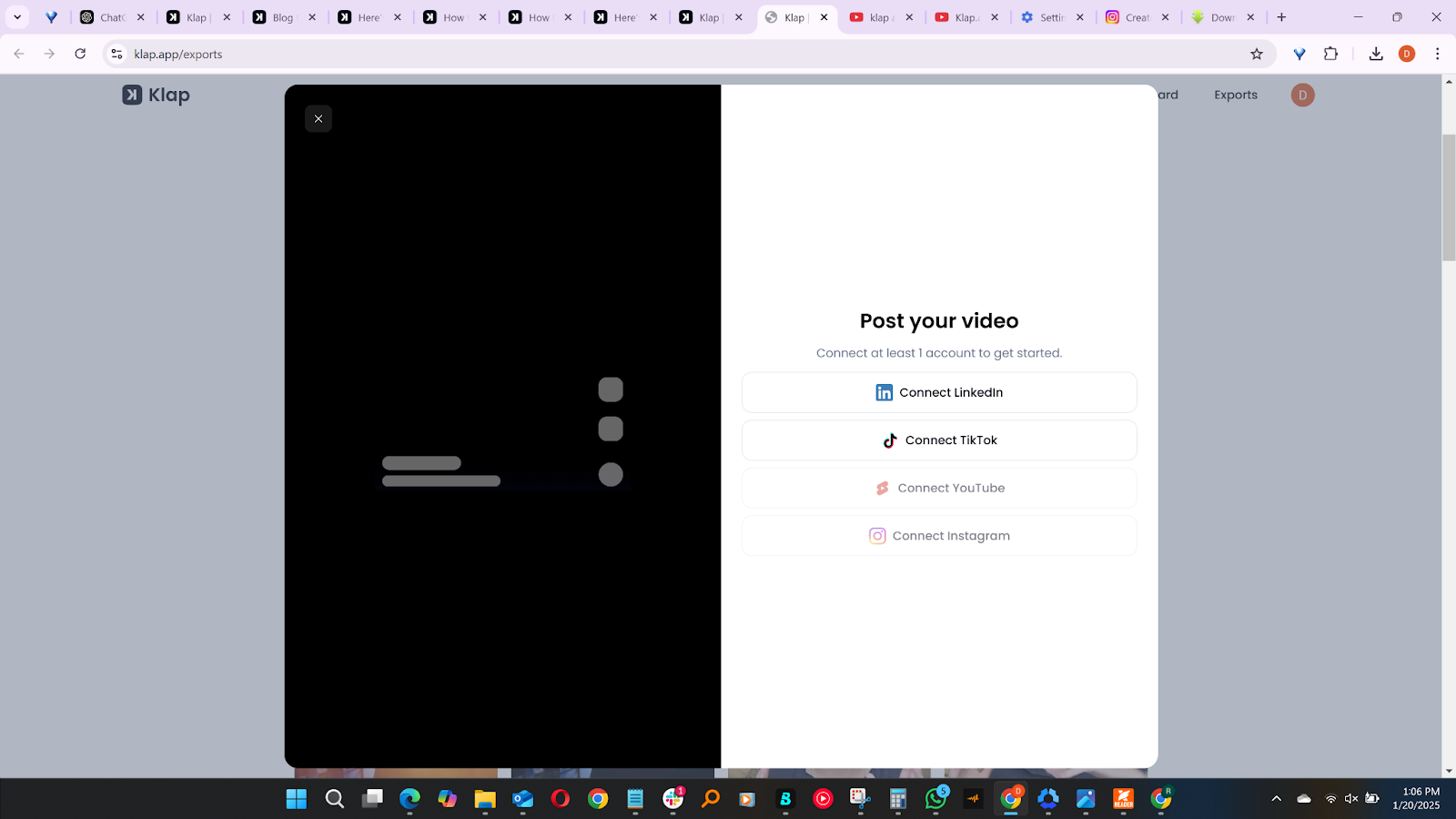
Once the video is uploaded to YouTube, make sure it is tagged as a Short in the title or description. You can also share the video on other social media platforms like Instagram, TikTok, or Facebook to expand its reach.
Method 2: Render and Schedule Your YouTube Short:
Once you’ve rendered your video and are ready to schedule its release, go to the Exports section by clicking the provided link or navigating through your Klap dashboard.
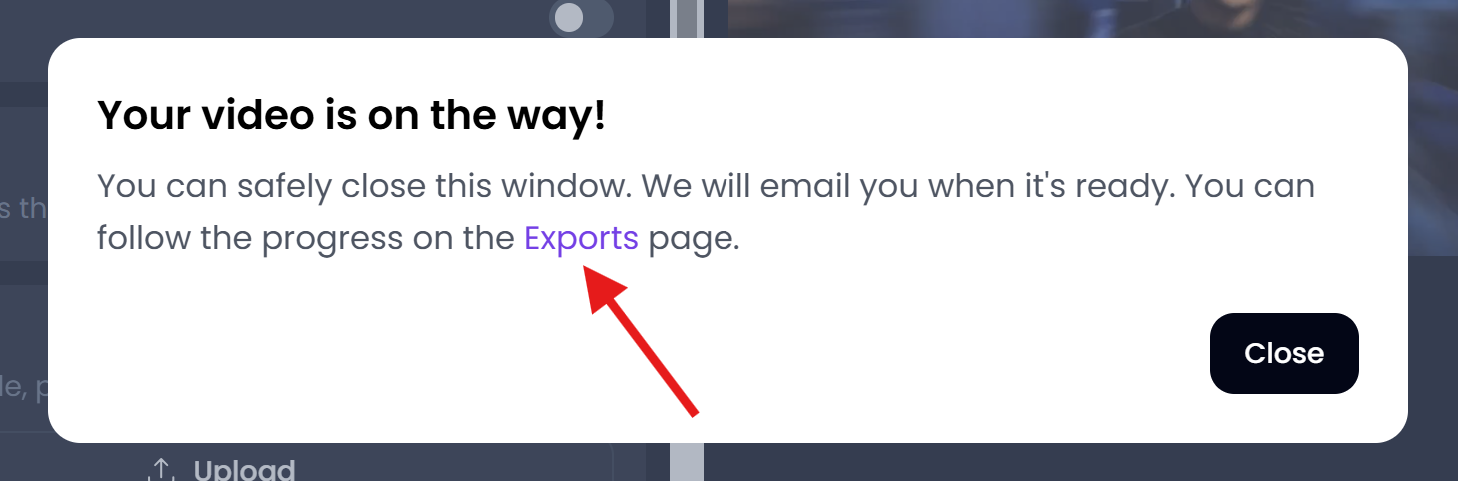
The Exports page is where all your generated content is stored, making it easy to access your videos at any time.
Here, you’ll see a list of all your rendered videos, including those you want to schedule for publishing. Each video will be displayed with a thumbnail, title, and video duration for easy identification.
Once you’ve identified your video, look for the Post button directly beneath its thumbnail.
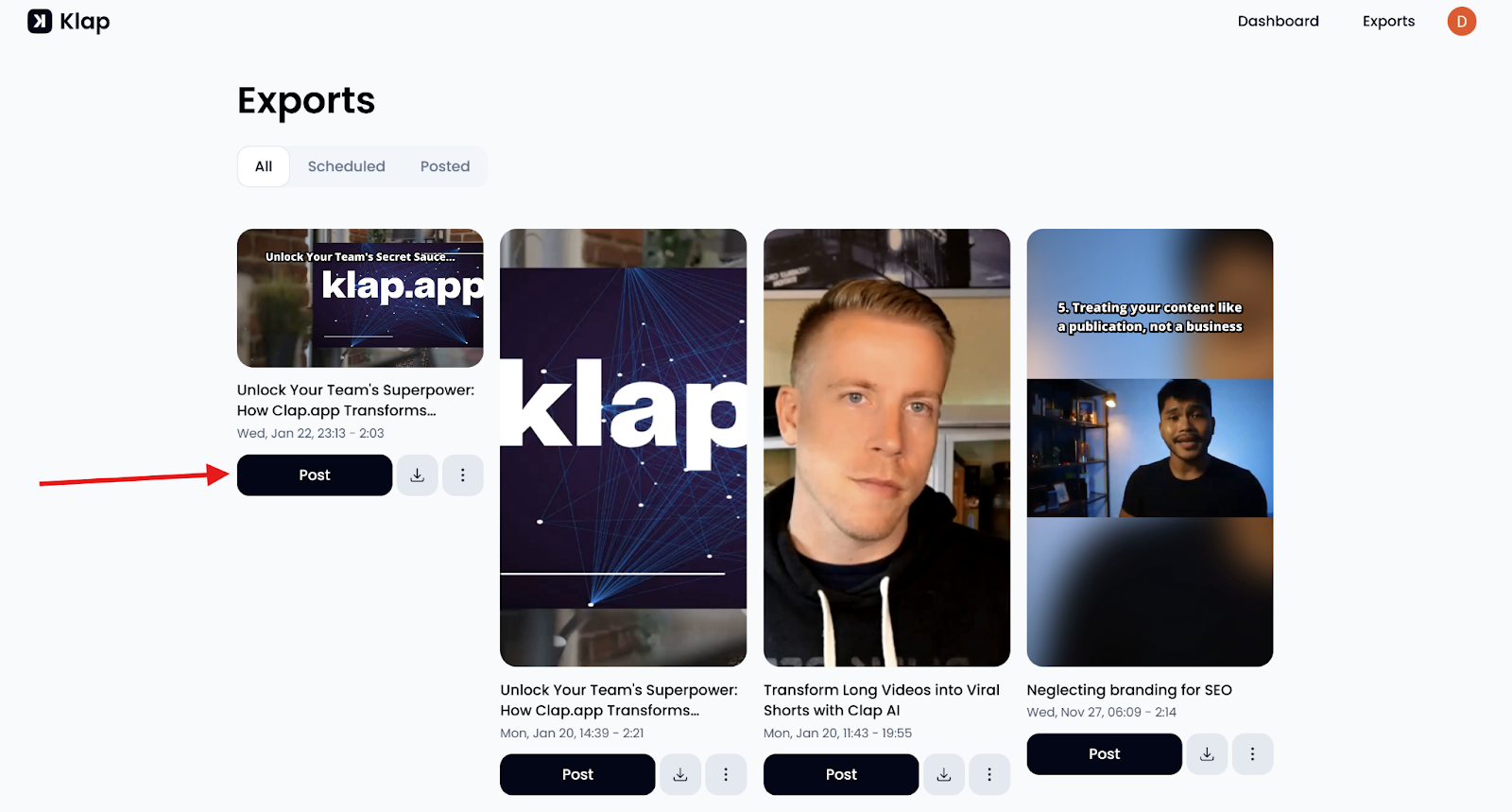
Clicking Post takes you to the Publish page, where you will manage the scheduling details.
To proceed with scheduling, you need to link your YouTube account to Klap. This allows Klap to publish your Shorts automatically without you needing to log into YouTube separately.
After your YouTube account is connected, you can add relevant details for the video before scheduling its release. These details include:
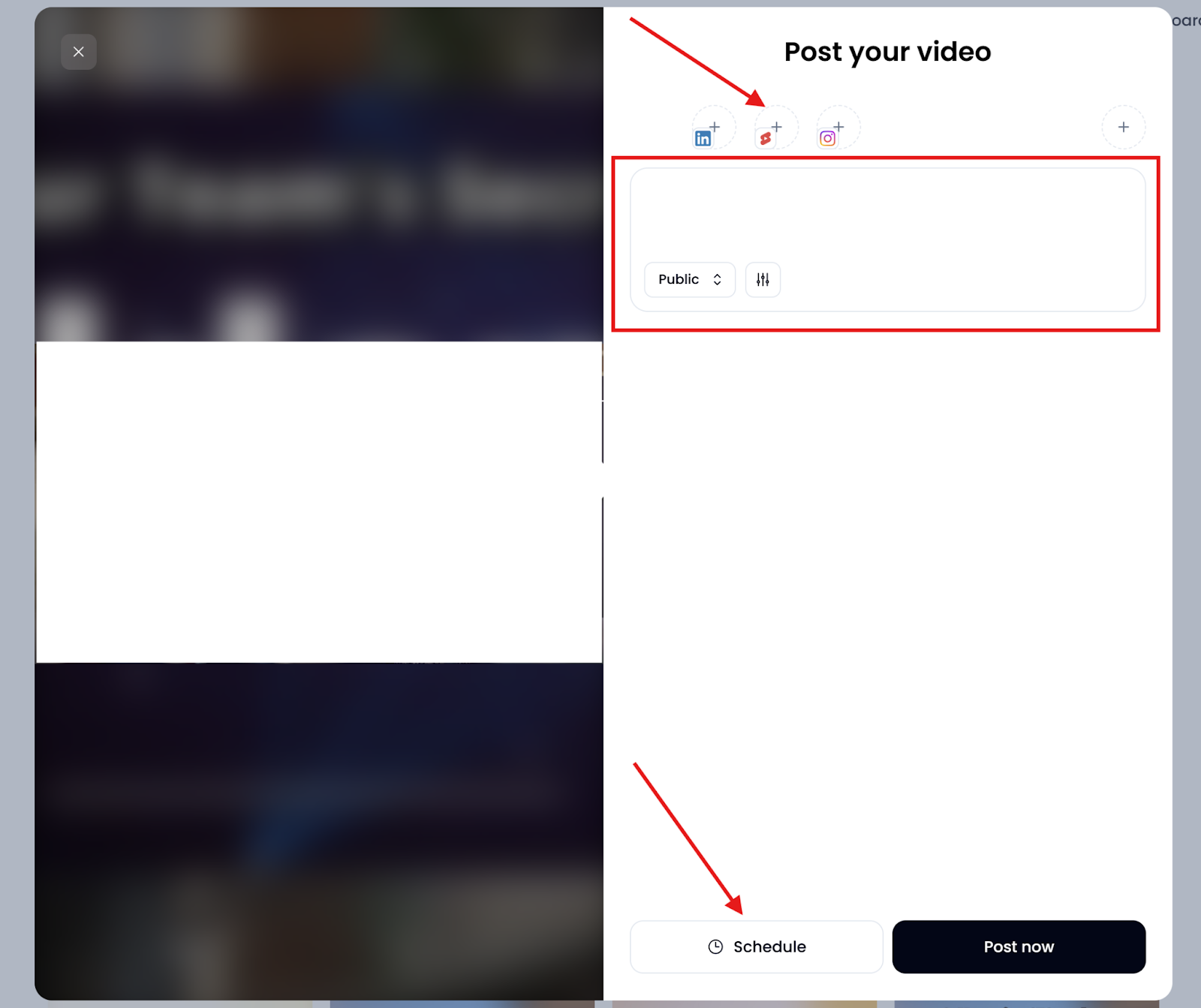
- Title: The title of your Short should be brief and engaging. Make sure it includes relevant keywords to improve discoverability. YouTube’s algorithm prioritizes titles that are clear and contain searchable terms, so this is an important step to increase your video’s reach.
- Description: A brief yet informative description helps your viewers understand what the Short is about. Keep it under 100 words, focusing on the key points of the video. Adding hashtags such as #shorts can further boost discoverability.
- Hashtags: In addition to #shorts, include other relevant hashtags that describe the content of your video. Hashtags help categorize your video and make it easier for the YouTube algorithm to suggest it to relevant audiences.
These metadata fields play an essential role in helping your video reach the right audience. Optimizing your title, description, and hashtags ensures better visibility on YouTube’s Shorts feed.
Next, click the Schedule button, which opens a calendar interface. This allows you to select the exact date and time for your video to go live.
When choosing the optimal time, consider your target audience's activity.
For example, if your viewers are primarily active in the evenings or weekends, set the publish time accordingly. Klap’s scheduling feature allows you to choose a time zone and schedule the post when engagement is likely to be highest.
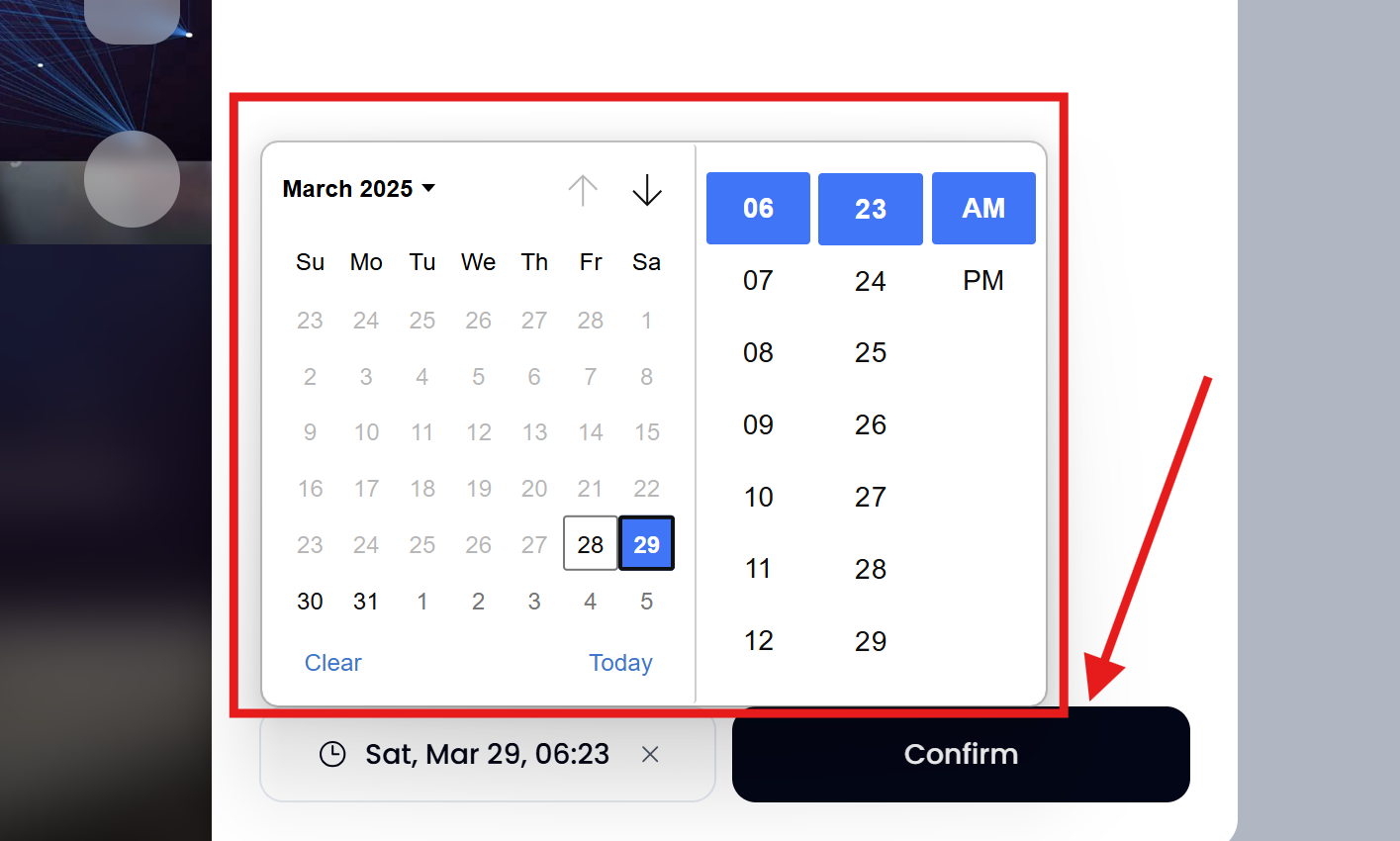
After selecting the desired date and time, click Confirm to finalize the schedule. This makes sure your Short is automatically uploaded at the specified time, so you don’t have to worry about manually posting it.
Once the video is scheduled, it will appear in the Scheduled tab on the Exports page.
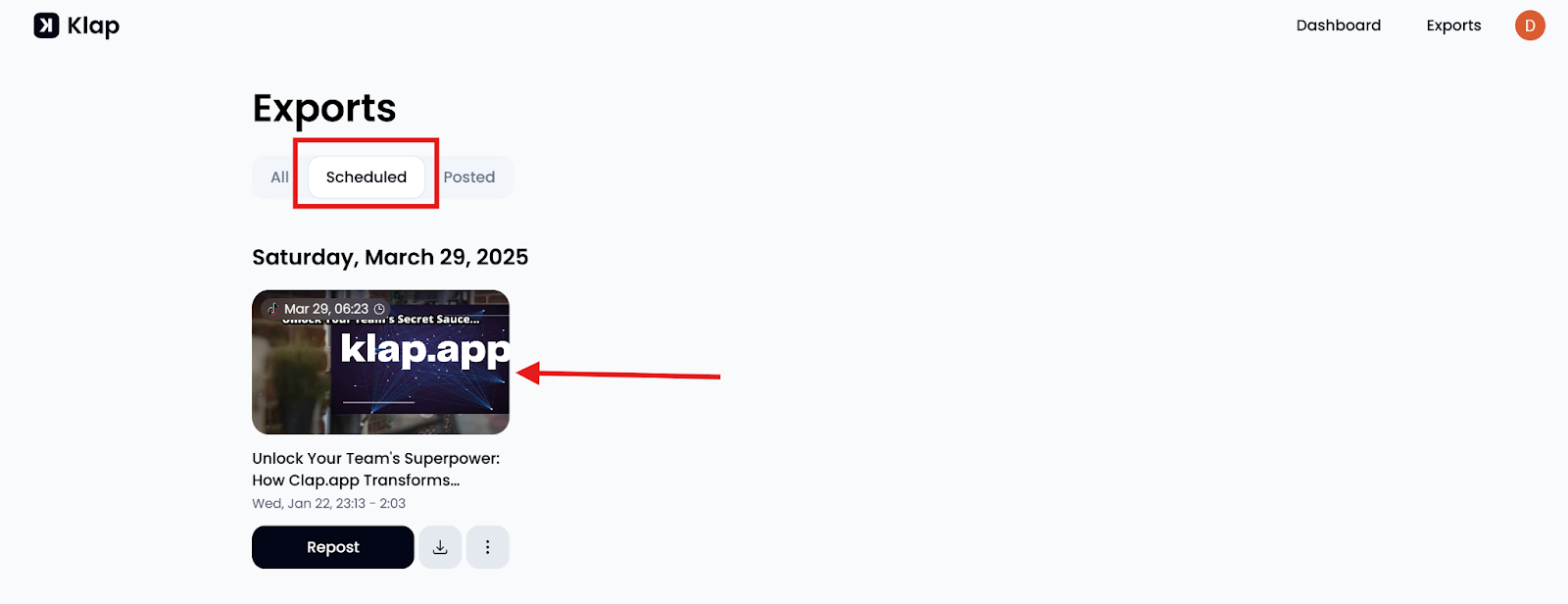
Here, you can review all upcoming posts and make adjustments if necessary. This section acts as a content calendar, keeping you organized and on track with your video schedule.
If at any point you need to change the date or time of your scheduled Short, simply click the video, adjust the settings, and click Confirm again to reschedule.
Method 2: Using the YouTube Mobile App
Step 1: Open the YouTube App
Launch the YouTube app on your phone.
Step 2: Start a Short
Tap the + icon at the bottom of the screen.
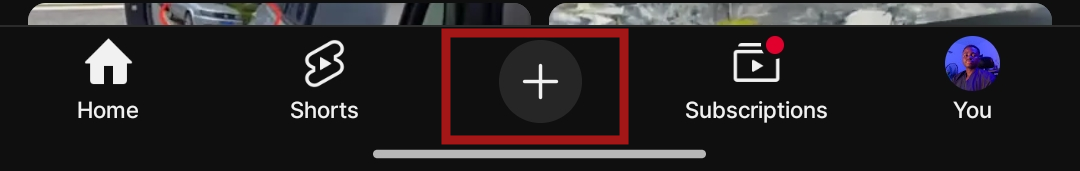
From the menu, choose Short.
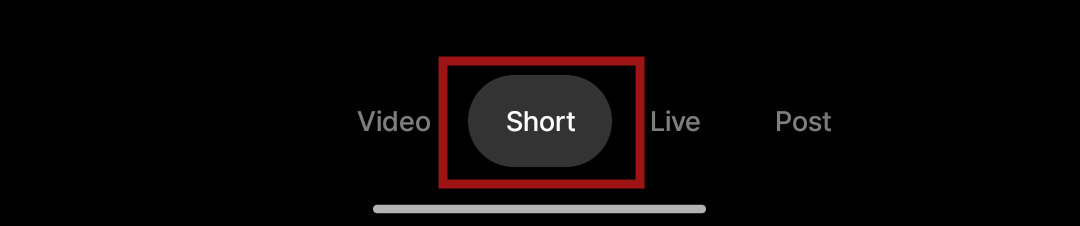
Step 3: Upload an Existing Video
Select Add to upload a pre-recorded video from your device’s gallery.
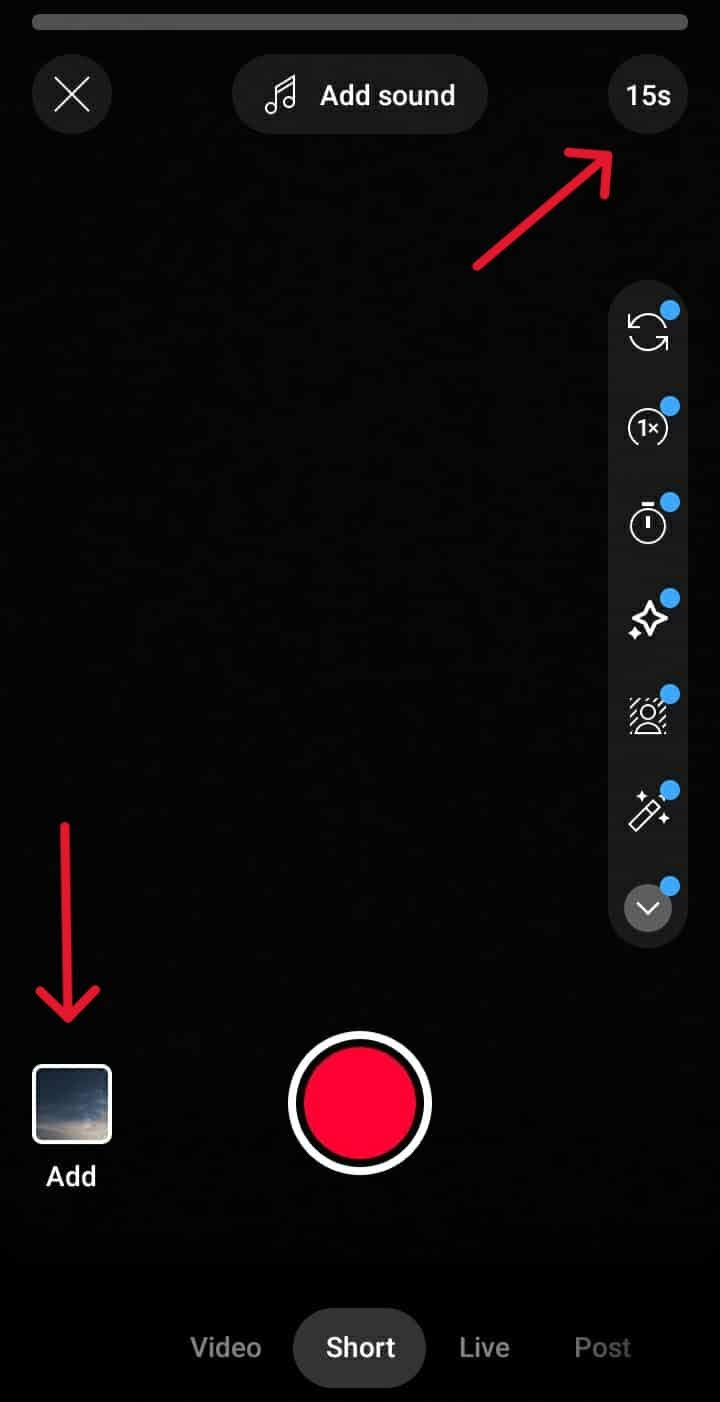
Adjust the video length by tapping the 15s label to switch between 15 seconds and up to 3 minutes.
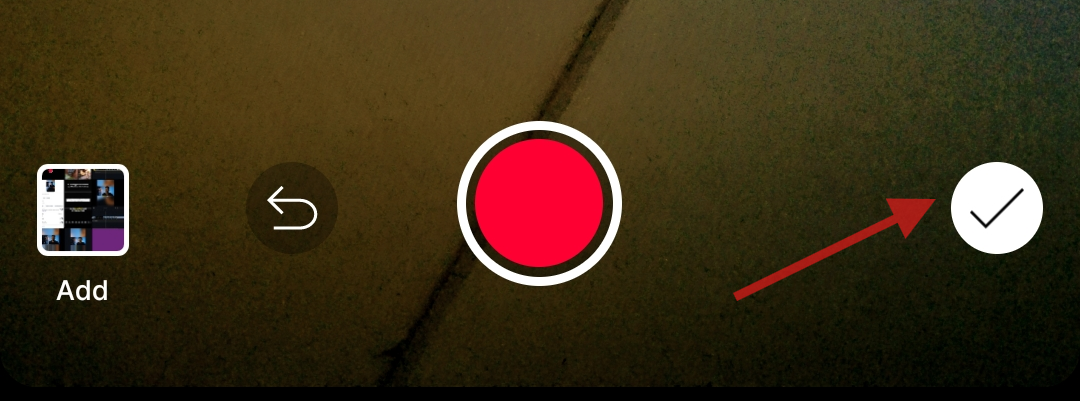
Tap the checkmark to move to editing.
Step 4: Edit Your Short
Enhance your video with the built-in editor:
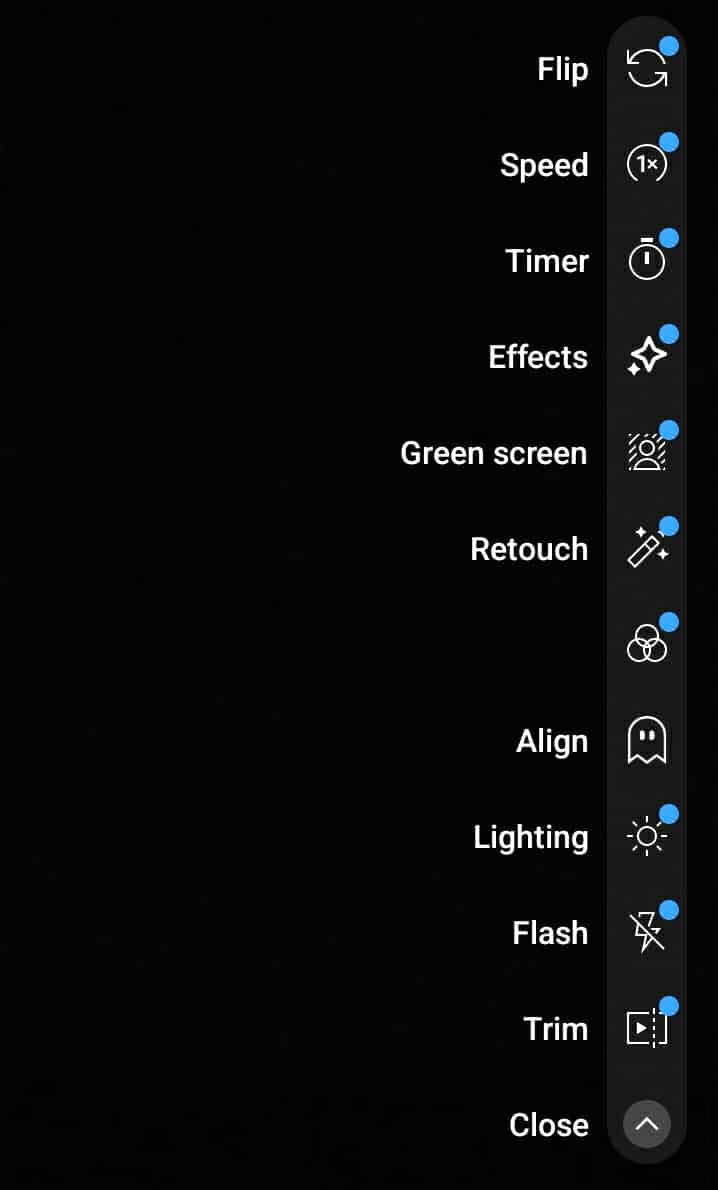
- Add music from the YouTube sound library
- Insert text captions or stickers
- Trim or cut sections
- Apply filters or record a voiceover
Tap Next when done.
Step 5: Finalize and Publish
Enter a title, hashtags, and audience settings. Save as a draft or tap Upload Short to publish instantly.
Create the Best YouTube Shorts with Klap
Creating YouTube Shorts from existing videos lets you repurpose your content for greater engagement. By selecting, trimming, and editing strategically, you can create compelling videos that grab attention fast.
Our AI-powered tools help you quickly identify key moments, reformat, and edit your videos to create Shorts that are ready to go. It simplifies the workflow, saving you time while ensuring your content looks professional.
Get started today and take your video content further with Klap.

