We Review the Top Video Podcast Editing Software for 2025
Tools for Creators
Quick Summary
This article reviews the top video podcast editing software, comparing features, pricing, and benefits. It highlights AI-driven tools like Klap, Riverside.fm, and Descript, helping podcasters streamline editing, boost engagement, and optimize content for multiple platforms. For more tips and insights on short-form video editing, visit the Klap blog today.
Struggling to Edit Your Video Podcast?
Editing a video podcast can be time-consuming and overwhelming, especially if you want professional-quality results without spending hours on complex software. The right tool can make all the difference, helping you streamline your workflow, enhance your content, and maximize engagement.
In this Klap article, we’re going to review the top video podcast editing software for 2025. We’ll compare features, pricing, pros and cons to help you find the best option for your needs.
But first…
Why Listen to Us?
At Klap, we specialize in AI-powered video editing, helping 800,000+ creators turn long-form content into viral, shareable clips. Our expertise in video repurposing, automation, and engagement-driven editing gives us a deep understanding of what works. We know the best tools to make video podcast editing fast, easy, and effective.
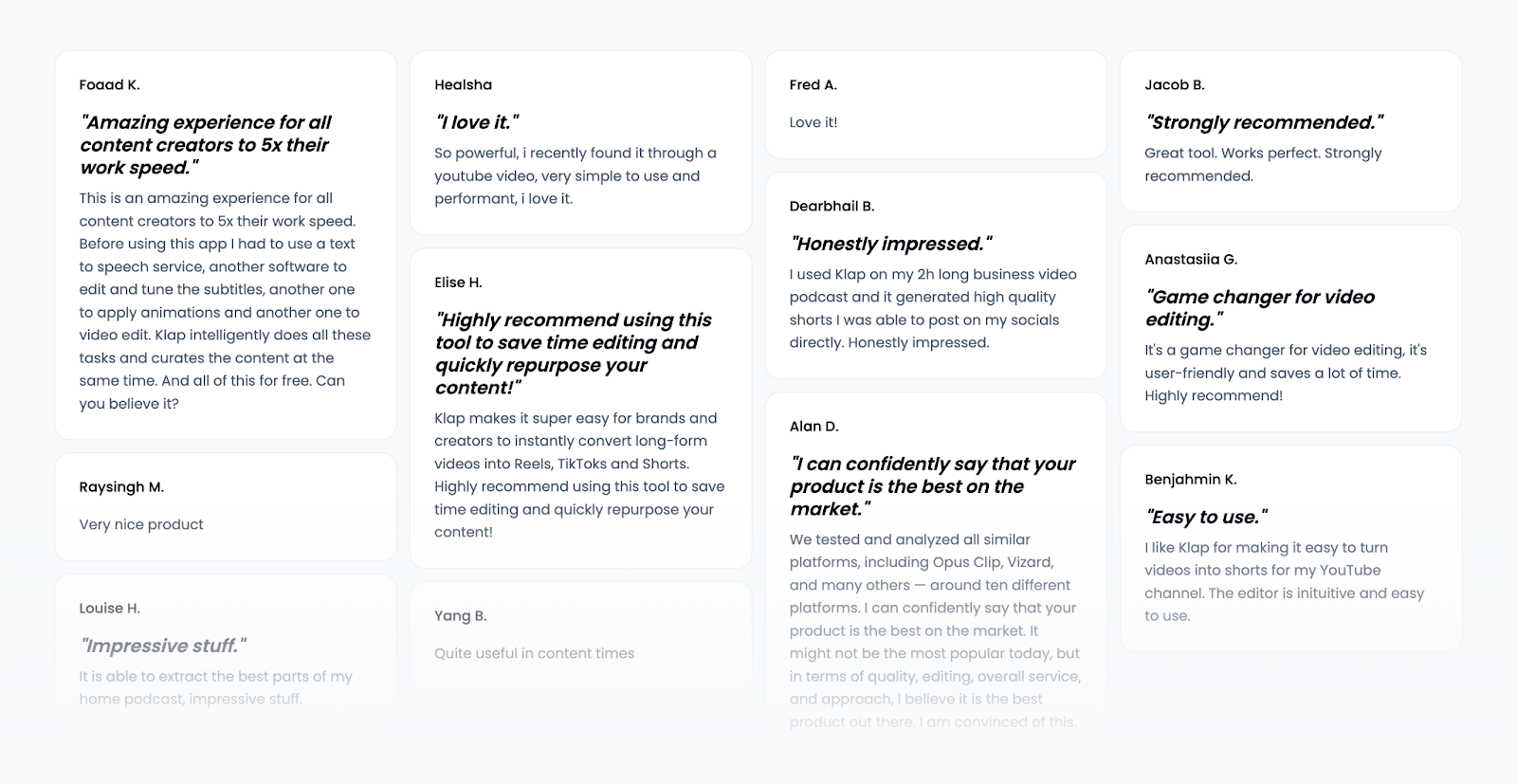
What Is Video Podcast Editing Software?
Video podcast editing software is a specialized tool designed to help creators refine and enhance their video podcasts with minimal effort. Unlike standard video editing tools, which offer broad editing capabilities for various types of content, video podcast editing software focuses on features tailored to podcast-style videos.
These include automatic transcript generation, AI-powered scene detection, intelligent reframing, and dynamic captions, making it easier to turn raw recordings into polished, engaging episodes.
Benefits of Using Video Podcast Editing Software
- Improves Content Quality: These software enhances visuals, removes mistakes, and refines audio for a polished, professional video podcast.
- Saves Time: Their AI automation features speed up trimming, captioning, clip generation, and other post-production tasks.
- Boosts Engagement: They provide smooth transitions, overlays, and dynamic captions to keep viewers watching your video podcasts longer.
- Strengthens Branding: They enable the use of custom backgrounds, logos, and color schemes to make your podcast visually consistent.
- Optimizes for Multiple Platforms: They format your video podcasts for YouTube, Spotify, TikTok, and social media to maximize reach and impact.
Top 6 Podcast Video Editing Software
Below are the platforms we will cover:
- Klap
- Riverside.fm
- Descript
- Podcastle
- Veed.io
- Zencastr
1. Klap
Klap is an AI-driven video podcast editing platform designed to transform long-form podcast recordings into short, engaging clips optimized for social media. It automatically identifies the most compelling moments, applies smart edits, and generates ready-to-publish videos for platforms like YouTube, TikTok, Instagram Reels, and LinkedIn.
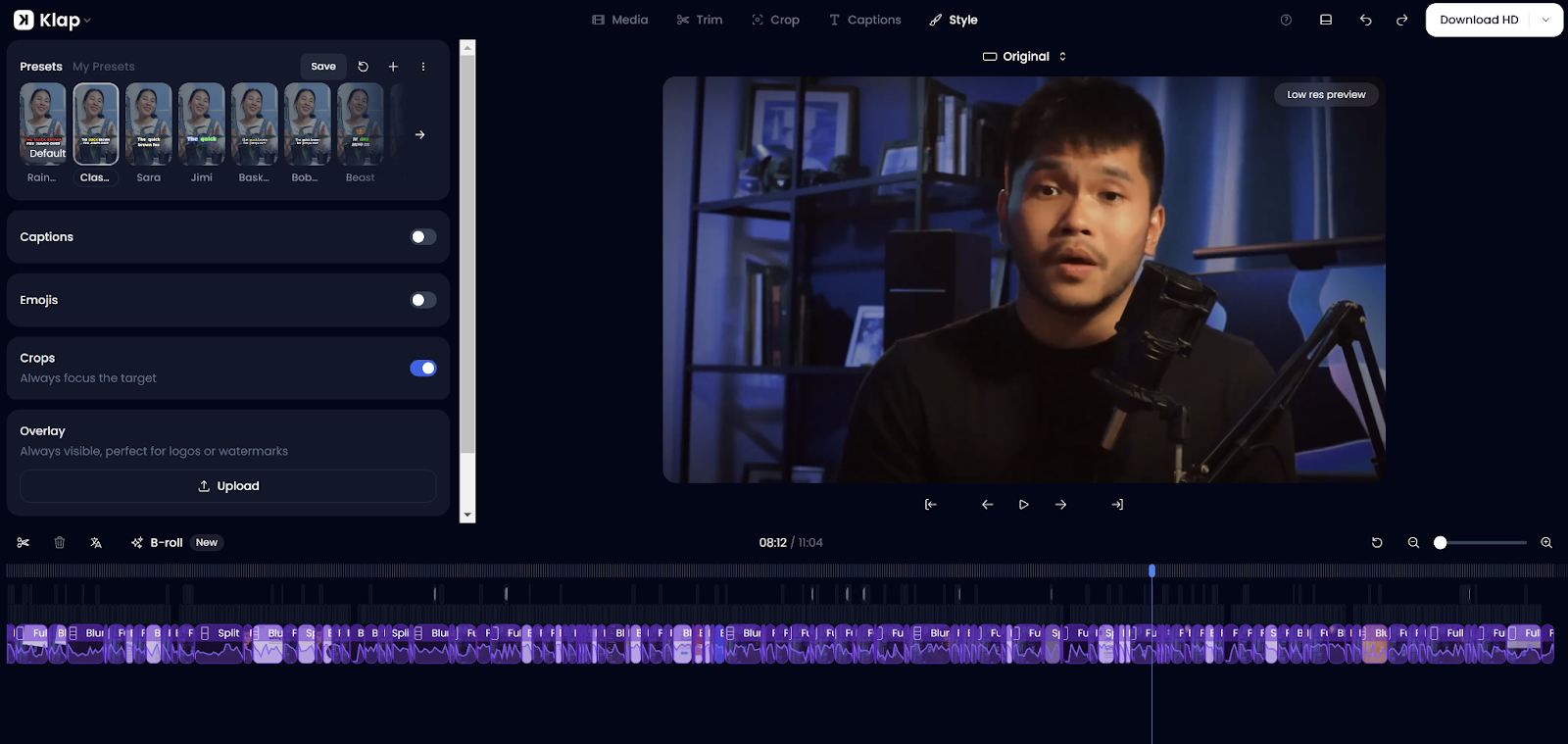
Klap eliminates the hassle of manual editing, making it a must-have tool for podcasters looking to edit and repurpose their video content effortlessly.
Key Features
- AI-Powered Editing: Automatically detects and extracts the most engaging moments from podcast recordings, creating high-impact, shareable clips.
- Auto Reframing: Keeps the speaker centered using AI-driven framing, optimizing video podcasts for vertical and horizontal formats.
- Dynamic Captions: Generates auto-synced, customizable captions to improve accessibility, boost engagement, and enhance viewer retention.
- AI-Powered Clip Generation: Instantly creates multiple short clips from a single podcast episode, making content repurposing quick and efficient.
- Customization: Personalizes videos with logos, brand colors, fonts, and text overlays for a polished and consistent podcast brand.
- Multi-Language Support: Provides AI-generated transcriptions and subtitles in 50+ languages, allowing podcasters to reach global audiences.
- Publishing and Scheduling: Enables direct sharing and scheduling of podcast clips across YouTube, TikTok, Instagram, and LinkedIn for seamless distribution.
Pricing
- Free Plan: One free video upload to try out the platform.
- Basic Plan ($29/month): Generate up to 100 HD clips from 10 video uploads (45 minutes each).
- Pro Plan ($79/month): Generate 300 4K clips from up to 30 video uploads (2 hours each), with AI dubbing in 29 languages.
- Pro+ Plan ($189/month): Generate 1,000 clips from up to 100 video uploads (3 hours each), alongside all Pro features.
- For more details, view the Klap pricing page.

Pros
- AI-powered editing saves hours of manual work, making video podcast editing effortless
- Dynamic captions enhance accessibility and boost engagement
- Auto reframing ensures the speaker stays in focus, optimizing videos for vertical formats
- AI-powered clip generation quickly produces multiple shareable podcast snippets
- Customization tools allow branding with logos, colors, and fonts for a polished look
- Built-in publishing and scheduling streamline content distribution across platforms
Cons
- Export times can be slow for long video podcasts
- Frequent updates may disrupt user experience
2. Riverside.fm
Riverside.fm is a powerful all-in-one video podcast editing platform that enables high-quality recording, AI-enhanced editing, and seamless publishing. Designed for podcasters, it offers studio-quality audio and video, text-based editing, and AI-powered features to streamline post-production and content repurposing.
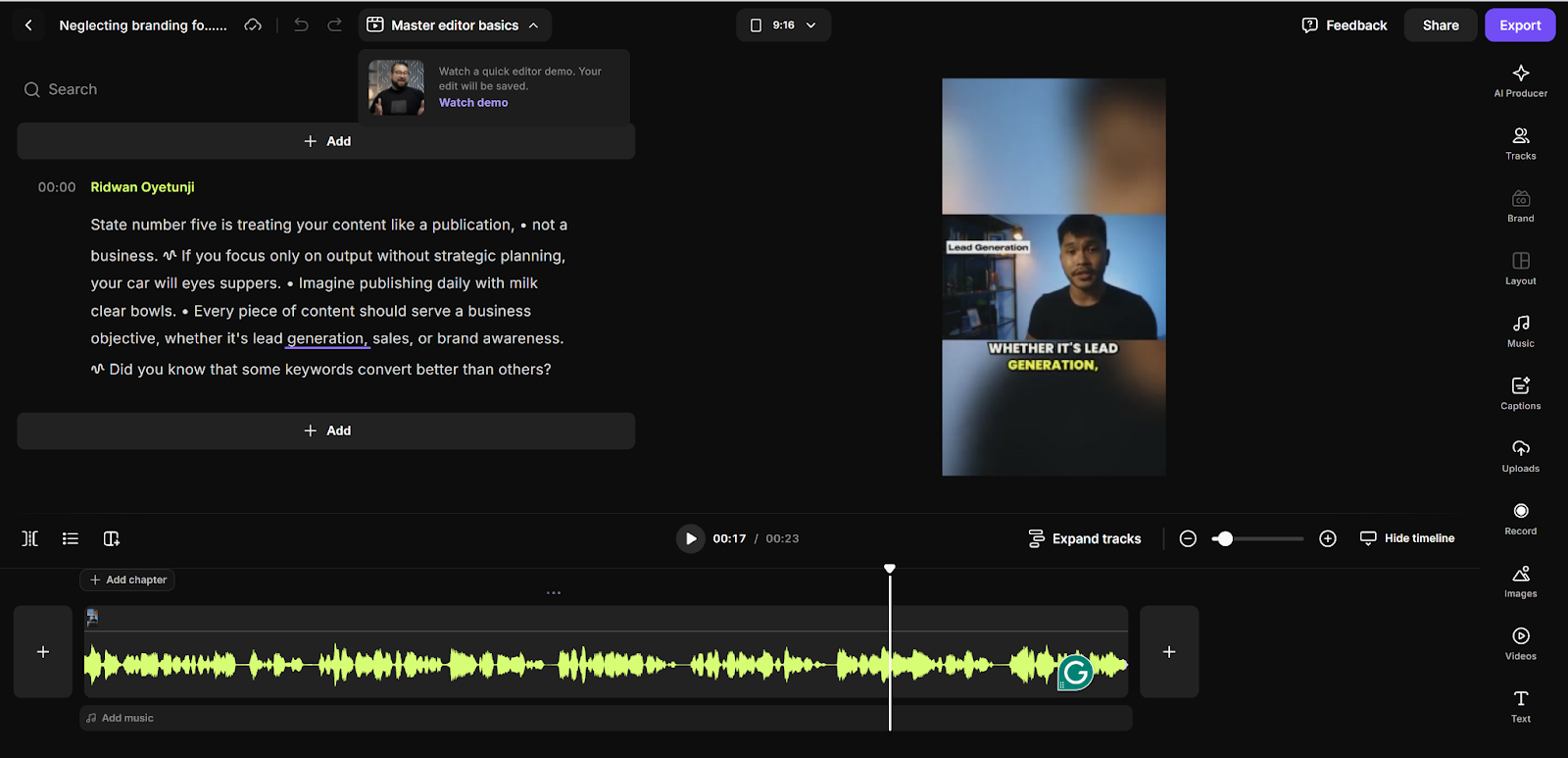
Key Features
- Studio-Quality Recording: Capture 4K video and uncompressed 48kHz audio with separate tracks for each guest.
- Text-Based Editing: Edit your podcast like a document by searching, cutting, and pasting in the transcript.
- AI-Powered Tools: Remove silences, auto-generate captions, and create Magic Clips for social media.
- AI Show Notes: Instantly generate titles, descriptions, chapters, and keywords for effortless publishing.
- Multi-Platform Publishing: Stream and share directly to YouTube, Spotify, and social platforms.
Pricing
- Free: 2 hours of multi-track recording, 720p video, watermark on recordings.
- Paid plan starts at $19/month for 5 hours, 4K video, 48kHz audio, no watermark, text overlays, etc.
Pros
- Records high-quality 4K video and uncompressed audio for professional podcasts
- Local recording prevents lag and audio dropouts during remote interviews
- Text-based editing makes podcast post-production easy and intuitive
- Live streaming and omnichat support help podcasters engage audiences in real time
- AI transcription and show notes automate podcast editing and content repurposing
Cons
- Lag issues when live-streaming, especially for podcast webinars
- Advanced branding and customization require expensive add-ons
3. Descript
Descript is an AI-powered, text-based video editing platform designed to simplify podcast production. It allows users to edit video and audio like a text document, making changes by simply cutting, copying, and pasting words.
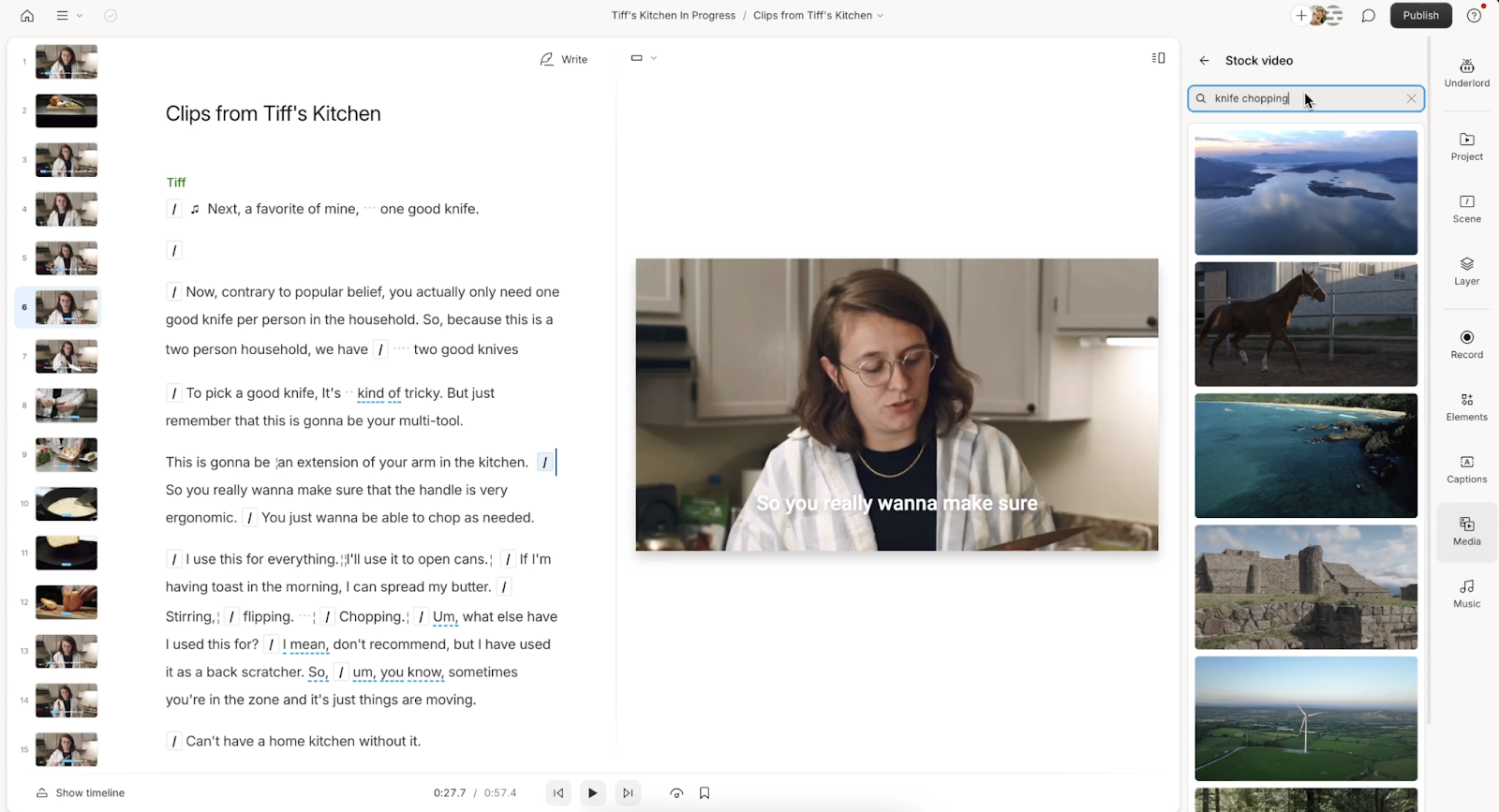
AI-driven tools handle transcription, filler-word removal, background noise reduction, and clip generation, making it ideal for podcasters who want an efficient, intuitive editing workflow.
Key Features
- AI-Powered Transcription: Instantly convert podcast audio and video into text for easy navigation and editing.
- Filler Word Removal: Automatically remove “ums,” “uhs,” and pauses for a smooth and professional podcast flow.
- Studio Sound: Enhance podcast audio quality by eliminating background noise and optimizing vocal clarity.
- Green Screen AI: Replace or customize podcast video backgrounds without needing a physical green screen.
- Eye Contact AI: Adjust gaze direction to create natural eye contact, improving engagement in video podcasts.
Pricing
- Free Plan: unlimited projects, dynamic captions, 720p video export, 1-hour video limit, includes watermark
- Paid plan (starts at $19/month): removes watermark, unlocks AI features, enables team collaboration, 1080p export.
Pros
- Text-based editing simplifies podcast editing for beginners
- AI transcription speeds up podcast editing and repurposing
- Filler word removal cleans up speech for a polished podcast
- Studio Sound enhances audio quality without pro equipment
- Green Screen AI enables easy background customization
Cons
- Transcription struggles with dates, contractions, and specific phrases
- Syncing text to audio is inconsistent and frustrating
- UI updates have made the software more confusing and difficult to use
4. Podcastle
Podcastle is an AI-powered video and audio editing platform designed for podcasters. It offers a simple drag-and-drop editor with advanced AI enhancements like noise reduction, automatic captions, and voice cloning. Users can create high-quality podcast content, repurpose podcast videos for social media, and publish directly to various platforms, all from their browser.
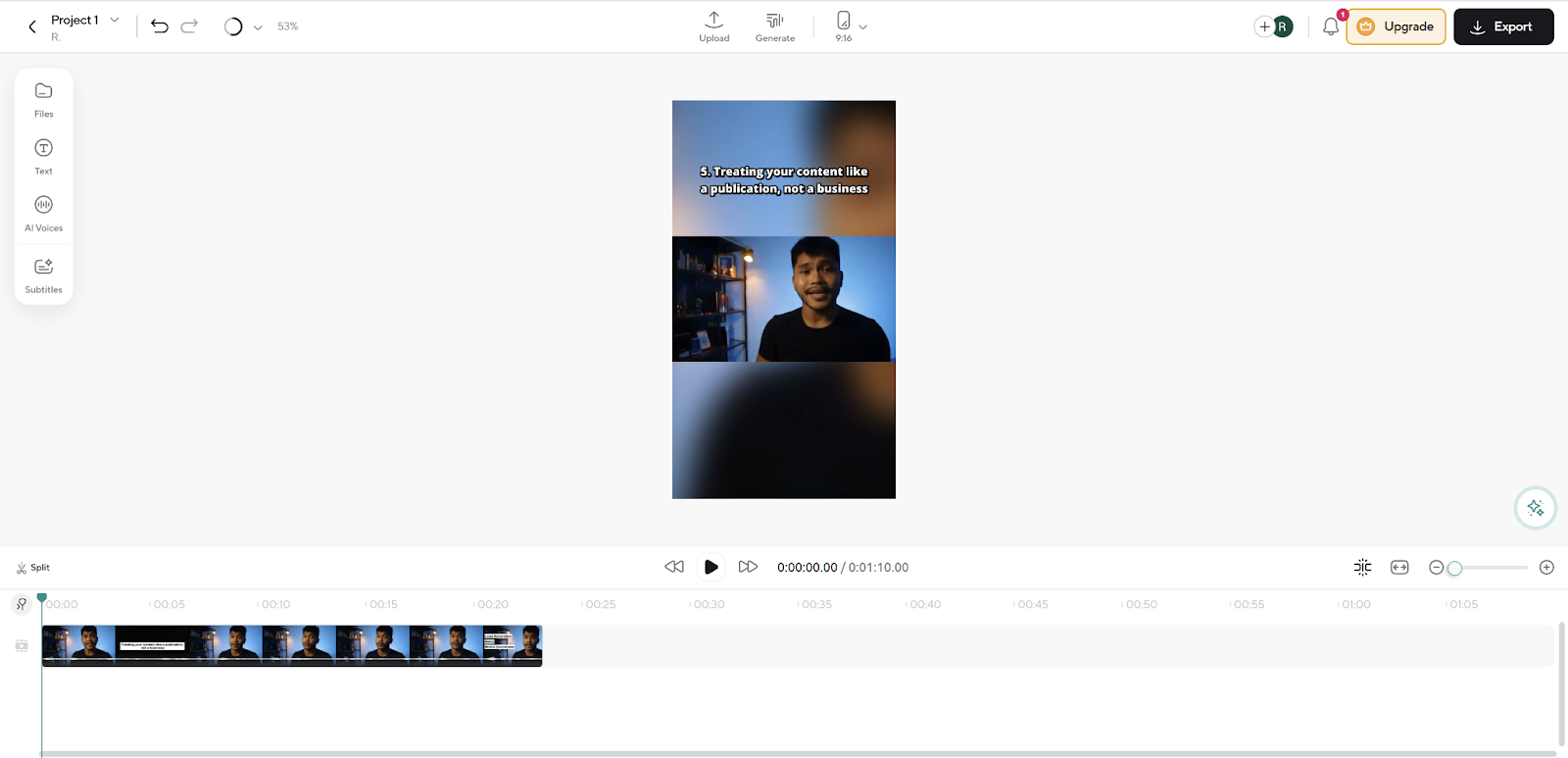
Key Features
- Multi-track Video and Audio Editing: Easily edit and arrange podcast episodes with a drag-and-drop timeline.
- 4K Video Recording: Record and edit high-resolution podcast content.
- AI-Powered Enhancements: Reduce background noise, enhance vocal clarity, and maintain natural eye contact for video podcasts.
- Text-to-Speech and Voice Cloning: Generate AI-powered voiceovers for narration or missing dialogue.
- Automated Captions and Transcriptions: Auto-generate captions for accessibility and engagement.
- Publishing and Repurposing: Export and repurpose content in various formats and create clips for social media, including YouTube Shorts and Instagram Reels.
Pricing
- Free Plan: Includes 1-hour subtitles, 480p download quality, and 2GB cloud storage.
- Paid plans (Starting at $19.99/month): Unlock advanced podcast video editing, AI-powered enhancements, studio-quality features, collaboration tools, and more.
Pros
- High-quality audio and video exports
- AI-powered tools like noise reduction and voice cloning enhance production
- Seamless podcast publishing to major platforms
- Free plan includes essential features for getting started
- Cloud storage for easy access to projects
Cons
- Mobile editing features are limited compared to desktop
- AI audio enhancements may introduce unwanted sounds
- Limited royalty-free music and sound effects
5. Veed.io
Veed.io is a powerful AI-driven video podcast editing software that simplifies the editing process with automated tools. It allows users to create high-quality podcast clips, enhance audio, and generate subtitles effortlessly, making it an ideal choice for podcasters looking to streamline their workflow and boost engagement.
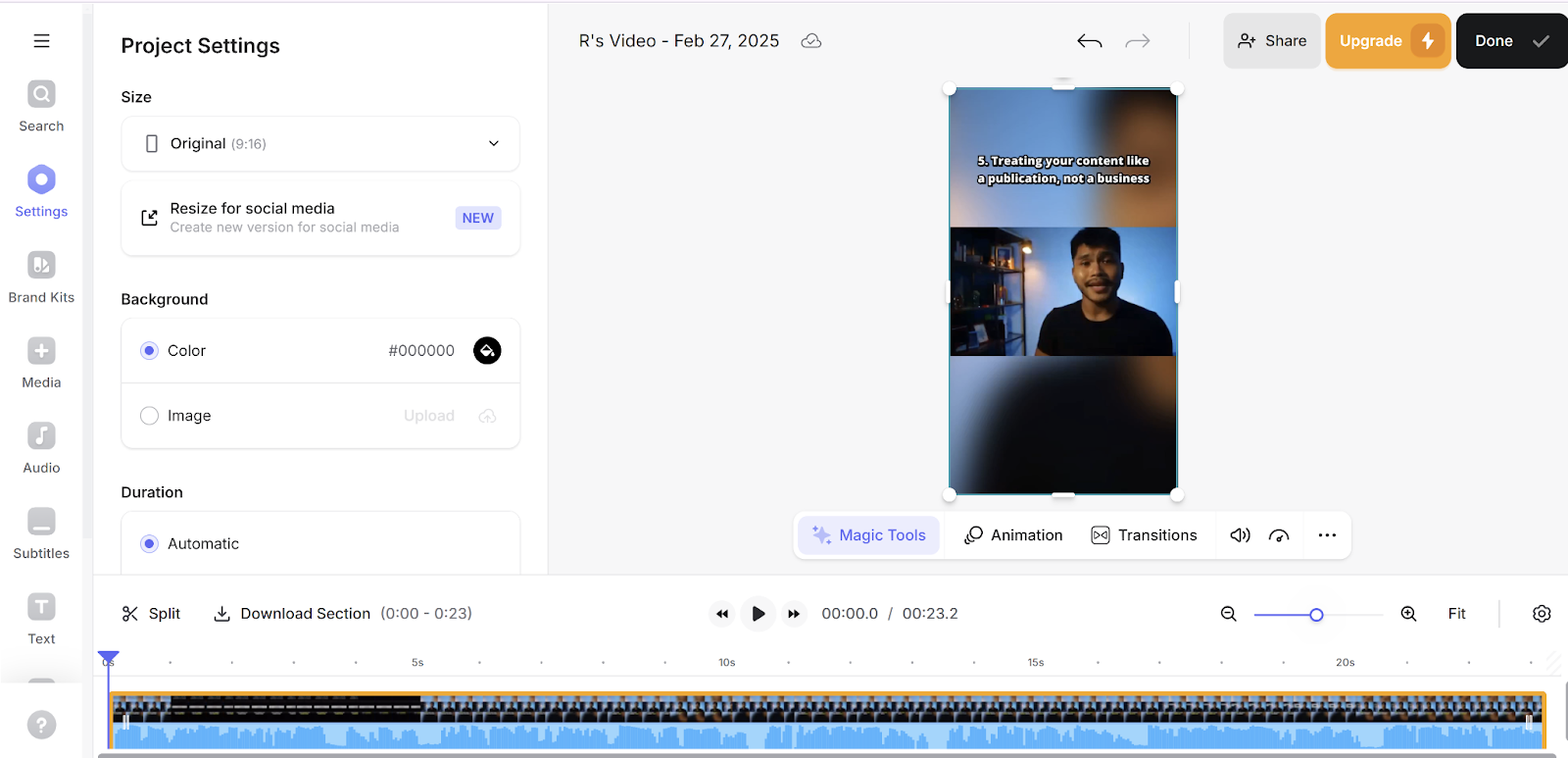
Key Features
- AI-Powered Editing: Automatically generate podcast clips, trim highlights, and optimize content.
- Noise Reduction & Voice Cloning: Clean up audio and add AI-generated voiceovers for a polished sound.
- Instant Subtitles & Translations: Auto-generate captions and translate them in one click.
- Multi-Platform Optimization: Resize and tailor podcast clips for social media sharing.
- Easy Drag-and-Drop Editing: Add text, images, and music seamlessly for enhanced storytelling.
Pricing
- Free plan includes basic video editing tools with a watermark on exports.
- Paid plans starting at $19/month/editor to unlock features like HD/4K exports, auto subtitles, AI tools, and brand kit.
Pros
- Easy-to-use interface allows quick podcast video editing
- AI-powered features save time in editing and post-production
- Magic Cut and AI Voice Cloning streamline podcast audio and video enhancements
- Collaborative tools enable seamless teamwork and real-time feedback for podcast production
Cons
- Customer service is slow and often unhelpful
- AI features are extremely limited on the free plan
- Occasional syncing issues with longer podcast episodes or slow internet connections
6. Zencastr
Zencastr is a complete video podcast editing platform offering high-quality recording, AI-powered editing, and seamless distribution tools. It simplifies podcast production with intuitive features, making it easy for creators to refine their content and grow their audience.
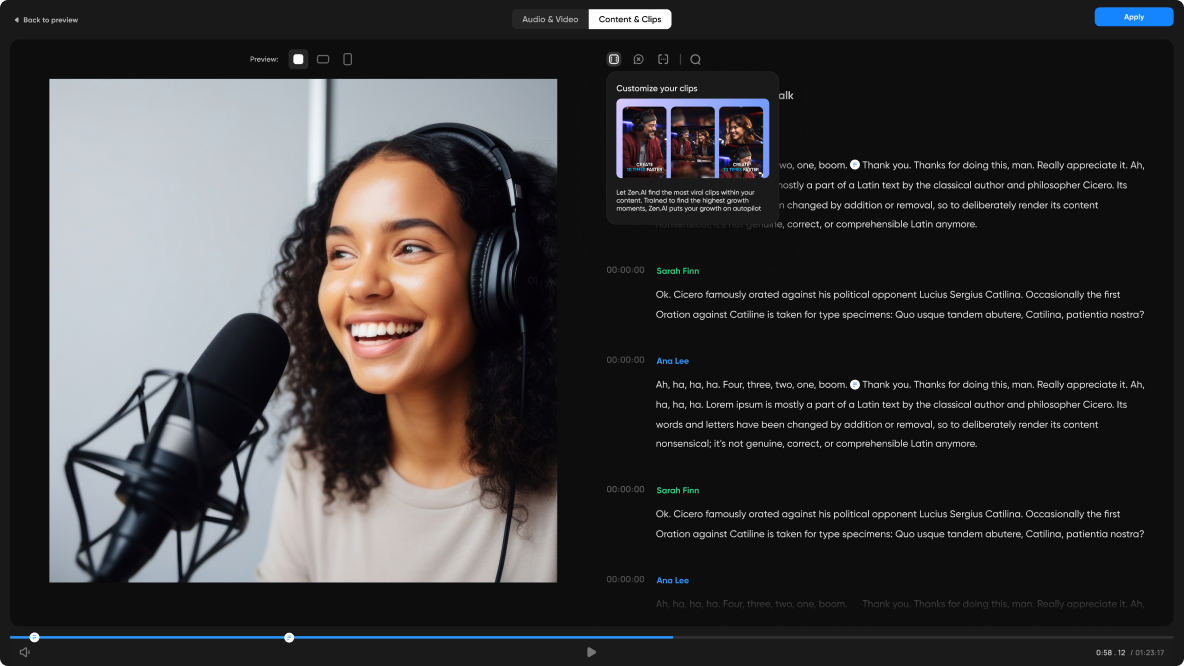
Key Features
- 4K Multi-Track Video Recording: Capture high-resolution video and audio for professional podcast quality.
- AI-Powered Text-Based Editing: Edit podcasts as easily as a document, removing filler words and long pauses.
- AI Clipping & Speaker Detection: Automatically create engaging clips and spotlight active speakers.
- Custom Branding & Backgrounds: Add logos, video backgrounds, and chapter markers for a polished look.
- Multi-Platform Optimization: Format content for different aspect ratios to suit all social media platforms.
Pricing
- Standard ($20/month): Unlimited recording, 1080p video, 16-bit WAV audio, and transcriptions.
- Grow ($30/month): Up to 4K video, AI filler word removal, ZenAI clipping with captions.
- Scale ($50/month): Schedule clips to 7 platforms, dynamic content insertion, 2 shows, 2 team seats.
- Business ($100/month): Unlimited ZenAI clips and editing, 5 shows, 4 team seats.
Pros
- High-quality 4K multi-track video recording ensures professional results
- AI-powered text-based editing simplifies the post-production process
- Local recording minimizes connection issues, preventing lost footage
- Automatic filler word and long pause removal enhances content flow
- Custom branding and background options for a polished and unique look
Cons
- Preview video quality is sometimes pixelated, despite a strong connection
- No individual audio monitoring for balancing participant voices
- Navigation can be confusing, especially between Room and Episode sections
Edit and Share Your Video Podcasts Effortlessly with Klap
As video podcasting continues to dominate digital content, choosing the right editing software can make all the difference. Whether you're a seasoned creator or just getting started, the right tools can streamline your workflow, enhance video quality, and help you engage your audience like never before.
Klap stands out as a top choice for video podcast editing. With its AI-powered capabilities, it effortlessly transforms long-form content into viral, ready-to-share clips for platforms like TikTok, Reels, and YouTube Shorts. From intelligent reframing to dynamic captions, Klap automates the entire process, saving creators valuable time and effort.
Don’t let editing slow you down. Try Klap for free today.

