Here’s Our List of the Top Free Closed Captioning Software for Accurate, Fast Captions
Tools for Creators
Quick Summary
Closed captioning software helps creators make their videos more accessible, engaging, and searchable. But finding a reliable free option isn’t always easy. This Klap guide compares the best free closed captioning tools, tested and reviewed by real creators. You’ll discover which tools deliver accurate captions, flexible export options, and minimal editing time, so you can focus on storytelling.
Captions Matter, But Creating Them Still Slows Creators Down
Captions are now a core part of every creator’s workflow. They make videos easier to follow, improve accessibility, and boost visibility across platforms like YouTube, TikTok, and Reels.
But for many creators, adding captions still feels slow and repetitive. Free tools promise automation, yet often produce inaccurate text, offbeat timing, or exports that need manual fixing, costing more time than they save.
If you’ve ever spent hours cleaning up messy subtitles, you know the frustration. The real challenge isn’t just getting text on screen, it’s finding software that fits your workflow and keeps up with your pace.
That’s why this guide highlights free captioning tools creators actually use. Ones that balance accuracy, speed, and ease of use, so you can focus on what matters most: creating great videos.
But first…
Why Listen to Us
At Klap, we work with more than 1.8 million creators who use our AI-powered platform to edit, caption, and repurpose videos every day. With over 3.3 million clips processed, we see firsthand how captions impact visibility and engagement. This guide is built on that insight, combining creator feedback, product data, and workflow testing to highlight tools that actually work in real-world production.
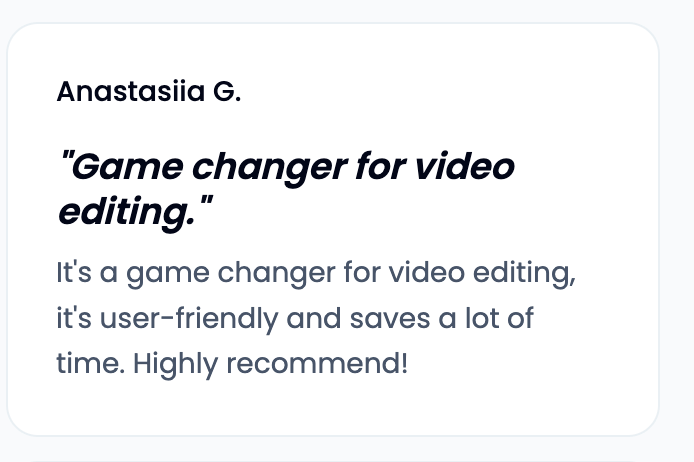
What Is Closed Captioning Software?
Closed captioning software converts spoken words in a video into written text that appears on screen.
These captions help viewers follow along with the dialogue, understand accents or technical terms, and make videos accessible to people with hearing impairments. For creators, captions also support SEO by helping search engines read and rank video content more effectively.
A good captioning tool does more than basic transcription. It syncs text with audio, supports multiple languages, and lets you edit captions directly within the platform. When used effectively, captioning software enhances accessibility and helps your videos reach wider audiences.
Key Criteria We Use to Compare Tools
Not every captioning tool is built the same. Some focus on accuracy, others on convenience, and a few manage to balance both. To help you find the one that truly fits your workflow, we evaluated each platform using the factors that matter most to creators:
- Accuracy: A captioning tool is only as good as its transcript. We looked for software that recognizes tone, punctuation, and speaker shifts with minimal corrections required.
- Ease of Use: Editing captions should feel simple. The best tools let you fix errors, sync timing, and export in minutes, not hours.
- Language Support: Global creators need more than English-only tools. We prioritized platforms that support multiple languages and regional dialects.
- Customization Options: Every brand has its own style. Tools that let you adjust font, placement, and color help maintain visual consistency across videos.
- File Format Compatibility: Whether you upload to YouTube or stream on social media, exporting captions in SRT, VTT, or hard-coded formats keeps your content platform-ready.
- Processing Speed: Fast caption generation saves creators from long delays. We favored tools that handle large files efficiently without losing accuracy.
- Team Collaboration: For teams managing multiple projects, shared editing, commenting, and version control make captioning seamless across departments.
- Integrations: Smooth integration with tools like Klap, Premiere Pro, or CapCut means you can move from editing to posting without extra uploads or file conversions.
- Pricing Value: Free should mean functionality. We included only tools that offer a usable free plan, not trials that restrict exports or watermark every file.
Top 6 Free Closed Captioning Tools
- Klap
- YouTube Studio
- Otter.ai
- Descript
- Aegisub / Subtitle Edit (open source)
- Veed.io
1. Klap
Klap is an AI-powered video repurposing platform that automatically detects high-performing moments in long videos, adds accurate captions, and reframes content for YouTube Shorts, TikTok, and Reels. It helps creators save hours of manual editing by combining captioning, clipping, and formatting into one workflow.
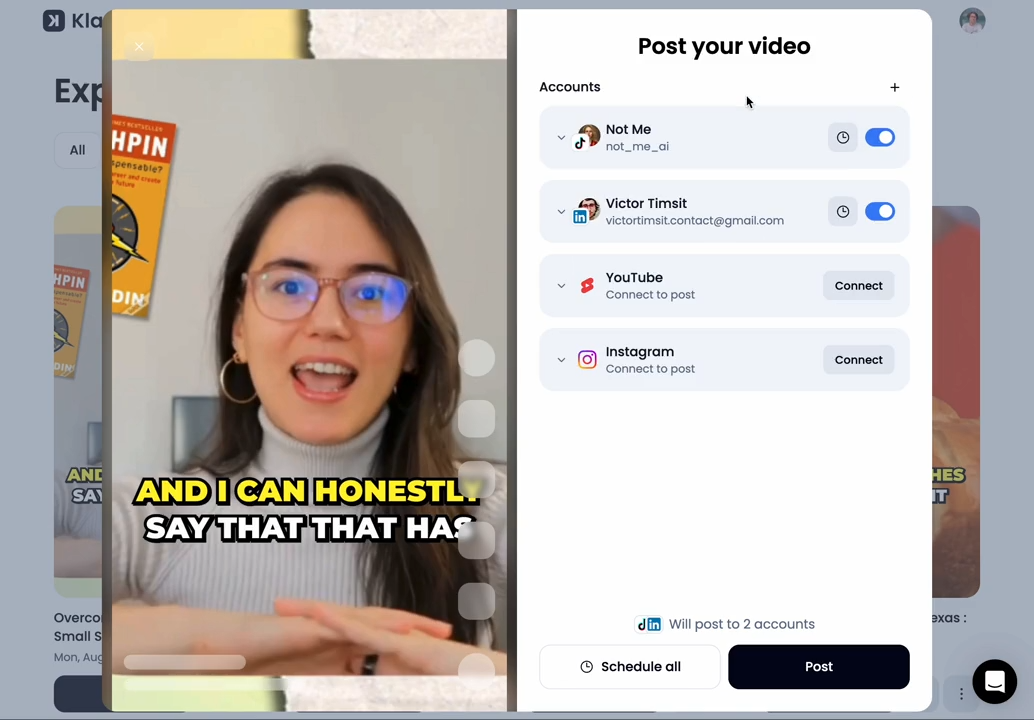
Key Features
- AI Captioning: Automatically generates precise, time-synced captions that match the speaker’s tone and pacing.
- Smart Reframing: Adapts horizontal videos into vertical or square formats without losing visual focus.
- Highlight Detection: Finds emotionally engaging and keyword-rich moments perfect for short clips.
- Multilingual Support: Translates captions into 50+ languages, helping creators reach international audiences.
- Batch Export and Scheduling: Lets users generate and post multiple clips across platforms in one session.
Pricing
Klap’s plans start at $29/month, with tiers scaling to $79/month and $189/month based on upload limits and video length. A free trial is available for new users.
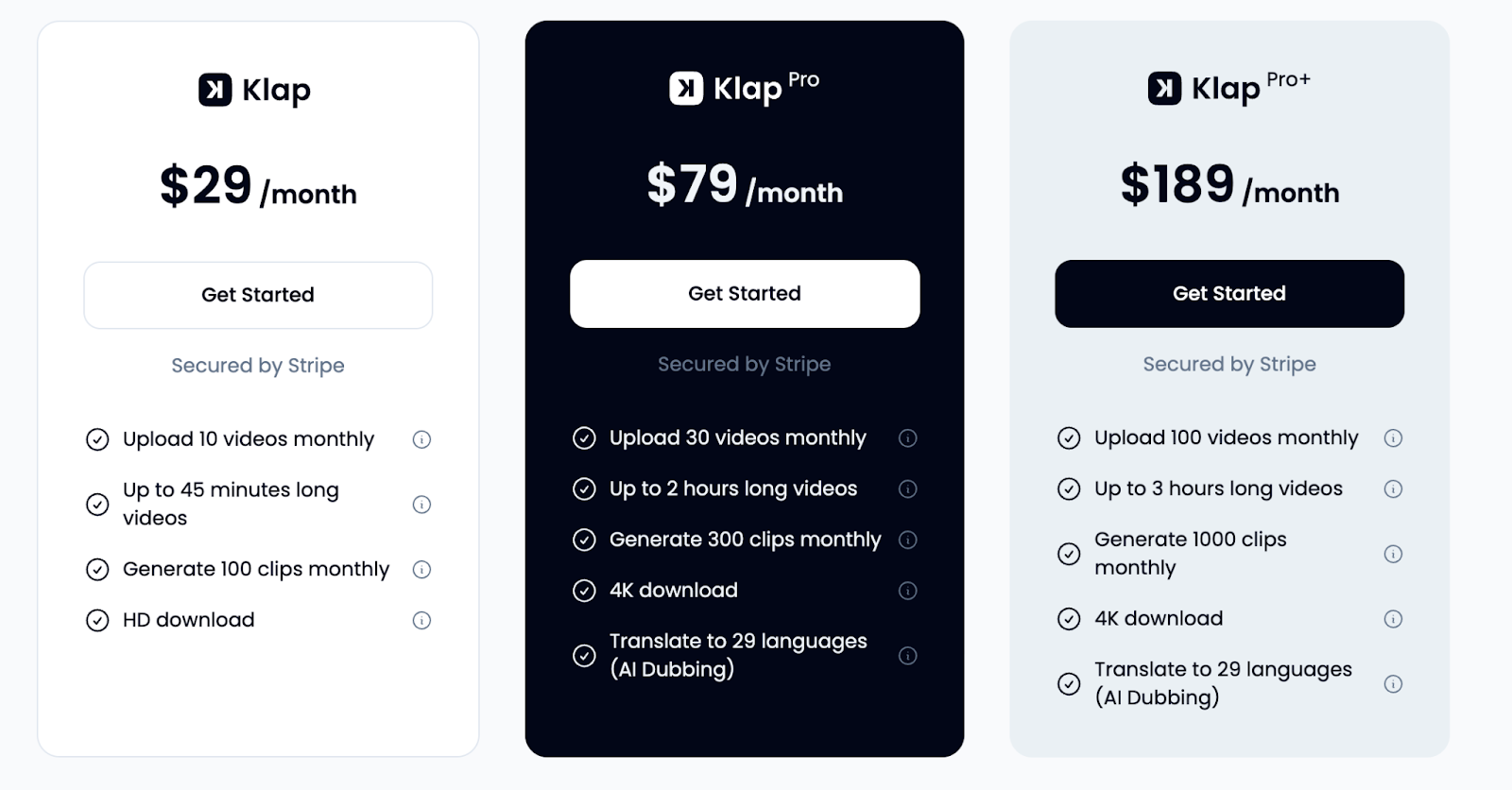
Pros
- Captions and edits ready within minutes.
- Reduces manual editing and clipping time significantly.
- Keeps captions accurate across multiple languages.
- Exports and formats clips for all major social platforms.
- Clean, modern interface built for non-technical users.
Cons
- Processing can slow with very long videos.
Best For: YouTubers, podcasters, and social media teams who need consistent, captioned short-form videos produced quickly and professionally.
2. YouTube Studio
YouTube Studio provides a simple, built-in way to caption videos without extra software. Using Google’s speech-to-text engine, it automatically generates subtitles for uploaded videos, detects multiple speakers, and supports a range of languages. For creators focused on accessibility and SEO, it’s an easy starting point that saves both time and cost.
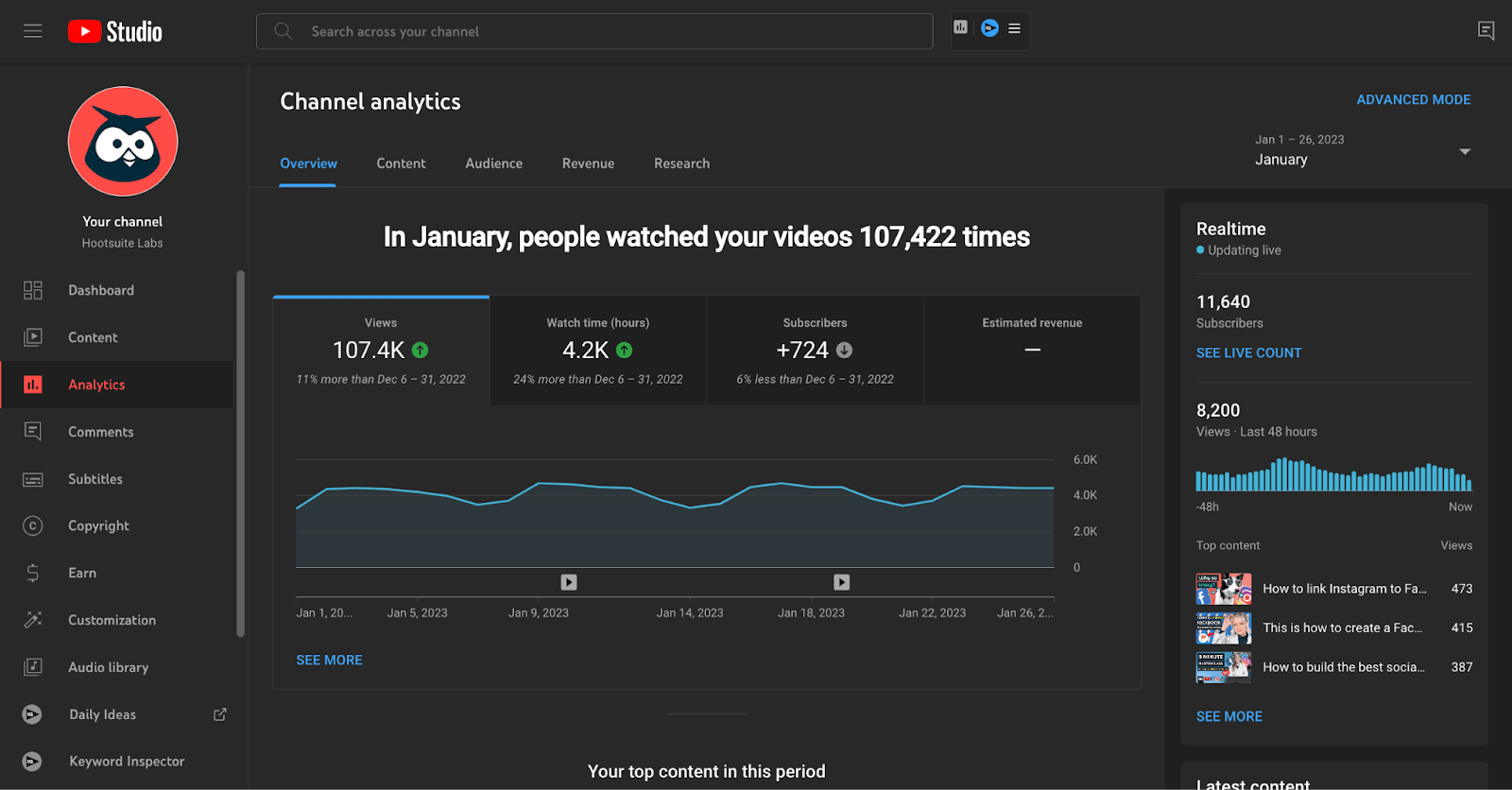
Key Features
- Automatic Captions: Creates subtitles automatically using YouTube’s advanced speech recognition.
- Manual Caption Editor: Allows creators to review, correct, and fine-tune timing within YouTube Studio.
- Multi-Language Tracks: Supports translations and additional caption files for global audiences.
- SEO Boost: Improves discoverability since captions make dialogue searchable.
- Auto-Publishing: Uploads captions directly to videos without any third-party integration.
Pricing
YouTube Studio’s captioning feature is free for all users.
Pros
- Free to use with no restrictions or watermarks.
- Automatically available to every YouTube channel.
- Improves accessibility and viewer retention.
- Captions help increase search visibility and watch time.
- Supports multiple languages, accents, and speech patterns.
Cons
- Punctuation and capitalization often need manual editing.
- Lacks style customization like font, size, or position.
- Cannot auto-generate captions for live streams.
- Exporting captions requires manual download of SRT files.
Best For: YouTubers, educators, and small creators who want an efficient, zero-cost captioning solution directly inside their publishing platform.
3. Otter.ai
Otter.ai is one of the most accurate AI transcription and captioning tools available today. Originally designed for meetings, lectures, and interviews, it has become a favorite among YouTubers and podcasters who need fast, editable transcripts that convert easily into captions. Its collaborative features allow multiple users to edit transcripts in real time.
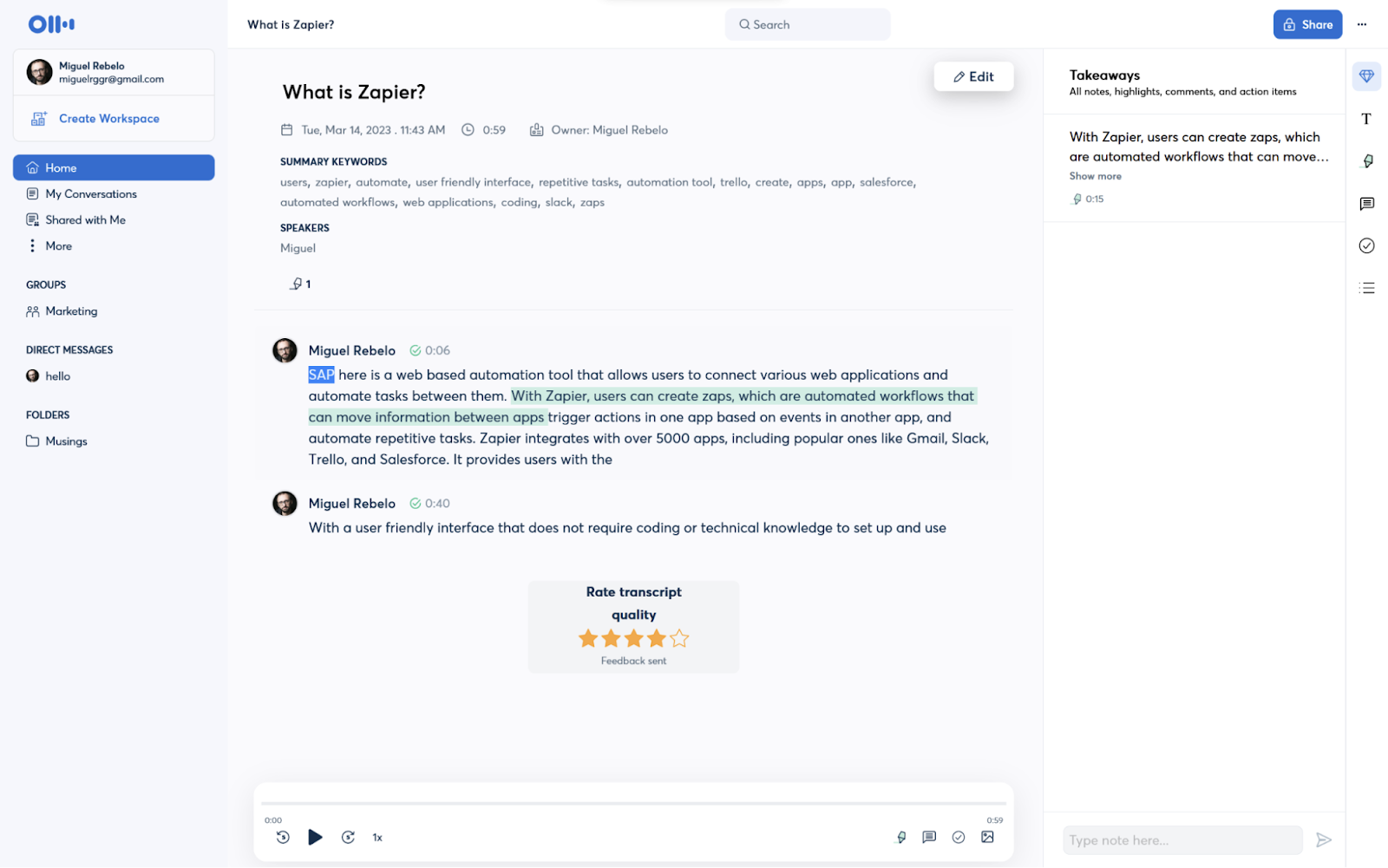
Key Features
- Real-Time Transcription: Captures spoken words instantly and displays live captions during recordings.
- Speaker Identification: Automatically recognizes and labels different voices for clean, organized transcripts.
- Integration Support: Connects with Zoom, Google Meet, Dropbox, and other apps for automatic transcription uploads.
- Editable Transcripts: Lets users revise, search, and export text to SRT, TXT, or DOCX formats with a few clicks.
- Keyword Highlights: Allows users to tag and highlight keywords, making it easy to repurpose notes or create content snippets.
Pricing
Otter.ai offers a free plan that includes 300 transcription minutes per month and recordings up to 30 minutes each. Paid plans start at $16.99 per user per month for Pro and $30 per user per month for Business, adding advanced collaboration tools and higher usage limits.
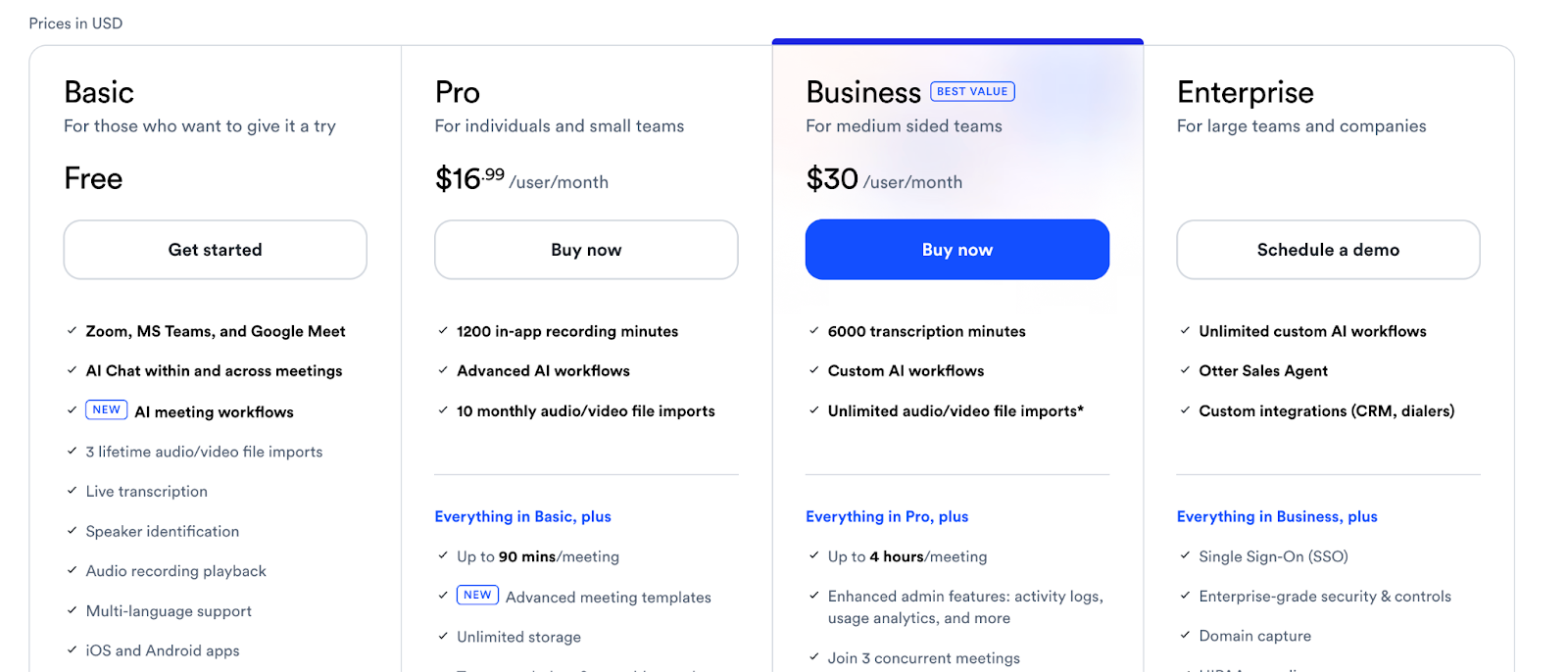
Pros
- Exceptional transcription accuracy in clear audio conditions.
- Real-time captioning is useful for meetings and live sessions.
- Supports easy export to caption-friendly formats.
- Automatically detects and separates speakers.
- Syncs seamlessly with video conferencing platforms.
Cons
- The free plan limits recording length to 30 minutes.
- Limited font and style customization for captions.
- No direct video editing or timing sync for exports.
- Data storage depends on cloud access, raising privacy concerns for some users.
Best For: Podcasters, educators, and YouTubers who want high-accuracy transcripts or captions for long-form videos, especially when multiple speakers are involved.
4. Descript
Descript is an all-in-one audio and video editor that transforms how creators caption and edit content. It converts speech into text instantly, letting you edit videos the same way you edit documents, by deleting or rewriting words. Its built-in AI handles transcription, captioning, overdubbing, and filler word removal, making it one of the most advanced captioning tools for creators who value accuracy and simplicity.
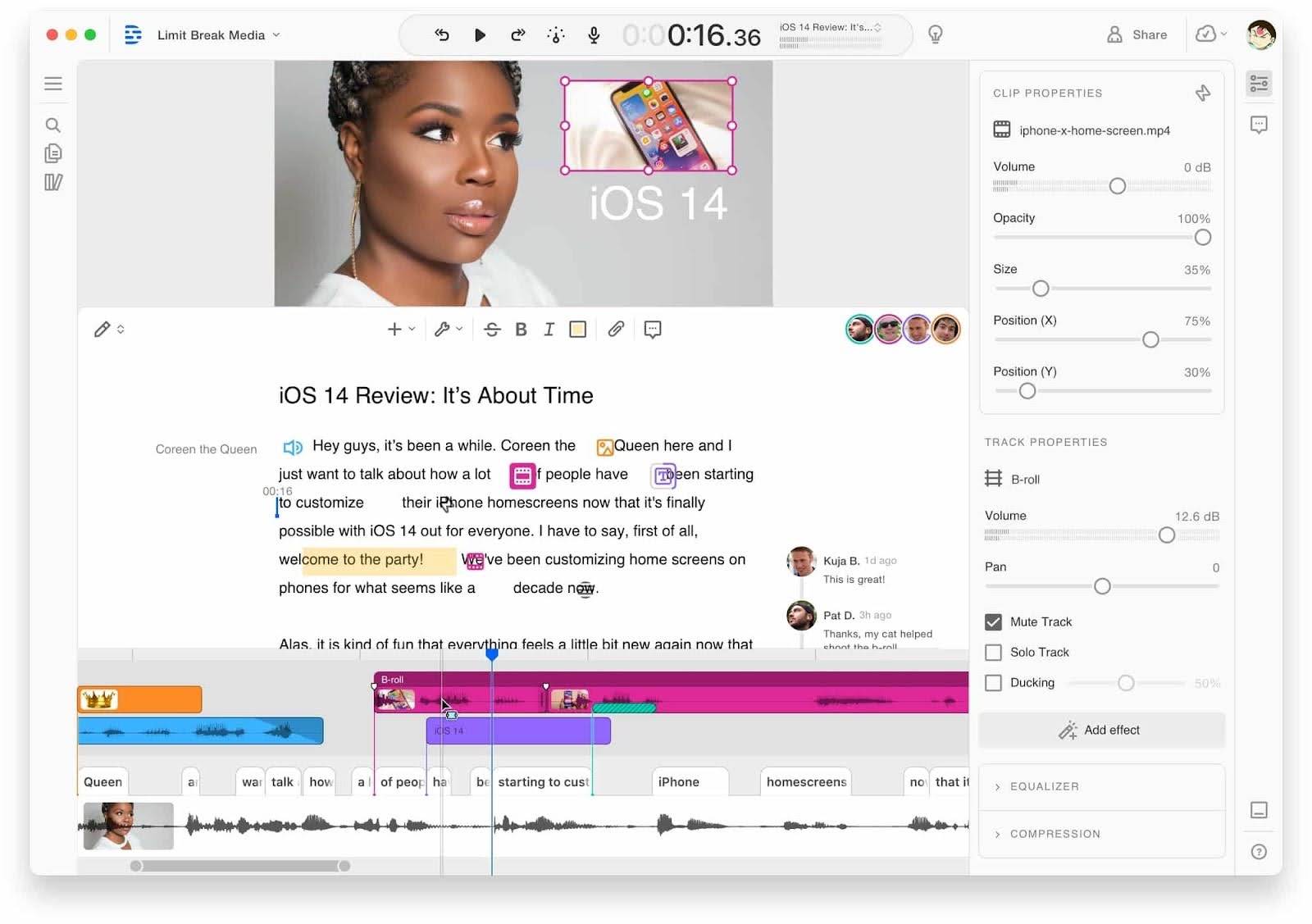
Key Features
- Edit-by-Text: Allows users to cut or rearrange video clips simply by editing the transcript.
- Auto Captions and Subtitles: Generates clean, time-synced captions ready for export to any platform.
- Overdub AI Voice: Lets users correct mistakes by typing, and Descript regenerates the voice using AI.
- Filler Word Detection: Automatically identifies and removes “ums,” “uhs,” and repeated words.
- Multi-Track Collaboration: Supports team editing with cloud-based version control and commenting.
Pricing
Descript has a free plan offering one hour of transcription per month and unlimited screen recordings. There’s a Hobbyist plan that starts at $24/month. Creator plan costs $35/month, while the Business plan at $65/month adds studio-quality audio tools, faster transcription, and custom branding options.
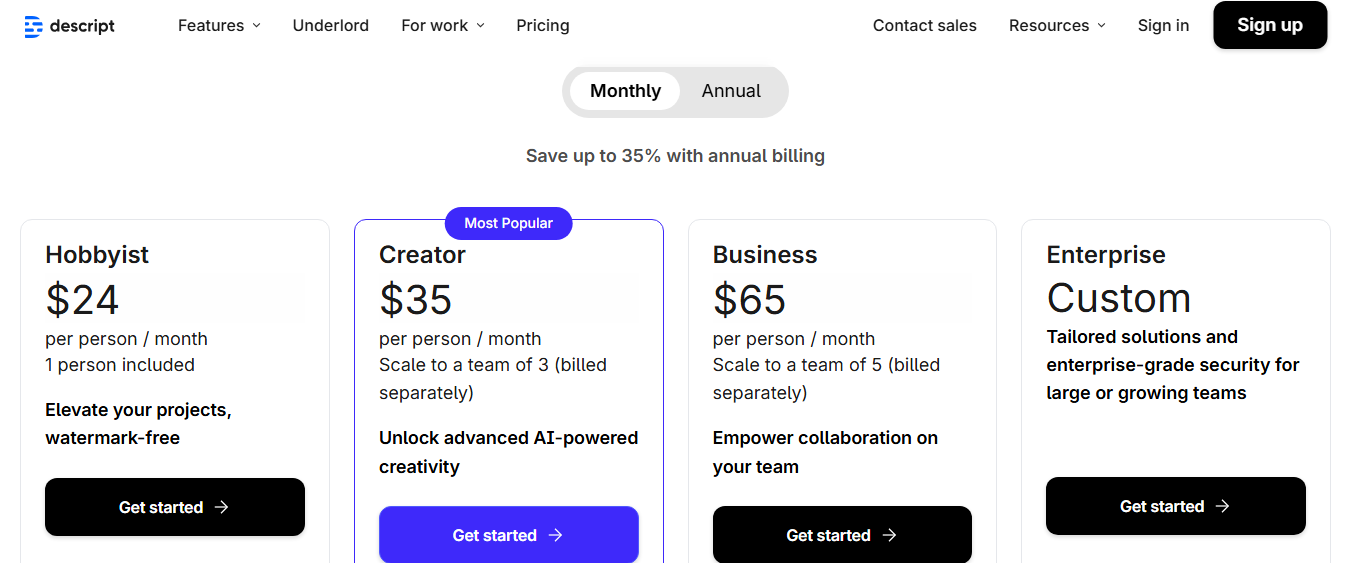
Pros
- Highly accurate transcription and caption generation.
- Edit-by-text feature speeds up post-production.
- Supports direct export to YouTube, Vimeo, and social platforms.
- Overdub helps fix audio errors without re-recording.
- Excellent collaboration tools for team editing.
Cons
- Requires powerful hardware for smooth video rendering.
- Overdub features can sound robotic without fine-tuning.
- Occasional sync issues in long multi-track projects.
- Watermark appears on exports from the free plan.
Best For: Professional YouTubers, podcasters, and marketing teams who want an intelligent captioning and editing solution that combines transcription accuracy with powerful editing flexibility.
5. Aegisub
Aegisub is an open-source captioning and subtitle creation tool designed for creators who need frame-level control. Though it lacks automation or AI transcription, it’s still widely used by editors who value precision and customization. Aegisub supports advanced timing, styling, and scripting features that make it ideal for YouTubers, filmmakers, and translators working with multilingual or highly formatted content.
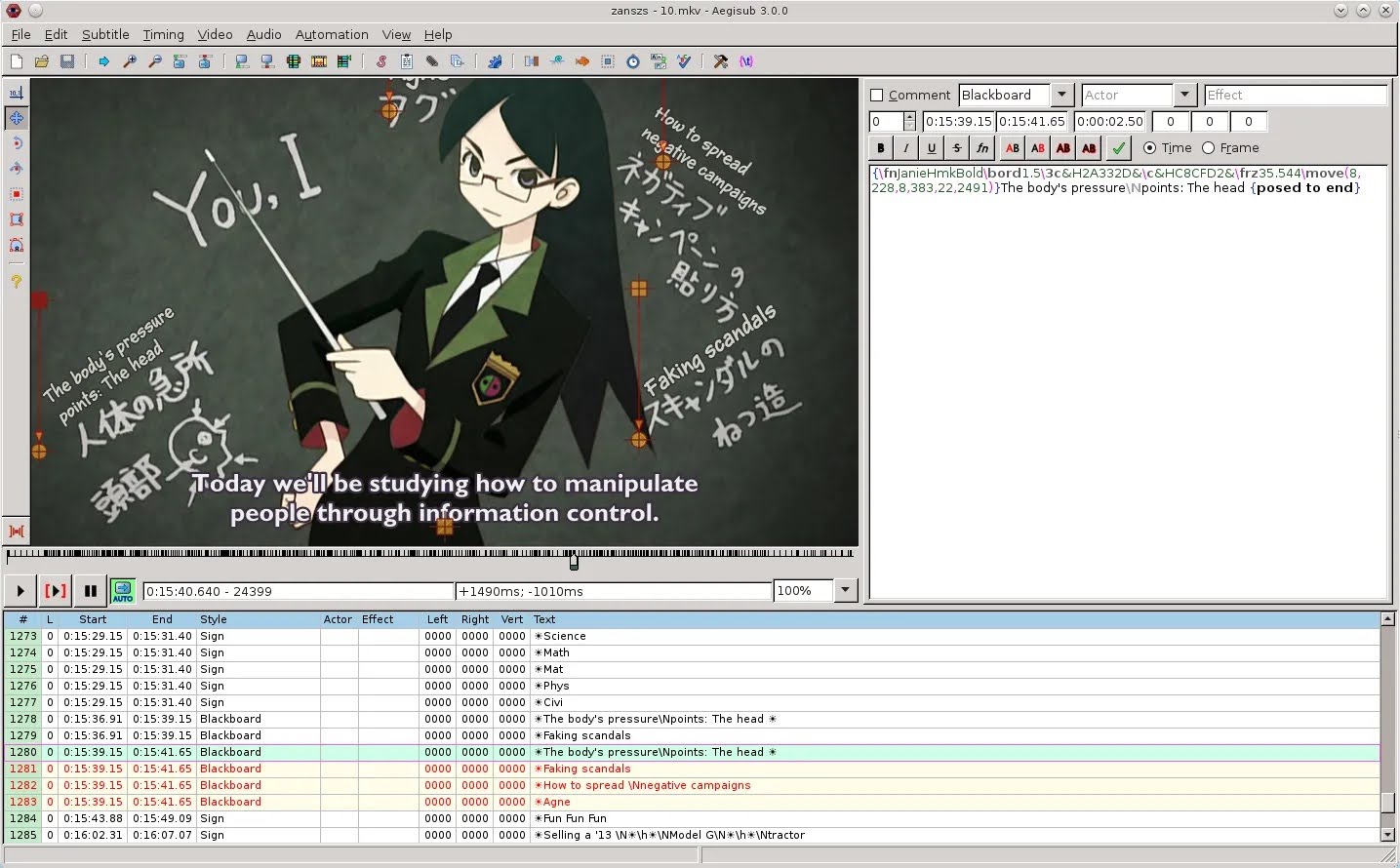
Key Features
- Frame-Accurate Timing: Allows exact alignment between text and video frames for professional-grade captions.
- Advanced Styling: Supports full customization of fonts, colors, positions, and effects using ASS/SSA formats.
- Audio Spectrum Analyzer: Visualizes waveforms to help sync dialogue accurately with speech.
- Multi-Language Subtitle Support: Handles Unicode text and multiple language layers within a single file.
- Open-Source Flexibility: Completely free and supported by an active developer community for plugins and updates.
Pricing
Aegisub is 100% free to download and use, with no watermarks or feature restrictions.
Pros
- Offers precise, frame-by-frame subtitle control.
- Supports extensive text styling and positioning.
- Free and open source with an active user community.
- Works offline without an internet connection.
- Compatible with multiple export formats including SRT, ASS, and SSA.
Cons
- No automatic speech-to-text or transcription tools.
- Interface feels outdated compared to modern editors.
- Occasional bugs when handling large video files.
- Lacks direct integration with social or video platforms.
Best For: Experienced editors, translators, and creators who prefer complete manual control over timing, styling, and multi-language caption formatting without relying on automated systems.
6. VEED.io
VEED.io is a browser-based video editing platform that makes automatic captioning quick and accessible. It’s designed for creators who want to add subtitles, trim videos, and apply brand elements without complex software. Its AI-powered captioning engine is surprisingly accurate, and the free version is generous enough for short videos, making it ideal for YouTubers, marketers, and social media creators who work primarily online.
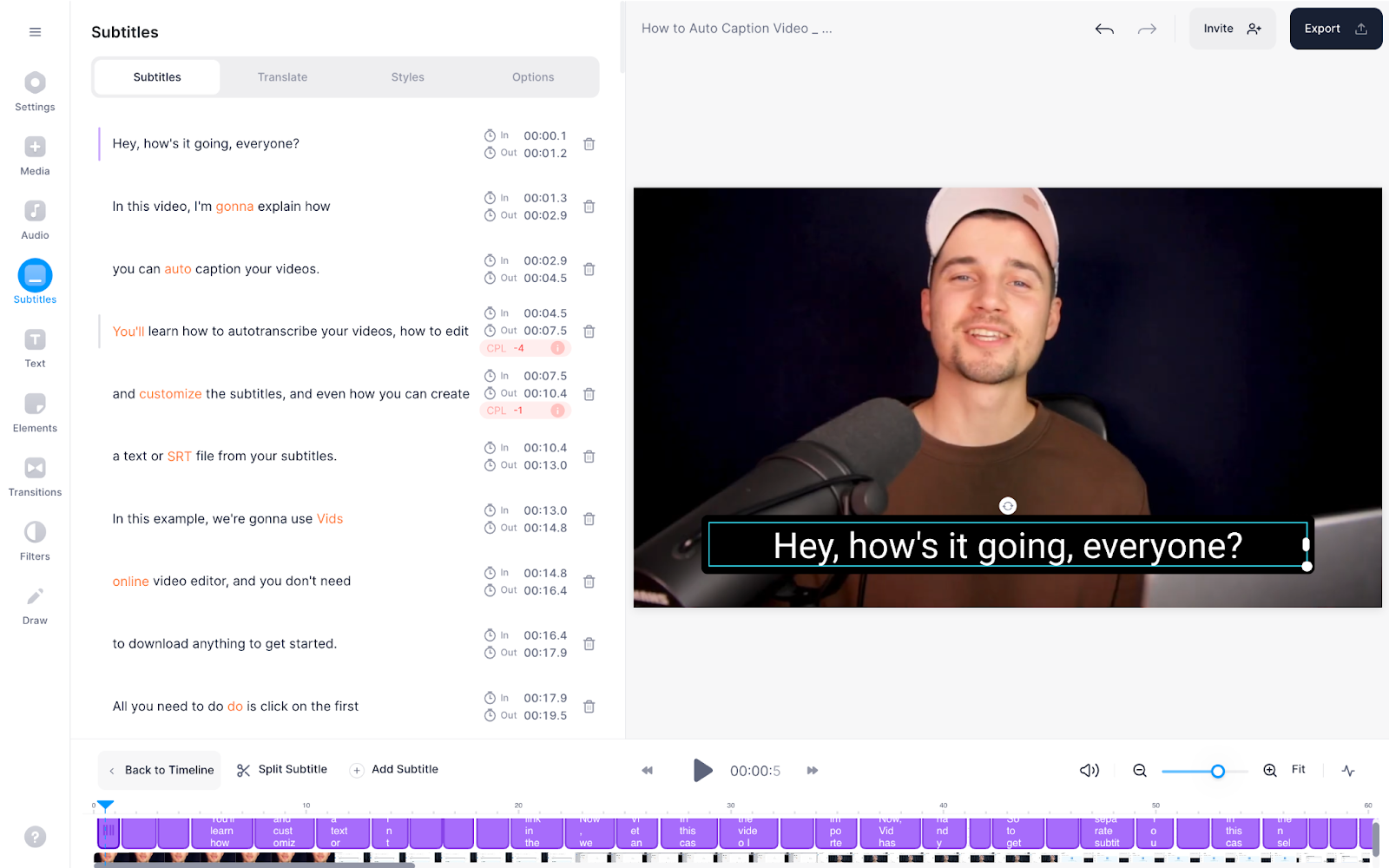
Key Features
- Auto-Subtitle Generator: Creates captions automatically in seconds using speech recognition AI.
- Subtitle Customization: Lets users change font, color, and placement to match their brand identity.
- Online Video Editor: Includes trimming, cropping, filters, and effects directly in the browser.
- Multi-Language Transcription: Supports over 100 languages for captions and translations.
- Subtitle Export Options: Allows exporting captions as SRT, TXT, or hard coded video files.
Pricing
VEED.io offers a free plan that includes watermark exports and limited usage. Paid plans begin at $19 per user per month for the Lite plan and $49 per user per month for the Pro plan, which removes watermarks and increases export quality up to 4K.
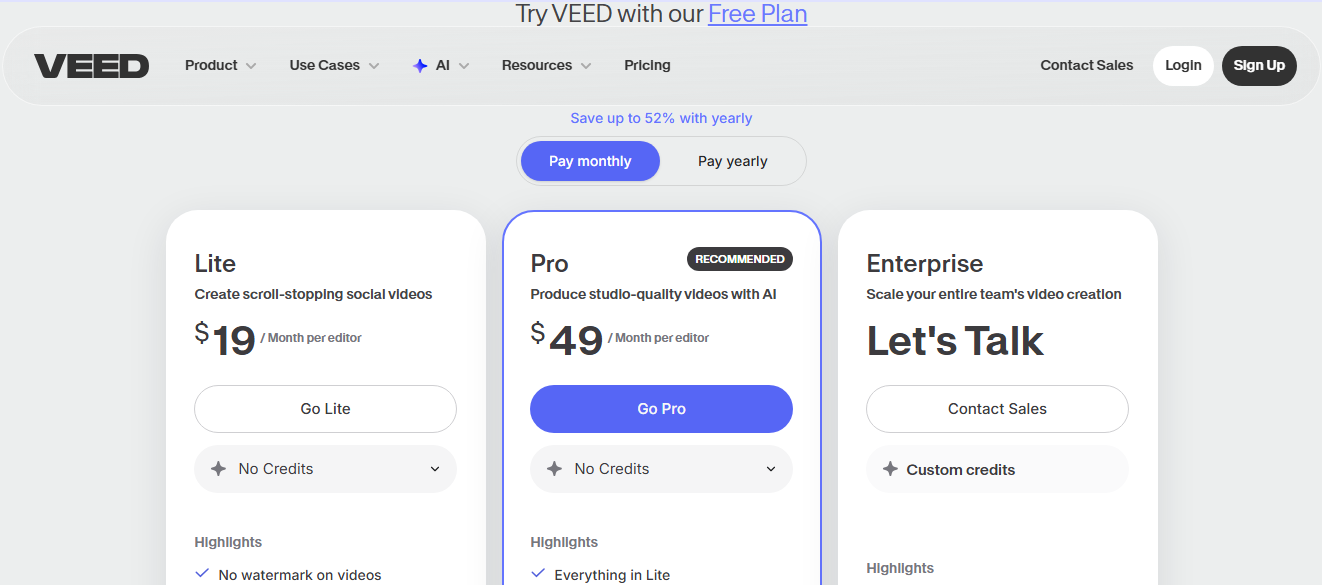
Pros
- Fast, accurate auto-captioning for short videos.
- Fully browser-based, no installation required.
- Clean interface ideal for beginners.
- Offers direct social media exports.
- Supports multiple languages and translation.
Cons
- Free plan includes a visible watermark.
- Upload limits restrict longer videos.
- Occasional sync drift in multi-speaker audio.
- Internet connection required for all features.
Best For: YouTubers, freelancers, and social media managers who need quick, online captioning with light editing features and customizable subtitles for branded content.
How to Pick the Right Free Caption Tool for Your Workflow
The best captioning software fits how you work, not just what you create. Here’s a quick way to match your workflow to the right tool:
- Multi-platform creators use Klap to automatically detect key moments, generate captions, and format videos for TikTok, Reels, YouTube Shorts, and long-form content, all in one workflow.
- YouTube creators use YouTube Studio for fast, accurate auto-captions directly linked to your uploads. It’s simple, free, and SEO-friendly.
- Podcasters and Interviewers go with Otter.ai or Descript for detailed, speaker-labeled transcriptions that convert easily into captions.
- Editors who want full control use Aegisub for frame-perfect precision and custom styling for subtitles that look professional.
- Veed.io is perfect for creators who want fast browser-based captioning without complex setup. Both include AI subtitles, design tools, and simple export workflows.
- Vertical creators (TikTok, Reels) need tools that support mobile-first formats like Klap or Kapwing. Long-form YouTubers may prefer Descript or Aegisub for detailed control.
- If you post daily, automation is key. If you publish once a week, precision tools give better results. Try mixing both, generate captions automatically, then polish them manually.
- Always choose software that exports in standard formats like SRT or VTT. It keeps captions compatible with YouTube, Vimeo, or social media platforms.
- Most tools on this list offer solid free plans. Begin there, test how well the captions align with your workflow, and only upgrade if it improves your production speed or accuracy.
Scale Your Captioning Workflow with Klap
Consistency is what separates growing creators from the rest. But consistency becomes difficult when captioning, clipping, and formatting eat into your creative time. That’s where Klap helps you scale smarter.
Klap’s AI detects the best moments in your videos, generates accurate captions, and reframes them for YouTube Shorts, TikTok, or Reels, all in minutes. Instead of juggling multiple tools, you can handle repurposing, captioning, and publishing from one platform. For creators producing long-form content, this means faster turnaround, fewer errors, and captions that look clean and professional on every platform.
Start with Klap for free and experience how AI-powered captioning can transform your content workflow.

