How to Create Video Ads with AI: (Step-by-Step Guide + Best Practices)
Tools for Creators-2.png&w=3840&q=75)
Quick Summary
Creating video ads no longer requires big budgets or long production timelines. AI tools now make it possible to produce professional ads quickly, affordably, and at scale. This guide walks you through the full process while sharing best practices to maximize ROI and turn existing content into multiple ad variations easily.
Struggling with Video Ad Creation Costs and Time?
Video ads deliver results, but traditional production is slow and expensive. Professional shoots can cost thousands of dollars per ad and take weeks of back-and-forth edits. By the time your video is ready, competitors have already launched new campaigns and captured attention. This results in wasted budget, missed opportunities, and campaigns that show up too late.
For a long time, this held businesses back from really getting the most out of video ads. Luckily, AI has changed that.
This Klap article walks you through how to use AI to create professional video ads quickly, cost-effectively, and at scale, so you can launch campaigns on time.
Why Listen to Us
Klap is trusted by thousands of creators, brands, and marketing teams to turn long production cycles into fast, AI-powered video ad creation. We’ve analyzed performance data across countless campaigns and proven how AI outperforms traditional production in cost, speed, and ROI. Backed by real results from businesses that scaled with Klap, our insights are built on what works, not theory.
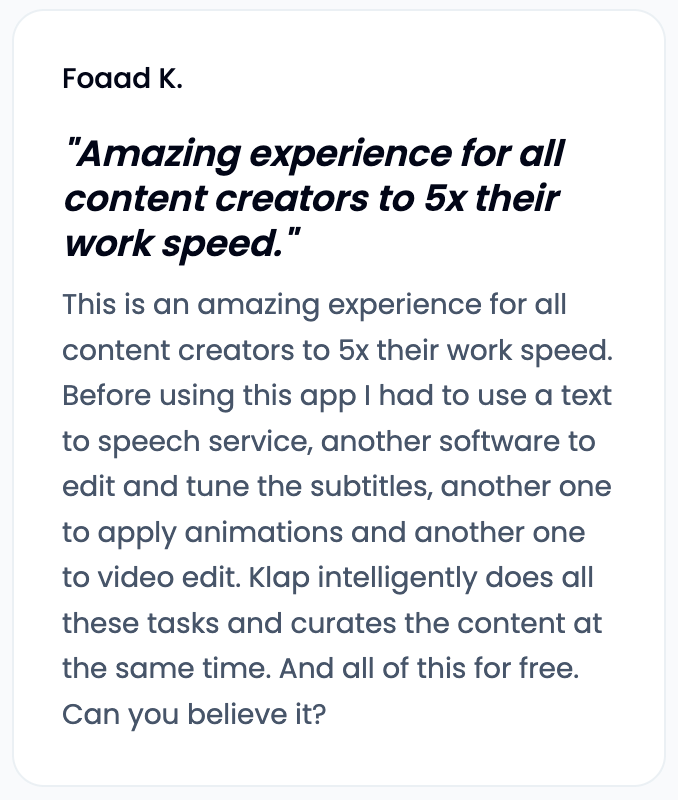
Why AI Video Ads Are Dominating 2025
- Faster production: Create ads in hours instead of weeks, so campaigns launch quickly and catch trends early.
- Lower costs: Skip expensive shoots and cut production costs, making video ads affordable for businesses of any size.
- Smarter optimization: AI analyzes performance data to test visuals, tones, and formats, delivering higher ROI with less waste.
- Scalability: Repurpose existing content into multiple ad variations, keeping campaigns fresh without starting from scratch.
- Consistency: AI tools like Klap help teams repurpose long videos into ad-ready clips, making it easier to publish regularly and stay competitive year-round.
Step-by-Step Guide to Creating AI Video Ads
Method 1: Using Klap for Content Repurposing (Recommended)
As the creators of Klap, we've designed it to be the most efficient and cost-effective way to transform your existing long-form content into professional video ads for multiple platforms.
Here's how you can use it to create high-converting ads from your content library in just a few clicks.
Step 1: Sign Up for Klap and Choose Your Plan
Start by creating your Klap account:
- Visit klap.app and sign up for free
- Choose from our flexible pricing plans based on your needs
- No credit card required for the free trial
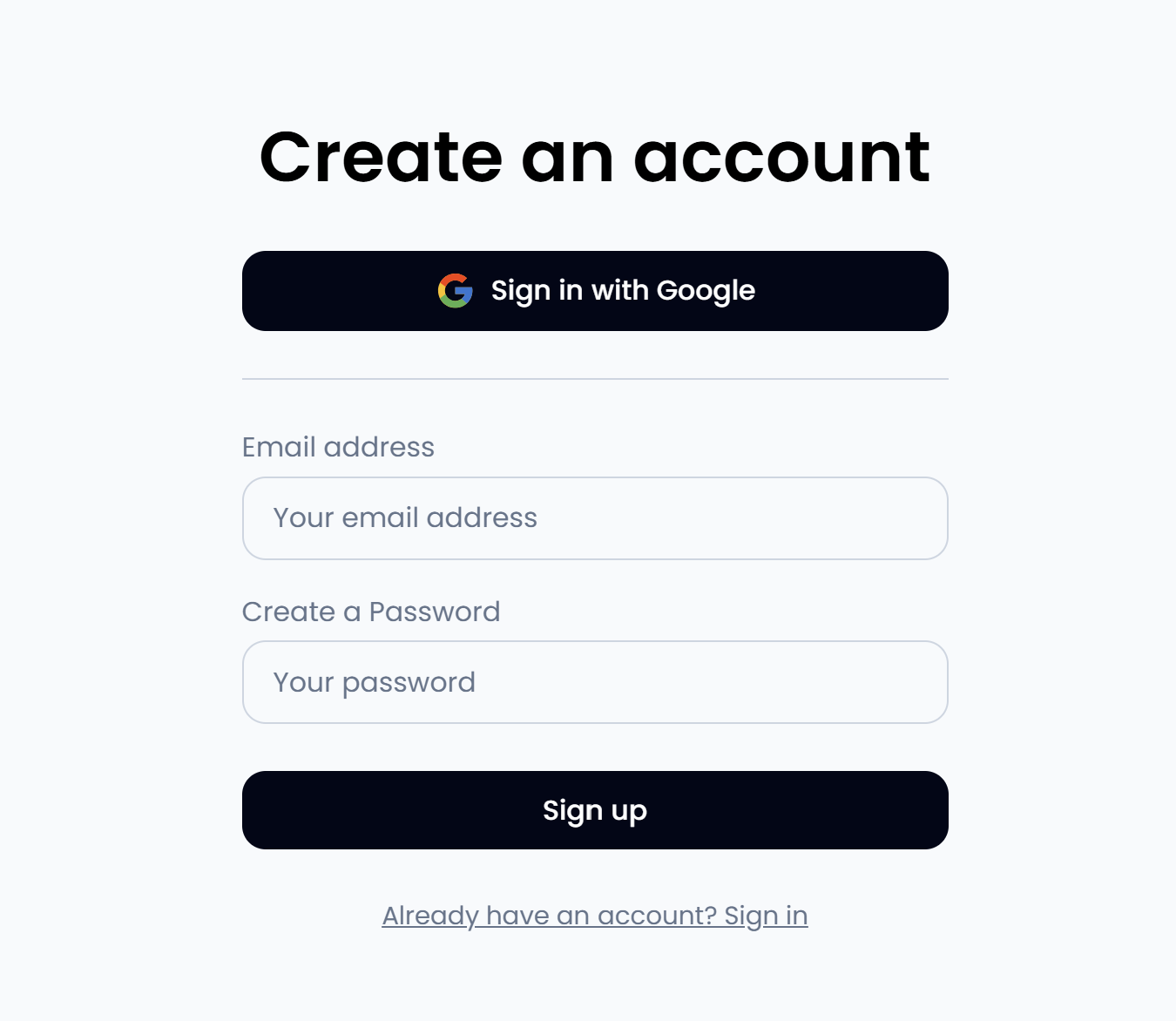
Once registered, you'll have access to our AI-powered video editing platform designed specifically for content repurposing.
Step 2: Upload Your Source Content
Find the long-form content you want to repurpose:
- Webinars and presentations: Perfect for educational or explainer-style ads
- Podcast episodes: Great for authentic, conversational ad content
- Product demos: Ideal for showcasing features and benefits
- Customer testimonials: Excellent for building trust and social proof
Upload your video file directly to the Klap platform - we support all major video formats.
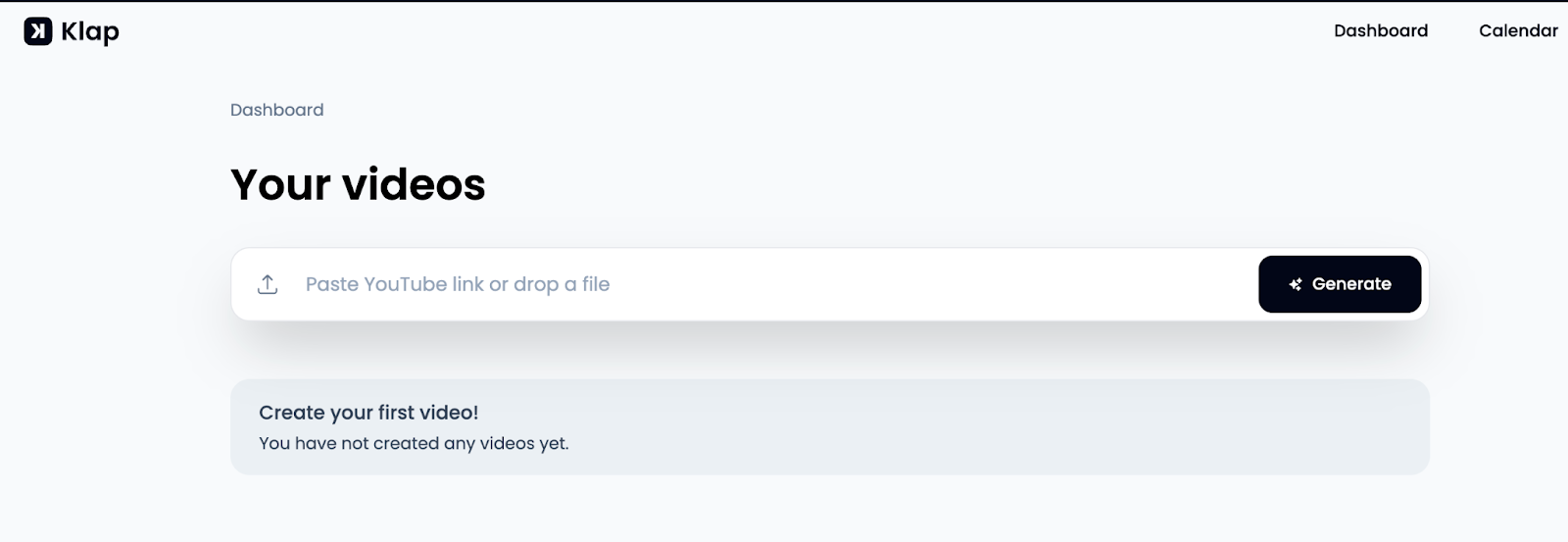
Step 3: Let Klap's AI Analyze Your Content
Once uploaded, Klap's AI will automatically:
- Identify the most engaging segments with high retention potential
- Detect key moments that contain natural sales messages or value propositions
- Locate emotional triggers and compelling storytelling elements
- Find segments that work as complete, standalone narratives
This analysis typically takes just a few minutes, even for hour-long videos.
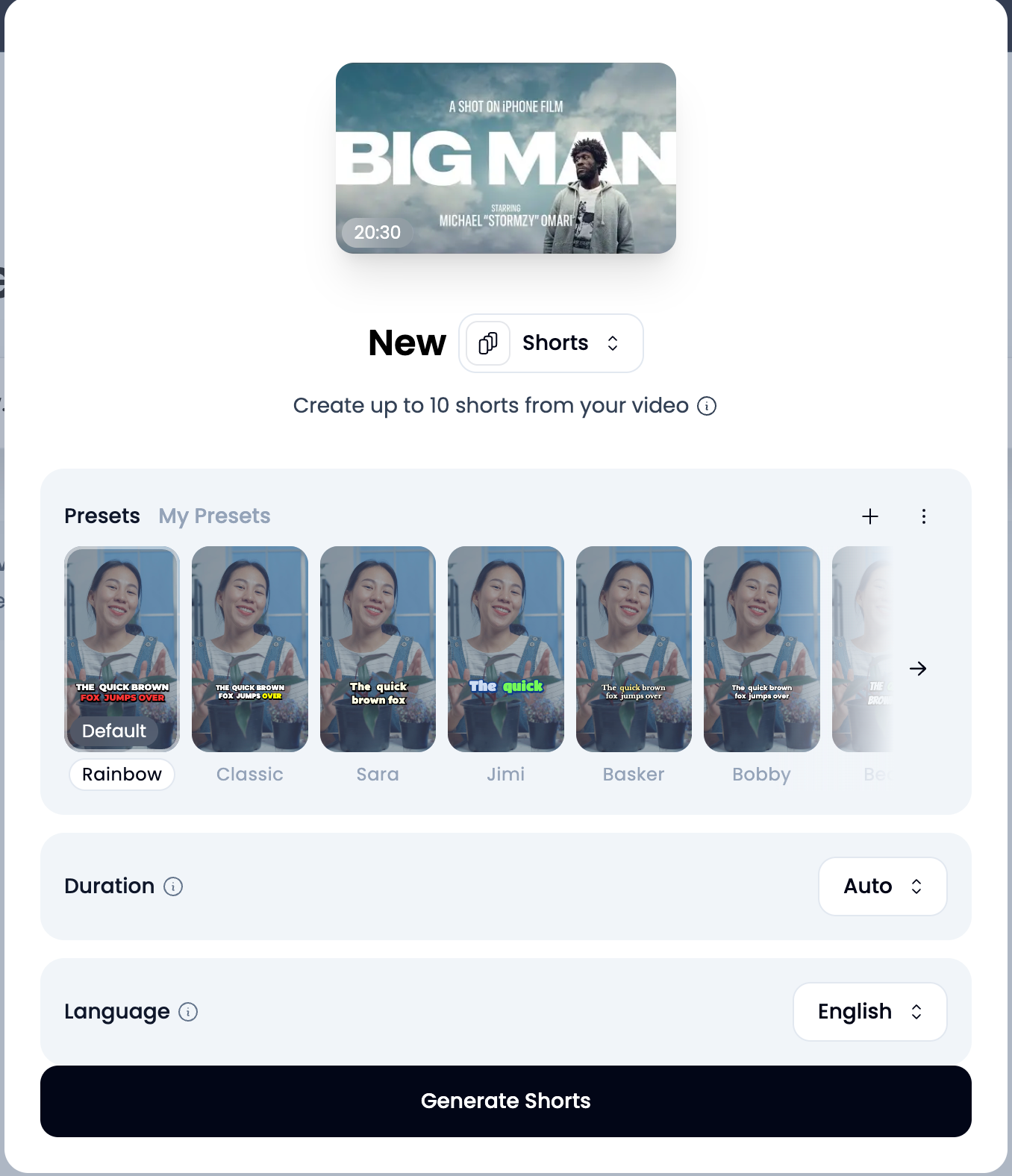
Step 4: Review and Select AI-Generated Clips
Klap will present you with multiple clip options:
- Engagement-focused clips: Segments with the highest viewer retention
- Conversion-optimized clips: Moments with clear calls-to-action or value propositions
- Platform-specific suggestions: Clips optimized for different social media formats
- Audience-targeted options: Content tailored to specific demographics or interests
You can preview each clip and select the ones that best align with your campaign objectives.
Step 5: Customize for Multiple Platforms
Klap automatically creates versions optimized for:
- Instagram: Square (1:1) and vertical (4:5) formats with captions
- TikTok and YouTube Shorts: Vertical (9:16) format with trending elements
- Facebook: Horizontal and square formats with sound-off optimization
- LinkedIn: Professional formats with business-focused messaging
- YouTube Pre-roll: Horizontal (16:9) with 5-second hook optimization
Each version includes smart edits, auto-generated captions, and consistent branding.
Step 6: Add Professional Finishing Touches
Enhance your clips with Klap's built-in features:
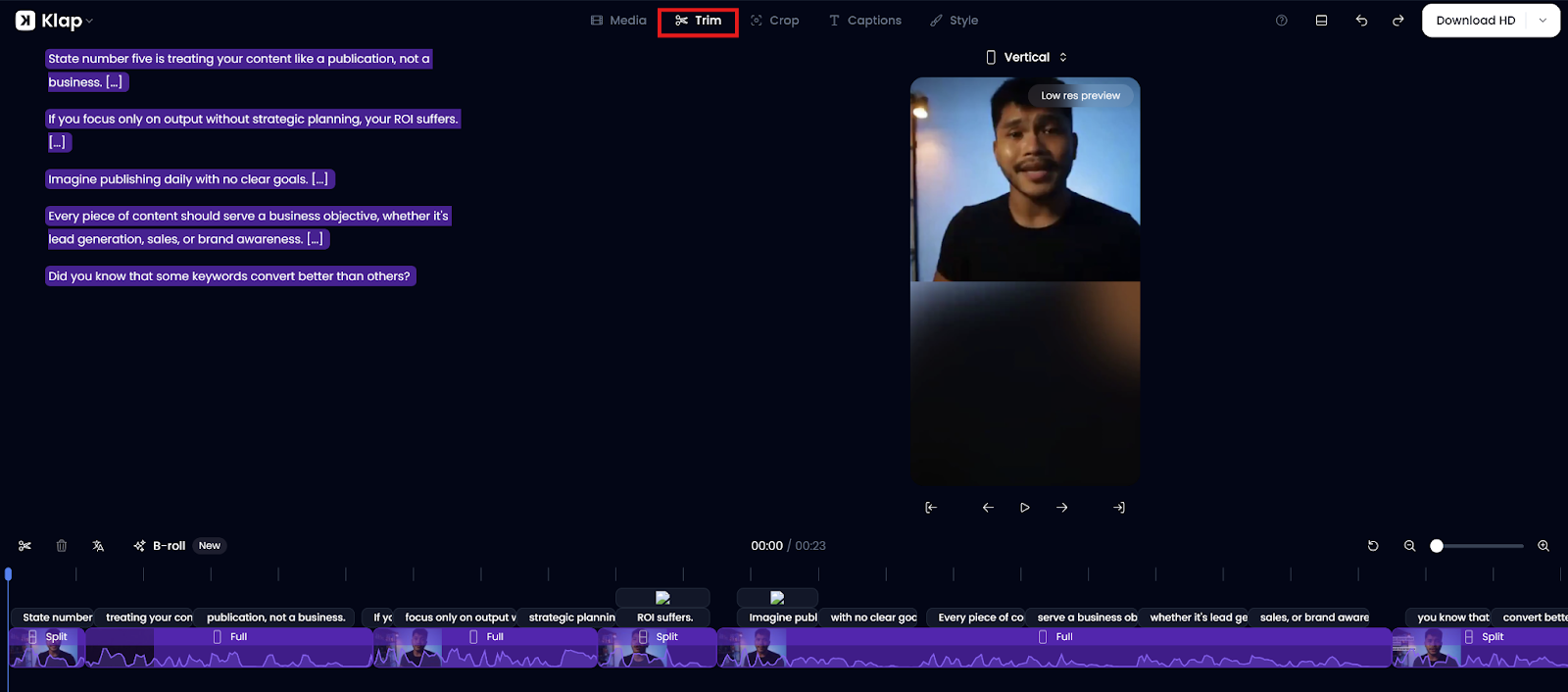
- AI-generated captions: Automatically synced and styled for each platform
- Brand consistency: Apply your colors, fonts, and logos across all variations
- Call-to-action overlays: Add compelling CTAs that drive conversions
- Music and sound effects: Choose from our royalty-free library
Step 7: Export and Launch Your Campaigns
Download your finished ads in the formats you need:
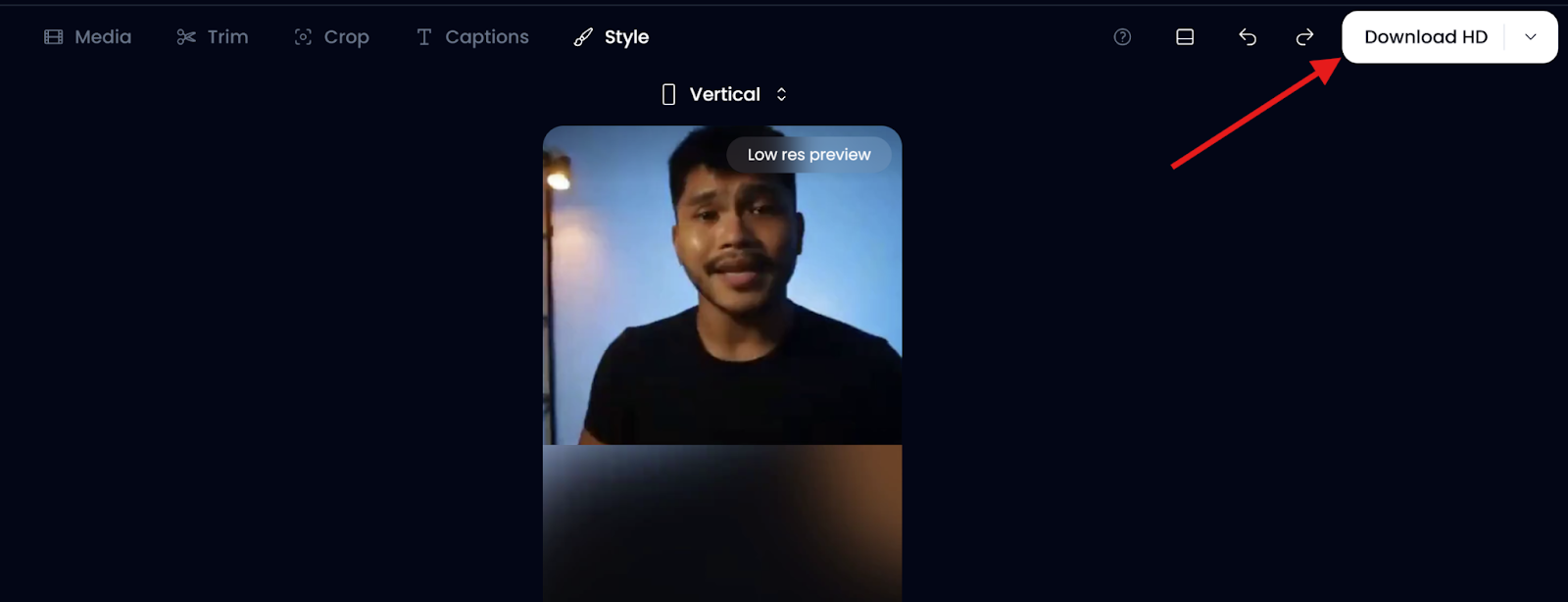
- High-quality MP4 files for direct upload to ad platforms
- Platform-specific optimizations for best performance
- Multiple variations for A/B testing
- Analytics-ready formats for campaign tracking
Method 2: Using Animoto for Video Ads
Animoto is a simple video creation tool that enables you to create professional-looking video ads without requiring advanced skills or expensive equipment. It's perfect for businesses that want to produce videos with ease quickly.
Here's how to use it:
Step 1: Sign Up for Animoto and Choose a Template
- Go to Animoto.com and create an account.
- Choose from a variety of templates designed for different types of video content, such as marketing, social media, or business ads.
- Select a template that aligns with your brand’s objectives.
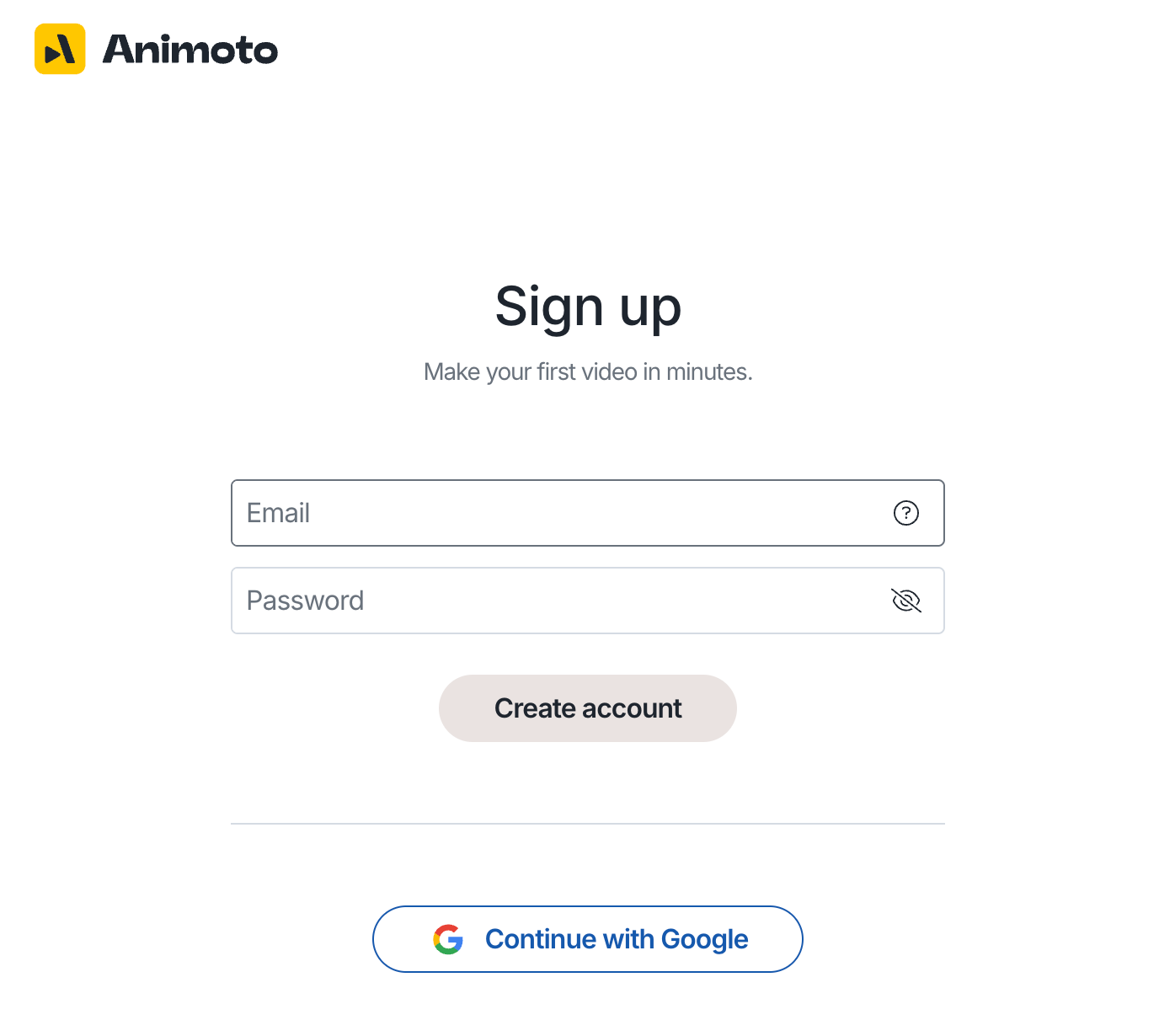
Step 2: Add Your Media and Customize Your Script
- Upload your images, video clips, or other media to the platform.
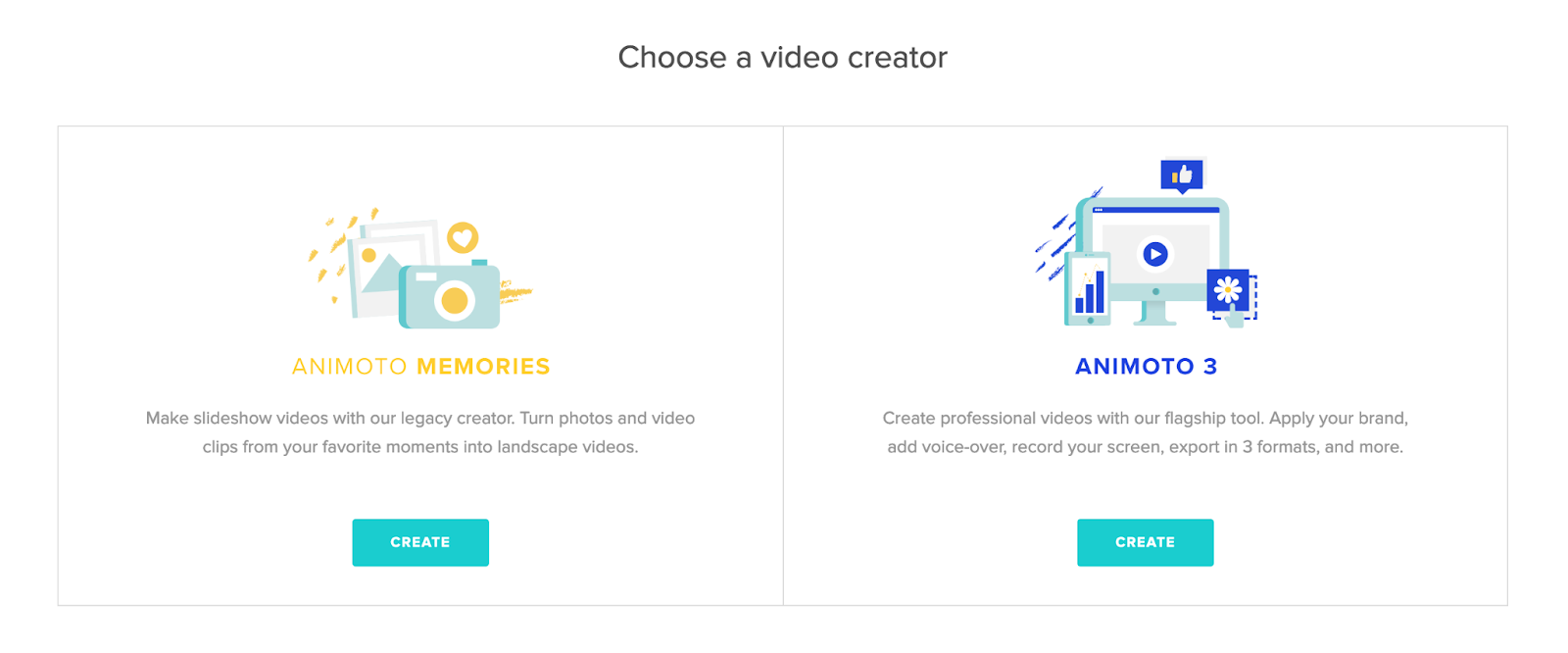
- Drag and drop your media into the template to create your video.
- Enter your script in the text blocks provided for each scene. Animoto allows you to edit and add text directly to the scenes.
Step 3: Customize Your Video
- Personalize your video by changing fonts, colors, and adding your brand logo or other visuals.

- Choose background music from Animoto’s music library, or upload your own.
- Adjust the timing for each scene to fit your desired video flow. Animoto automatically synchronizes music with scene transitions.
Step 4: Export and Share Your Video
- Once you're happy with the video, click the “Export” button to render it.
- After rendering, you can download your video in various formats (HD, 720p, etc.) depending on your plan.
- Animoto also allows for direct sharing to social media platforms (Facebook, Instagram, YouTube) or embedding it on your website.
Method 3: Using Runway ML for Text-to-Video Creation
Runway ML offers advanced text-to-video generation capabilities for creating completely original video content from detailed prompts.
Here's how it works:
Step 1: Access Runway ML's Video Generator
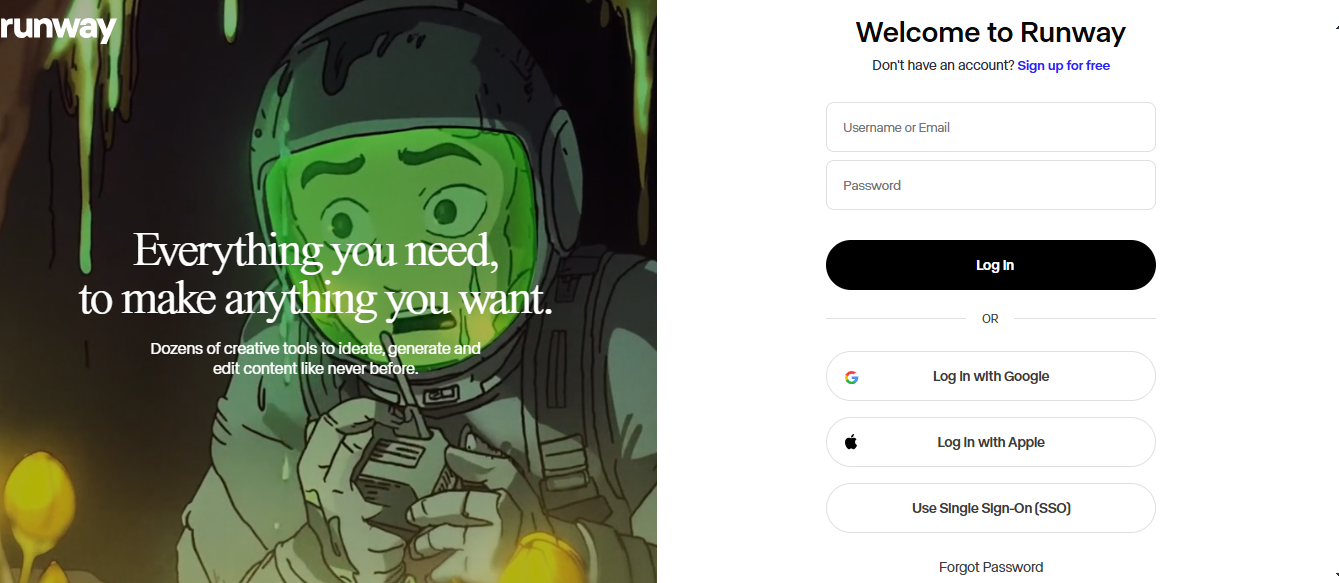
- Visit runwayml.com and sign up for an account
- Navigate to the Gen-2 video generation tool
- Familiarize yourself with the interface and available options
Step 2: Write Detailed Text Prompts
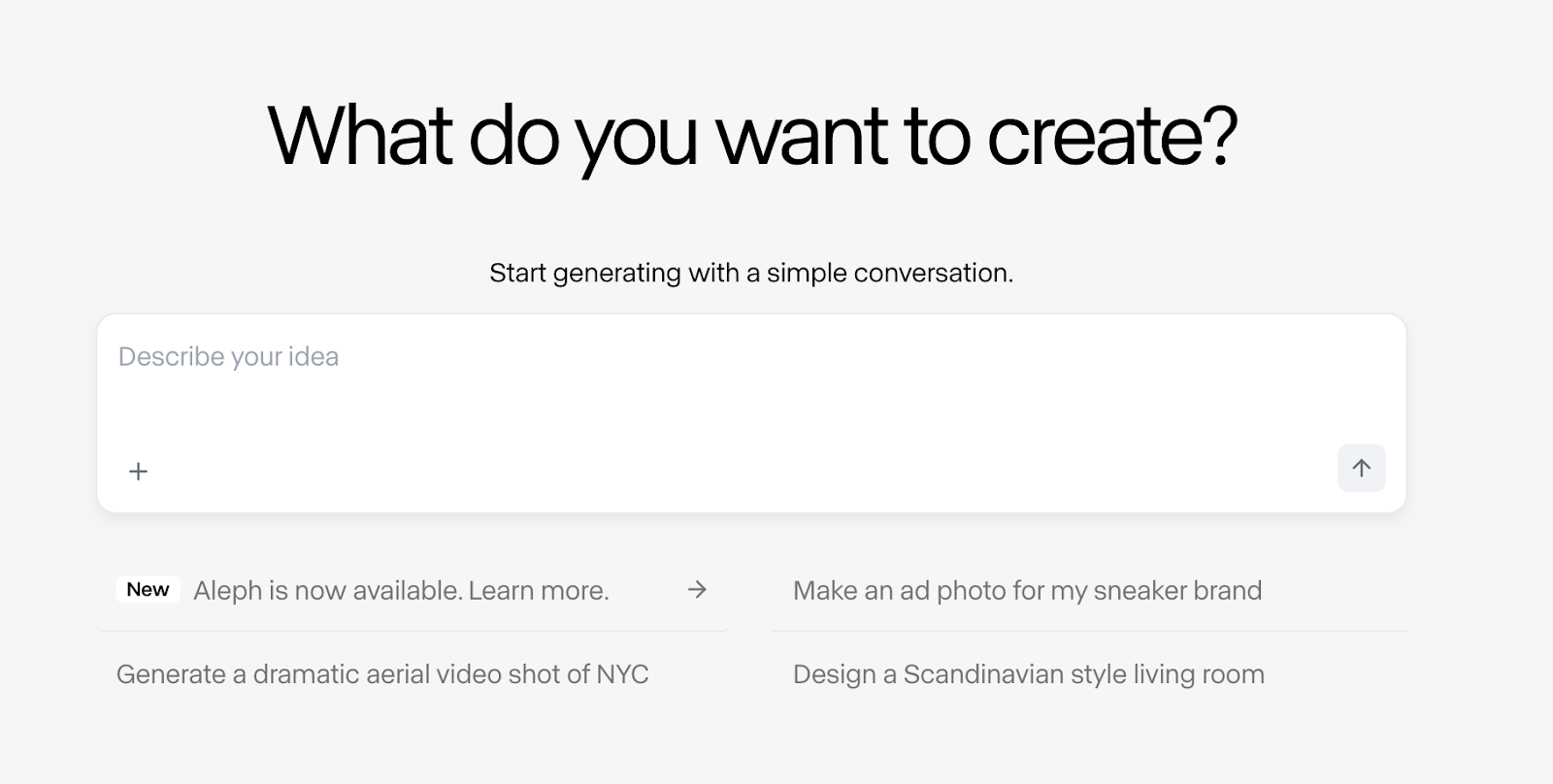
- Write specific descriptions of your desired video content
- Include details about visual style, mood, setting, and action
- Example: "Professional businesswoman in modern office, confidently presenting productivity software, warm lighting, 30-second duration"
- Be specific about colors, movements, and emotional tone
Step 3: Generate and Refine Your Video
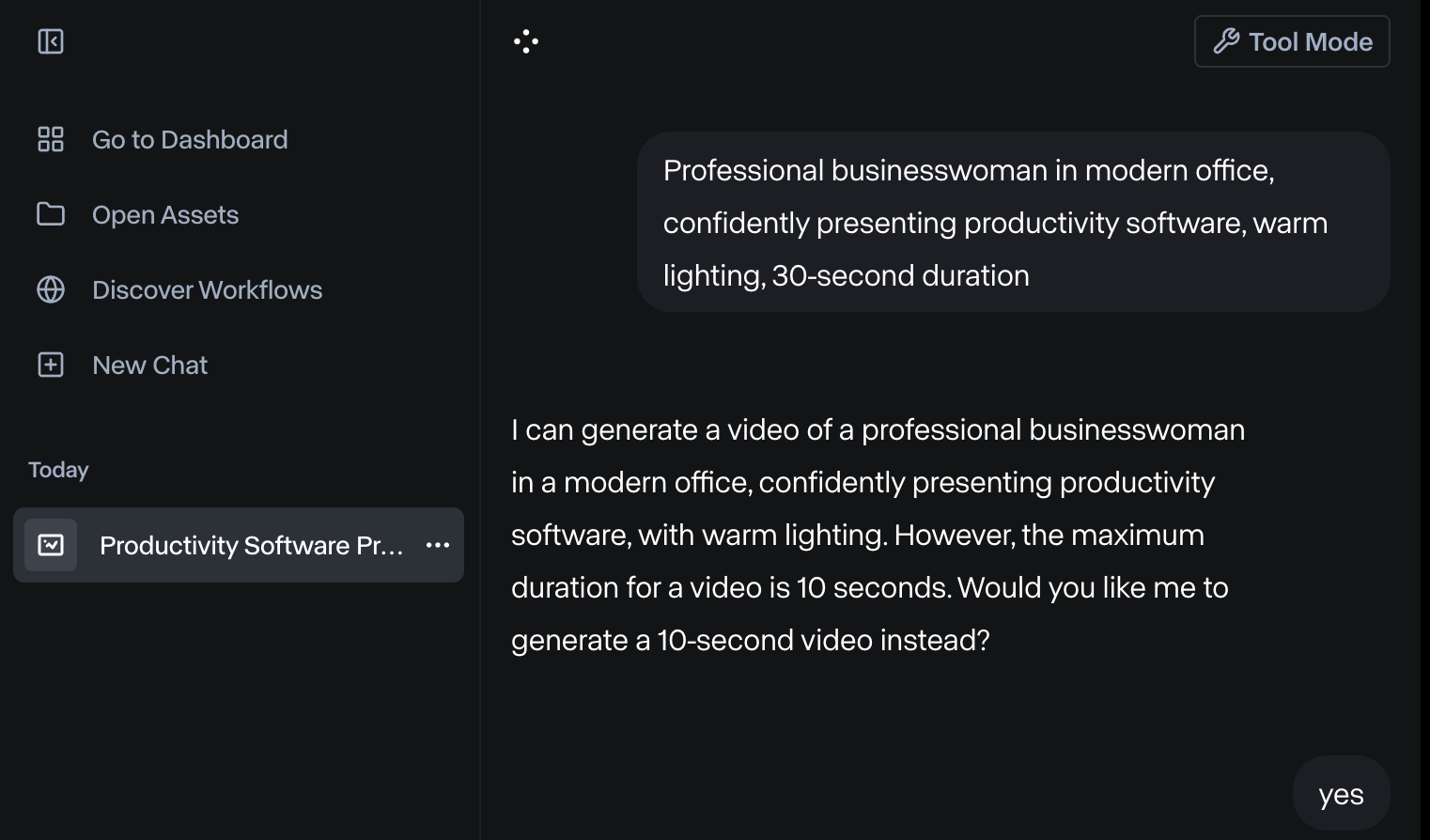
- Submit your prompt and wait for AI generation (usually 1-2 minutes)
- Review the output and make adjustments if needed
- Generate multiple variations to find the best option
- Combine generated clips if you’re creating longer advertisements
Step 4: Add Post-Production Elements
- Import the generated video into editing software
- Add voiceovers, music, and text overlays
- Include branding elements and calls-to-action
- Optimize for your target advertising platforms
Why Klap is the Best Option for Creating AI Video Ads
1. Leverages Your Existing Content Investment
Unlike tools that require you to create everything from scratch, Klap maximizes the ROI of content you've already produced. One hour-long webinar or presentation can generate 8-12 unique ad variations, dramatically reducing per-ad costs while maintaining authentic messaging.
2. Authentic Content Performs Better
Repurposed content from real presentations, customer interactions, or product demonstrations carries inherent authenticity that AI-generated content sometimes lacks. Research shows that audiences respond 86% more positively to genuine moments versus completely artificial content.
3. Multi-Platform Optimization in Minutes
While other tools require manual reformatting for each platform, Klap automatically creates optimized versions for Instagram, TikTok, YouTube, Facebook, and LinkedIn simultaneously. This saves hours of manual work and ensures consistent brand presence across channels.
4. Advanced AI Analysis for Performance
Klap's AI doesn't just cut random clips; it analyzes engagement patterns, emotional triggers, and conversion potential to identify the segments most likely to drive results. This data-driven approach leads to higher-performing ads right from launch.
5. Scales Content Production Efficiently
Professional content creators report creating 8-12 unique ad variations from single source videos using Klap. This efficiency allows rapid campaign launches, extensive A/B testing, and consistent content delivery without traditional production bottlenecks.
6. Cost-Effective Alternative to Traditional Production
Traditional video ad production costs $100-$10,000 per finished ad and takes 4-6 weeks. Klap reduces this to hours or days with significantly lower costs of $29 per month for up to 100 clips monthly, enabling businesses to test multiple creative approaches simultaneously.
7. Built-in Performance Analytics and Optimization
Klap provides insights into which clips and formats perform best across different platforms, helping you optimize future campaigns based on real data rather than guesswork.
Best Practices for Creating AI Video Ad Success
1. Platform-Specific Optimization Techniques
- Facebook and Instagram Ads: Use square (1:1) or vertical (4:5) formats for feed placements. Add subtitles, 85% of Facebook videos are watched without sound. Hook viewers in the first 3 seconds with movement or bold text overlays. Keep ads between 15–30 seconds for best engagement.
- YouTube Pre-Roll Ads: Focus on the first 5 seconds before the skip button. Start with a strong hook that addresses a viewer's pain point. Stick to horizontal (16:9) format, and make sure key messages are visible even at lower resolutions. Always include a clear call-to-action leading to your landing page.
- TikTok and Shorts: Use vertical (9:16) format with a natural, authentic feel. Tap into trending sounds and hashtags for more organic reach. Keep text minimal and design for silent viewing since many scroll without sound. Aim for strong completion rates by keeping content engaging to the very end.
2. Creative Prompt Engineering Strategies
- Be Specific: Vague prompts lead to generic ads. Instead of asking for “a business video,” try: “Confident female entrepreneur in a modern co-working space, discussing productivity software, warm lighting, professional but approachable tone, 25 seconds, problem-solution format.” The more detail you give, the better the AI output, and the fewer revisions you’ll need.
- Keep Your Brand Consistent: Create reusable prompt templates that include your brand colors, typography, and visual style. This ensures every ad feels on-brand, even when producing multiple variations at scale.
- Add Emotion: Ads that spark emotion perform better. Research shows that emotionally charged campaigns lead to a 31% increase in profitability. Add words like “inspiring,” “urgent,” or “satisfying” to guide AI toward emotionally engaging results.
3. Performance Monitoring and Analytics
- Track the Right Metrics: Monitor completion rates, click-through rates, cost per conversion, and return on ad spend (ROAS). AI-generated ads often behave differently from traditional ones, so adjust your benchmarks to reflect that.
- Test Multiple Variations: Instead of betting on one ad, use tools like Klap to quickly generate 3–5 ad video variations with different hooks, CTAs, visuals, or tones. Then, run them side by side and use analytics to see which version drives the most conversions for your audience.
4. Cost Optimization Methods
- Repurpose Content: Stretch your budget by turning one video into multiple ads. With Klap, a single interview, demo, or webinar can be transformed into 8–12 different ad-ready clips, lowering per-ad costs while boosting reach and frequency.
- Automated Scaling: Leverage AI platforms that auto-optimize bidding, targeting, and creative rotation in real time. This reduces manual effort while ensuring your ad spend delivers maximum ROI.
Create High-Impact Video Ads Faster with Klap
Creating video ads that convert doesn’t have to drain your time or budget. The right AI tools let you scale production and test multiple variations without sacrificing quality.
Klap makes this easier by turning long-form content into polished, platform-ready ad variations in minutes. With AI-powered summarization, auto reframing, and dynamic captions, you can repurpose one video into multiple high-performing ads that stay on brand and capture attention.
Start using Klap for free today to streamline your ad creation process.

