We Tested the Top CapCut Alternatives for Video Editing
Tools for Creators
Quick Summary
This article covers the best CapCut alternatives for creators, from beginner-friendly tools to professional-grade software. We highlight unique features like AI-powered editing and social media optimization, along with the pros and cons of each. For more tips and insights on short form video editing, visit the Klap blog today.
In Search for Better Alternatives to CapCut to Edit Your Videos?
Struggling to find a video editing tool that offers more advanced features, better automation, or a smoother workflow than CapCut? Whether you’re a content creator, marketer, or business owner, the right editor can save time and enhance your videos effortlessly.
In this Klap article, we’ve curated the top CapCut alternatives to help you create stunning videos. We’ve compared their key features, pricing, pros and cons, to help you find the perfect tool for your content creation needs.
But first…
Why Listen to Us?
At Klap, we help over 800,000 users turn long-form videos into viral-ready shorts. Our AI-powered editing tool ensures seamless video repurposing with dynamic captions, intelligent reframing, and optimized formats for social media. We’ve mastered the art of creating engaging, high-impact videos, making us a trusted leader in the video editing industry.
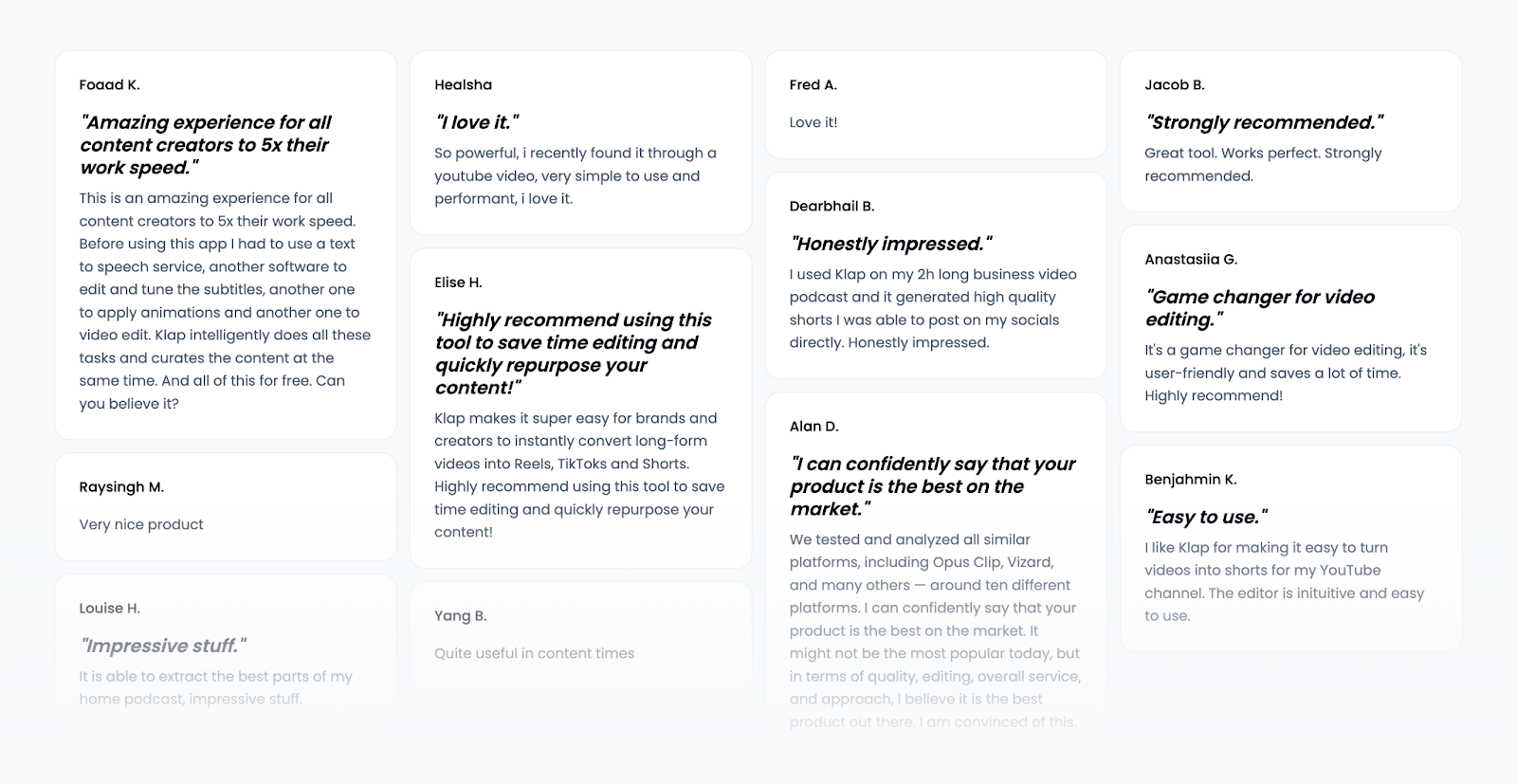
What is Capcut?
CapCut is a free, all-in-one video editing app developed by ByteDance, the company behind TikTok. It offers a user-friendly interface with a range of powerful editing tools, making it a popular choice for content creators, especially those producing short-form videos for TikTok, Instagram Reels, and YouTube Shorts.
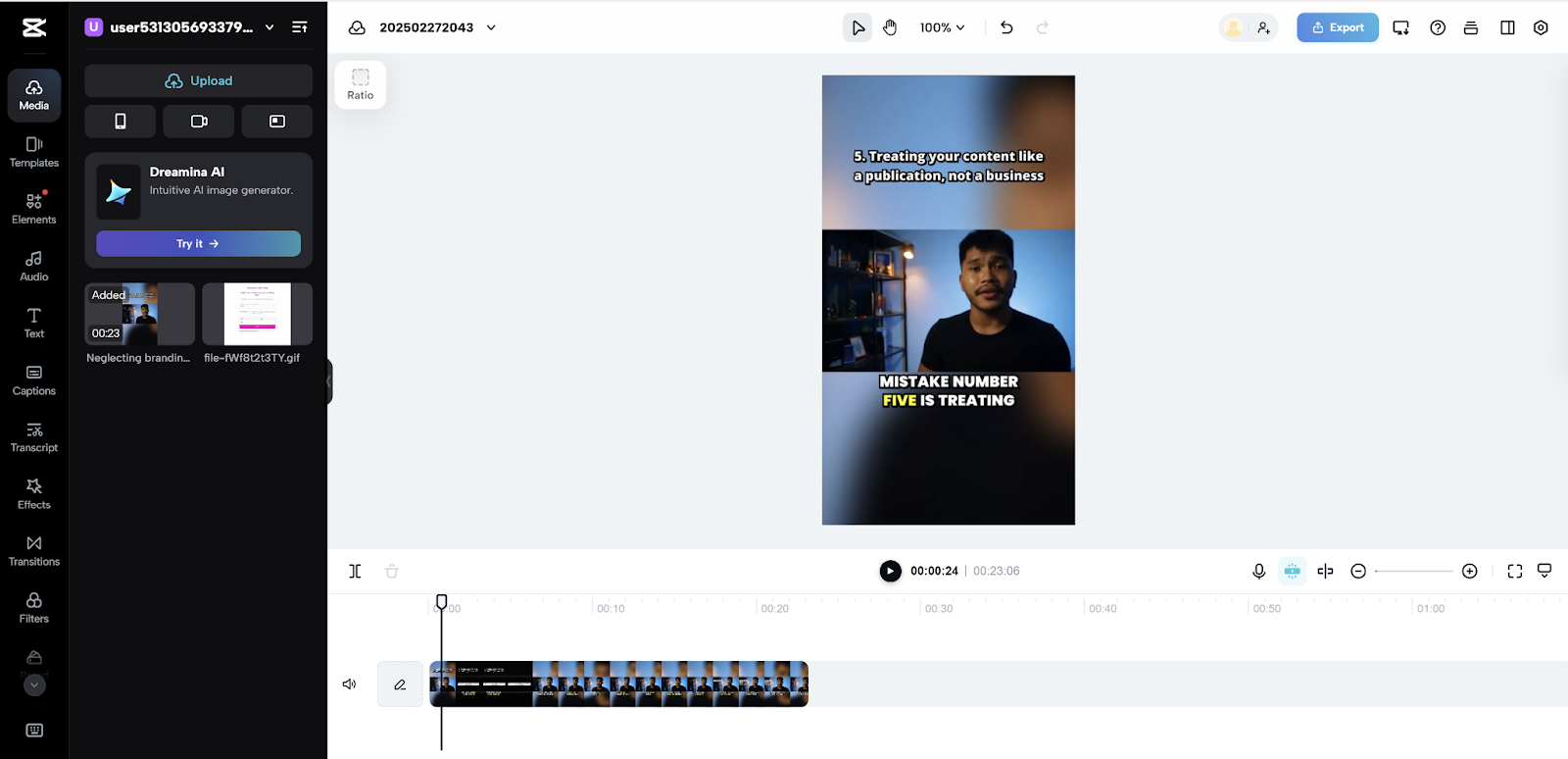
With CapCut, users can trim, cut, and merge clips effortlessly, add transitions, effects, and filters, and enhance videos with text, stickers, and background music. The app also includes AI-powered tools like auto-captions and facial tracking, making editing faster and more intuitive.
Why Look for CapCut Alternatives?
CapCut was once praised as a free, user-friendly video editing app, but recent changes have left many users frustrated.
- Service Disruptions: The recent temporary ban on TikTok affected CapCut’s services, causing Pro subscribers to lose access or experience billing issues.
- Paywall Expansion: Features that were once free, such as smooth slow motion and advanced effects, now require a Pro subscription, with prices in some cases doubling.
- Poor Customer Support: Complaints about unresponsive support, ignored refund requests, and ineffective troubleshooting advice continue to grow.
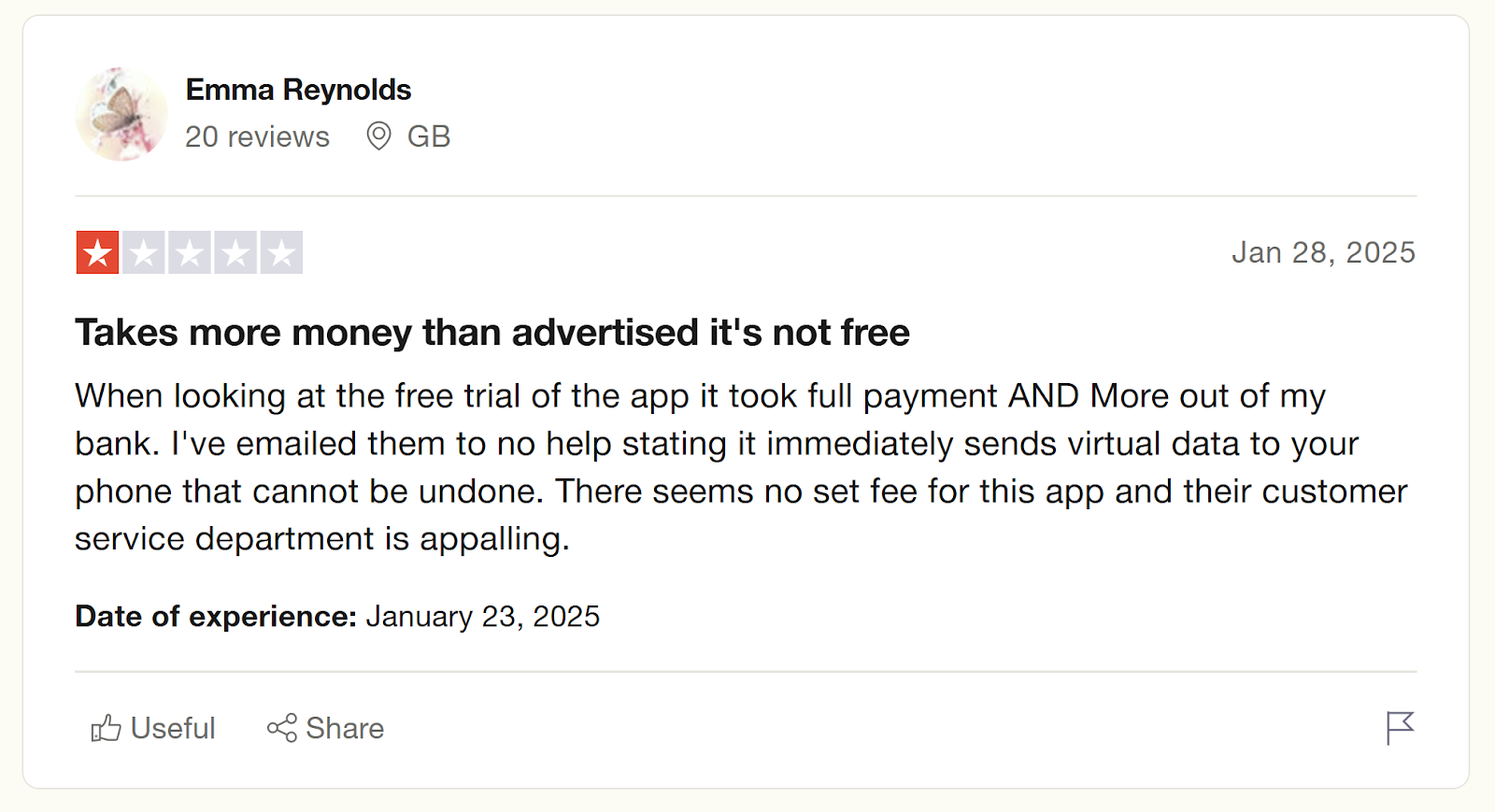
- Performance Issues: Even after upgrading to Pro, many users report frequent crashes, persistent bugs, and failed high-resolution exports.
- Privacy Concerns: As CapCut is owned by ByteDance, the same company behind TikTok, there are growing concerns over data privacy and security.
The Best CapCut Alternatives
Below are the tools we’ll cover:
- Klap: Best for converting long-form videos into short
- Filmora: Most beginner-friendly
- Veed.io: Best for creating video avatars
- InShot: Best for editing videos on mobile
- Da Vinci Resolve: Best professional-grade video editor
- Kapwing: Best for collaborative video editing
1. Klap
Klap is an AI-powered video editing platform designed to transform long-form videos into viral-ready short clips. Using advanced algorithms, it automatically analyzes your footage, identifies the most engaging moments, and edits them with dynamic captions and precise framing.
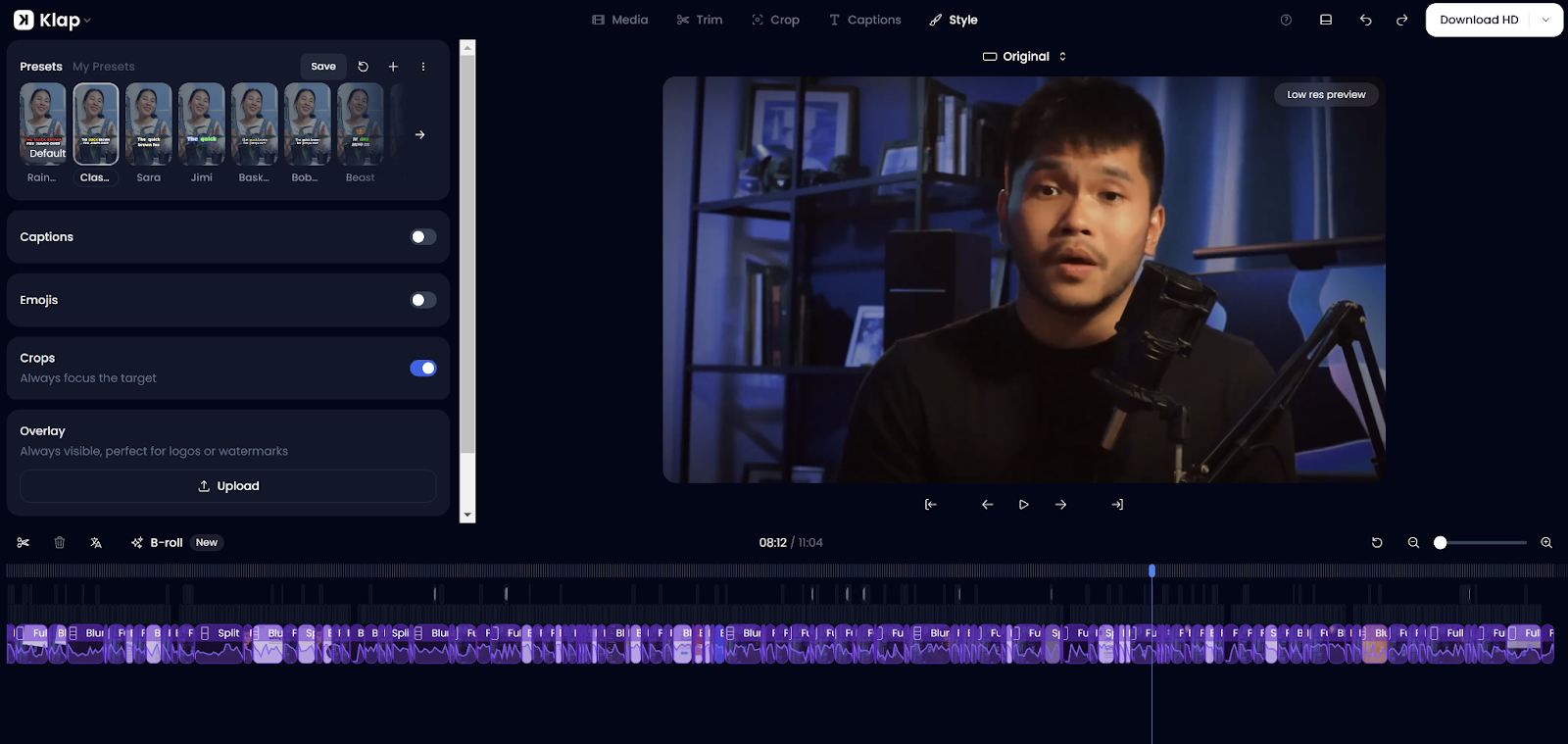
Klap is ideal for content creators looking to repurpose long videos into attention-grabbing short-form content for platforms like TikTok, Instagram Reels, and YouTube Shorts.
Key Features
- AI-Powered Editing: We automatically detect and extract the most engaging moments from your videos, turning them into short, shareable clips in seconds.
- Auto Reframing: Our intelligent framing system focuses on the key subject, optimizing your videos for platforms like TikTok, Instagram, and YouTube.
- Dynamic Captions: We generate visually appealing captions that enhance engagement and improve virality.
- Multi-Language Support: With support for over 50 languages, we help you reach global audiences with accurate transcriptions and translations.
- Customization and Scheduling: Personalize your clips with custom fonts, logos, and colors, and schedule your posts directly to social media platforms.
Pricing
- Free Plan: One free video upload to try out the platform.
- Basic Plan ($29/month): Generate up to 100 HD clips from 10 video uploads (45 minutes each).
- Pro Plan ($79/month): Generate 300 4K clips from up to 30 video uploads (2 hours each), with AI dubbing in 29 languages.
- Pro+ Plan ($189/month): Generate 1,000 clips from up to 100 video uploads (3 hours each), alongside all Pro features.
- For more details, view the Klap pricing page

Pros
- Ideal for repurposing long-form videos into engaging short-form content
- Supports multi-language content, making it perfect for global audiences
- Customization features allow for a consistent brand presence
- Saves time with AI-powered editing and automatic video creation
- Offers a scheduling feature for posting on social media
Cons
- The export times for the short videos can be a little bit long
- Frequent updates may disrupt user experience
2. Filmora
Filmora is a user-friendly yet powerful video editing software designed for both beginners and professionals. Its AI-powered tools automate tedious editing tasks like scene detection, audio enhancement, and visual effects, making the editing process smoother and more efficient.
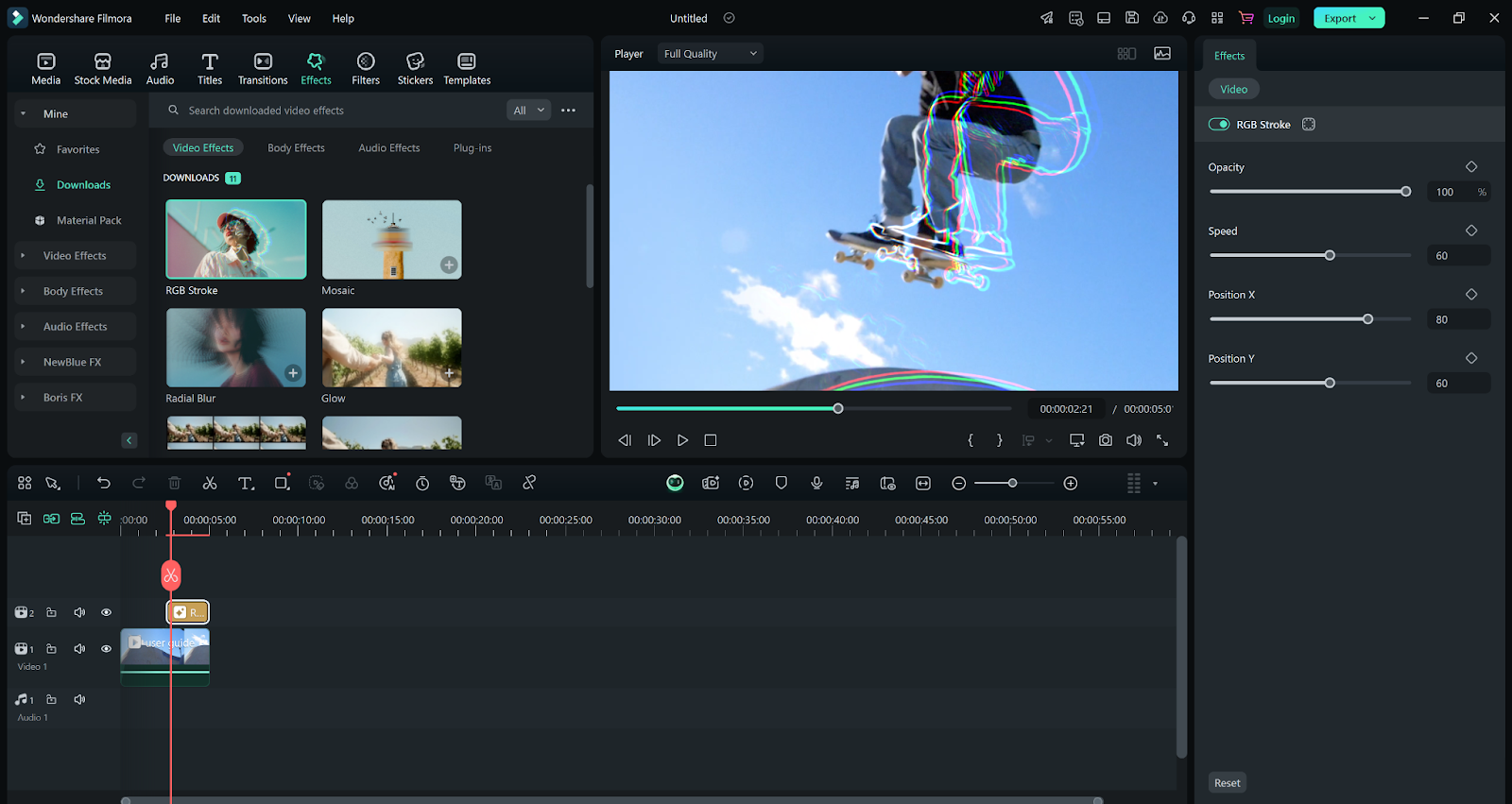
With an intuitive interface and a wide range of creative features, Filmora allows users to produce high-quality, polished videos with ease.
Key Features
- Smart Scene Cut: Automatically detects and trims the most engaging scenes from your videos to create impactful content quickly.
- AI Video Enhancer: Enhances video quality with AI, improving visuals and refining footage for professional-grade output.
- Multi-Camera Editing: Edit videos from multiple camera angles simultaneously for a seamless, dynamic viewing experience.
- AI Portrait Cutout: Easily remove backgrounds from videos and isolate subjects with advanced AI technology.
- Auto Reframe: Automatically adjusts videos to fit different aspect ratios, perfect for cross-platform sharing.
- AI Video Translation: Translate video captions and audio into multiple languages to reach a wider audience.
Pricing
- Free Plan: Provides access to video editing tools with limited availability of creative assets.
- Basic Plan: $49.99/year, including 4K export, cloud storage, and 100+ editing features.
- Advanced Plan: $59.99/year, adding smart AI tools like scene cut, text-to-speech, and 10GB of cloud storage.
- Perpetual Plan: $79.99 for a one-time fee, offering lifetime access with AI credits and version updates.
Pros
- AI-driven features streamline the editing process
- Access to a large library of effects, transitions, and media
- Multi-camera editing allows dynamic video creation
- Cross-platform compatibility across devices
Cons
- Free version includes a watermark on exported videos
- Upselling pop-ups can be intrusive and annoying
- Additional costs for advanced assets and features
3. Veed.io
Veed.io is a cloud-based video editing platform designed to make video creation fast and effortless. Equipped with powerful AI tools, it offers features like automatic subtitles, AI-generated avatars, and real-time translations. Whether you're creating content for social media, marketing, or education, Veed.io enables users to produce professional-quality videos in just minutes.
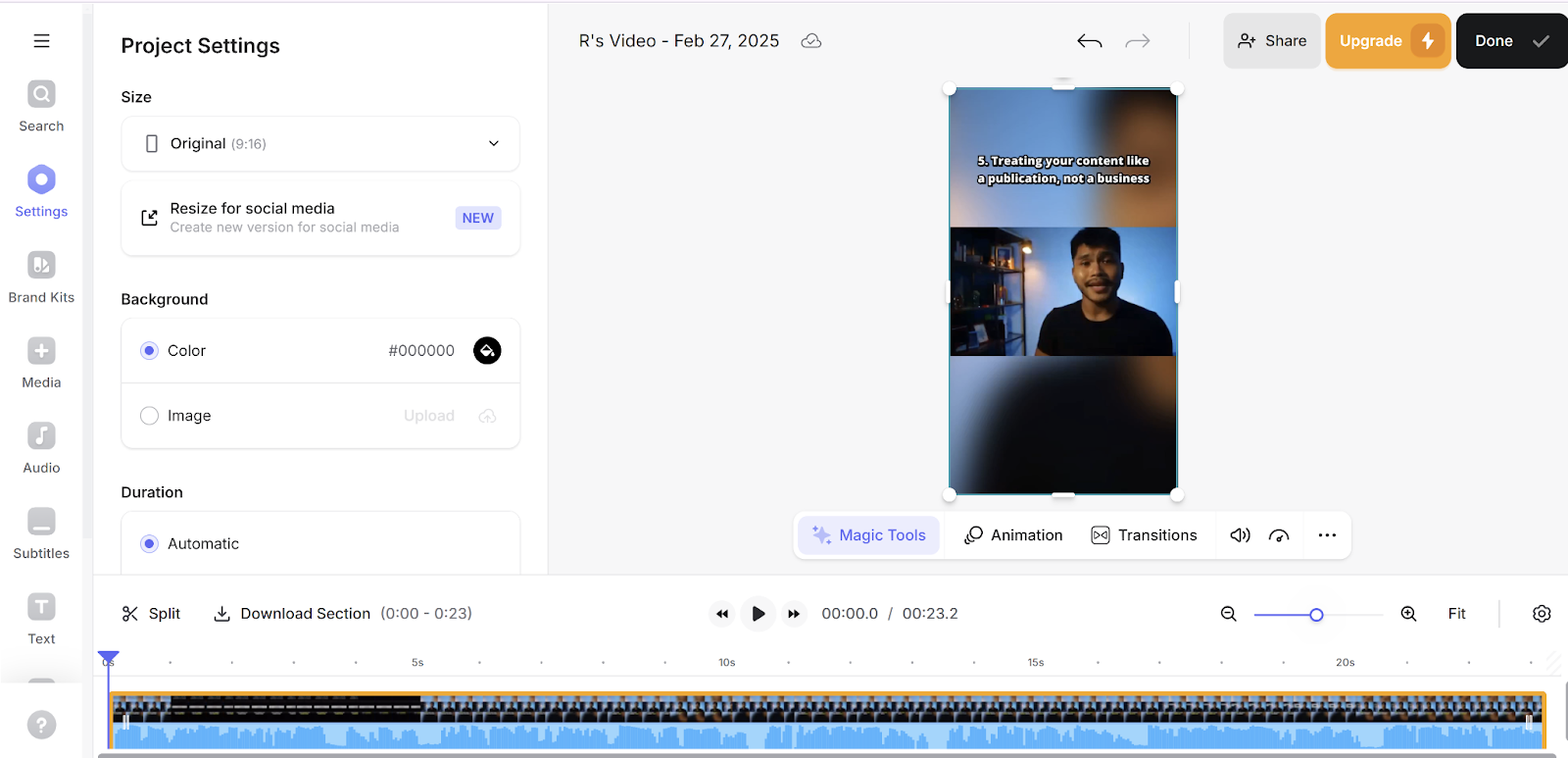
Key Features
- AI-Powered Subtitles: Automatically generates accurate subtitles for videos, improving accessibility and engagement.
- AI Avatars: Create talking-head videos using customizable AI avatars, allowing you to quickly add digital versions of yourself.
- Magic Cut: An AI tool that helps cut down the editing time by automatically trimming out unnecessary footage.
- AI Voice Cloning: Clone your voice or generate new voices with AI, ensuring a more efficient video production process.
- Collaboration Tools: Seamlessly collaborate with team members through real-time feedback and shared video assets.
- Stock Library: Access a vast library of over 2M video and audio assets to enhance your projects.
Pricing
- Free plan includes basic video editing tools with a watermark on exports.
- Paid plans starting at $19/month/editor to unlock features like HD/4K exports, auto subtitles, AI tools, and brand kit.
Pros
- Easy-to-use interface allows quick video creation
- AI-powered features save time in editing and production
- Magic Cut and AI Voice Cloning streamline video editing
- Collaborative tools enable seamless teamwork and real-time feedback
Cons
- Customer service is slow, and most times, unhelpful
- AI features are extremely limited on the free plan
- Occasional syncing issues with larger videos or slow internet connections
4. InShot
InShot is a versatile and user-friendly mobile video editing app designed for creators who want to edit and enhance videos effortlessly. It offers a full suite of tools, from essential editing functions like trimming and merging to advanced features such as AI-powered effects, slow motion, and auto-generated captions.
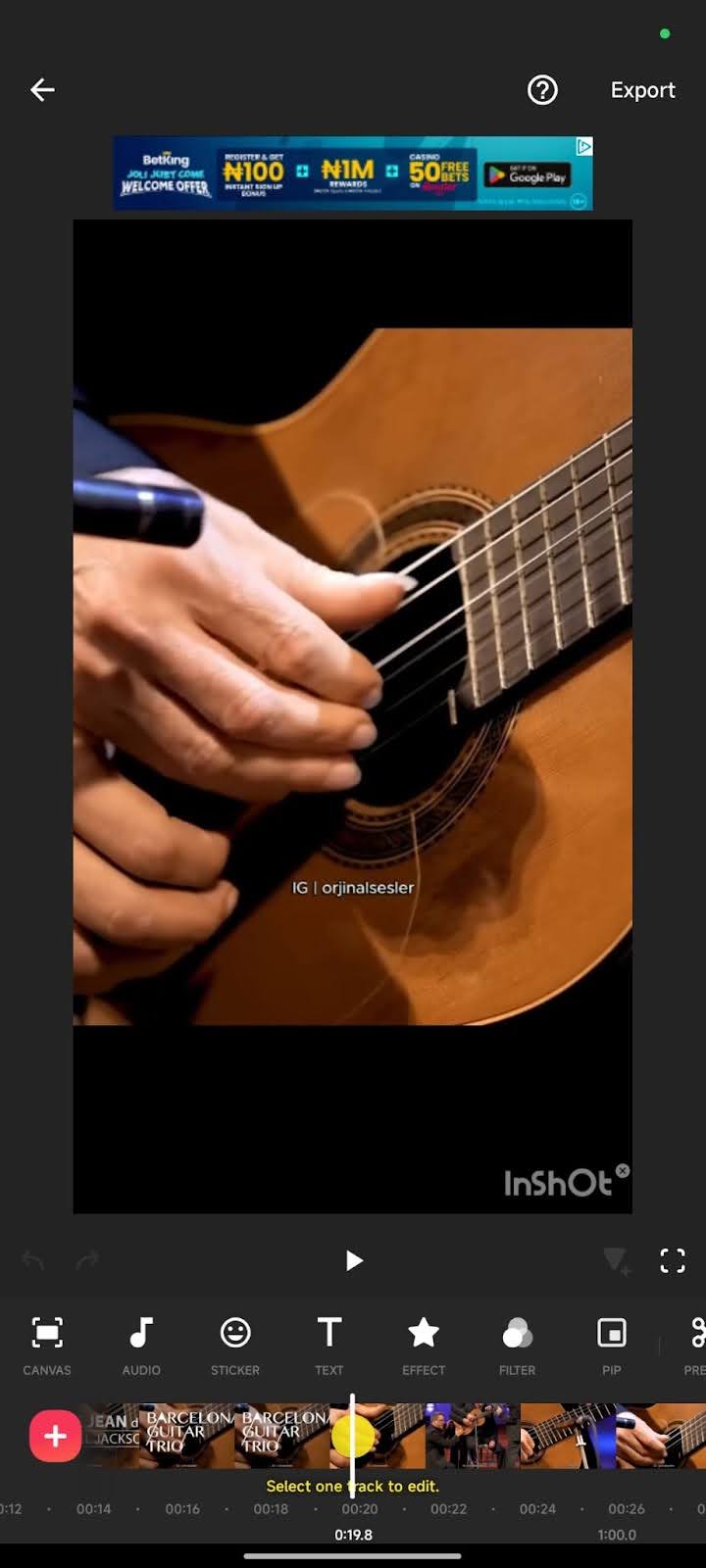
Key Features
- Slow-Mo and Speed Curve: Adjust playback speed with smooth transitions, including slow-motion for cinematic effects.
- AI-Powered Effects: Includes a variety of dynamic effects like glitter, distortion, and analog for creative video enhancement.
- Auto Captions: Automatically generates accurate captions, making videos more accessible and engaging.
- Cutout and Background Removal: Use AI-powered tools to remove backgrounds or isolate subjects in your video.
- Music and Sound Effects Library: Access a variety of music tracks and sound effects to enhance your videos.
Pricing
- Free Plan: Access basic editing tools with a watermark on exports.
- InShot Pro: Removes ads, unlocks pro features, and allows for watermark-free exports, at:
- Monthly: $4.99
- Yearly: $19.99
- Lifetime: $49.99
Pros
- Simple interface perfect for quick edits on the go
- AI-powered tools make editing more efficient and creative
- Great selection of music and sound effects for content creators
- Supports both video and photo editing with a simple workflow
- Affordable subscription plans with lifetime option available
Cons
- Platform is only supported on mobile devices
- Limited text font options for captions
- Lag issues with longer videos or heavy effects
5. DaVinci Resolve
DaVinci Resolve is a comprehensive, professional-grade video editing software that combines editing, color correction, visual effects, motion graphics, and audio post-production in one powerful platform. It is renowned for its ability to handle complex projects, making it a go-to solution for filmmakers and content creators alike.
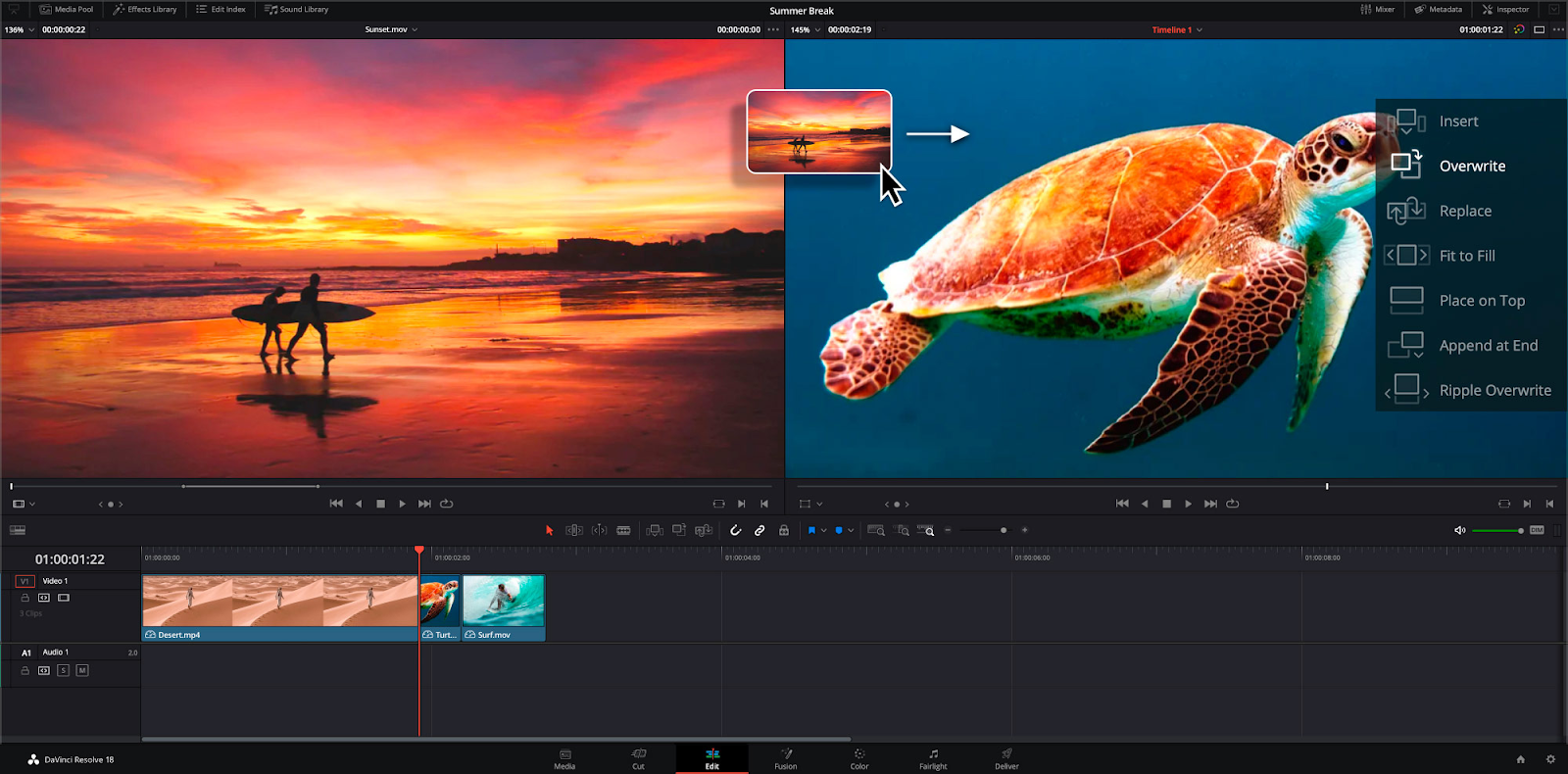
Key Features
- Multi-User Collaboration: Enables real-time, simultaneous editing, color grading, and audio work by multiple team members.
- DaVinci Neural Engine: Uses AI to automate tasks like object detection, facial recognition, and smart reframing, increasing editing efficiency.
- Fusion: Includes cinematic VFX and motion graphics tools with a node-based workflow for creating advanced visual effects.
- Fairlight Audio: Professional audio post-production tools, including support for immersive 3D audio and real-time effects.
- Color Grading: Advanced color grading tools like PowerWindows™ and HDR grading, used by top professionals for precise color correction.
Pricing
- Generous free version with features like editing, color grading, motion graphics, and visual effects.
- The paid version, DaVinci Resolve Studio ($295 one-time fee), unlocks advanced features such as AI-powered tools, the DaVinci Neural Engine, 3D effects, enhanced color grading, and support for higher resolutions.
Pros
- Free version provides extensive features without watermarks
- Professional-grade tools for color grading and VFX
- Robust multi-user collaboration for team projects
- Constant updates with new features and improvements
- One-time purchase for the paid version, no subscriptions
Cons
- Steep learning curve for beginners
- Can be resource-intensive, requiring a powerful system
- Limited customer support for free version users
6. Kapwing
Kapwing is an all-in-one, browser-based video editor designed to streamline the editing process for creators of all levels. Known for its ease of use and a suite of AI-powered tools, it helps users create high-quality videos quickly and without the need for extensive editing experience.
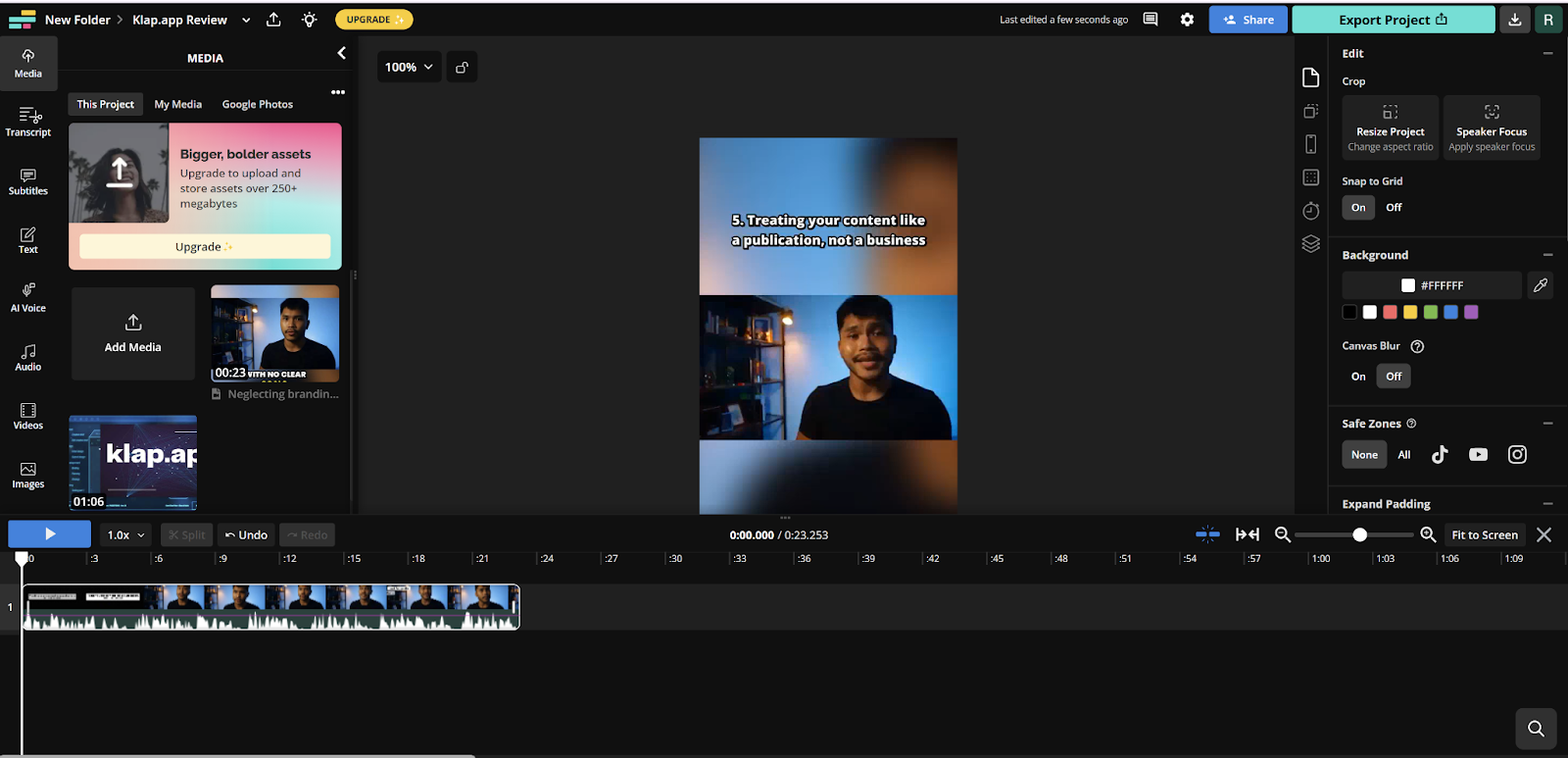
Key Features
- AI Video Generator: Quickly creates videos from text prompts, documents, or URLs, enhancing productivity with relevant, platform-tailored content.
- Auto Subtitles: Automatically generates subtitles with high accuracy, streamlining the captioning process for various platforms.
- Video Resizer: Adjusts video dimensions and optimizes them for different social media platforms, including Instagram, TikTok, and YouTube.
- Collaborative Editing: Allows real-time teamwork with shared workspaces, making it easy to collaborate on projects.
- Text-Based Editing: Simplifies video trimming and editing by directly interacting with auto-generated transcripts.
Pricing
- Free Plan: Unlimited exports with a watermark, 720p video quality, and up to 4-minute videos.
- Pro Plan: $16/month/user (billed annually) includes 4K video quality, no watermark, and expanded features.
- Business Plan: $50/month/user (billed annually) provides advanced team collaboration and more AI features.
Pros
- User-friendly interface, even for beginners
- AI-powered tools streamline workflows
- Real-time collaboration for teams
- Free version offers essential tools with few limitations
- Frequent updates based on user feedback
Cons
- Watermark appears in free videos
- Videos over a certain length can be cumbersome to export
- Customer service can be unresponsive at times
Streamline Short Form Video Editing With Klap
Tired of CapCut’s limitations? Whether it’s paywalls, bugs, or slow exports, finding a reliable video editor is crucial for keeping your content fresh and engaging. We tested the top alternatives, and the best tools offer AI-powered automation, faster workflows, and more creative freedom.
Klap stands out as the ultimate solution for creators who want to turn long-form videos into viral-ready clips effortlessly. With AI-driven editing, auto-captioning, and smart reframing, Klap helps you produce high-quality short-form content in seconds, perfect for TikTok, Instagram Reels, and YouTube Shorts.
Don’t waste time with frustrating editing processes. Try Klap today.

