Best 10 YouTube Automation Tools: Our Top Picks for 2025
Tools for Creators
Quick Summary
This article highlights the top 10 YouTube automation tools designed to save time and reduce stress. Tools like Klap, VidIQ, InVideo, and TubeBuddy lead the list, streamlining video editing, SEO, and scheduling. Learn how to automate workflows, boost engagement, and grow your channel faster. Explore our blog for in-depth tutorials, expert recommendations, and actionable strategies to optimize your content.
Looking for YouTube automation tools to help you post consistently?
Keeping a steady upload rhythm on YouTube can be exhausting, especially when creating, editing, uploading, and optimizing every video takes hours. YouTube automation tools take that weight off your shoulders, letting you focus on storytelling and growth.
The best platforms simplify every step of your workflow without losing creative control. They cover planning, video creation and editing, thumbnail design, captioning, publishing, and performance tracking, all to help you create and post faster, smarter, and more often.
In this guide, you’ll learn what YouTube automation tools are, why they matter for creators, and the best ones to try, including how Klap turns long videos into ready-to-share Shorts.
Why Listen to Us?
We are trusted by over 1.8 million creators and have generated 3.3 million clips, showing our reliability. Users praise our interface, time-saving features, and high-quality outputs. Our AI-driven tools, including YouTube Shorts production, auto-reframing, and captioning, make content creation fast and easy.
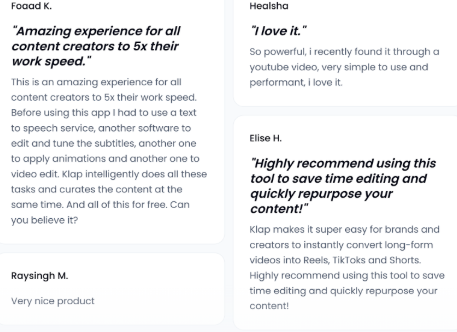
What are youtube automation tools?
YouTube automation tools are software or platforms that help creators manage repetitive parts of running a channel. They handle tasks like scriptwriting, video creation, uploading, analyzing performance, and optimizing titles or thumbnails.
By automating time-consuming processes, you can focus on ideation, filming, promotion, and audience growth instead of getting stuck in manual writing, editing, uploads or analytics checks.
Why Are Youtube Automation Tools Important?
Here’s why Youtube Automation Tools essential for any serious YouTuber:
- Save time: Automate uploads, scheduling, and analytics so you can focus on production and ideas.
- Stay consistent: Keep a regular posting rhythm, even when you’re busy or offline.
- Improve performance: Use data-driven insights to optimize titles, tags, and thumbnails.
- Increase reach: Post at the best times and manage multiple channels with less effort.
- Reduce burnout: Automate repetitive work to keep creating without exhaustion.
10 Best youtube automation Tools for Creators
- Klap
- VidIQ
- ChatGPT
- Invideo
- Zapier
- AI Studios (DeepBrain AI’s product)
- TubeBuddy
- Postly
- Pictory
- Pikzels
1. Klap
Klap is an AI-powered video automation tool that turns long-form content like podcasts, interviews, or webinars into short, social-ready clips. It automatically finds the most engaging moments, reframes them for vertical formats, and adds dynamic captions, helping creators post consistently without spending hours editing. If you’re focused on YouTube Shorts, Klap is one app you don’t want to miss.
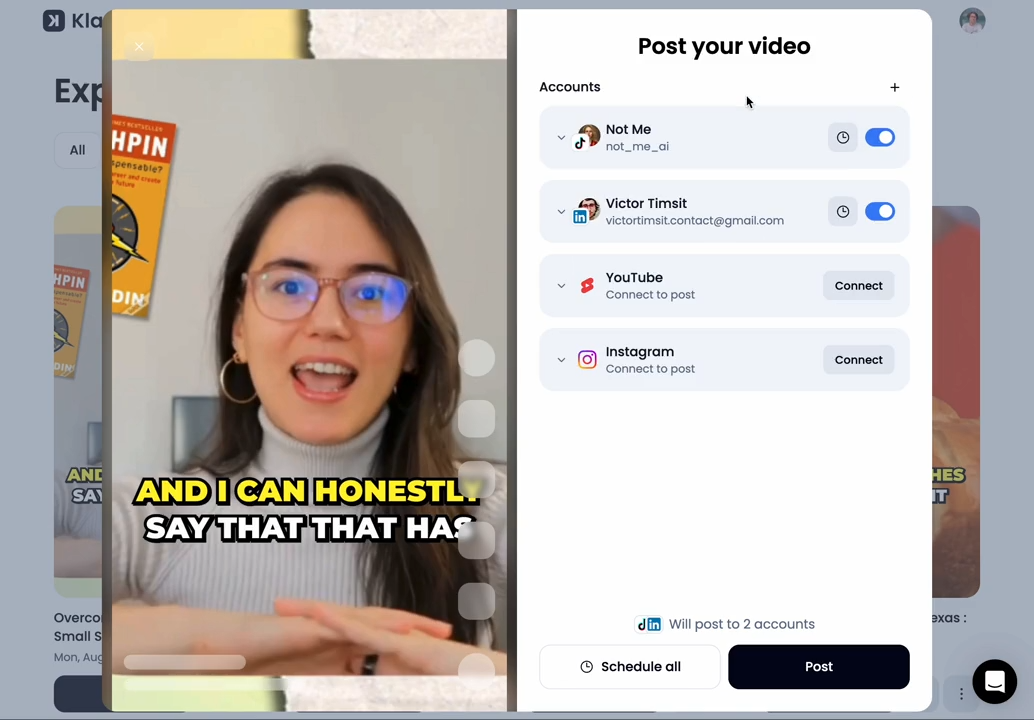
Key Features
- AI Shorts Generator: Analyzes full videos to detect high-impact moments and turns them into multiple short clips.
- Smart Reframing: Automatically adjusts aspect ratios to keep speakers centered and content optimized for Shorts, Reels, and TikTok.
- Subtitle Generation: Adds accurate, dynamic subtitles with custom fonts and colors for brand consistency.
- Multilingual Translation: Supports 50+ languages, allowing global creators to reach wider audiences.
- Batch Export: Generates and exports multiple clips simultaneously in HD or 4K.
- Scheduling: Posts shorts on a predetermined date and time.
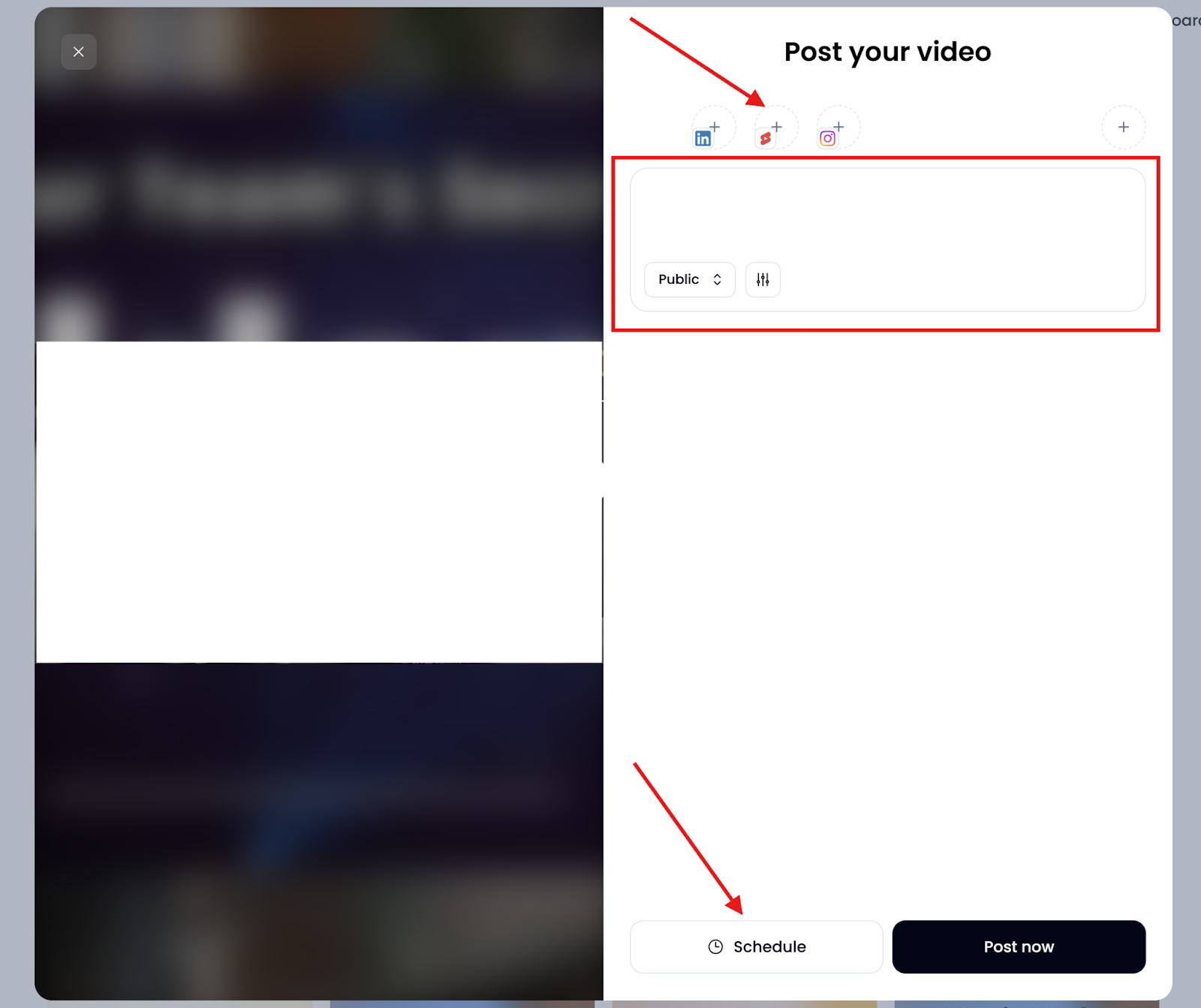
Pricing
Plans start around $23/month, with tiers scaling to $63/month and $151/month based on upload limits and video length. Klap also offers a free trial and a usage-based API for developers.
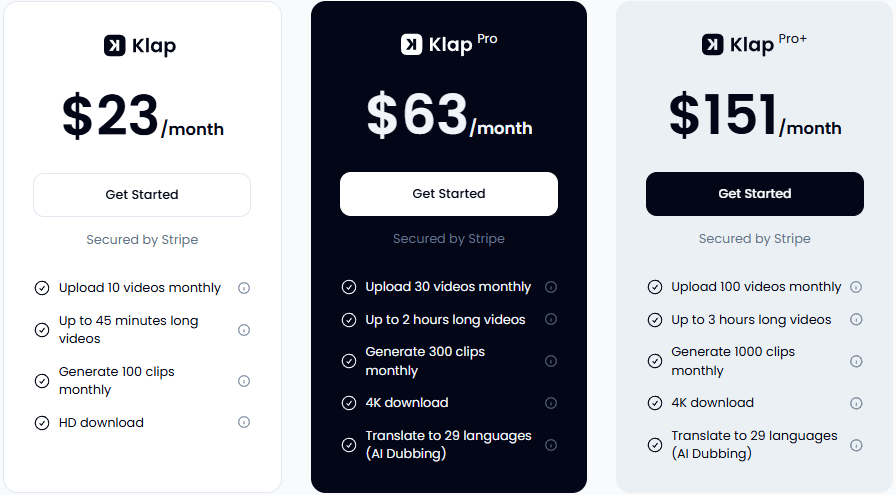
Pros
- Cuts editing time by over 80% for creators.
- Reframes videos automatically for multiple social formats.
- Generates viral-ready clips with minimal manual input.
- Offers precise captioning and translations.
- Customizable branding templates save repetitive setup.
- Supports 4K exports and bulk processing.
Cons
- Auto-selected clips sometimes miss key emotional moments.
- Longer videos may take more time to process.
2. VidIQ
VidIQ is a YouTube analytics and optimization tool that helps creators grow their channels. It works as a browser extension and dashboard for analyzing video SEO, performance, and competition. It highlights what’s working on your channel and in your niche, helping you make smarter content decisions.
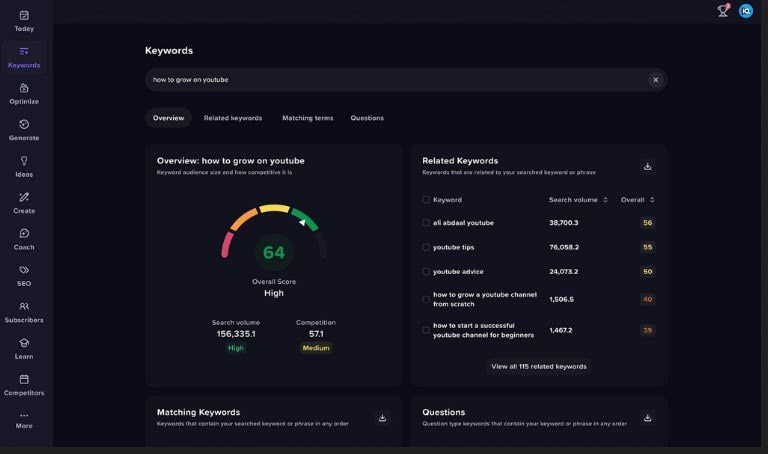
Key Features
- Keyword Research: Suggests high-value keywords and shows competition levels.
- Video Scorecard: Gives real-time feedback (SEO score, engagement, tags).
- Trend & Topic Ideas: Generates content ideas based on rising topics in your niche.
- Competitor Analysis: Tracks competitor channels, videos, and tag usage.
- Thumbnail Suggestions: Recommends thumbnail improvements to raise clickthrough.
- Real-Time Analytics: Displays metrics like views per hour and outlier performance.
Pricing
VidIQ offers a free Basic plan with limited features. Paid plans include Boost ($16.58/month), and Coaching ($99/month). The more expensive tiers unlock deeper analytics, AI tools, unlimited keyword access, and competitor insights.
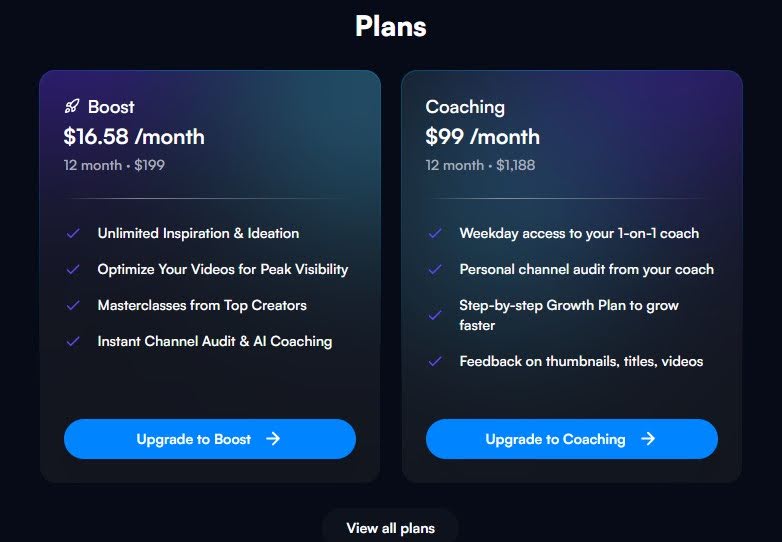
Pros
- Reveals underused keywords in your niche
- Scores your video in real time for SEO tips
- Suggests trending topics to spark ideas
- Helps improve thumbnails with data-driven suggestions
- Works natively in YouTube via its extension
Cons
- Some AI suggestions miss niche or subtle topics
- Free version limits how many keyword ideas you get
3. ChatGPT
ChatGPT is a conversational AI from OpenAI. You can use ChatGPT to research faster and come up with viral ideas. In addition, creators use it to write scripts, titles, video descriptions, and content outlines. It helps automate the ideation and writing parts of YouTube work, freeing you from staring at a blank page. With the right prompts, ChatGPT can also generate thumbnails.
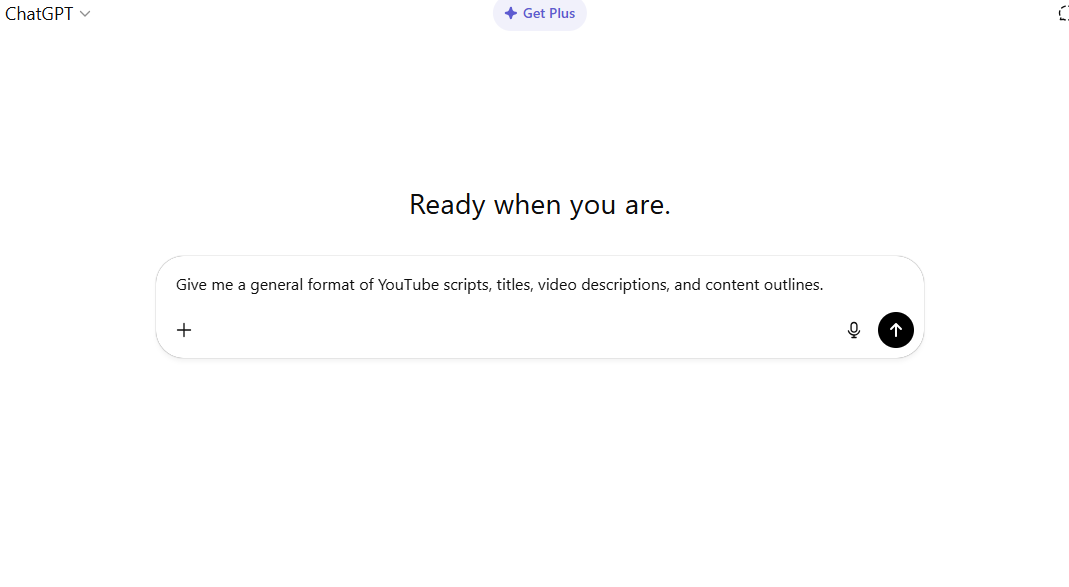
Key Features
- Scriptwriting & Outlines: Generates video scripts, segment ideas, and structure.
- Title & Description Generation: Proposes multiple headline and summary options.
- Keyword & SEO Suggestions: Offers keyword ideas to include in video copy.
- Batch Content Creation: Makes several variations of captions or descriptions in one go.
- Research & Fact-Checking: Pulls up relevant data or background for your content.
- Prompt Custom GPTs: Lets you build custom prompt flows for recurring tasks.
Pricing
ChatGPT has a Free tier with limited access to more advanced models. The Plus plan costs $20/month and unlocks higher limits, advanced voice/image features, and better model access. The Pro tier is $200/month and gives more capacity and priority access to all models.
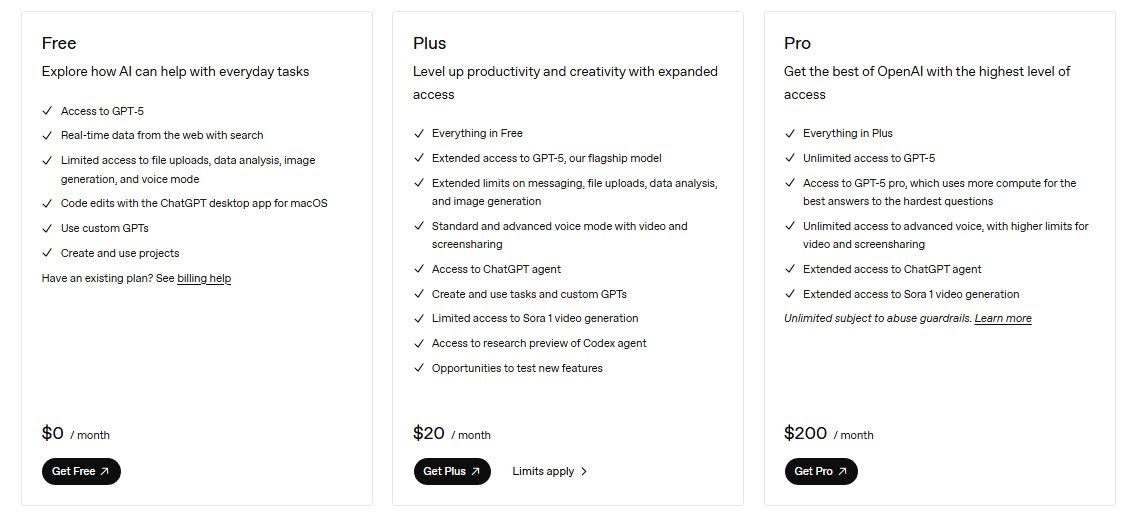
Pros
- Suggests multiple titles and hooks
- Quickly repurposes one script into many forms
- Helps research niche topics fast
- Custom GPTs streamline repeated tasks
- Works across themes, niches, and formats
Cons
- Generates factual errors or “hallucinations”
- May produce generic ideas for oversaturated topics
4. Invideo
InVideo is a web-based video creation and editing platform with AI support. It helps creators turn scripts, topics, or ideas into videos quickly. You can build video content without heavy manual editing, making it easier to generate content at scale.
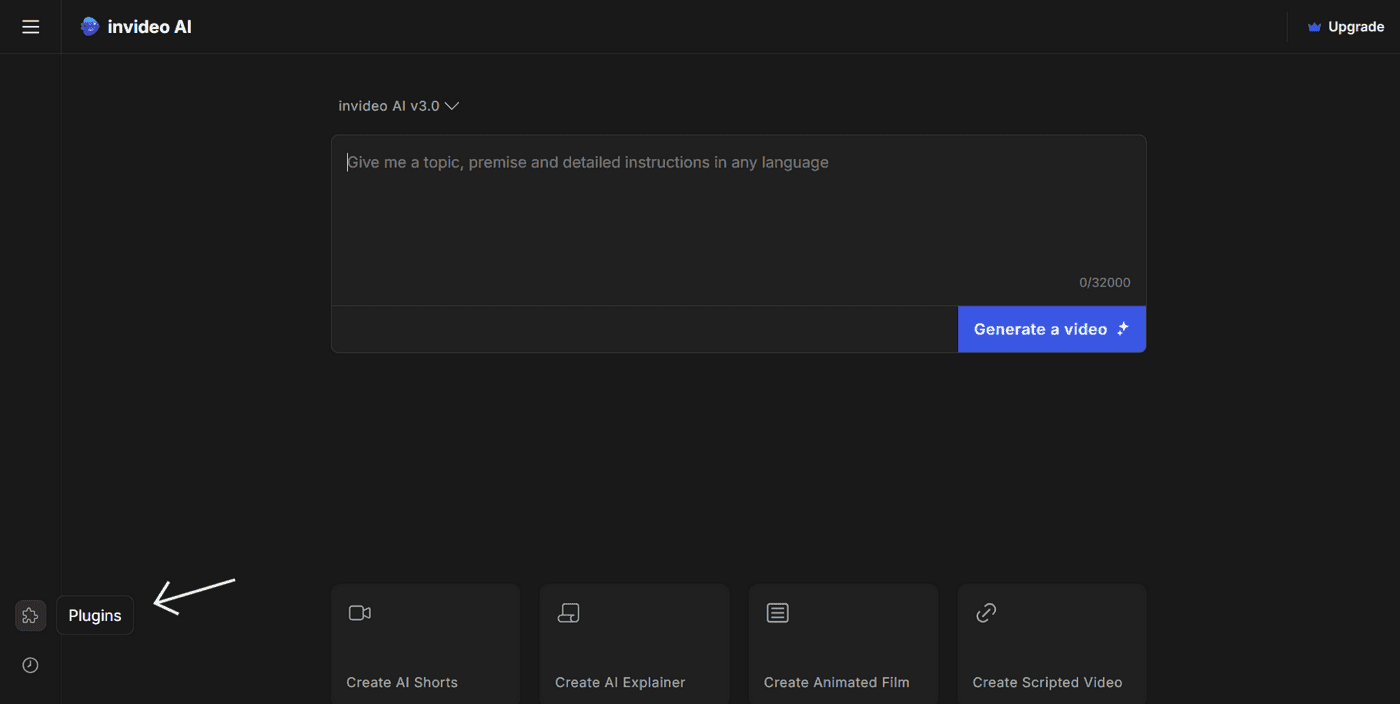
Key Features
- Text-to-Video Generation: Turns scripts or prompts into video drafts using AI.
- Template Library: Offers thousands of prebuilt templates for niches and formats.
- Automated Voiceovers & TTS: Gives realistic voice narration options with adjustable style.
- Auto Captioning & Subtitles: Generates synchronized captions for video content.
- Media Asset Integration: Pulls from iStock, Storyblocks, and a stock media library.
- Express Clones & Avatars: Lets you use AI avatars/voices for talking-head style videos.
Pricing
InVideo has a Free plan with limited features (exports with watermark, limited video duration). Paid tiers include:
- Plus (~$28/month): 50 video-min AI generation, 100 GB storage, 2 voice clones.
- Max (~$50/month): 200 video-min, 400 GB storage, 5 voice clones.
- Generative (~$100/month): Same stock quotas with more generative video time.
- Team (enterprise tier): High quotas, seat support, bulk assets
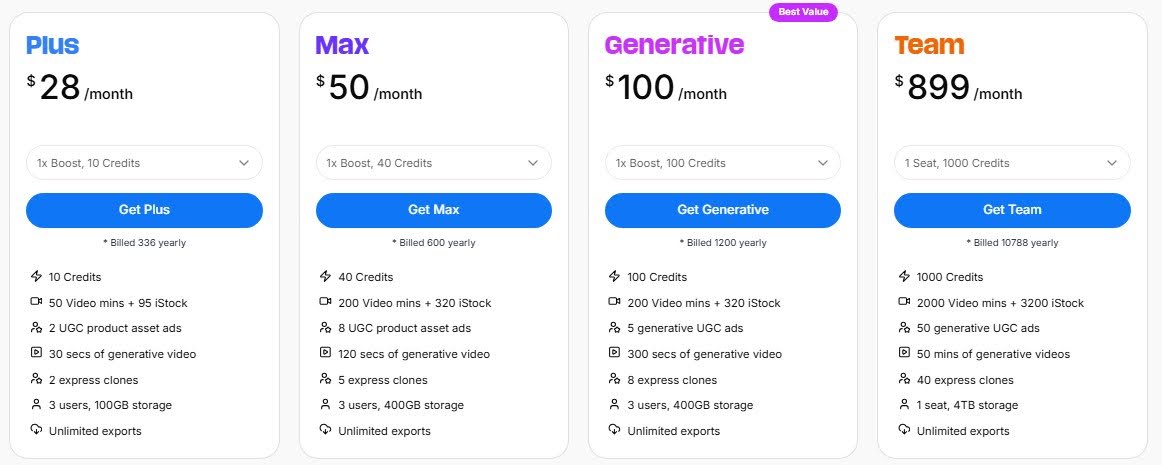
Pros
- Converts text prompts into full video drafts
- Huge template library for many niches
- Supports AI voiceovers and clone voices
- Exports in HD without watermark on paid plans
- Offers avatar/cloning for talking-head content
Cons
- Free plan adds watermark, limiting professional use
- AI drafts sometimes reuse generic visuals
5. Zapier
Zapier is a no-code automation tool that connects YouTube to other services and workflows. You can trigger actions after a video is published, auto-share to social, update sheets, or send alerts. It handles the brunt work behind the scenes so creators don’t repeat manual tasks.
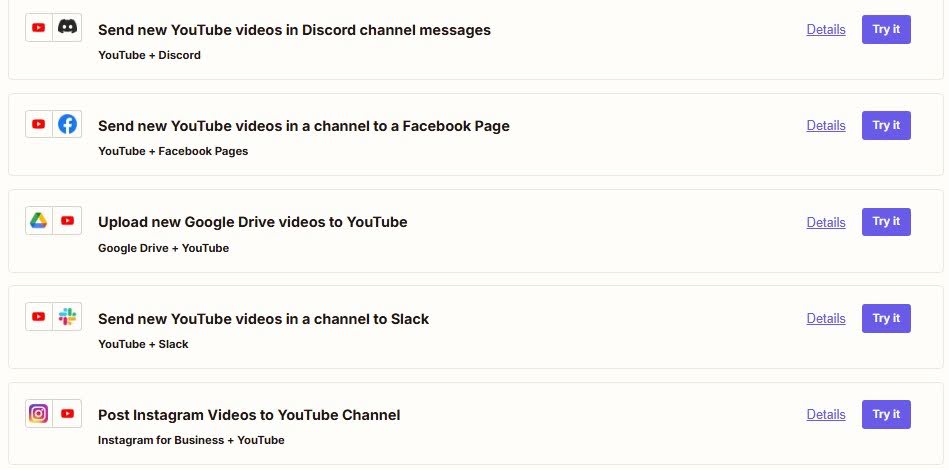
Key Features
- Multi-Step Zaps: Chain multiple actions from one trigger (e.g. new video → tweet → record metric).
- App Integrations: Hooks into thousands of apps (Google Sheets, Slack, Airtable, etc.).
- Filters & Paths: Enables conditional logic (if/then branching) in workflows.
- Webhooks & APIs: Lets you connect custom endpoints or systems.
- Polling / Instant Triggers: Detects new videos or events quickly.
- Versioning & History: Tracks changes to workflows and logs task runs.
Pricing
Zapier’s Free plan offers 100 tasks/month and basic two-step automations. Paid plans start from $19.99/month (Professional) for 750+ tasks and multi-step workflows. Team plans go to $69/month (billed annually) with more tasks and shared access. Enterprise pricing is custom.
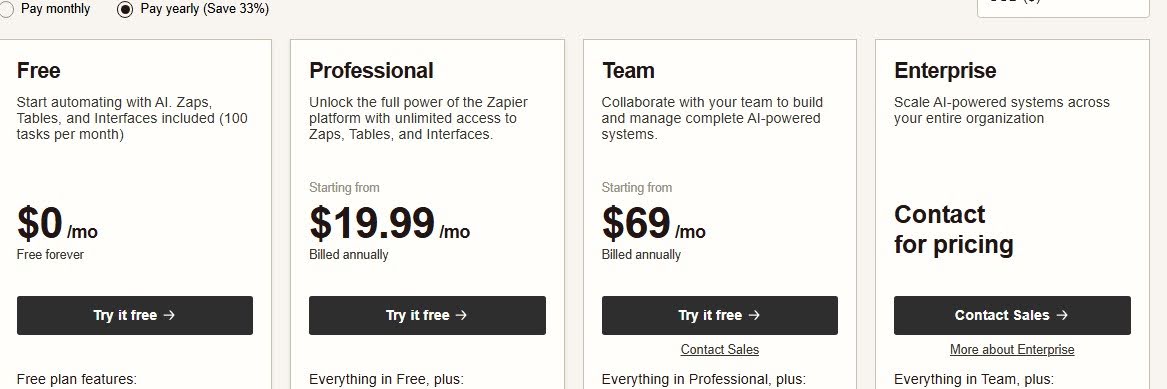
Pros
- Automates cross-platform workflows with YouTube
- Supports conditional logic via filters and paths
- Logs all task history for audit and debugging
- Integrates with niche tools via webhooks
- No coding required for most use cases
Cons
- Complexity grows steeply for large Zaps
- High task usage quickly inflates cost
6. AI Studios (DeepBrain AI’s product)
AI Studios by DeepBrain AI is an AI-powered text-to-video tool that helps creators produce professional videos fast using realistic AI avatars. It supports various content types, from YouTube videos to e-learning modules and social media clips, all without needing cameras or actors.
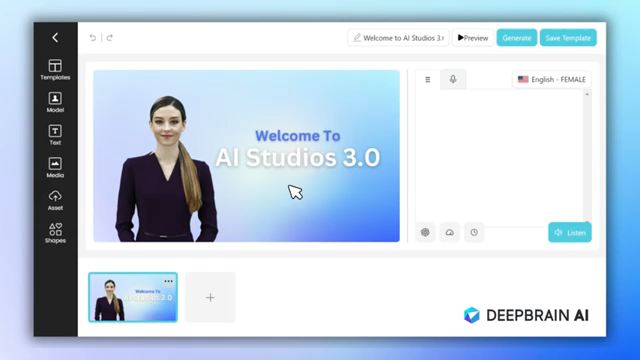
Key Features
- Text-to-Video Generation: Converts scripts or documents into videos with AI avatars and voiceovers.
- Custom AI Avatars: Allows users to create personalized avatars using photos or videos.
- Multi-Language Support: Offers voiceovers and subtitles in over 80 languages.
- Video Templates: Provides a library of customizable templates for various use cases.
- Screen Recording: Enables users to capture and edit screen activity directly within the platform.
- Brand Kit: Facilitates consistent branding by allowing the upload of logos, fonts, and color schemes.
Pricing
AI Studios offers several subscription plans:
- Free: Limited features with watermarked videos.
- Personal: Starting at $24/month, includes unlimited video creation with up to 10-minute videos.
- Team: Starting at $55/month, includes additional collaboration tools and extended features.
- Enterprise: Custom pricing for large organizations, offering advanced features and dedicated support
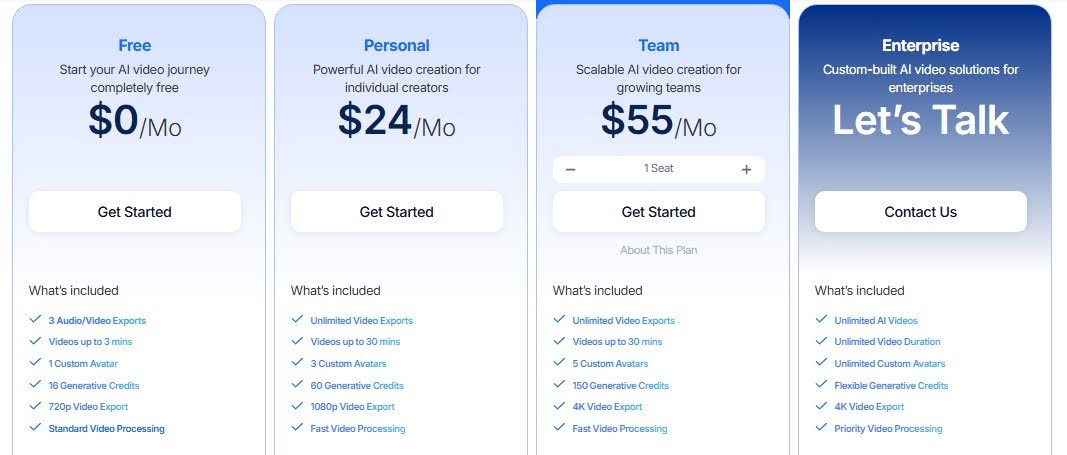
Pros
- Enables quick creation of videos from text.
- Supports a wide range of languages for global reach.
- Offers a variety of templates to suit different content types.
- Allows for easy capture and editing of screen activity.
- Helps maintain brand identity across videos.
Cons
- Some users report lag and limited functionality on mobile devices.
- Video rendering can be slow, especially for longer videos
7. TubeBuddy
TubeBuddy is a browser extension that streamlines YouTube channel management. It integrates directly with YouTube Studio, offering tools for SEO, video optimization, and workflow automation. It’s ideal for creators who want to improve video performance and manage content more efficiently.
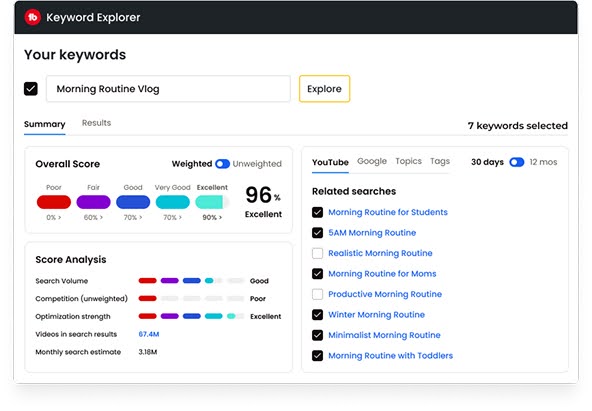
Key Features
- Keyword Explorer: Identifies high-traffic, low-competition keywords to optimize video metadata.
- SEO Studio: Analyzes titles, descriptions, and tags to improve search rankings.
- A/B Testing: Tests different thumbnails and titles to determine the most effective combinations.
- Bulk Processing: Allows for mass updates to video metadata, saving time on repetitive tasks.
- Canned Responses: Enables quick replies to common comments, enhancing community engagement.
- Video Topic Planner: Helps organize and plan future video content based on trending topics.
Pricing
TubeBuddy offers several pricing tiers:
- Free: Basic tools with limited features.
- Pro: $12/month, includes advanced SEO tools and A/B testing.
- Legend: $26.39/month, adds bulk processing and competitor analysis.
- Enterprise: Custom pricing for large teams and enterprises
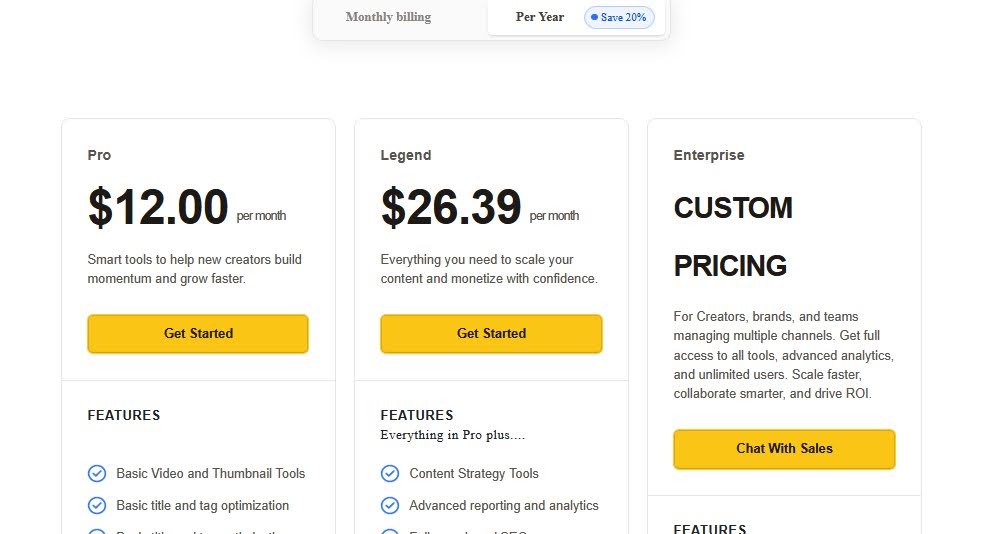
Pros
- Seamless integration with YouTube Studio.
- Comprehensive SEO and optimization tools.
- A/B testing for thumbnails and titles.
- Canned responses for quick community engagement.
- Video Topic Planner for content strategy.
Cons
- Free plan offers limited functionality.
- Advanced features require higher-tier plans.
8. Postly
Postly is an AI-powered social media automation platform that streamlines content creation, scheduling, and publishing across platforms, including YouTube. It helps creators stay consistent, save time, and boost audience engagement.
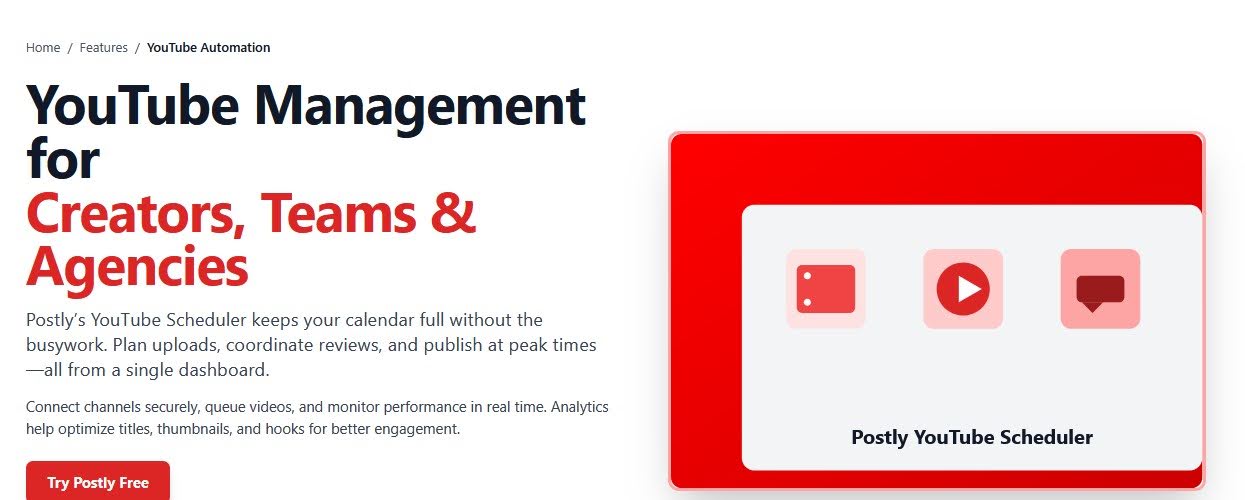
Key Features
- Multi-Platform Scheduling: Schedule and publish content across various social media platforms simultaneously.
- AI Content Generation: Utilize AI tools for generating captions, hashtags, and content ideas.
- Video Validator: Ensure video formats and sizes are optimized for each platform.
- Bulk Posting: Upload and schedule multiple posts at once, saving time and effort.
- Analytics Dashboard: Monitor performance metrics to track engagement and growth.
- Team Collaboration: Collaborate with team members through shared workspaces and approval workflows.
Pricing
Postly offers several pricing plans to cater to different needs:
- Free Plan: Includes basic features with limited usage.
- Basic Plan: Priced at $3/month, offering additional features and increased usage limits.
- Team Plan: Priced at $6month, designed for teams with advanced collaboration tools.
- Enterprise Plan: Custom pricing for large organizations requiring tailored solutions.
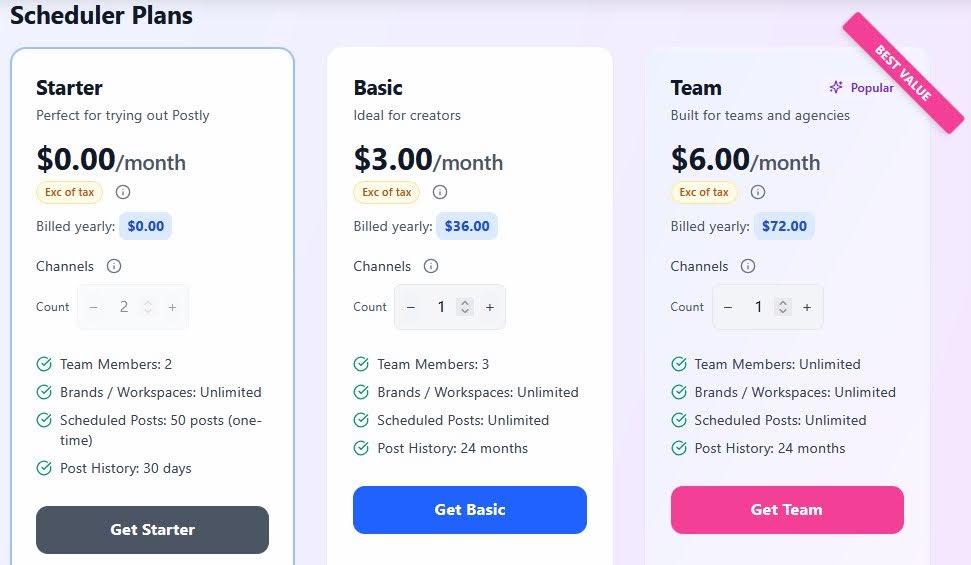
Pros
- Competitive pricing plans suitable for small creators and teams.
- Offers a wide range of tools for content creation and management.
- Manage multiple social media accounts from a single dashboard.
- Leverages AI for content generation and optimization.
- Facilitates teamwork through shared spaces and approval processes.
Cons
- May lack in-depth analytics compared to some competitors.
- Users have reported occasional glitches with post scheduling.
9. Pictory
Pictory is an AI-powered video creation platform that turns scripts, blogs, and other text content into videos. It automates scene selection, voiceovers, and captioning, making video production easy even for beginners.
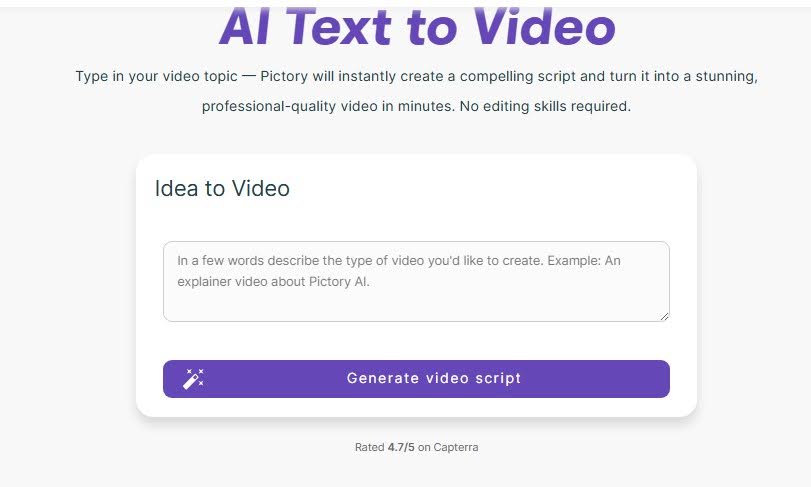
Key Features
- Text to Video: Converts scripts into videos with relevant visuals and voiceovers.
- Image to Video: Transforms static images into dynamic video slideshows.
- AI Video Editor: Offers tools for trimming, captioning, and enhancing videos.
- Voiceover Options: Provides AI-generated voices in multiple languages.
- Captioning & Transcription: Automatically adds captions and transcribes audio.
- Team Collaboration: Facilitates shared projects and role assignments.
Pricing
Free Trial: 15-minute video creation with watermark.
Starter: $19/month – 200 video minutes, 2 million stock videos.
Professional: $29/month – 600 video minutes, 12 million stock videos.
Team: $99/month – 1,800 video minutes, collaboration tools.
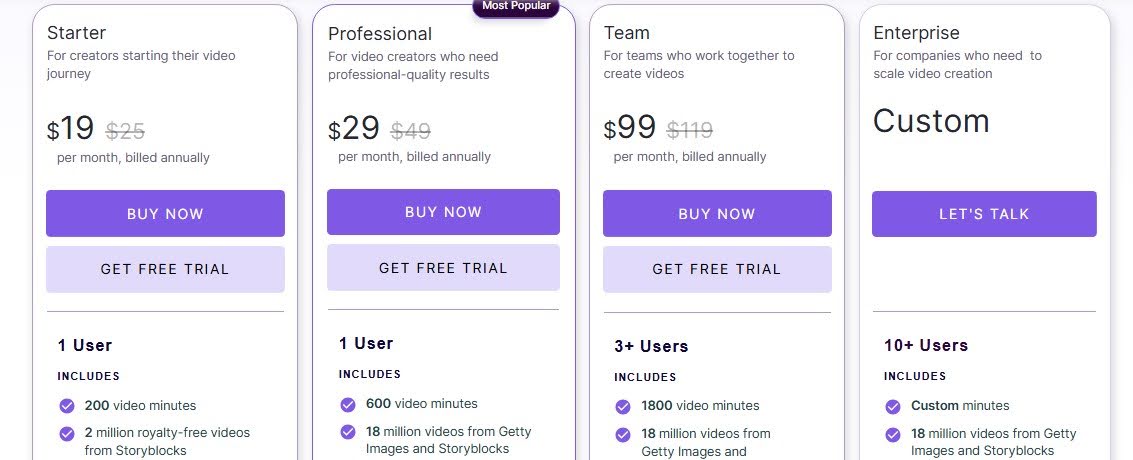
Pros
- Quick video generation from text content.
- Extensive stock media library.
- Multilingual AI voiceovers.
- Customizable branding options.
- Efficient for repurposing long-form content.
Cons
- Free plan includes watermark.
- AI voiceovers can sound robotic.
10. Pikzels
Pikzels is an AI-powered thumbnail generator tailored for YouTube creators. It transforms text prompts into high-quality thumbnails in under 30 seconds, offering features like FaceSwap, title generation, and the ability to recreate thumbnails from existing videos.
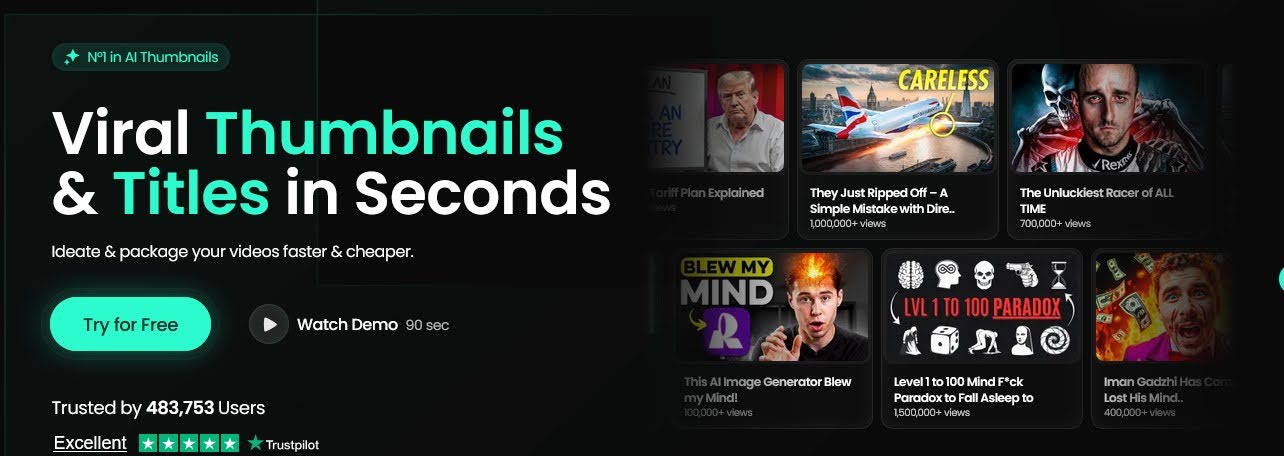
Key Features
- Prompt to Thumbnail: Generates thumbnails from text descriptions.
- FaceSwap: Replaces faces in thumbnails with user-uploaded images.
- Recreate: Mimics the style of existing thumbnails.
- Title Generator: Suggests engaging titles for videos.
- Multi-Language Support: Supports various languages for global reach.
- Credit System: Operates on a credit-based model for generating assets.
Pricing
Essential: $14/month – 240 thumbnails/year, 2,400 credits.
Premium: $28/month – 1,800 thumbnails/year, 18,000 credits.
Ultimate: $56/month – 5,400 thumbnails/year, 54,000 credits.
Credits: 1 Thumbnail = 10 credits, 1 FaceSwap = 5 credits, 1 Title = 3 credits.
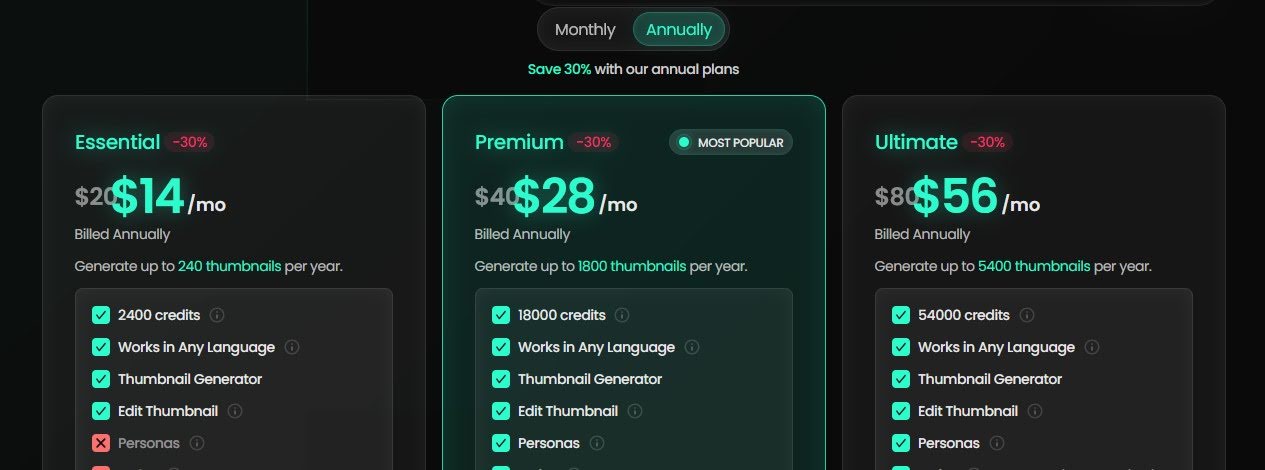
Pros
- Fast thumbnail generation under 30 seconds.
- High-quality AI-generated thumbnails.
- FaceSwap feature for personalized thumbnails.
- Title generation to enhance video appeal.
- Supports multiple languages for global creators.
Cons
- Free trial includes watermarked thumbnails.
- Inconsistent results may require multiple attempts.
Automate YouTube Shorts with Klap
You’ve seen how YouTube automation tools can save time and help you stay consistent. From scripting and editing to scheduling and optimization, they simplify your entire workflow. Among them, Klap stands out for creators focused on short-form content.
Klap makes it easy to turn long videos into YouTube Shorts that are ready to share. Its AI, clips the most engaging moments, reframes them for vertical format, and adds dynamic captions, all in minutes. That means less time editing and more time creating.

