Top 7 TikTok Tools to Boost Growth and Engagement
Content Creation
Quick Summary
Explore 7 of the best TikTok tools to help creators and brands grow, improve video quality, and streamline their workflow. From editing and analytics to content repurposing, this guide shows how tools like Klap can boost your strategy. Learn what each tool offers, why it matters, and how to take action. Visit our blog for more insights.
Level Up Your TikTok Game with the Right Tools
TikTok rewards speed, creativity, and consistency, but keeping up can be tough. Between editing, captions, and scheduling, even great ideas can get lost.
That’s why we rely on smart TikTok tools to streamline every step. From editing to analytics and automation, the right tools help creators focus on what matters: making content that connects.
In this guide, we’ve rounded up the best TikTok tools we’ve used or tested, including Klap, which uses AI to turn long videos into Shorts and boost growth across platforms.
Why Listen to Us?
At Klap, we work with over 1.2 million creators and have generated more than 2.5 million viral-ready clips across TikTok, YouTube Shorts, and Reels. Our AI tools help creators repurpose long-form content into high-performing short videos with minimal effort.
We’ve tested and refined countless workflows to find what actually drives views and engagement. That hands-on experience gives us a clear, practical perspective when recommending the best TikTok tools to boost your content and scale your growth.
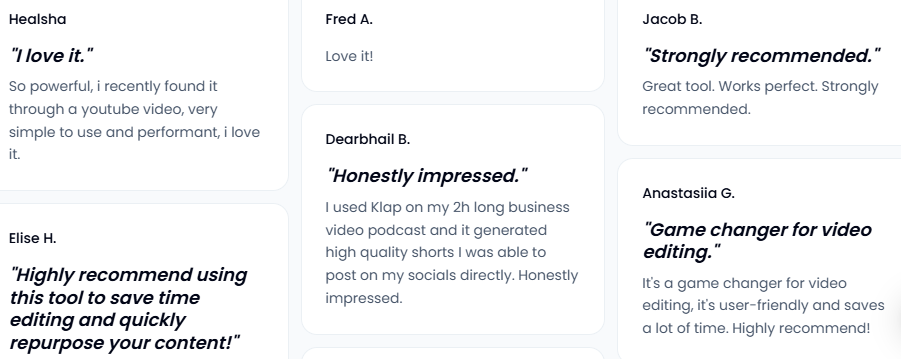
What Are TikTok Tools?
TikTok tools are apps, platforms, or software that help creators produce, optimize, and manage content more efficiently. From editing and adding captions to tracking analytics and scheduling posts, these tools are built to reduce friction in your workflow and let you focus on creating content that performs.
One example is Klap, a TikTok tool that uses AI to turn long-form videos into short, high-performing clips with smart cutting, auto-subtitles, and dynamic reframing. As creator Anastasiia G. says about using Klap, “It’s a game changer for video editing—it’s user-friendly and saves a lot of time.”
For creators and brands alike, TikTok tools solve real problems:
- Save time: Automate editing, captioning, and scheduling so you can focus on content ideas.
- Improve quality: Tools like Klap enhance video formatting, pacing, and engagement with AI.
- Stay on trend: Track trending sounds, hashtags, and formats to keep your content relevant.
- Grow consistently: Maintain a posting schedule and analyze performance to refine what works.
- Repurpose content: Turn long videos into multiple Shorts, Reels, or TikToks for wider reach.
Whether you're scaling a brand or growing your personal audience, TikTok tools like Klap make the process faster, smarter, and more effective.
Why Are TikTok Tools Important?
- Keep Up with Platform Demands: TikTok’s fast content cycle rewards frequent posting and these tools help you meet that pace without burnout.
- Compete at a Higher Level: As more creators and brands invest in video, tools give you a professional edge in production and performance.
- Adapt to Changing Trends: Quickly test and respond to shifts in content formats, audience behavior, and algorithm changes.
- Support Creative Focus: By handling repetitive tasks, tools free up your time and energy for storytelling and ideation.
- Enable Scalable Growth: Whether solo or with a team, tools make it possible to grow your reach without increasing workload.
Best TikTok Tools for Creators
- Klap
- CapCut
- InShot
- Canva
- Exolyt
- TikTok Studio
- Vidyo.ai
1. Klap
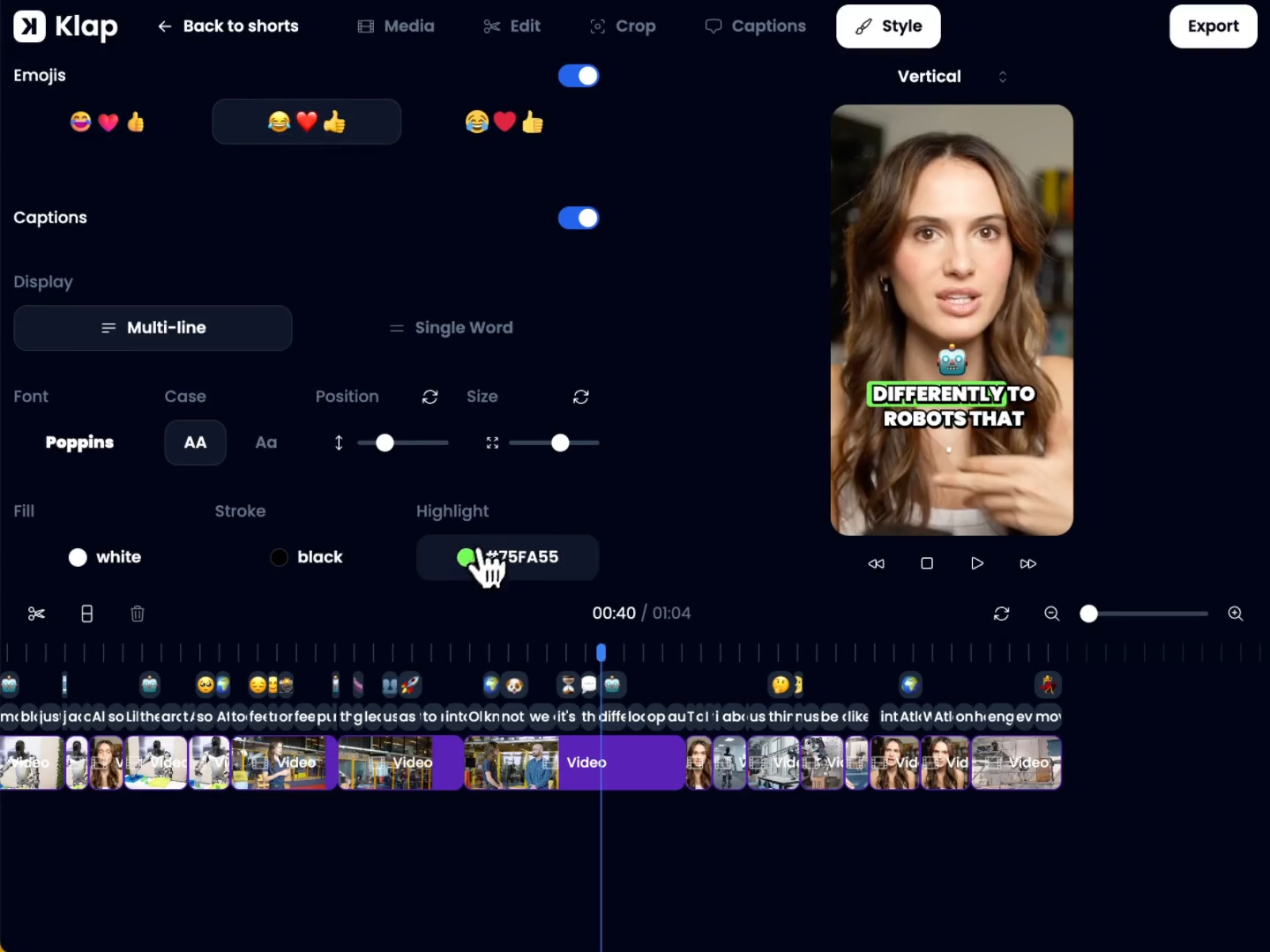
Klap is an AI-powered video editing tool built for creators who want to scale content quickly. It transforms long-form videos into viral-ready TikToks, Reels, and Shorts. Complete with intelligent cuts, auto reframing, and dynamic captions.
Key Features
- AI Video Clipping: Automatically identifies high-engagement moments and edits them into bite-sized, shareable clips.
- AI Reframe: Adjusts framing dynamically to keep focus on key speakers or visuals in vertical format.
- Subtitle Generator: Adds bold, high-retention captions with styling options to boost viewer engagement.
- Multi-Language Dubbing: Translates and dubs videos into 29+ languages for wider reach.
- Publishing & Scheduling: Lets you schedule and directly publish videos to TikTok, Instagram, and YouTube.
- Custom Branding: Allows you to add logos, custom fonts, colors, and frames to stay on-brand.
Pricing

Klap offers a free trial with one video export. Paid plans start at $23/month (billed annually) and scale based on upload limits and video length.
Pros
- Converts 1 long video into multiple viral clips
- AI Reframe 2 applies platform-specific layouts (gaming, split-screen)
- Supports 52 transcription languages, including less common ones
- High-speed processing for clips under 2 minutes
- Sharp subtitle styling helps boost retention
- Built-in publishing flow saves post-production time
Cons
- Doesn’t support non-speech-heavy videos well
2. CapCut
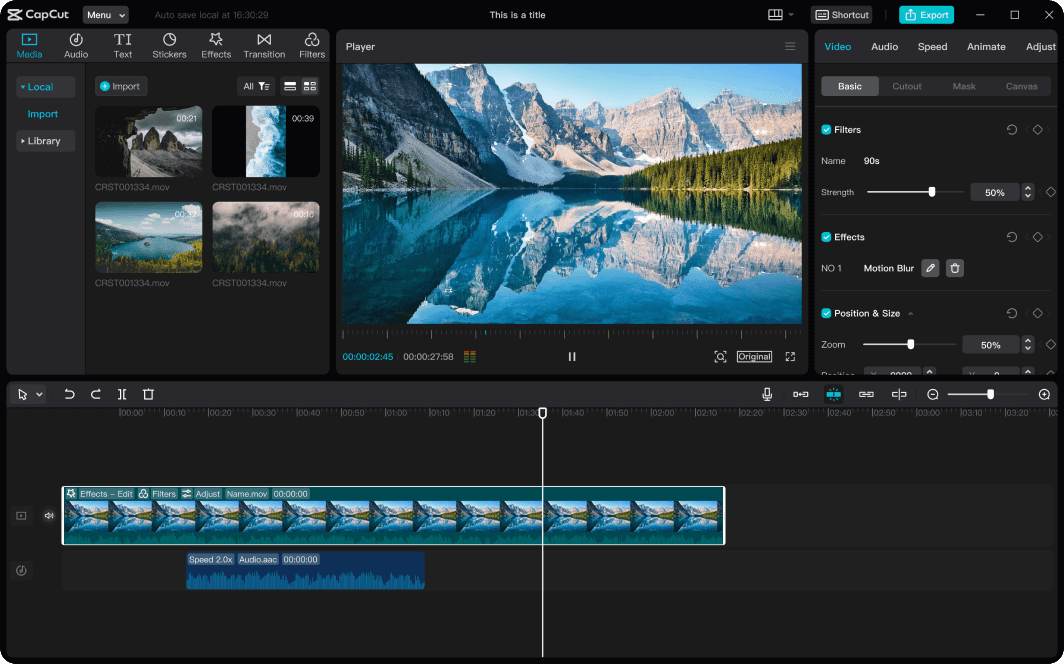
CapCut is a free, mobile-first video editor developed by ByteDance, the creators of TikTok. It offers intuitive editing tools tailored for short-form content, making it a go-to choice for creators aiming to produce engaging videos quickly.
Key Features
- Ready-Made Templates: Utilize pre-designed templates to expedite video creation, ideal for those with limited editing experience.
- Extensive Asset Libraries: Access a vast collection of music, sound effects, and stock footage to enhance your videos.
- AI Tools: Leverage AI-driven features like auto-captioning and background removal to streamline the editing process.
- Cross-Platform Compatibility: Edit videos seamlessly across mobile devices, desktops, and the web.
- Direct Social Media Integration: Publish videos directly to TikTok and other platforms without leaving the app.
Pricing
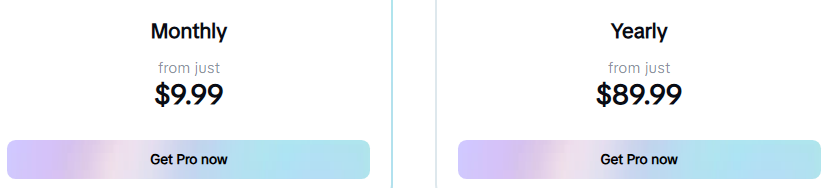
CapCut offers a free version with essential editing tools. The Pro version, at $9.99/month or $89.99/year, unlocks premium assets, 4K exports, and removes watermarks.
Pros
- Rich library of effects and transitions.
- AI features enhance editing efficiency.
- Direct export to TikTok simplifies sharing.
- Regular updates with new effects and tools.
- Supports high-resolution exports up to 4K.
Cons
- The free version includes watermarks on exports.
- Limited advanced editing features compared to professional software.
3. InShot
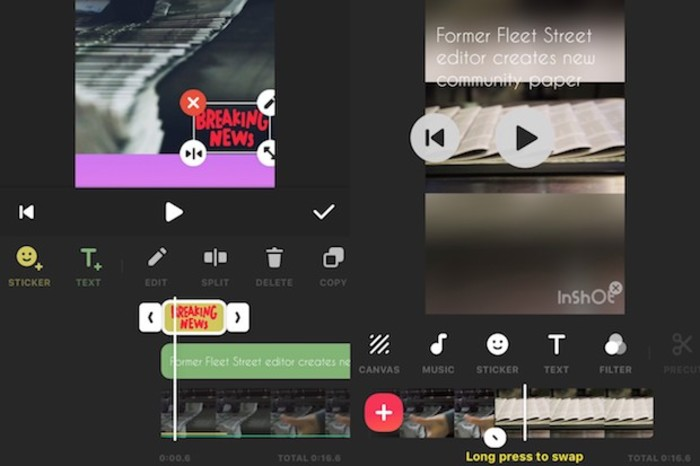
InShot is a mobile-first video editor designed for creators who want fast, effective editing without complexity. It’s especially popular for TikTok users thanks to its punchy effects, simple workflow, and strong export options.
Key Features
- Multi-Track Editing: Layer videos, audio, and effects for more dynamic storytelling.
- Voice Effects: Add voice filters like robot, deep, or chipmunk for creative audio styling.
- Speed Controls: Easily apply slow motion or fast-forward to specific clip segments.
- Keyframe Animation: Control sticker and text movement with precise animations.
- Social Optimization: Quickly resize videos for TikTok, Stories, or Reels with preset canvases.
Pricing
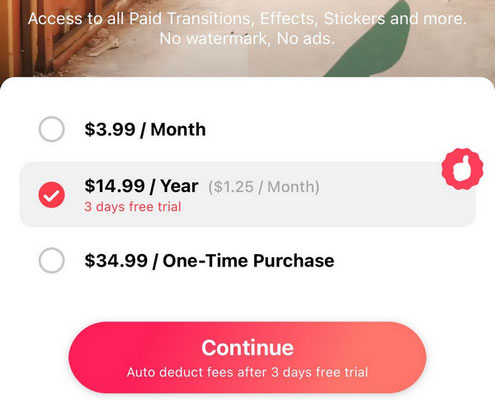
The free version includes basic editing with ads and watermarks. InShot Pro starts at $3.99/month or $14.99/year or a one-time purchase for $34.99, offering watermark-free exports, exclusive effects, and premium content.
Pros
- Offers keyframe control for animated elements
- Voice filters add creative flair to TikToks
- Efficient for quick edits directly on mobile
- Runs smoothly even on mid-range devices
- Supports 60fps and 4K video exports
Cons
- Text customization is limited compared to other editors
- Doesn’t support collaborative or cloud-based workflows
4. Canva
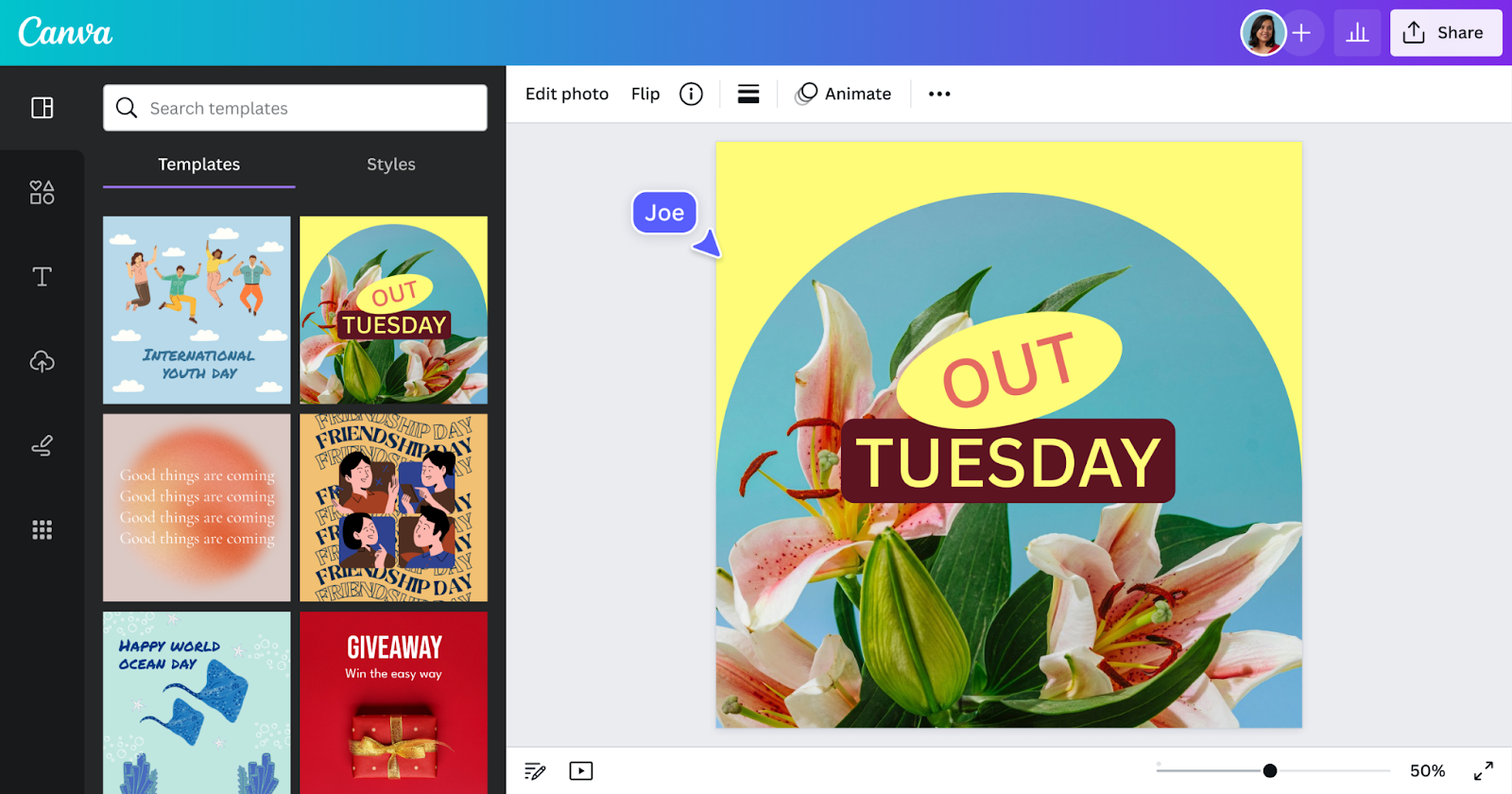
Canva is a versatile design platform that simplifies the creation of TikTok videos through its drag-and-drop interface and extensive template library. It's particularly useful for marketers and creators aiming to produce visually appealing content without advanced editing skills.
Key Features
- TikTok Video Templates: Access a wide range of customizable templates tailored for TikTok, streamlining the content creation process.
- Brand Kit: Maintain brand consistency by uploading logos, fonts, and color palettes for easy application across designs.
- Magic Resize: Quickly adjust your designs to fit various social media formats, including TikTok's vertical video specifications.
- AI-Powered Tools: Utilize features like Magic Design to generate content ideas and layouts based on your input.
- Social Media Scheduler: Plan and schedule your TikTok posts directly from Canva, enhancing workflow efficiency.
Pricing

Canva offers a free plan with basic features. Canva Pro is priced at $15/month, providing access to premium templates, brand kits, and advanced tools. Canva for Teams starts at $10/month for up to 5 users, adding collaboration features.
Pros
- Extensive library of TikTok-specific templates.
- AI tools assist in rapid content creation.
- Brand Kit ensures consistent branding across videos.
- Magic Resize adapts designs for multiple platforms.
- Integrated scheduler streamlines posting process.
Cons
- Limited advanced video editing capabilities compared to specialized software.
- Some users report occasional lag with complex designs.
5. Exolyt
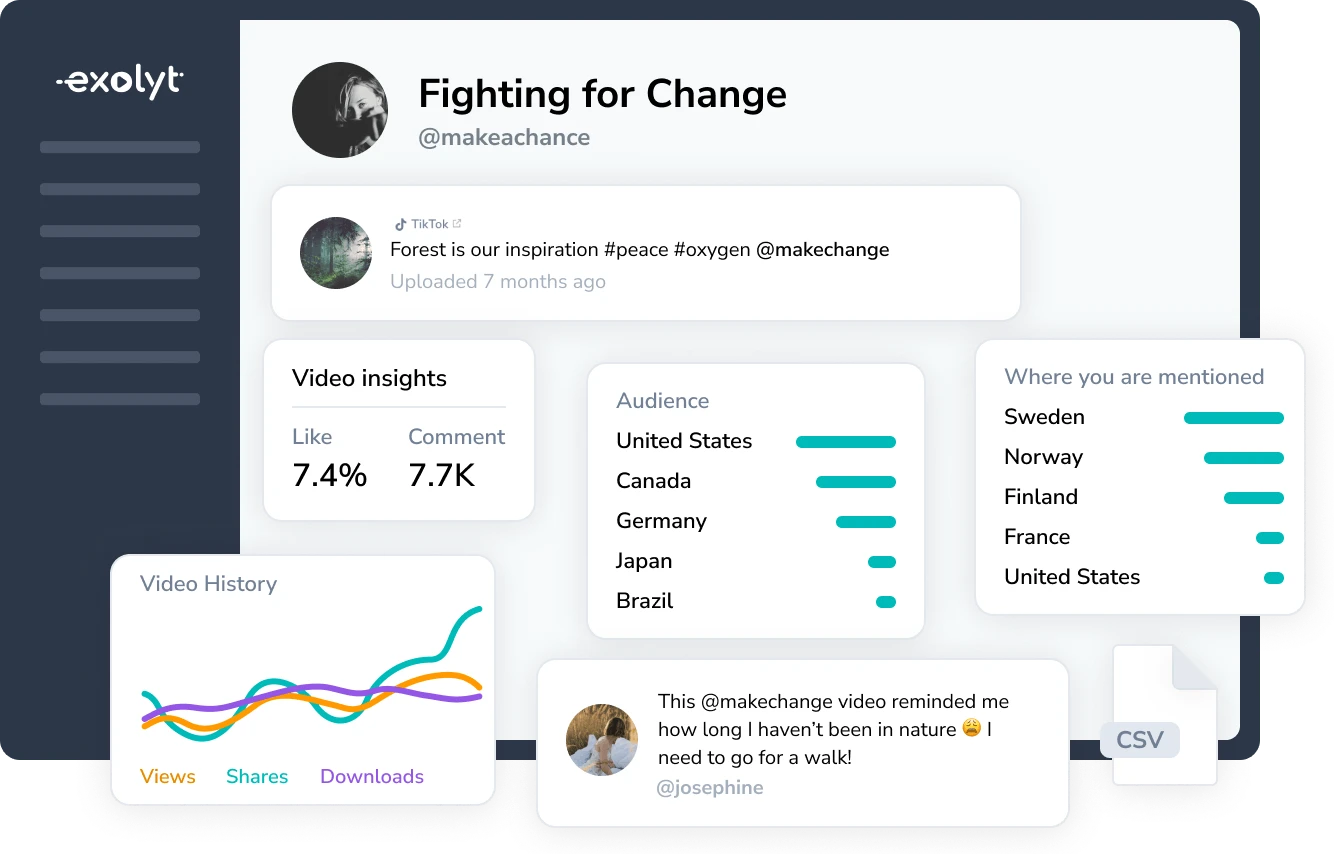
Exolyt is a dedicated TikTok analytics platform built for creators, marketers, and agencies that need deep insight into content performance. It tracks engagement, trends, audience behavior, and competitor benchmarks to help you make smarter content and campaign decisions.
Key Features
- 360° Account Overview: Delivers real-time stats on followers, views, likes, and engagement across public TikTok accounts.
- Hashtag & Sound Tracking: Surfaces trending audio and hashtag data to inform content timing and creative direction.
- Influencer Campaign Tracking: Measures ROI of influencer partnerships, tracking views, clicks, and campaign-specific metrics.
- Competitor Benchmarking: Compares your profile with similar accounts to reveal growth gaps and content opportunities.
- Sentiment & Social Listening: Detects how users talk about your brand or niche and tracks changes in public perception.
Pricing
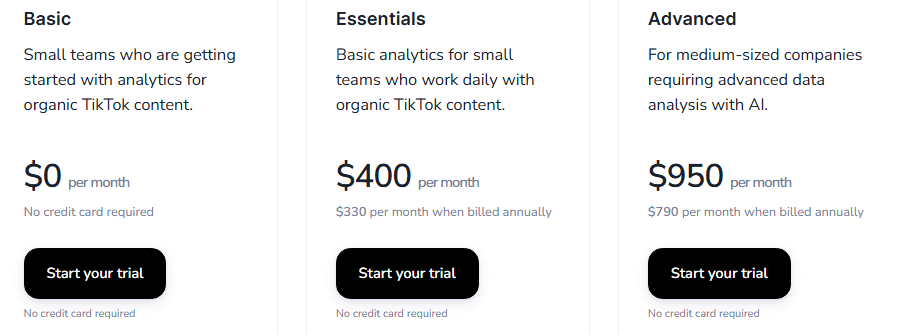
Exolyt offers tiered plans for different use cases. Plans start with the Essentials tier at $400/month, supporting 50 accounts and in-depth analytics. Advanced features like sentiment analysis and influencer databases are available in higher tier for $950/month.
Pros
- Tracks both your account and competitors in real time
- Helps spot viral trends early via hashtag/audio data
- Sentiment analysis gives audience tone insights
- Dashboard is clean, fast, and easy to navigate
- Content ideas are aligned with real TikTok trends
Cons
- Doesn’t support analytics for non-TikTok platforms
- Exported reports have limited visual customization options
6. TikTok Studio
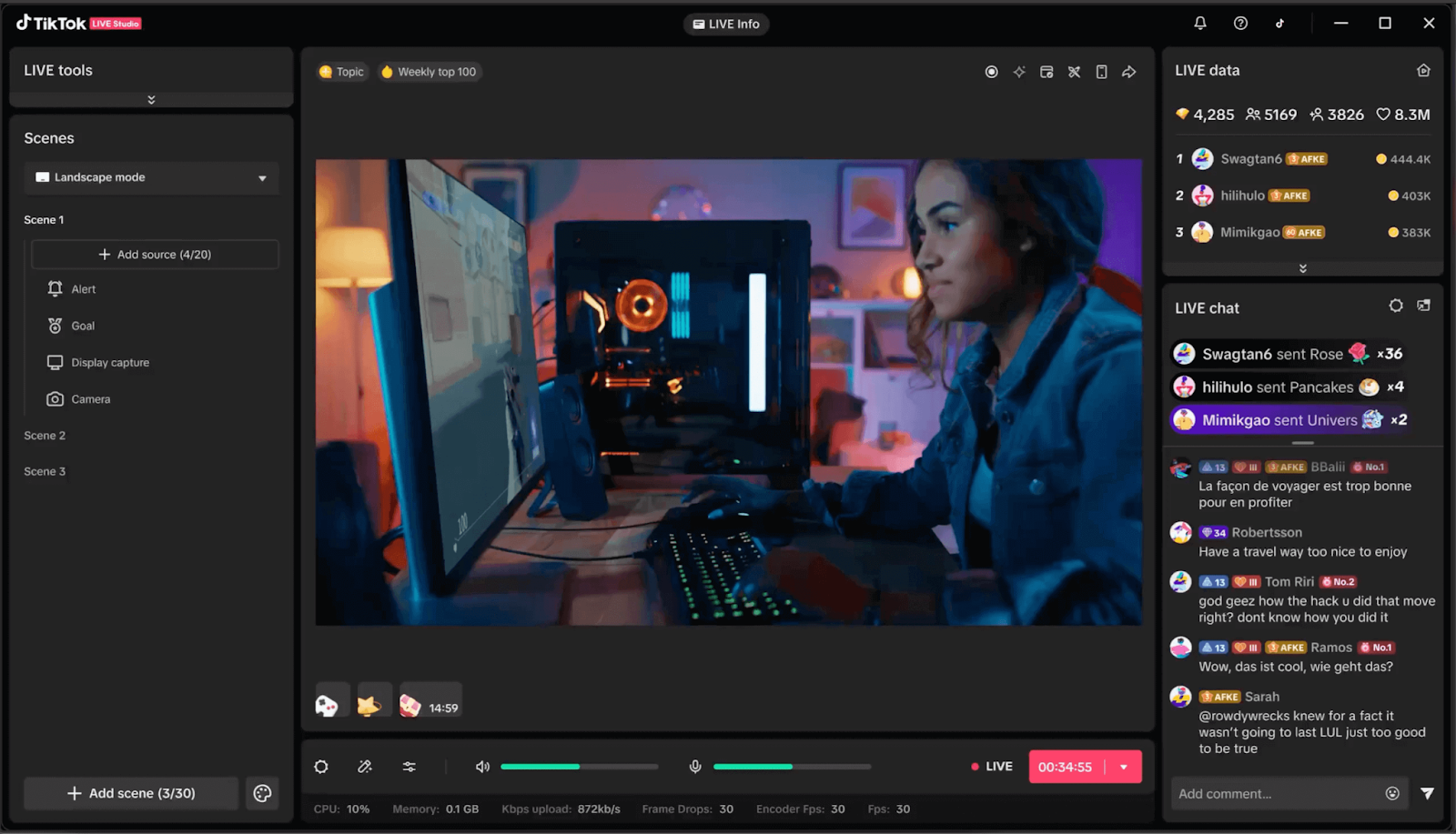
TikTok Studio is TikTok's official suite of creator tools designed to help users create, manage, and analyze their content directly within the platform. It's ideal for creators seeking an integrated solution to streamline their content workflow.
Key Features
- Content Management: Upload, schedule, and edit posts seamlessly within the platform.
- Analytics Dashboard: Monitor content performance with detailed metrics and insights.
- Comment Management: Engage with your audience by managing and interacting with comments efficiently.
- Monetization Tracking: Keep track of your earnings and monetization performance.
- Growth Tools: Access resources and tools designed to help you grow your audience.
Pricing
TikTok Studio is free to use for all TikTok users with Personal or Business Accounts.
Pros
- Integrated directly within TikTok for seamless access.
- Provides comprehensive analytics without third-party tools.
- Facilitates efficient content scheduling and management.
- Tracks monetization performance in real-time.
- Accessible via mobile app and web browser.
Cons
- Limited advanced editing features compared to specialized software.
- Some features are best accessed from a web browser, which may not be convenient for all users.
7. Vidyo.ai
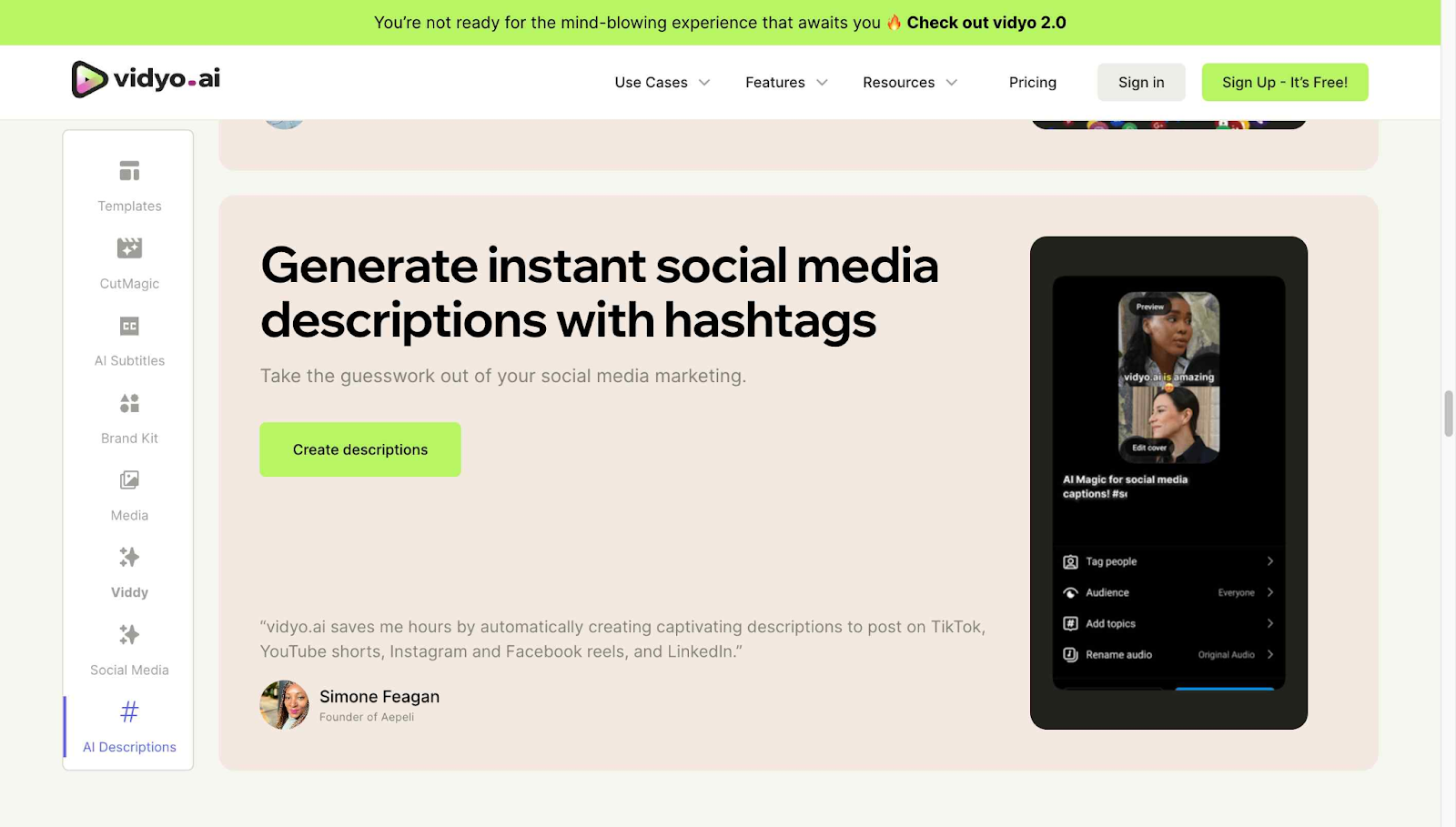
Vidyo.ai is an AI-powered video editing platform that transforms long-form content into short, engaging clips optimized for TikTok and other social media platforms. It's particularly beneficial for creators, marketers, and podcasters aiming to repurpose existing content efficiently.
Key Features
- AI-Powered Clipping: Automatically identifies and extracts compelling segments from lengthy videos.
- CutMagic: Utilizes AI to detect scene changes and focus on active speakers, enhancing viewer engagement.
- Intelliclips: Generates multiple short clips from a single video, each tailored for maximum impact.
- Auto Subtitles: Provides accurate, multilingual subtitles to increase accessibility and retention.
- Virality Score: Predicts the potential performance of clips, aiding in content strategy decisions.
Pricing
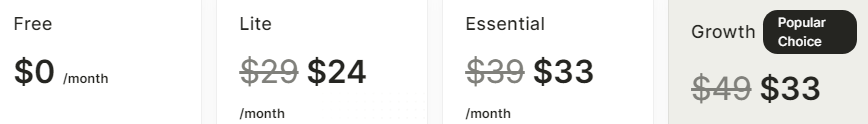
Vidyo.ai offers a Free plan with 75 minutes of upload time per month and 720p render quality. Paid plans start at $29/month, offering increased upload limits, 1080p rendering, and additional features like brand kits and social media scheduling.
Pros
- Streamlines content repurposing for various platforms.
- CutMagic enhances focus on key subjects.
- Intelliclips maximizes content output from single videos.
- Virality Score aids in predicting content performance.
- Direct publishing to major social media platforms.
Cons
- The free plan has limited upload time and lower render quality.
- AI-generated clips may require manual adjustments for optimal results.
Streamline Your TikTok Workflow Using Klap
Creating consistent, high-performing TikTok content is easier with the right tools. From editing to analytics, the platforms we’ve covered can help streamline your workflow and boost growth. One of the most efficient ways to scale content is through repurposing, and that’s where Klap comes in.
Klap uses AI to transform long-form videos into TikTok-ready clips in minutes. With smart reframing, auto-subtitles, and direct publishing, it removes the bottlenecks from content production so you can post more, faster.
Start creating viral TikToks effortlessly with Klap today!

