Let’s Breakdown How to Add Captions on Instagram Reels (2 Methods)
Content Creation
Quick Summary
Captions boost engagement, accessibility, and viewer retention on Instagram Reels. This article outlines two methods for adding captions: using Instagram's built-in editor for simplicity or Klap's AI Subtitle Generator for advanced customization and multi-platform support. Create standout content with ease! Visit the Klap blog to learn more about adding captions to shorts.
Struggling to Make Your Instagram Reels More Engaging?
Captions can transform your Instagram Reels, making them more engaging, accessible, and easier to connect with your audience. Whether you’re sharing entertaining clips, tutorials, or promotional content, captions ensure your message gets across, even with the sound off.
In this Klap article, we’re going to explain two simple methods to add captions to your Instagram Reels, so you can captivate viewers effortlessly. Let’s dive in!
But first…
Why Listen to Us?
At Klap, we’ve helped over 800,000 users transform their long-form videos into short, captivating content tailored for platforms like Instagram. Our AI-powered tools streamline video editing and add dynamic captions to make your content more engaging, accessible, and ready to shine on Reels. With deep expertise in short-form video optimization, we’re here to help you elevate your Instagram game and maximize your audience reach.
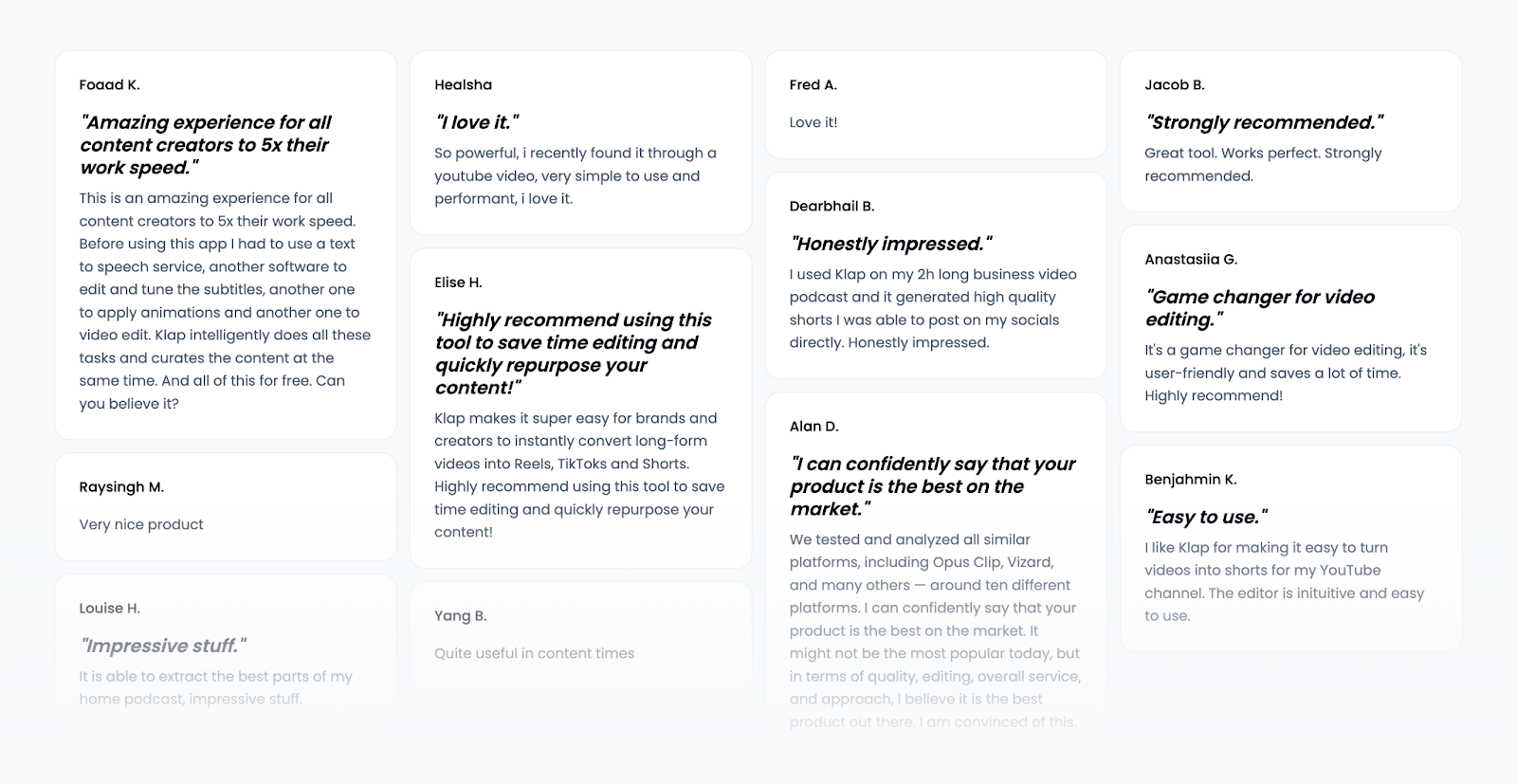
What are Captions on Instagram Reels?
Captions on Instagram Reels are the written text that appears on your videos, transcribing the spoken words or adding additional context. They’re essential for making your content accessible to a broader audience, including those who watch videos with the sound off or individuals who are hard of hearing.
Why are Captions on Instagram Reels Important?
- Most People Watch Without Sound: Many users scroll with their volume off, so captions ensure your message is still understood.
- Better Engagement and Watch Time: Clear captions keep viewers watching longer, signaling Instagram to boost your video.
- Improved Accessibility: Captions make your content inclusive for people who are deaf or hard of hearing.
- Stronger Message Retention: Viewers remember content better when they can read and hear it at the same time.
- Increased Discoverability: Instagram detects text in captions, helping your video show up in more searches. Combined with Klap AI’s support for 52 languages, you can effortlessly connect with diverse audiences worldwide, breaking language barriers and enhancing your content's global reach.
Method 1: How to Add Captions to Instagram Reels Using Klap’s AI Subtitle Generator
Klap’s AI Subtitle Generator simplifies the process of adding captions to your Instagram Reels. With AI-powered automation and customizable tools, you can create professional captions in just a few steps.
Step 1: Visit the Klap Subtitle Generator Page
- Go to the Klap AI Subtitle Generator Page.
- Paste a YouTube video URL or upload a video file to begin adding captions.
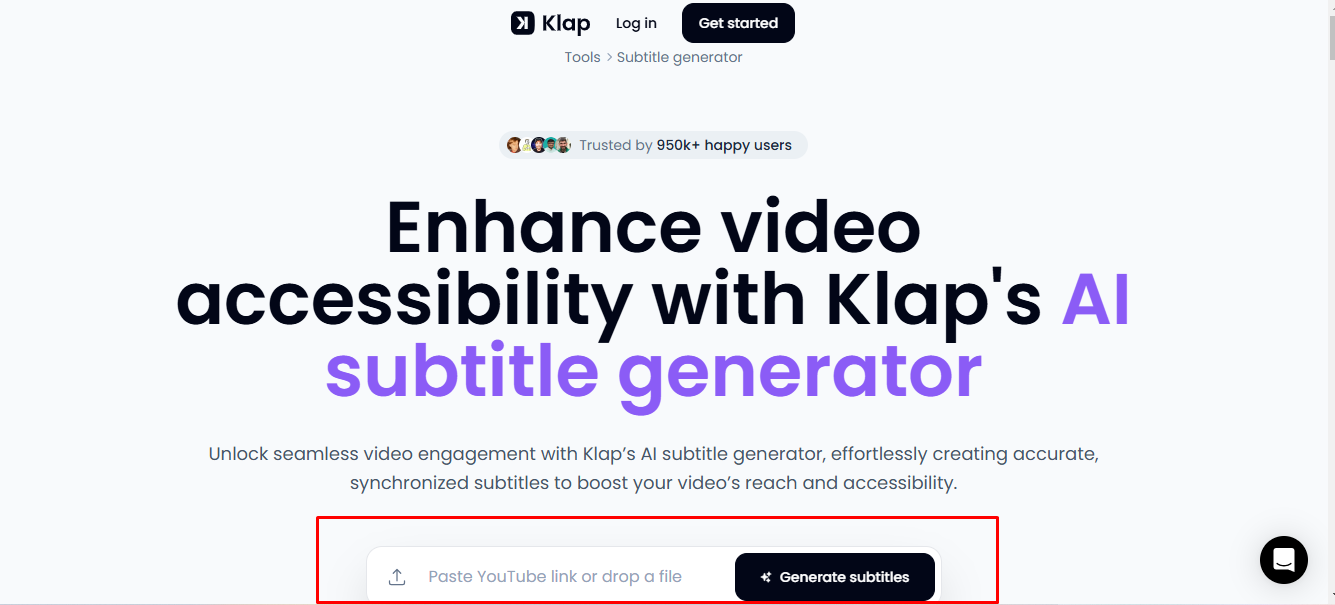
Step 2: Prepare the Instagram Reel You Want to Caption
- Ensure your video is saved in a supported format, such as MP4, MOV, AVI, or WMV.
- Locate the video file you want to caption on your device.
- Upload the video directly into Klap’s interface and click Generate Subtitle to start the process.
Step 3: Log in or Create an Account
- If you don’t have a Klap account, sign up for free.
- Log in with your credentials if you already have an account.
Step 4: Generate Automatic Captions
- After logging in, a popup dialog will appear.
- Click Shorts to access editing options, then select Captions to open the settings panel.
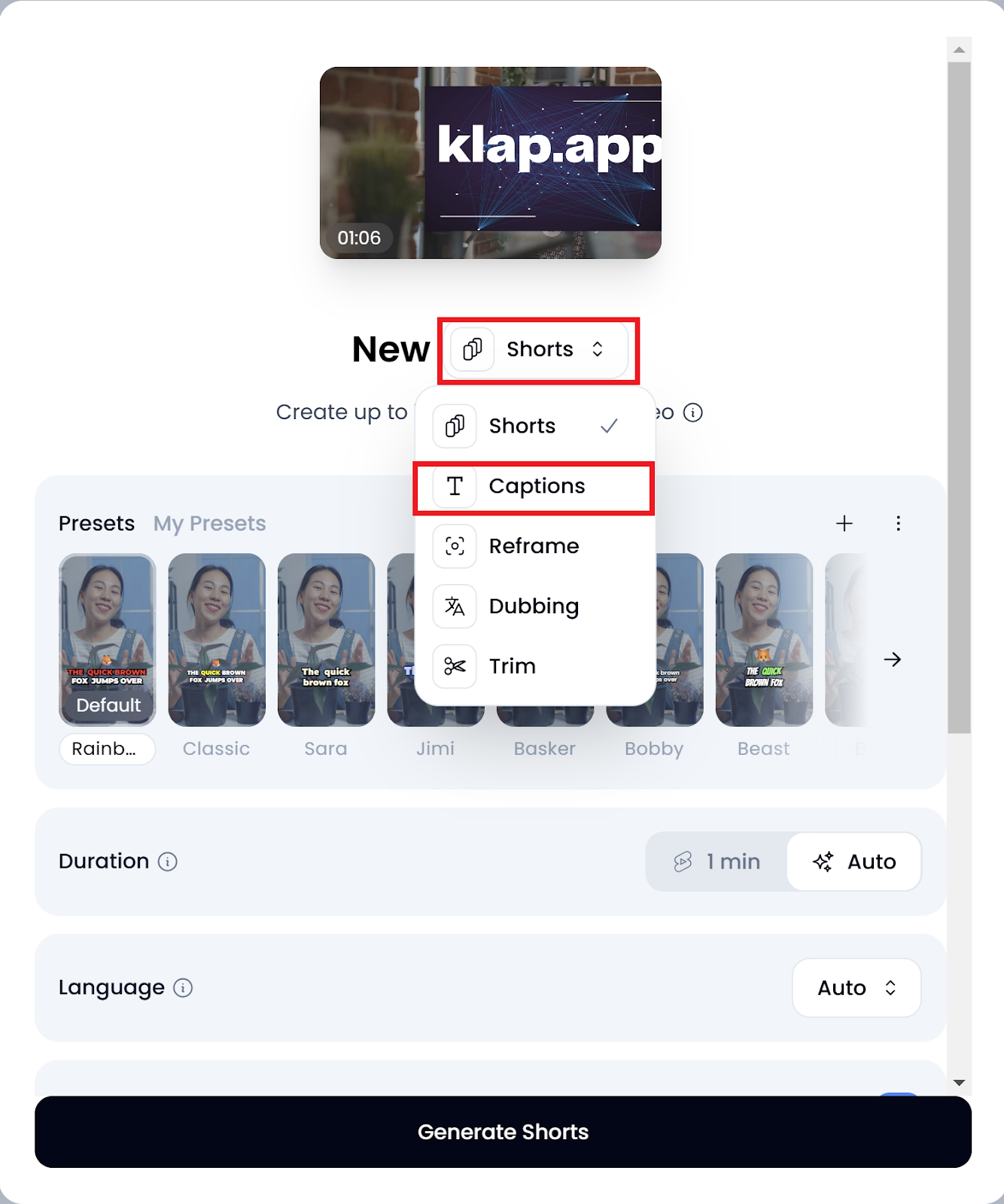
- Choose your preferred language, select a caption display style, and enable emojis if desired.
- Click Generate Captions to process your video. This step may take a few seconds to a couple of minutes, depending on video length.
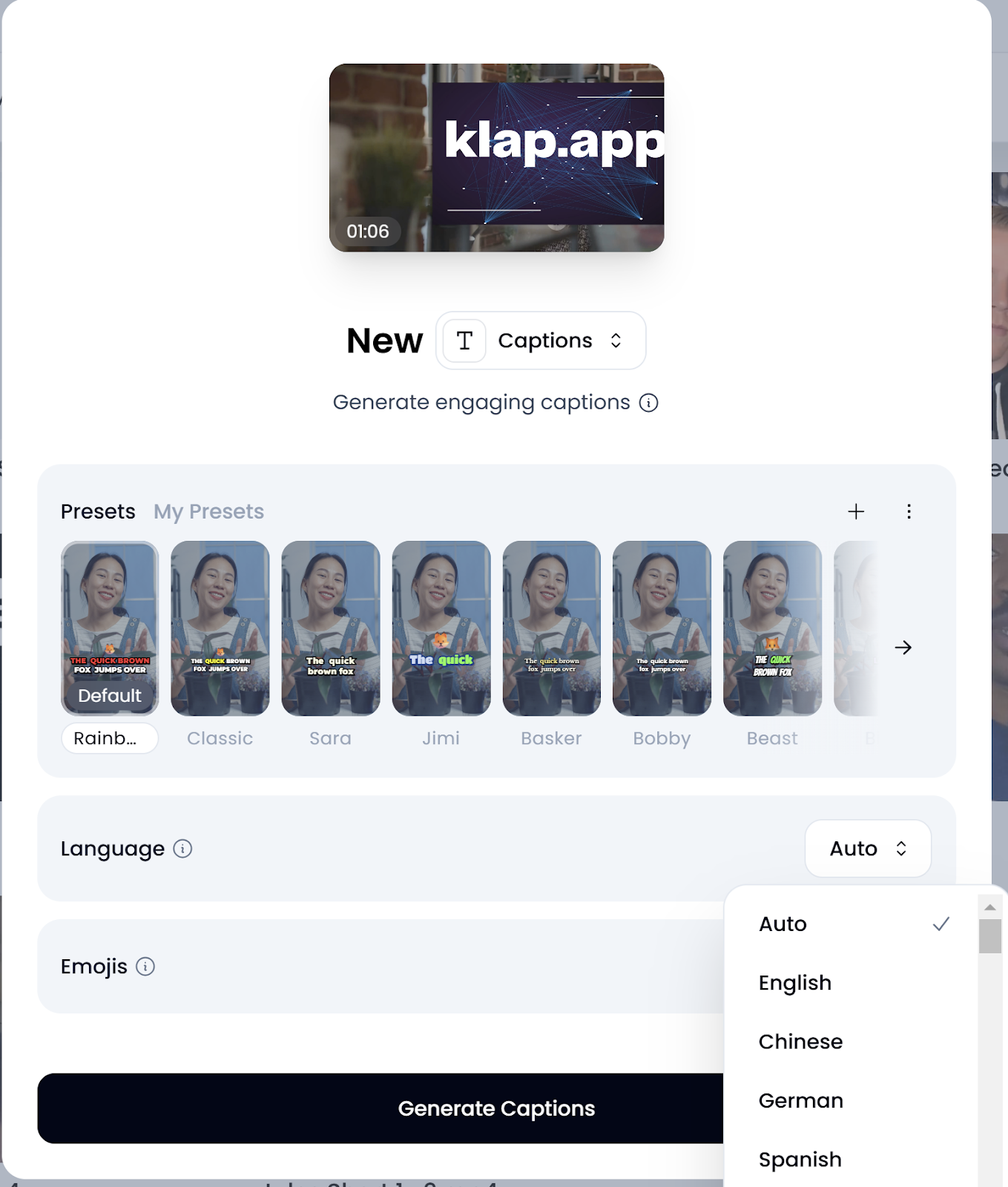
Step 5: Style Your Captions
- Once generated, you can download the captioned video immediately or click Edit for further customization.
In the editing interface, click “Style” on the top of the page to access the tools that let you adjust some features of your captions, such as:
- Position: Move captions to the desired area on the Reel.
- Typography: Change font type, size, and style.
- Colors: Modify background and text colors.
- Stroke & Shadow: Add outlines or shadows for better readability.
- Word Count: Adjust how much text appears per caption frame.
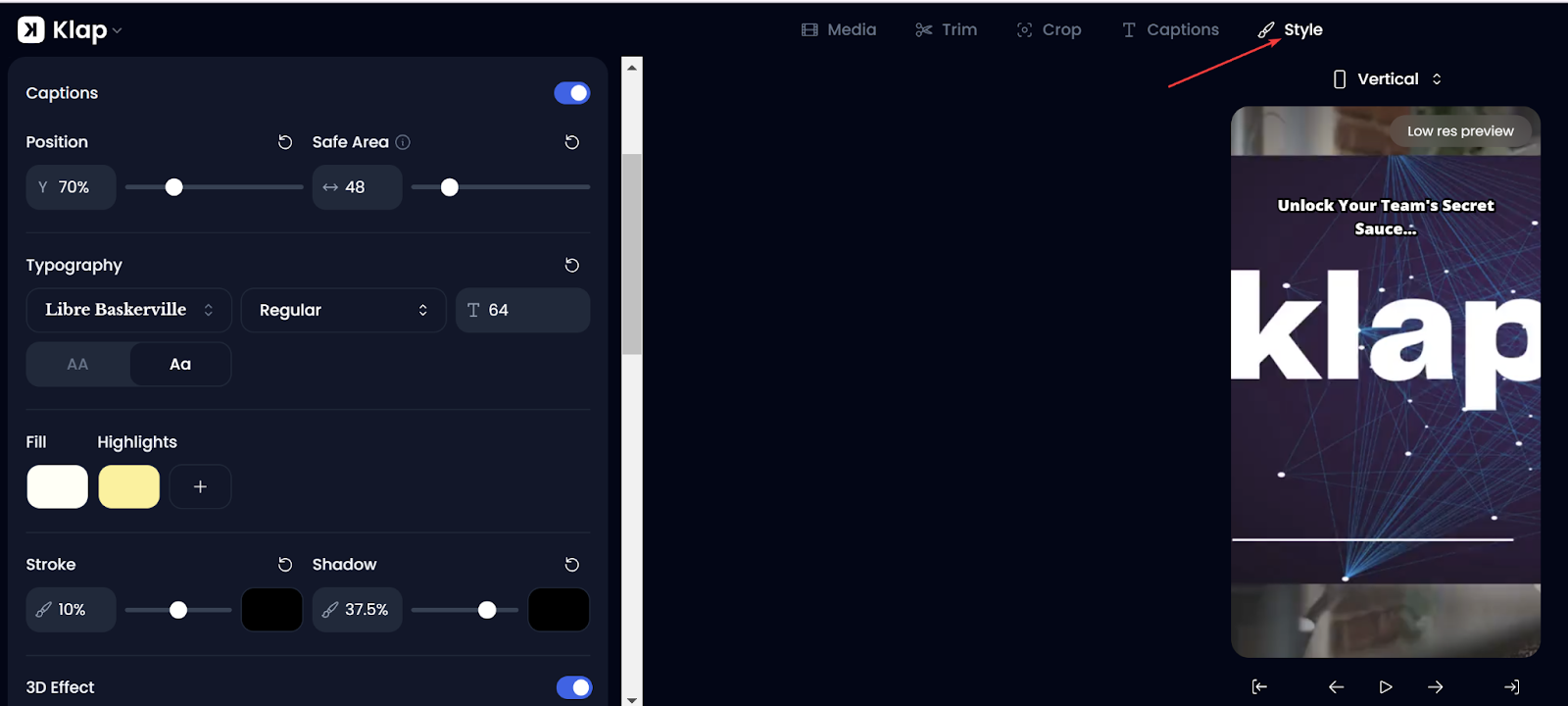
Step 6: Resize the Video for Instagram Reels
- If the video isn’t already in the correct format, click Original above the video frame.
- Select Vertical (9:16 aspect ratio) to make it Reel-ready.
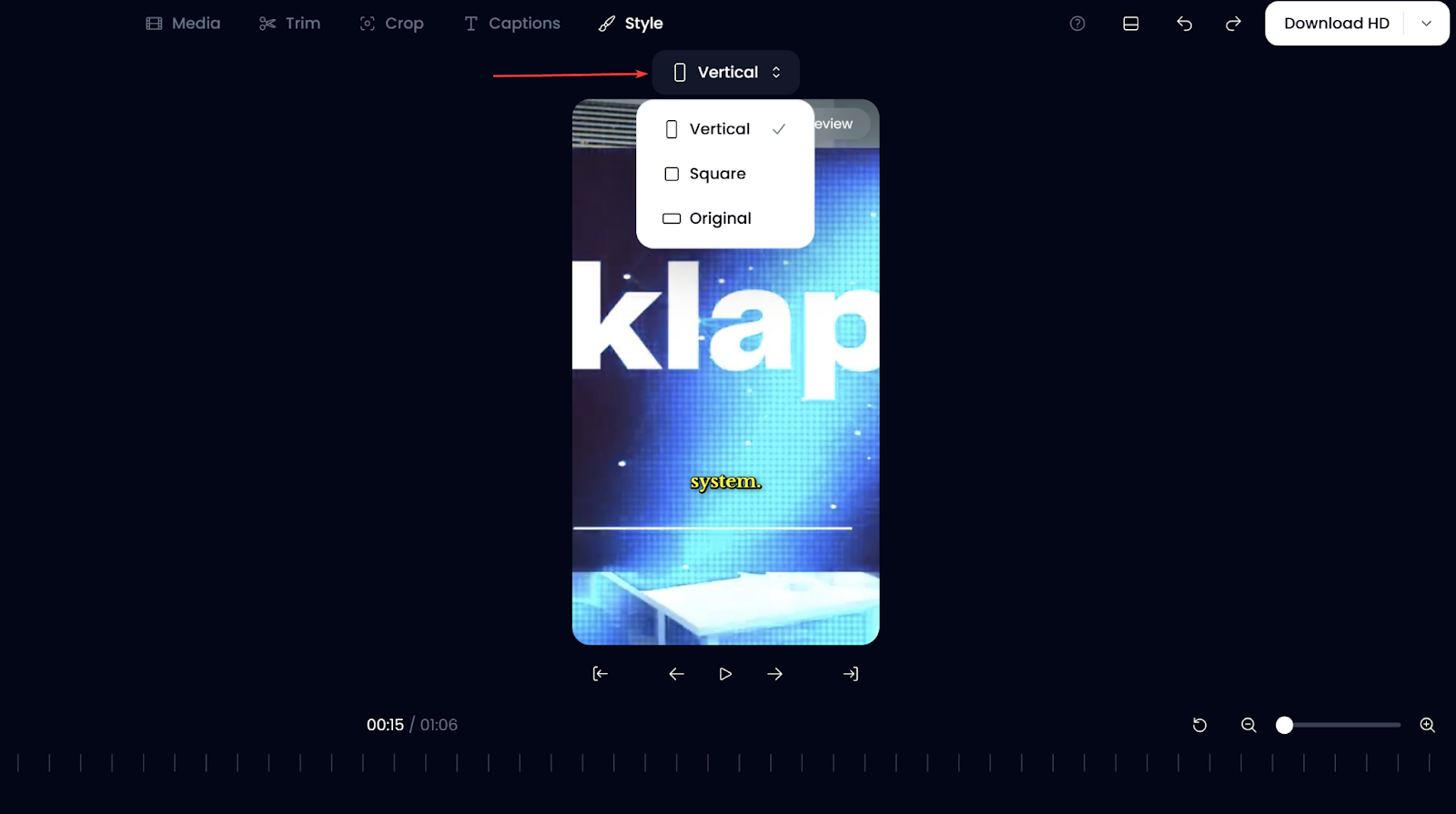
Step 7: Export and Share Your Reel
- Finalize edits and export the video by clicking Download.
- From the Exports page, share your video directly on Instagram as a Reel.
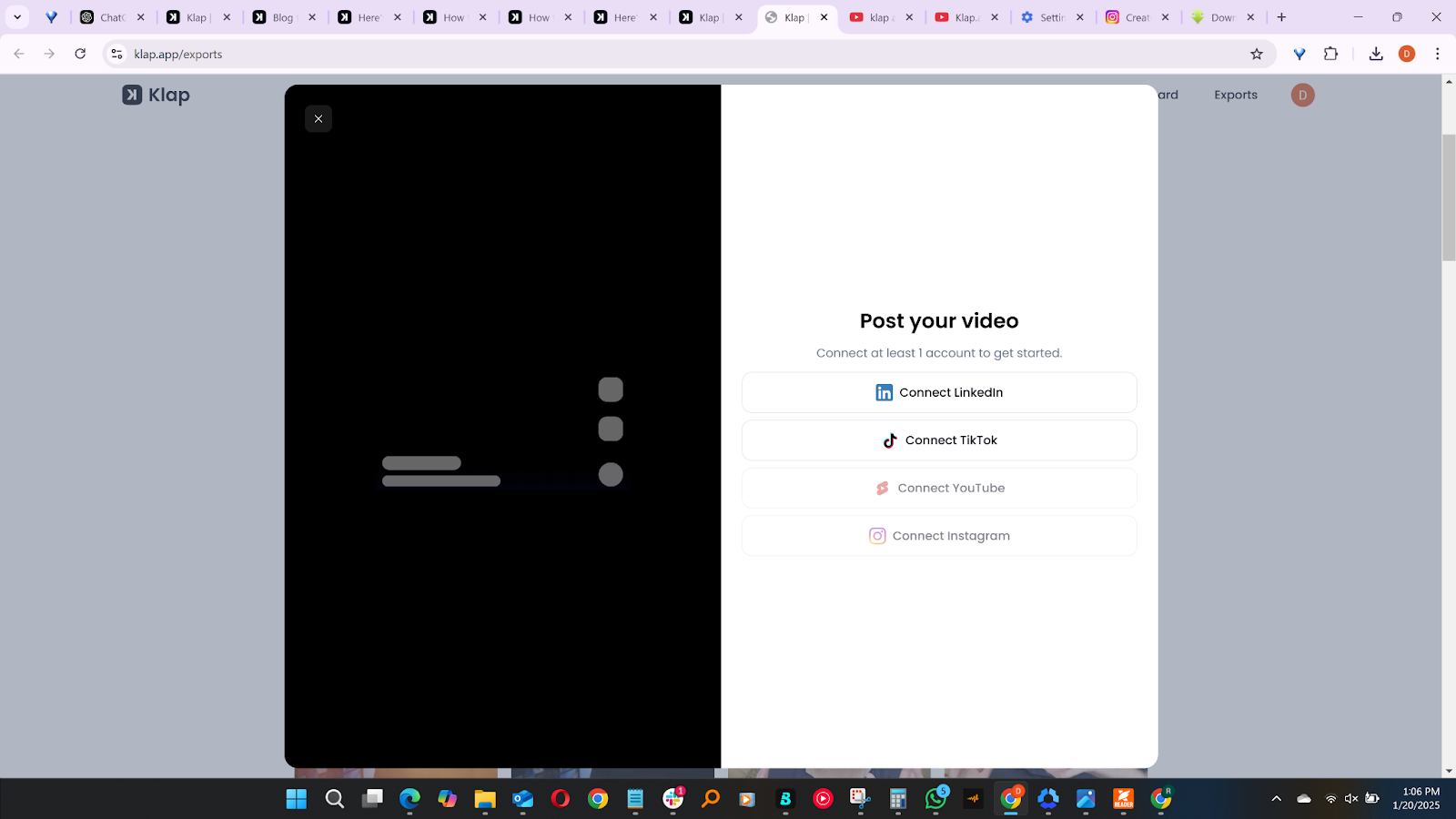
Benefits of Using Klap to Caption Instagram Reels
- AI-Powered Captions with Context Awareness: Klap doesn’t just transcribe words; it analyzes speech patterns and context to generate accurate, well-timed captions that align naturally with the video's flow.
- Dynamic Caption Styling for Engagement: Klap allows users to customize fonts, colors, positioning, and effects to make captions visually appealing. Unlike Instagram’s basic captions, Klap lets you add dynamic elements like highlights and emojis for better storytelling.
- Built-In AI Reframe for Instagram’s Aspect Ratio: If your video isn’t in the 9:16 format required for Reels, Klap’s AI Reframe automatically adjusts it. It intelligently centers key subjects instead of awkwardly cropping or stretching the footage.
- Optimized for Repurposing Content: Klap can turn long videos (podcasts, interviews, webinars) into bite-sized Reels with engaging captions. If you create long-form content, Klap automatically extracts the best moments and captions them for social media.
Method 2: How to Add Captions to Instagram Videos Using Built-In Instagram Editor
Adding captions directly within Instagram’s editor is quick and simple, especially for Reels. Follow these steps to add captions to your Instagram Reels:
Step 1: Open the Instagram App
- Launch the Instagram mobile app on your device.
- Tap the + icon at the bottom center of the screen to get started.
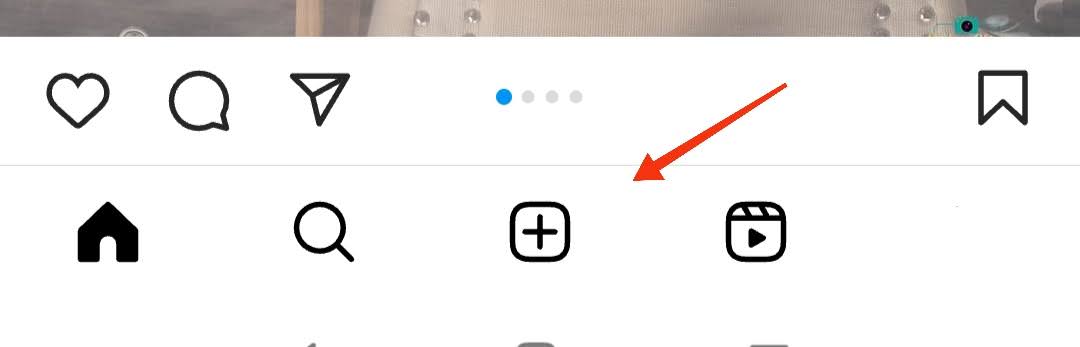
Step 2: Record or Select a Video for Your Reel
- Tap the “Camera” option to record a new video. Alternatively, you can choose a pre-recorded video from your phone’s gallery.
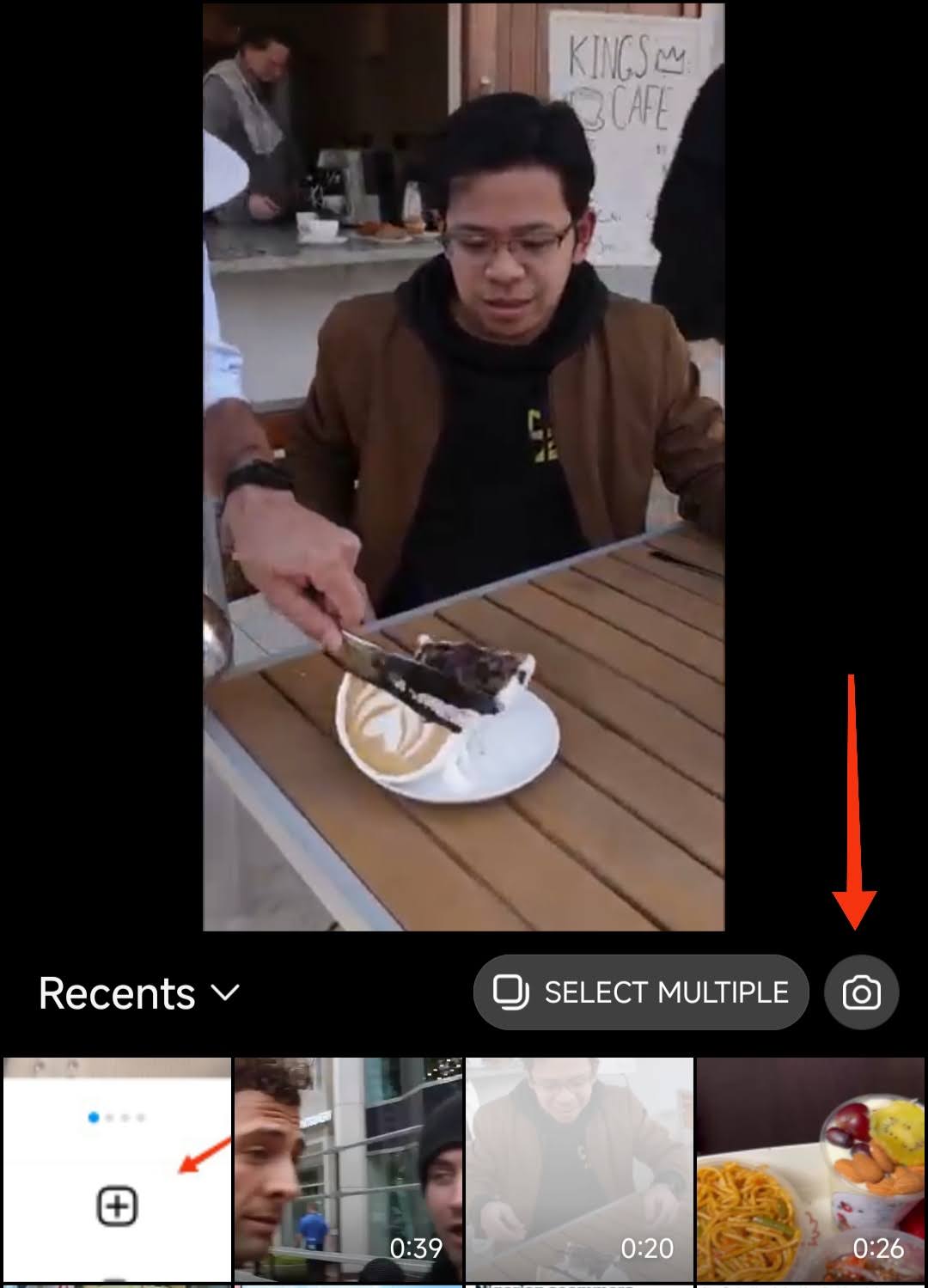
Step 3: Choose Video Type
- Once you’ve selected or recorded your video, you’ll see a menu bar at the bottom of the screen that lets you choose the type of video you want to post: Post, Story, Reel, or Live.
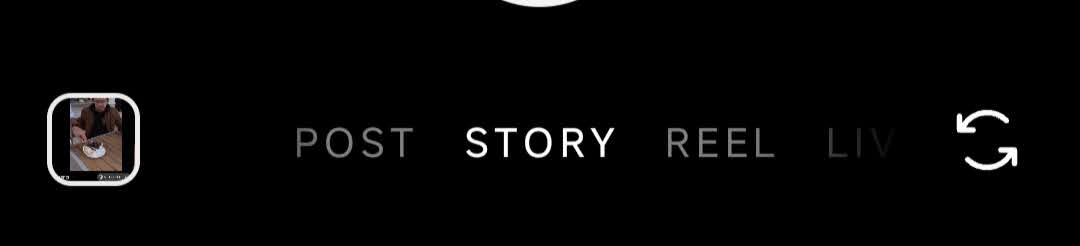
- Select “Reel” and click the “Next” button.
Step 4: Enter the Instagram Editing Interface
- After selecting your video type, you will be taken to Instagram’s built-in video editing interface.
- Here, you’ll see a variety of editing options, including adding music, text, emoji, resize, stickers, and captions.
Step 5: Add Captions
- Look for the Captions icon, usually represented by a “CC” in a square. Tap on it, and Instagram will automatically transcribe the audio from your video into text.
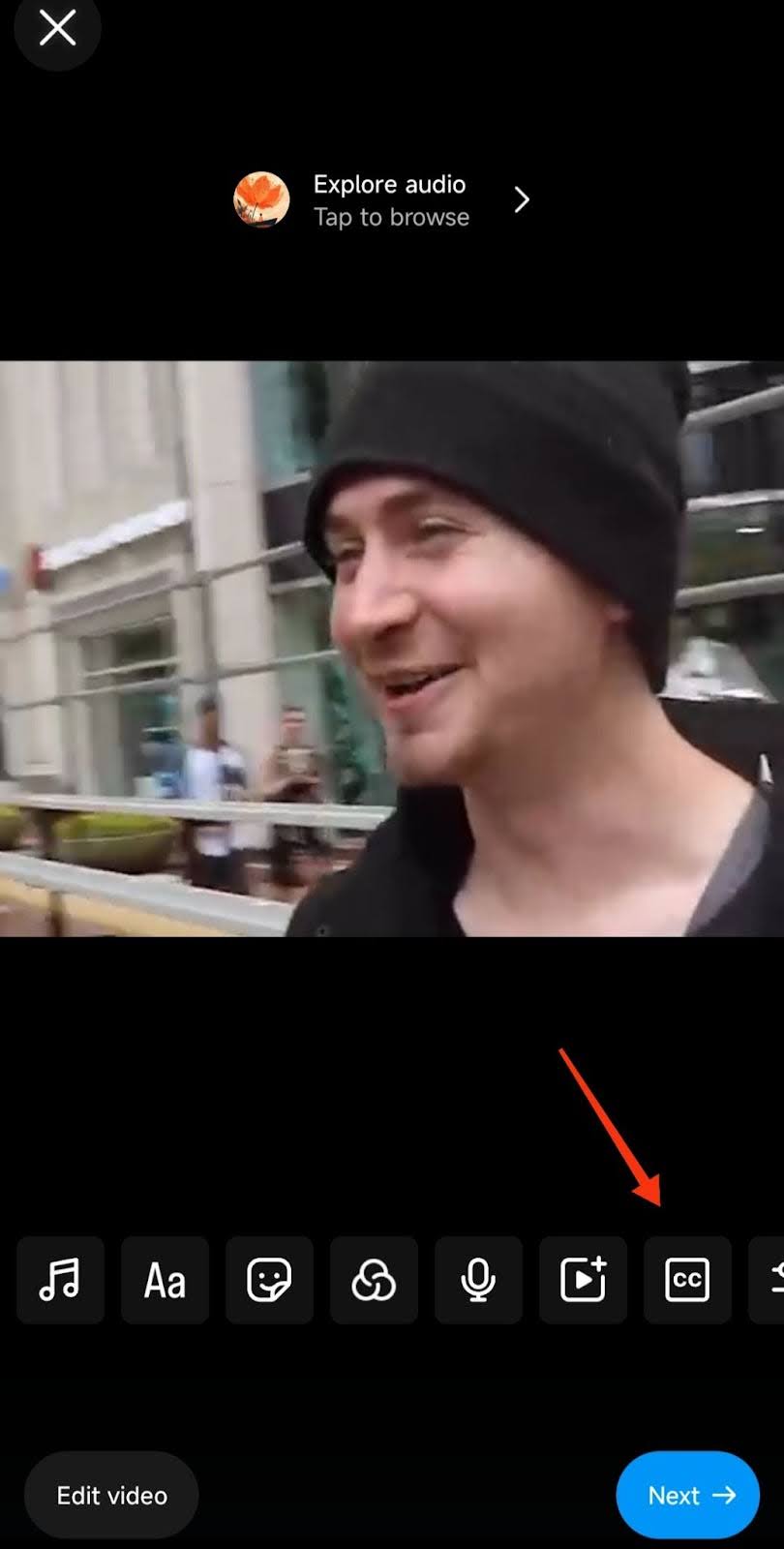
- If the Captions icon isn’t visible, tap the Sticker icon and select Captions from the options provided.
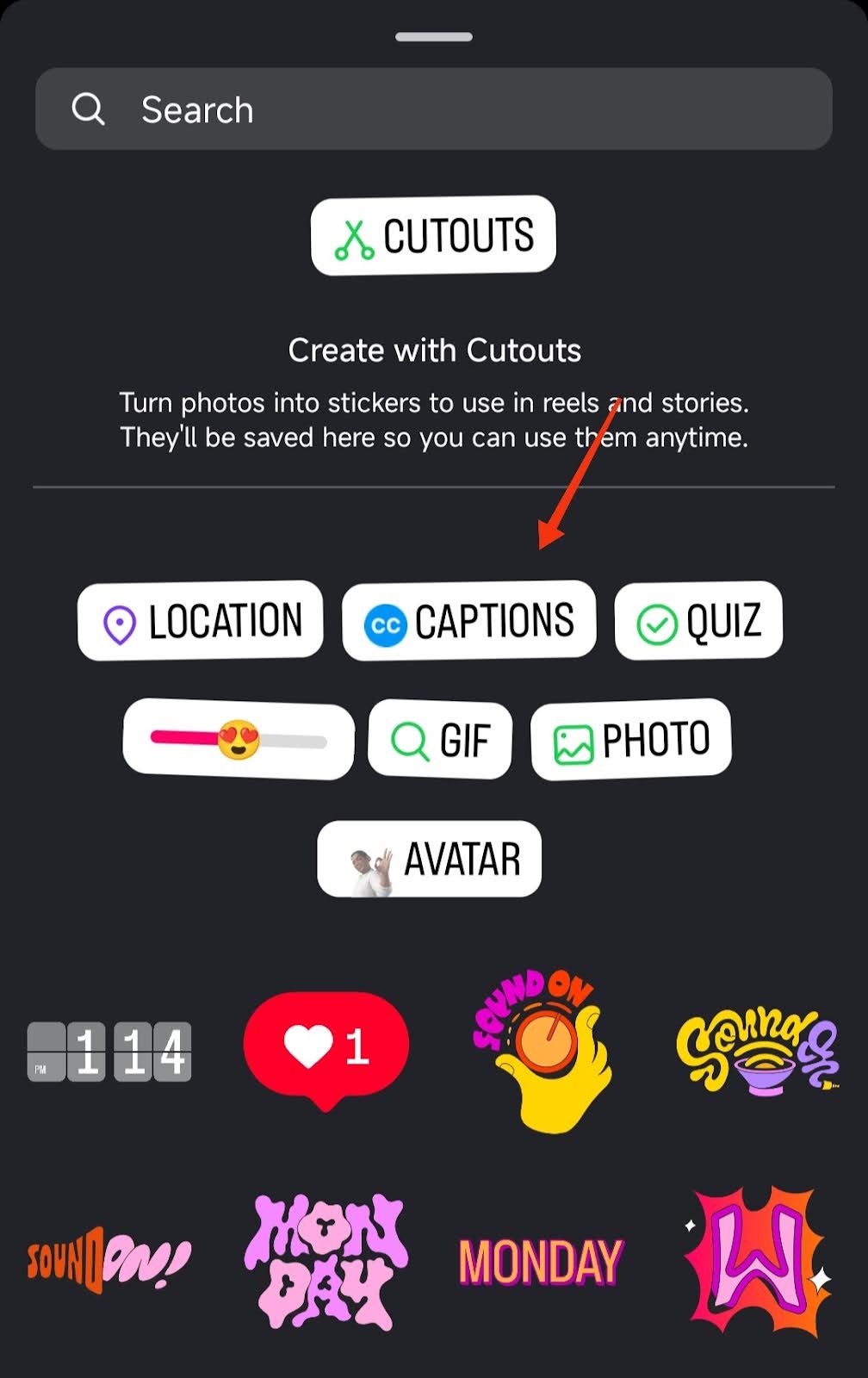
Step 6: Customize Your Captions
- Choose your preferred font style, color, and text alignment for the captions.
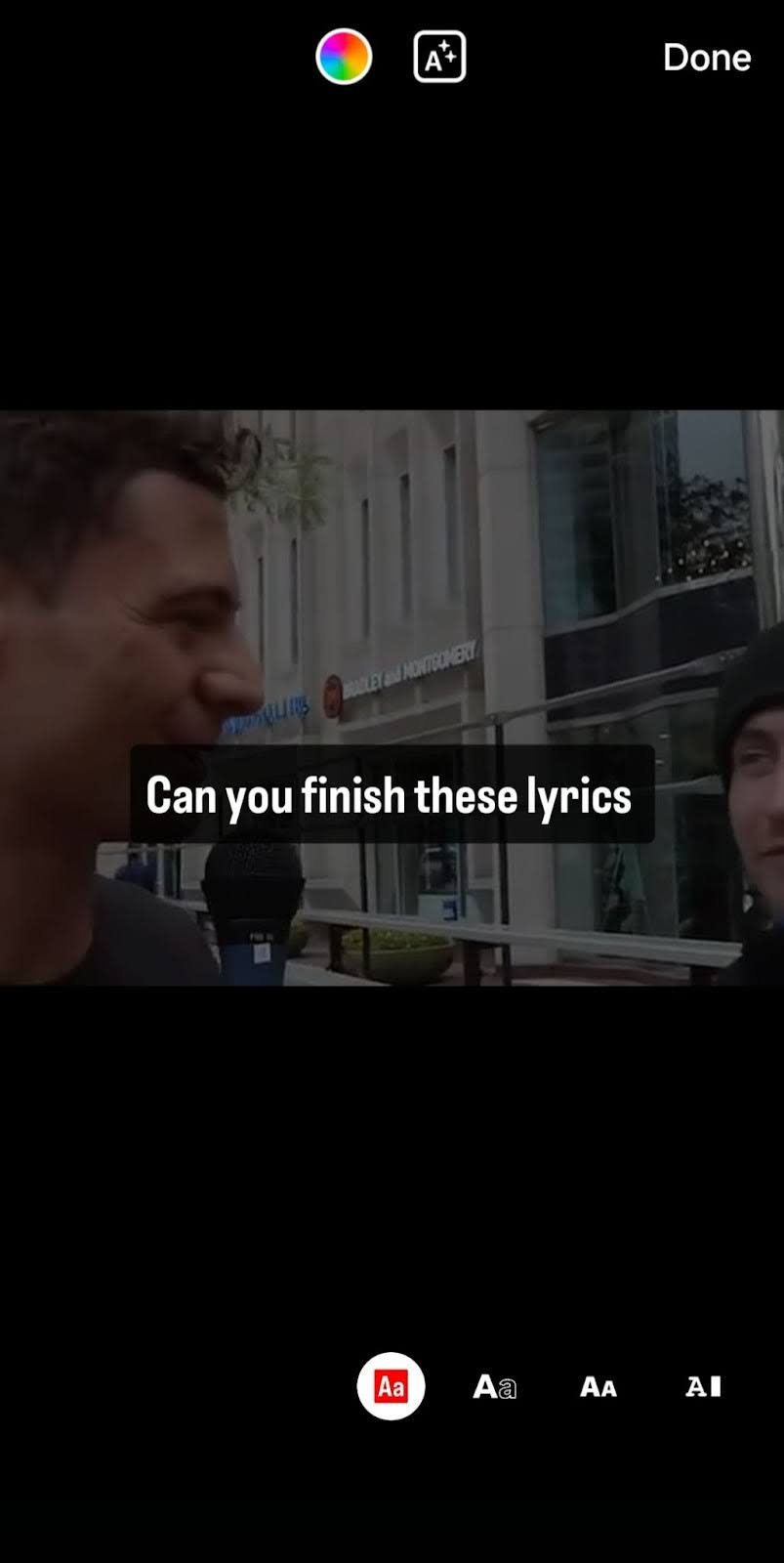
- Once satisfied, tap Done to save the captions.
Step 7: Make Additional Edits (Optional)
- Continue editing your Reel by adding music, filters, or other creative elements if desired.
Step 8: Finalize and Share Your Reel
- Tap Next to proceed to the sharing screen.
- Add a caption for your post, hashtags, location, and any tags.
- Once everything is set, either save your Reel as a draft or post it immediately by tapping Share.
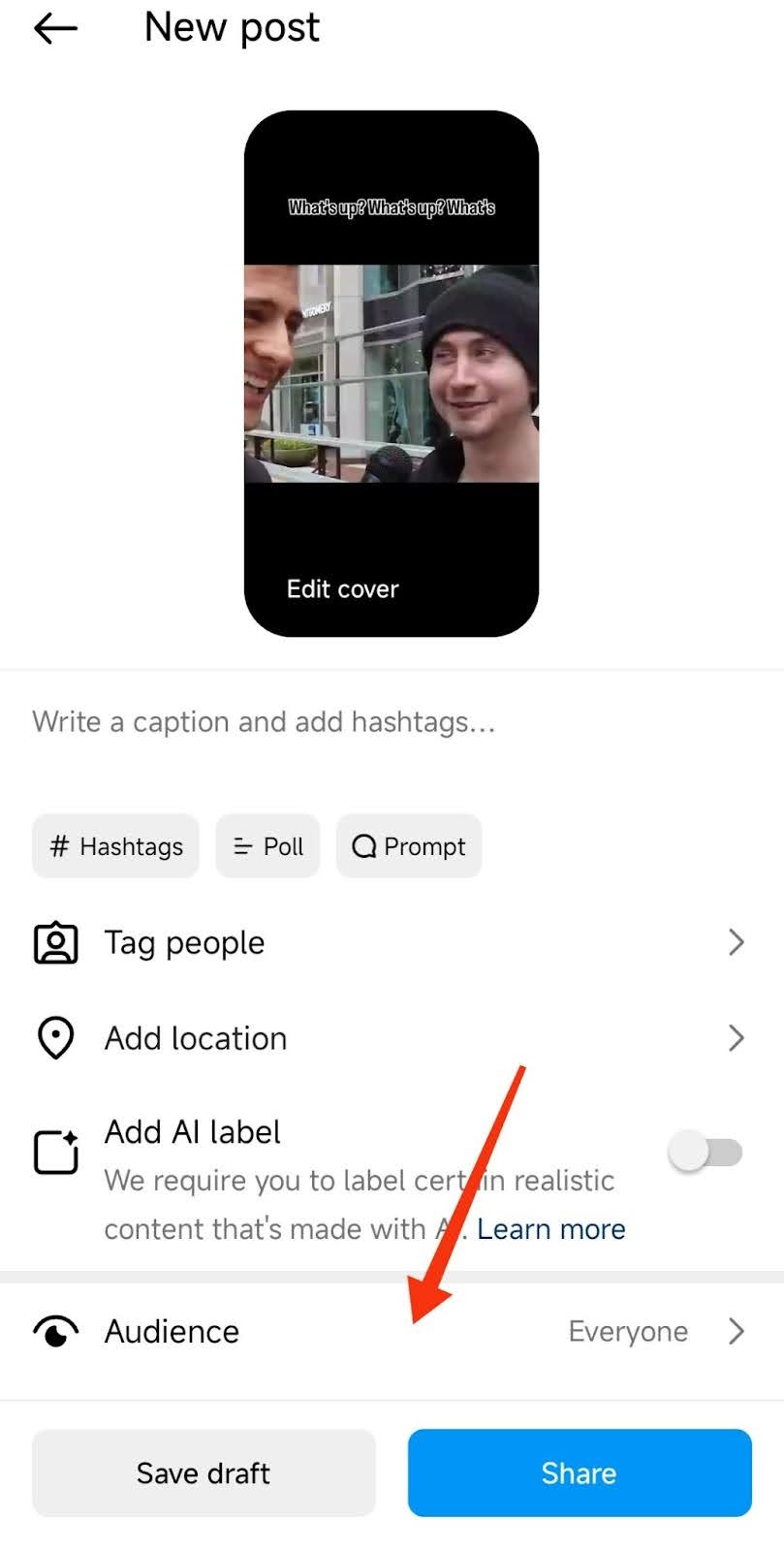
Note: Instagram frequently updates its app interface, so button placement or available features may vary slightly. However, the general steps for adding captions to Reels remain consistent.
Limitations of Using Instagram’s Built-in Captions
- Limited Editing and Customization: Instagram only offers basic font styles and placement options, whereas Klap allows full customization of fonts, colors, effects, and animations.
- Lower Accuracy of Auto-Captions: Instagram’s AI-generated captions can misinterpret words, especially with accents or background noise.
- No AI-Powered Reframing: Instagram doesn’t resize or reframe videos automatically, meaning users must manually adjust their content.
- No Multi-Platform Support: Instagram captions only work within the Instagram mobile app. This can be a huge challenge if you want to make reels using the Instagram website.
- Lack of Content Repurposing Features: Instagram captions don’t help with converting long videos into multiple clips. Klap’s AI can extract key moments from long-form content and create multiple YouTube shorts or engaging Reels for Instagram.
Add Captions to Your Instagram Reels Effortlessly with Klap
Captions are essential for making your Instagram Reels more engaging and accessible. While Instagram offers built-in captioning options, Klap provides a faster, more accurate, and highly customizable solution. With Klap’s AI-powered video editor, you can automatically generate and style captions, ensuring your Reels stand out and reach a broader audience.
Whether you're crafting Reels to entertain, inform, or promote, Klap equips you with all the tools needed to add dynamic captions and customize them to align with your brand. With multi-language support and seamless integration across major social platforms, Klap simplifies the captioning process for creators and businesses alike.
Ready to elevate your Instagram Reels with high-quality, customizable captions? Sign up for Klap today – it’s FREE!

