Our Guide on How to Convert Youtube Videos to Tiktok: We Share 2 Easy Methods
Content Creation
Quick Summary
This guide shows you how to convert YouTube videos into engaging TikTok clips. We cover two easy methods: using Klap’s AI-powered web video editor and the TikTok app. Whether you’re a creator, marketer, or media company, this guide will help you repurpose YouTube videos and grow your reach on TikTok. Explore the Klap blog to discover more tips on transforming long videos into viral TikTok clips.
Looking for a fast and easy way to convert YouTube videos into TikToks?
The best part about 2025 is having tools that let us do in minutes what used to take days with less effort and less stress.
Converting YouTube videos into engaging TikTok clips has become easier with AI-powered video editors . You can now create short clips and stay active across platforms without adding more hours to your workflow.
In this guide, we’ll walk you through the process, share tips to optimize your clips, and show how Klap helps you work faster, stay consistent, and post with confidence.
Why Listen to Us?
Klap is an AI-powered video editor that transforms long-form content into short, engaging clips for TikTok, Instagram Reels, and YouTube Shorts. With over 1.8 million creators producing more than 3.3 million clips, we offer AI-driven topic extraction, auto reframing, dynamic captions, and customizable branding. Our simple interface and one-click video generation make it easy to repurpose videos quickly and efficiently.
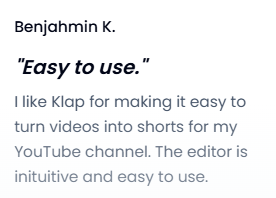
What Does It Mean to convert youtube video to tiktok?
Converting a YouTube video to TikTok means repurposing longer videos into short, engaging clips that fit TikTok’s format. It involves trimming the video to meet TikTok’s time limits and adapting it to the platform’s fast-paced style.
The process also includes optimizing for TikTok’s algorithm by adding strong captions , trending sounds, and eye-catching visuals. This helps your clips grab attention and drive engagement.
With the right approach, creators and brands can repurpose existing videos, save time, and reach a wider audience.
Why is it important to convert youtube videos to tiktok?
Converting YouTube videos to TikTok can strengthen your content strategy and expand your reach. Here are the top reasons it matters:
- Expand Audience Reach: TikTok’s viral nature helps you reach a younger, highly engaged audience who may never discover your YouTube videos, expanding your visibility and audience diversity.
- Repurpose Content Efficiently: Turning existing YouTube videos into TikToks saves valuable time and effort while extending the reach and lifespan of your existing content across multiple platforms.
- Boost Engagement: Short, dynamic TikTok videos grab attention faster, increasing watch time, likes, and shares. They encourage interaction, keeping your audience engaged and coming back for more.
- Stay Relevant: Posting regularly on TikTok helps you stay visible, align with current trends, and remain top of mind for your audience as the platform evolves quickly.
- Cost-Effective Marketing: Repurposing YouTube content for TikTok reduces production costs, maximizes existing assets, and lets you maintain an active posting schedule without creating new videos from scratch.
How to Convert a Youtube Video to Tiktok: Two Methods
Method 1: Use Klap
Step 1: Upload YouTube Video to Klap
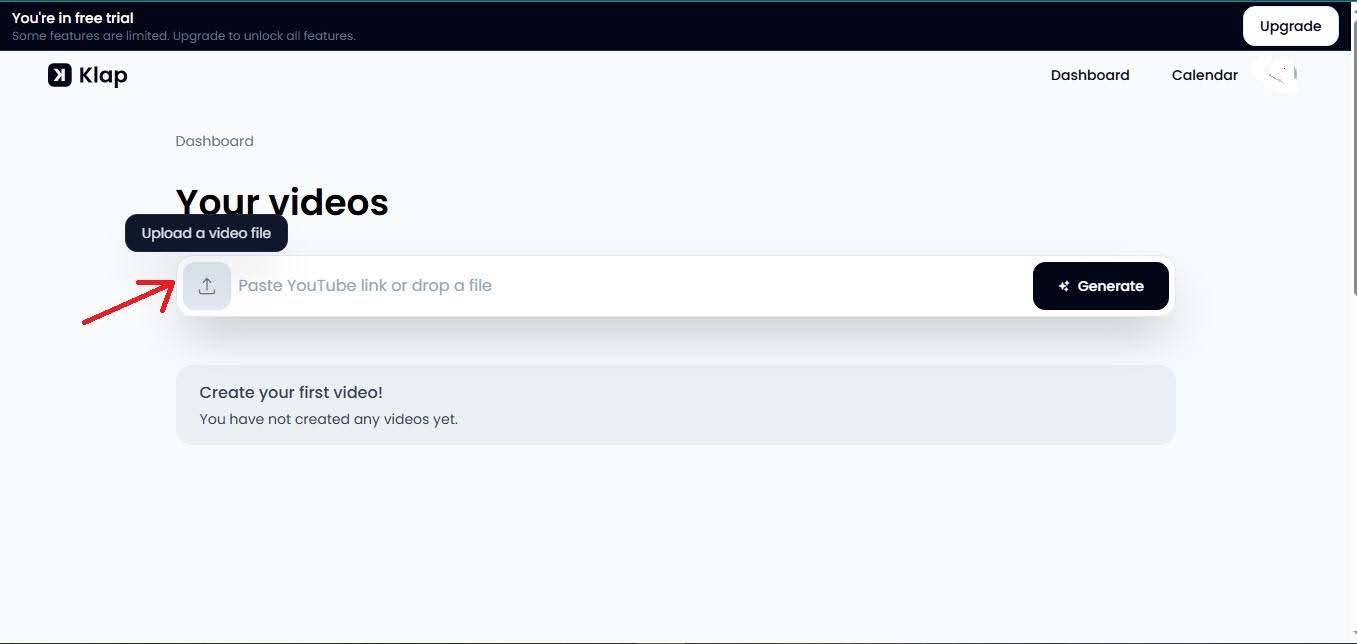
Start by importing your YouTube video into the Klap platform. You can do this by either directly uploading the file from your computer or by pasting the YouTube video URL into Klap’s interface.
Step 2: Select Style Settings
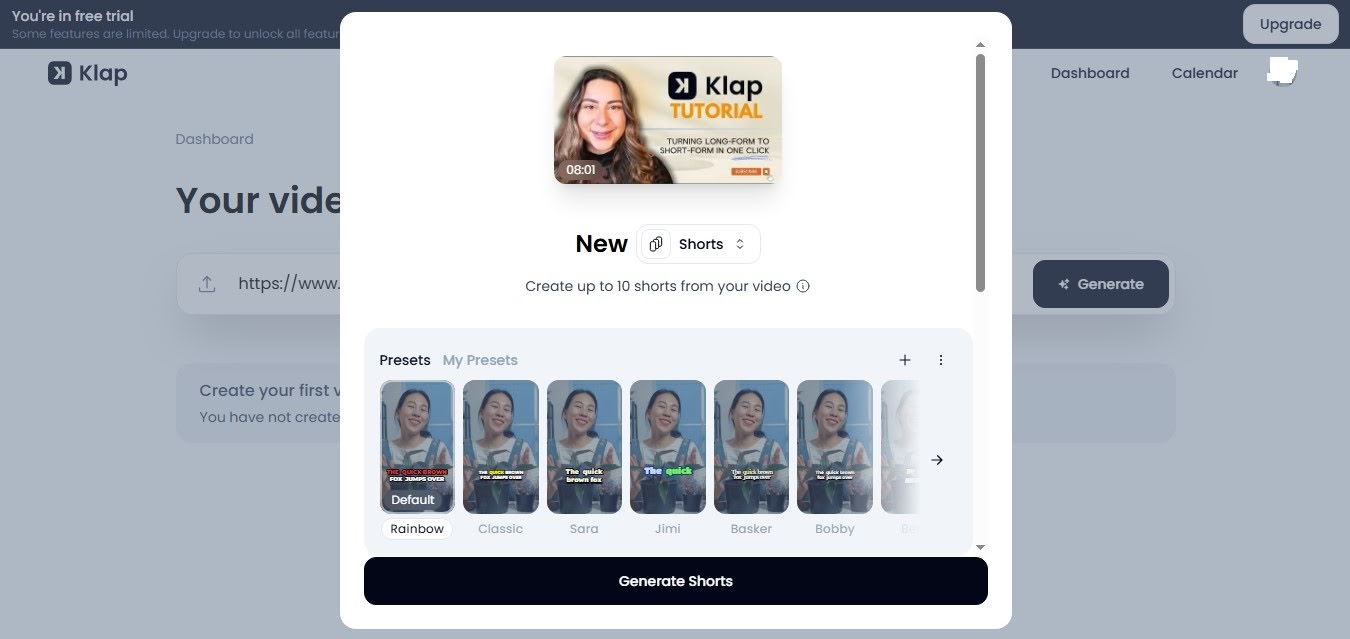
Once uploaded, a pop-up appears. Here you select the style and adjust the settings of your video.
Some things you can adjust include:
- Style: Pick your preferred TikTok video style from a variety of presets like Classic and Rainbow. This determines the mood of your video and the look of your captions.
- Duration: Choose between a minute and 30 seconds
- Language: Select the language of your video. You can choose auto if you want Klap to detect the language for you.
- Dimension: Pick Portrait, since that’s the recommended dimension for TikTok videos.
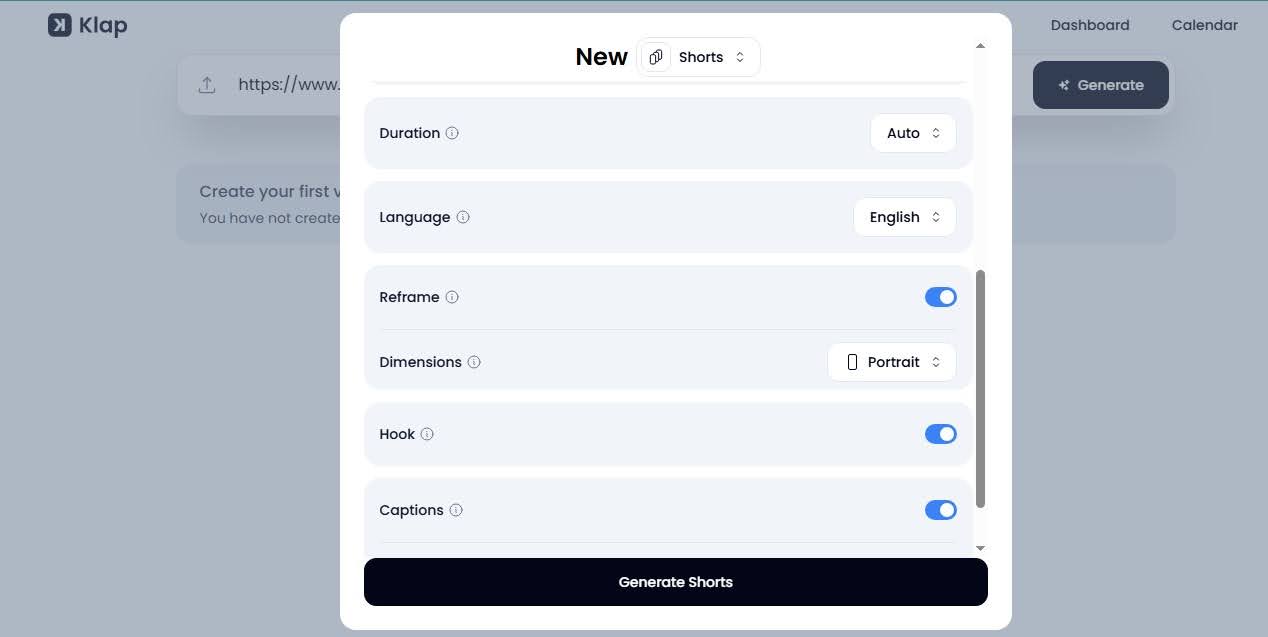
Step 3: Generate TikTok videos
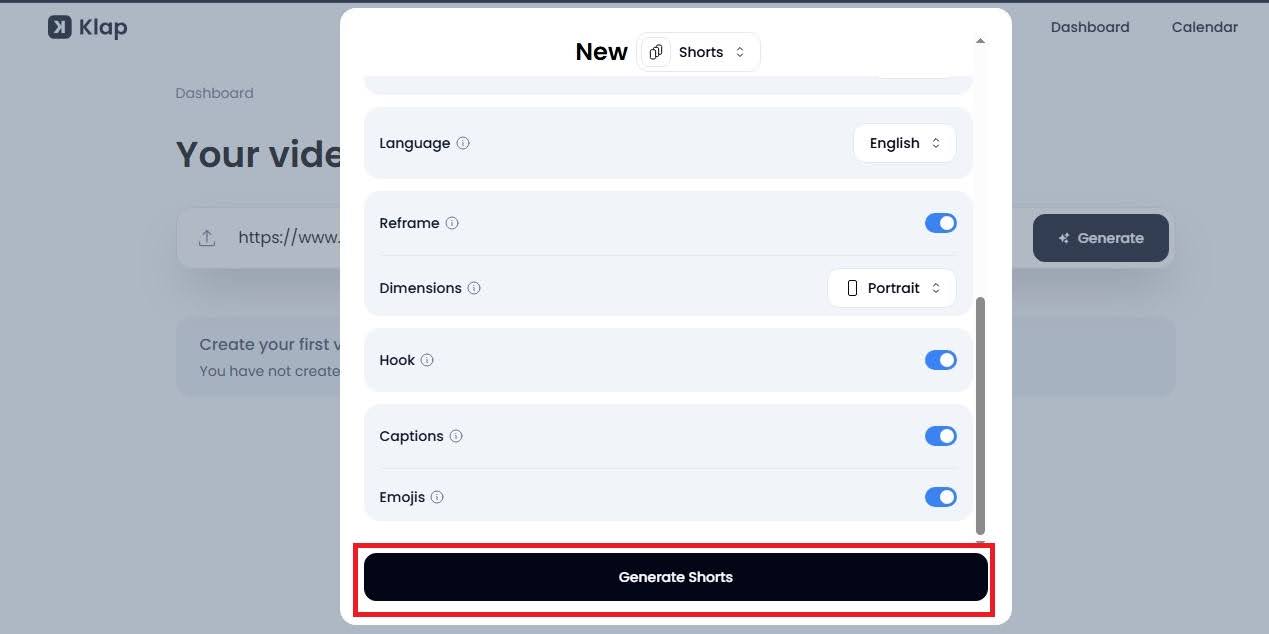
Once you’re satisfied with the settings, click generate shorts.
Klap automatically analyzes your YouTube video to find the most engaging moments, saving you hours of manual editing. Our platform simplifies the conversion process, so you don’t have to scrub through footage yourself.
Step 4: Edit Videos
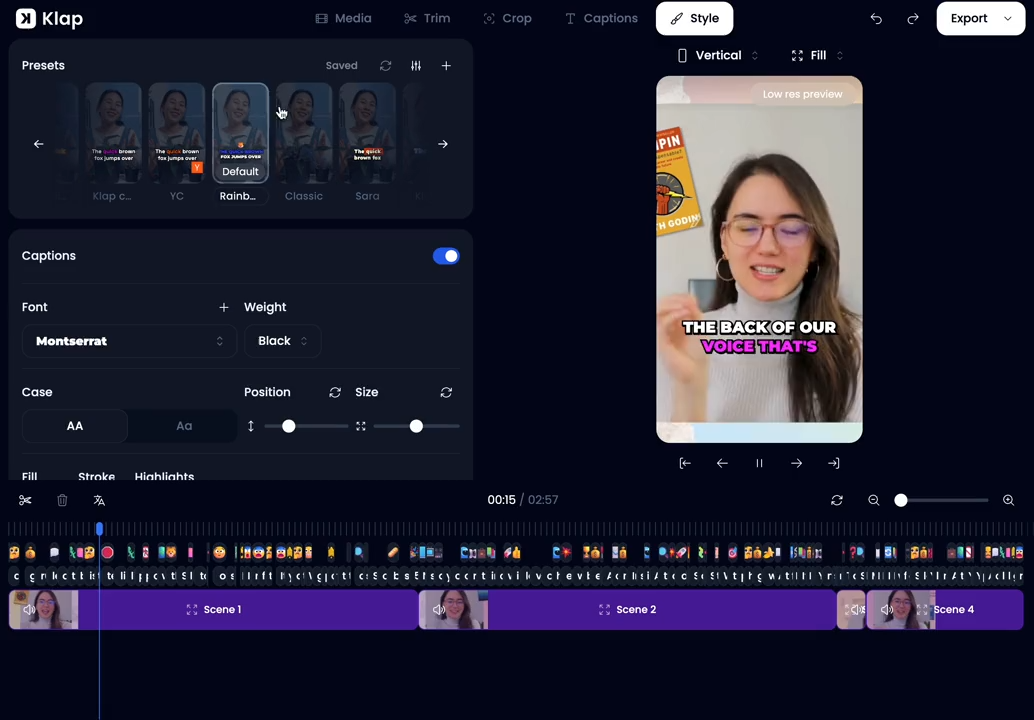
We present the most engaging sections of your video. The AI-powered tool identifies parts most likely to captivate TikTok viewers based on viewing patterns and engagement metrics. Choose from the recommended segments or adjust the selection to match your preferences.
You can also tweak the clips to highlight the most visually appealing moments that resonate with TikTok’s fast-moving audience. Keep in mind that TikTok thrives on brief, attention-grabbing content.
Step 5 Export TikTok Videos
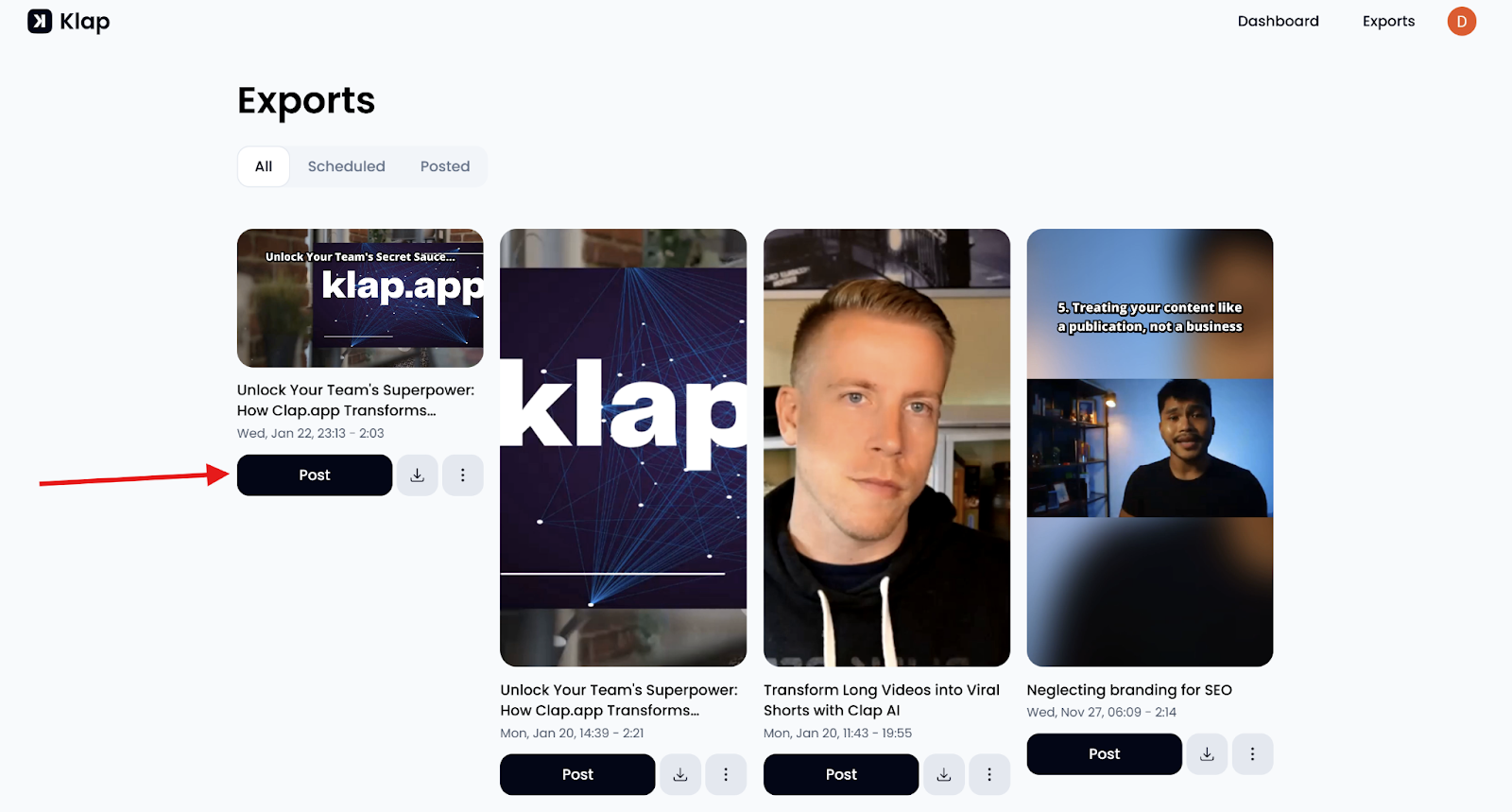
After editing the videos to your satisfaction, you can export, schedule , or post them directly to TikTok
Method 2: Use TikTok Mobile App
Step 1 Download YouTube Video
The first step in using the TikTok app for conversion is downloading the YouTube video to your mobile device. Several tools let you download YouTube videos in MP4 format, which is compatible with TikTok.
Make sure to follow copyright laws when downloading to avoid legal issues. Video quality matters, so choose a high-resolution version to maintain clarity when uploading to TikTok. Once downloaded, the video will appear in your phone’s gallery, ready for editing.
Step 2 Open TikTok and Create a New Post
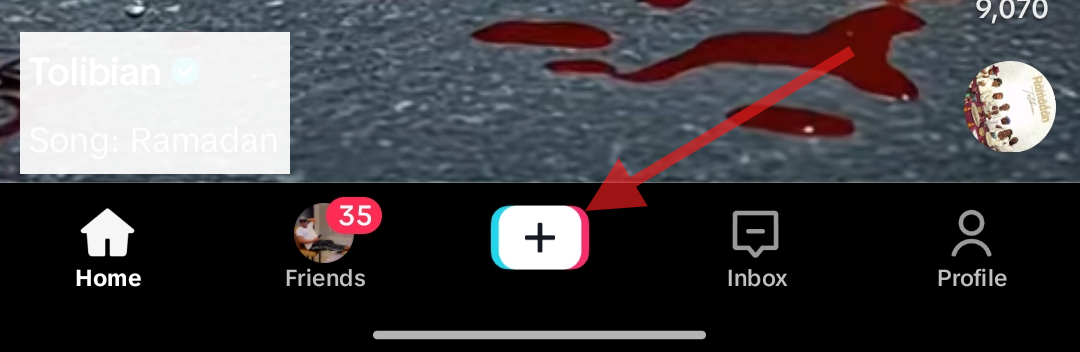
Open the TikTok app on your phone and tap the “+” icon to create a new post. This opens the video editor, where you can record or upload an existing video. Select the YouTube video you downloaded from your gallery, and TikTok will prepare it for editing.
The interface is simple, letting you adjust the video before you start editing. This method works well for users who want to quickly repurpose content on their phones.
Step 3 Upload Your YouTube Video
After selecting your downloaded YouTube video, tap “Next” to open the editing screen. You can preview the clip, trim its length, and remove any unnecessary parts. TikTok shows the video in a preview window, so you can check how it looks before posting.
Make sure it fits TikTok’s size and orientation guidelines for best results. Once uploaded, you can fine-tune the content to match TikTok’s fast, engaging style.
Step 4 Trim the Video
TikTok’s editing tool lets you trim the video to fit the 15–60 second range. TikTok users engage most with shorter, concise videos, so focus on the most exciting or impactful portions of your YouTube video. Use the trim tool to remove any excess footage, particularly intros or slow segments.
You can also adjust the pace of the video, ensuring the clip maintains energy throughout. TikTok videos thrive on fast-paced editing, so aim to keep the video snappy and dynamic while highlighting your key content.
Step 5 Add Text and Effects
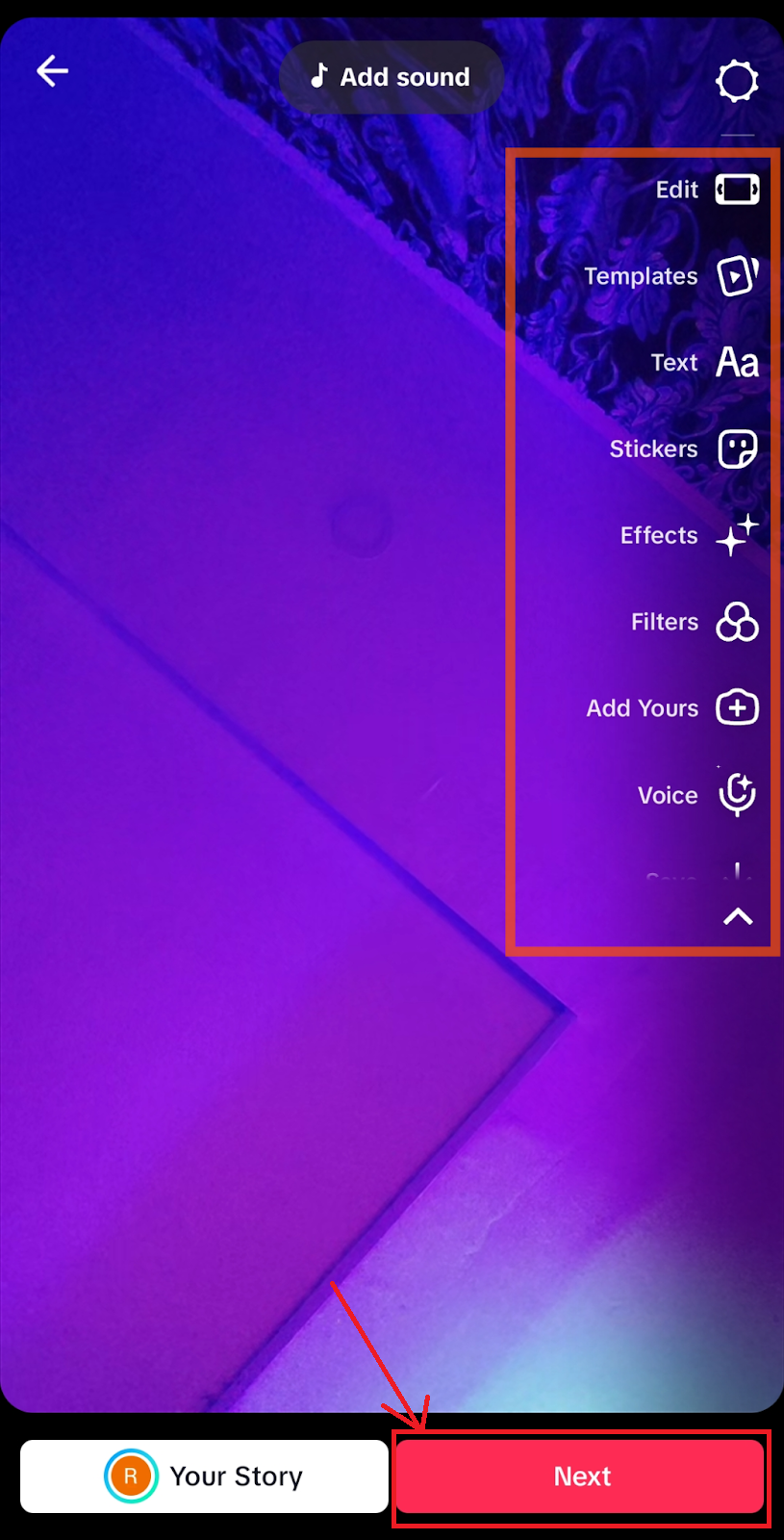
Once your video is trimmed, enhance it with text overlays and effects. TikTok is known for bold, eye-catching text and creative filters. Add captions to highlight important moments or provide extra context for viewers.
Make sure the text is clear, concise, and easy to read. You can also apply filters and effects that match TikTok’s style, such as transitions or color adjustments. Keep effects minimal to avoid distracting from the core content. Text and effects should support the video without overwhelming it.
Step 6 Select Trending Audio and Post
Music is key for TikTok videos, so pick a trending audio clip from TikTok’s library. Choose a track that fits the mood of your video. TikTok’s algorithm favors videos with trending sounds, boosting their chance to appear on the For You page.
Once you’ve selected the audio, adjust its timing to match the video. Add relevant hashtags to increase discoverability. After editing, tap “Post” to share your video with TikTok’s audience.
Best Practices for converting youtube videos to tiktok
Here are five best practices for converting YouTube videos to TikTok effectively:
Focus on Your Hooks
The first few seconds of a TikTok video are critical for grabbing attention. With TikTok’s fast-scrolling users, you need to make an immediate impact. Start your video with something visually engaging, an interesting action, question, or high-energy moment that makes viewers stop and watch. TikTok’s algorithm favors content that captures attention quickly, so framing a compelling start is key. If the opening moments don’t hook viewers, they’ll likely swipe past, leaving your video unnoticed.
Optimize for TikTok’s Engagement Patterns
TikTok thrives on quick, digestible content. To make your videos engaging, edit them to maintain a dynamic pace. Break longer clips into shorter, high-energy segments to keep viewers watching and engaged. Use fast cuts, transitions, and visually stimulating elements to maintain momentum. TikTok users often watch videos multiple times, so make your content loopable with no abrupt cuts. The more engaging and watchable your video, the better its chances of gaining traction.
Leverage TikTok Trends
TikTok trends, including popular music, challenges, and hashtags, boost your content’s visibility . The platform thrives on trends, so aligning your video with current movements increases discoverability. Check TikTok’s trending page regularly to stay updated. Using trending sounds, hashtags, or themes helps your video appear in relevant searches and on the For You Page (FYP). Adapt trends to suit your content rather than copying them; genuine integration resonates more with viewers.
Maintain High Visual Quality
To stand out in the crowded TikTok feed, high visual quality is essential. Viewers are accustomed to crisp, well-lit, and professionally edited videos. Even though TikTok content often feels raw and authentic, maintaining high resolution, proper lighting, and clear focus is crucial. Ensure that your video keeps clarity, especially after trimming and resizing it to fit the vertical 9:16 aspect ratio. Don’t compromise on quality during the editing process, clear, vibrant visuals will keep your audience engaged.
Use Text for Emphasis, Not Overload
Text overlays are popular on TikTok, but it’s easy to overdo it. Use text strategically to highlight key points or add context, but avoid overwhelming viewers. Text should emphasize your message or add humor, not clutter the screen. TikTok users scan videos quickly, so ensure text is readable in the short time it appears. Balance visuals, text, and audio to make your video cohesive and impactful without distraction.
Add Captions for Accessibility and Engagement
Most viewers watch TikTok videos without sound, so captions help keep them engaged. Adding on-screen text or subtitles makes your content accessible to a wider audience and improves retention. Captions also support non-native speakers and can boost performance in TikTok’s algorithm, helping your videos reach more viewers.
Start Converting Your YouTube Videos to TikTok Today
Converting YouTube videos to TikTok is straightforward and can boost your content strategy while reaching a new audience. With Klap, you can quickly turn your YouTube videos into engaging TikTok clips that perform well without extra effort.
Klap is an AI-powered web video editor for creators and businesses. It automatically selects engaging segments, adjusts the aspect ratio, adds dynamic captions, and suggests trending audio to make your videos stand out.
Using Klap saves time and keeps your content consistent across platforms. You don’t need to manually edit long videos or worry about resizing for vertical formats. By automating key steps, Klap lets you focus on creating more content, experimenting with trends, and connecting with your audience.

