How to Create Podcast Clips for TikTok, Reels & Shorts
Content Creation
Quick Summary
This article explains how to create engaging podcast clips for TikTok, Reels, and Shorts using manual editing or Klap’s AI-powered tools. Short-form clips are essential for boosting reach, engagement, and driving traffic to your full episodes. Follow our guide to streamline your process and grow your audience. For more tips and insights, explore our blog and learn how Klap can simplify your podcast promotion.
Turn Long Podcast Episodes into Bite-Sized Clips for Maximum Social Impact
Podcast episodes are packed with great content, but long-form audio rarely does well on social media. We often miss out on potential reach because the best moments stay buried in hour-long recordings.
To capture attention on platforms like TikTok, Instagram Reels, and YouTube Shorts, it's essential to transform these long episodes into short, engaging clips that stand out in a crowded feed.
In this Klap article, we'll explore two effective methods for creating podcast clips: manual editing and using Klap’s AI-powered video editor. If you're looking to save time on editing or boost your social media presence, we'll guide you through the process of transforming your podcast into engaging, shareable clips that capture attention and expand your reach.
Why Listen to Us
At Klap, we don’t just talk about creating shareable content, we make it happen. With over 1.1 million creators using our platform, we’ve helped produce over 2.5 million viral podcast clips, driving significant growth for shows across the globe. Our tools are built for creators who want to save time on editing while achieving measurable success.
We’ve been featured in top publications like FOX, USA Today, and Digital Journal, and our AI-powered video editor is trusted by podcasters to optimize clips for platforms like TikTok, Instagram, and YouTube.
Our mission is simple: help you turn great content into viral moments with minimal effort. When you choose Klap, you’re partnering with experts who understand what it takes to grow your podcast audience and boost engagement.
You’re in good company and good hands.
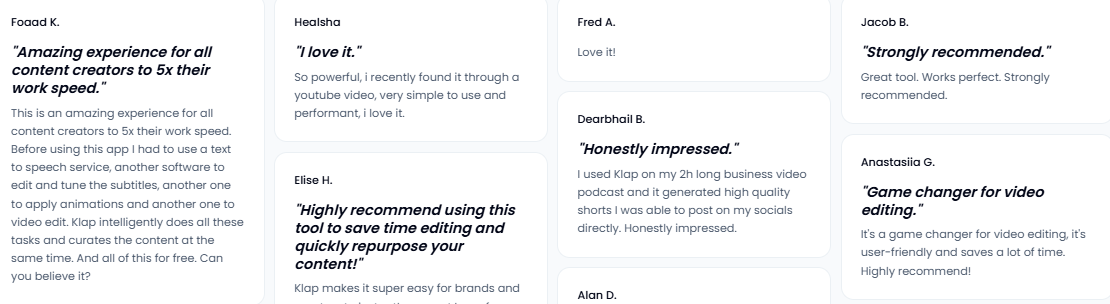
What Are Podcast Clips?
Podcast clips are short, impactful snippets extracted from longer podcast episodes, typically under 60 seconds. These clips highlight the most engaging moments. These clips are often insightful, humorous, or emotionally charged, and creators customize them for social media platforms like TikTok, Instagram Reels, and YouTube Shorts. The goal is to grab attention, drive traffic to the full episode, and expand your audience.
Instead of sharing full episodes, which can overwhelm viewers, clips break down your podcast’s best content into digestible, shareable pieces.
Using tools like Klap, you can quickly generate multiple clips from a single episode with no need to edit manually. These short-form videos help your podcast go viral by increasing engagement and visibility across social media, turning every episode into a potential growth opportunity.
A Complete Step-by-Step Guide to Creating Podcast Clips with Klap for Maximum Social Media Impact
This step-by-step guide will walk you through the process of creating podcast clips with Klap, from uploading your content to publishing on social media.
Step 1: Upload Your Podcast to Klap
The first step to creating podcast clips is uploading your content to Klap.app.
How to Upload Your Podcast:
- Visit the Klap website at Klap.app.
- Sign up for a free account (or log in if you already have one).
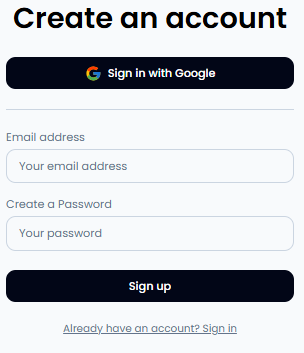
- On the dashboard, you’ll see the option to either upload a video file or paste a YouTube link.
- Upload a Video File: Click "Upload Video" and choose your podcast video file (MP4, MOV, etc.) from your computer.
- Paste YouTube Link: If your podcast is already on YouTube, simply paste the YouTube link of the episode you want to clip.

Klap supports a variety of video formats and languages, making it easy to upload your podcast regardless of the format.
Step 2: Let Klap’s AI Process Your Video
Once your video is uploaded, Klap’s AI will automatically analyze the entire episode and identify the best moments for you to turn into clips.
What Klap’s AI Does:
- Detects Key Moments: The AI analyzes the audio for significant shifts in tone, such as when a speaker gets passionate, excited, or emotional. It looks for moments that would capture the attention of your social media audience.

- Recognizes Keywords: Klap identifies impactful words, hooks, or strong opinions that could perform well as standalone content.
- Tracks Visual Cues: If your podcast has visual elements (like interviews with guests or video reactions), the AI recognizes these to select the best moments.
- Scores for Virality: Klap doesn’t just randomly pick clips; it scores them based on how likely they are to go viral based on factors like engagement potential and content quality.
What You Get:
Once the AI processing is complete, Klap will automatically generate 5-10 short clips from a typical 20-30 minute episode. These clips are automatically optimized for short-form platforms like TikTok, Instagram Reels, and YouTube Shorts, and they are pre-trimmed to the best moments of your podcast.
Step 3: Customize Your Clips
- Captions: Klap generates captions automatically, but you can adjust the font, size, and color to match your brand. Since many social media users watch without sound, making sure your captions are clear and readable is key.
- Framing: Klap will automatically reframe your clips into a 9:16 vertical format for social media. However, if necessary, you can manually adjust the framing, especially if the AI didn’t quite center the focus where you want it (for example, on the speaker's face or a key visual element).
- Visual Style: Klap offers style presets (e.g., Rainbow, Jimi, etc.), so you can add a unique flair to your clips. You can also apply your branding, such as your logo or a title overlay, to give your clips a consistent visual identity.
- Adjustments: If needed, you can change the timing of captions or tweak the colors and size of text for better readability on mobile devices.
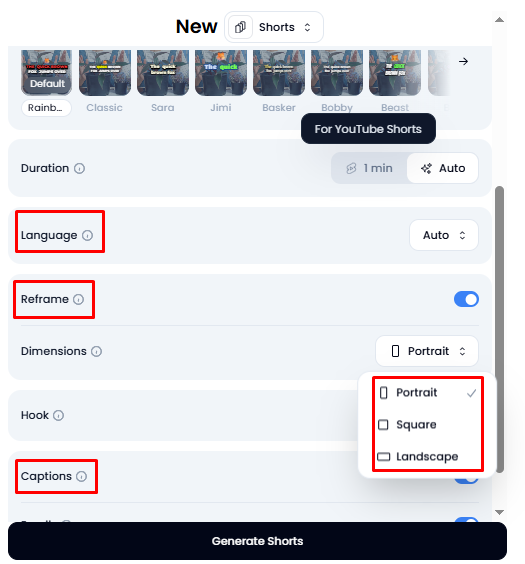
Customization ensures your clips reflect your podcast's unique style and stand out from other content on social media platforms.
Step 4: Review and Refine Your Clips
Now that your clips are ready, it’s time to review them and make any necessary edits.
How to Review and Choose Your Clips:
- Preview the Clips: In your Klap dashboard, you’ll find all your clips displayed with a vertical video preview. You can scroll through these clips to check if they match your expectations.
- Virality Score: Klap assigns a virality score to each clip. This score helps you gauge which clips are likely to perform better on social media. Choose clips with higher virality scores for better engagement.
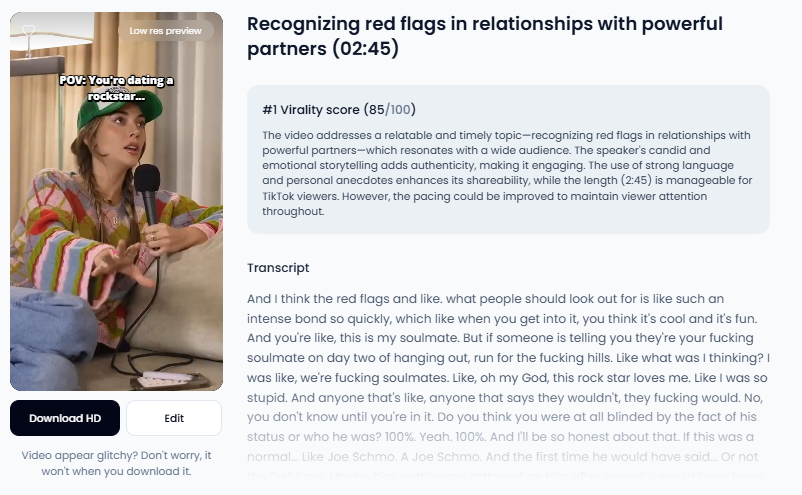
- Delete or Duplicate Clips: You have the option to delete any clip that doesn’t fit your style or needs. You can also duplicate clips to create variations, such as testing different lengths or wording.
Refining Your Clips:
- Focus on Strong Hooks: Choose clips with clean intros (i.e., no awkward starts or mid-sentence cuts). Strong hooks keep the viewer interested.
- Emotional Tone: Clips that evoke emotion (whether humor, excitement, or surprise) tend to perform better on social media.
- Clear Ending: Ensure that each clip ends with a strong call to action or a punchline. This encourages viewers to share or comment.
Step 5: Export or Publish Your Clips
Once your clips are ready, you have two options for distributing them.
Option 1: Export Your Clips
- After reviewing and customizing your clips, click the Export button to download them in high resolution.
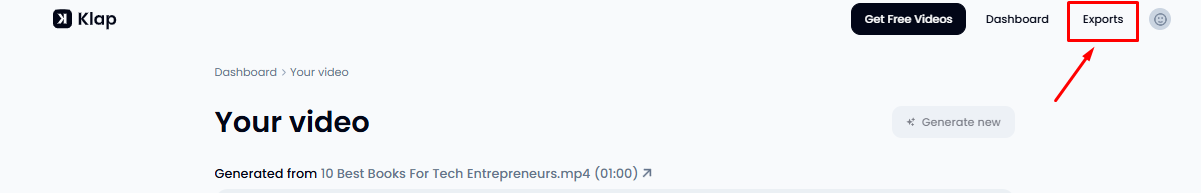
- Choose your desired file format (typically MP4) and resolution (1080p is standard for social media).
- Save the clips to your device for manual upload to TikTok, Instagram, YouTube, or any other platform.
Option 2: Directly Publish to Social Media
- Connect your social media accounts (TikTok, Instagram Reels, YouTube Shorts, LinkedIn, etc.) to Klap.
- Once your clips are ready, you can publish them directly from the Klap platform to your social media accounts.
- You can also schedule your posts to be published at a later time, ensuring you stay consistent with your posting without needing to upload them every day.
Step 6: Track Performance and Optimize
After your clips are live on social media, it’s important to track how they’re performing.
How to Monitor and Optimize:
- Engagement Metrics: Keep track of likes, shares, comments, and watch time for each clip.
- Iterate Based on Feedback: Use the performance data to refine your content strategy. Identify which types of clips resonate most with your audience (emotional moments, humor, hot takes, etc.) and produce more content like that.
Klap offers insights into the performance of each clip, so you can optimize future content creation efforts based on real-time feedback.
Best Practices for Creating Effective Podcast Clips for Social Media
- Focus on Engaging Hooks: The first few seconds of your clip are crucial for capturing attention. Start with bold statements, surprising facts, or emotional reactions to immediately hook the viewer. A strong, captivating hook will make people stop scrolling and pay attention to your content.
- Keep It Short and Snappy: Aim for clips between 15-30 seconds. Shorter clips are more likely to be watched in their entirety and shared. Focus on condensing the best moments into bite-sized segments that convey value quickly while teasing the full episode to encourage viewers to watch more.
- Highlight Emotional Moments: Content that evokes emotions such as humor, surprise, excitement, or even thought-provoking ideas tends to perform better. Look for moments when the conversation reaches an emotional high, like when a guest shares a personal story or expresses a passionate opinion.
- Optimize for Mobile Viewing: Since most social media users watch content on their phones, it’s essential to make your clips mobile-friendly. Ensure the clip is in the 9:16 vertical format (Klap does this automatically). Use large, easy-to-read captions since many users watch without sound. Additionally, make sure key visuals (like faces or important moments) are framed properly so they’re visible on smaller screens.
- Use Strong Calls to Action: Always include a call to action (CTA) that encourages viewers to take the next step, whether it's watching the full episode, commenting, or sharing. Example CTAs could be: “Want to hear more? Check out the full episode on [platform]!” or “What do you think about this topic? Let us know in the comments!”
- Test and Refine Your Clips: Experiment with different types of content, such as humorous moments, emotional reactions, or insightful takeaways, to determine what resonates best with your audience. Try different clip lengths and formats to see what performs better on each platform. Monitor engagement metrics and adjust your content strategy accordingly.
- Maintain Consistent Branding: Ensure that your clips reflect your podcast’s unique branding. Add your logo or brand colors to maintain consistency across your clips. It’s also helpful to create a short, branded intro or outro that reinforces your podcast’s identity and makes your clips feel more professional.
By following these best practices, you’ll be able to create engaging, viral-worthy podcast clips that capture attention, increase engagement, and ultimately drive more listeners to your full episodes.
Maximize Your Reach with Easy Podcast Clips
Creating podcast clips doesn’t have to be time-consuming, and it is essential for reaching a wider audience and driving engagement on social media. Focus on strong hooks, emotional appeal, and clear endings to ensure your clips stand out in fast-scrolling feeds. Short, impactful clips are more likely to capture attention, drive shares, and lead viewers to your full episodes.
Klap makes this process easier by automating tasks like trimming, captioning, and reframing, saving you time while still producing high-quality content. Its AI-powered features help you quickly turn podcast episodes into shareable clips with minimal effort.
By repurposing your podcast content into short-form clips, you’ll increase your visibility, grow your audience, and keep your social media presence active.
Start using Klap today to effortlessly create viral clips and take your podcast to the next level!

