OpusClip Review: Here’s Our Take on This AI Video Repurposing Tool
Tools for Creators
Quick Summary
This article reviews OpusClip, an AI-powered tool for transforming long-form videos into short, engaging clips. It covers OpusClip’s features, pros, and cons, comparing it to Klap. While OpusClip provides useful editing tools, Klap offers a more comprehensive, faster, and customizable solution for video repurposing. For more insights on short-form video creation, visit the Klap blog.
Is OpusClip the Secret to Effortless Video Repurposing?
With the demand for fresh, engaging content on platforms like TikTok, Instagram Reels, and YouTube Shorts, transforming long-form videos into bite-sized clips can be a challenge. OpusClip promises to simplify this by using AI to create viral-ready clips from your videos.
In this article, we’ll explore OpusClip’s features, benefits, and limitations, and compare it to our tool, Klap, helping you decide which tool best suits your needs.
But first…
Why Listen to Us?
At Klap, our long-to-short video converter is trusted and loved by over 800,000 users worldwide. This extensive user base gives us a deep understanding of video repurposing; what works, what doesn’t, and which tools truly excel at transforming content into engaging short-form videos. When it comes to AI video editing, we’ve seen it all, and we’re here to give you an honest, expert perspective.
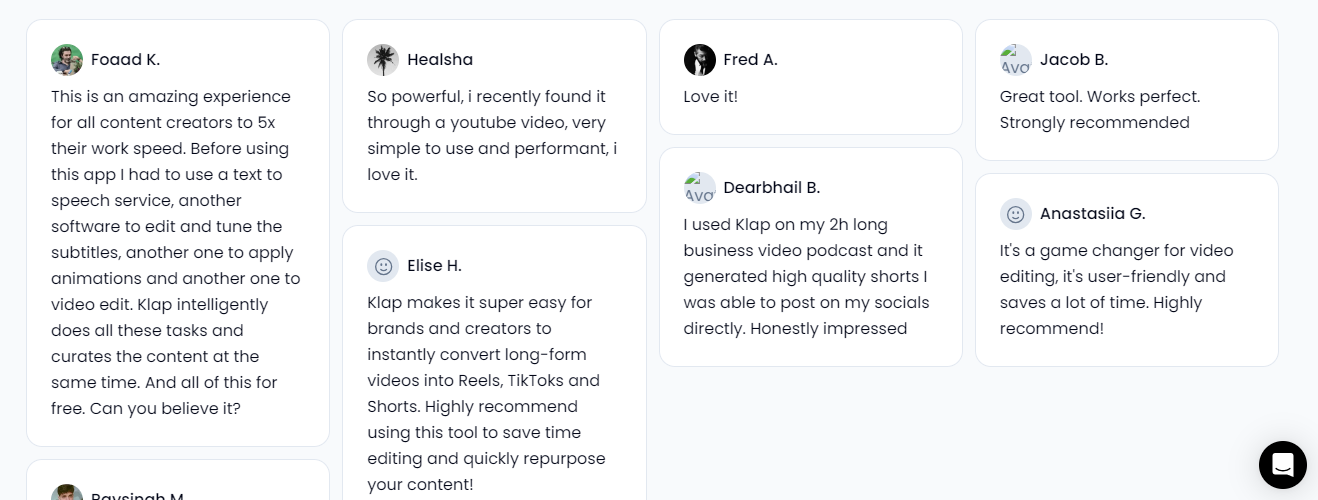
What Is OpusClip?
OpusClip is an AI-powered video editing tool that specializes in transforming long-form videos into short, engaging clips. It leverages advanced algorithms to identify high-impact moments, making it ideal for platforms like Instagram Reels, TikTok and YouTube Shorts.

The platform automates key editing tasks, such as reframing, captioning, and identifying viral-worthy content. Its AI-driven approach ensures creators can quickly produce professional-quality videos tailored to social media specifications without extensive manual effort.
Key Features of OpusClip
- AI Curation: Analyzes long-form videos to identify the most engaging moments, automatically generating short clips that align with social media trends and audience preferences.
- Auto Reframe: Dynamically adjusts video framing to ensure key subjects remain the focal point, optimizing content for platforms like TikTok, Instagram Reels, and YouTube Shorts.
- Dynamic Captions: Generates accurate, animated captions with customizable styles, improving accessibility and viewer retention across different platforms.
- ClipAnything: Extracts specific moments from any part of a video using text-based prompts, allowing users to focus on key topics or highlights efficiently.
- Virality Score: Provides an AI-generated score that evaluates the potential of clips to perform well on social media, helping users prioritize high-impact content.
- Social Media Optimization: Prepares clips in multiple aspect ratios and resolutions, ensuring compatibility with various social media platforms.
- Seamless Export Options: Allows export to third-party software like Adobe Premiere Pro and DaVinci Resolve for additional editing or finishing touches.
- User-Friendly Workflow: Simplifies the editing process with intuitive tools that automate repetitive tasks, reducing the time required to create polished, shareable videos.
Pricing
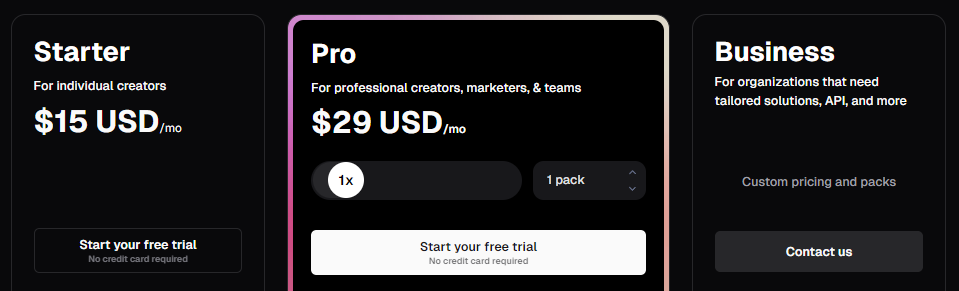
OpusClip offers several pricing plans to accommodate different user needs:
- Free Plan ($0/month): Includes 60 processing minutes per month, AI captions with emojis and keyword highlighter, and support for importing video sources from YouTube and local files.
- Starter Plan ($15/month): Provides 150 processing minutes per month, faster processing times compared to the Free Plan, additional importing video sources, editing capabilities, and social media posting to YouTube, TikTok, and Instagram.
- Pro Plan ($29/month or $174/year): Offers 300 processing minutes per month (3,600 per year), team workspace for up to two users, AI B-roll, multiple aspect ratios, social media scheduler, and export options to Adobe Premiere Pro and DaVinci Resolve.
What We Like
- Ease of Use: OpusClip is incredibly user-friendly, making video clipping a straightforward task.
- Branded Templates: The ability to create and save multiple branded templates streamlines the video creation process, ensuring consistency across content.
- Accurate Subtitles: The captioning functionality is highly accurate, allowing for easy editing and customization, ensuring that the text aligns perfectly with the video’s content.
- Multilingual Support: The platform offers multilingual captioning and translation, making it versatile for global audiences and content creators.
- Direct Social Media Posting: OpusClip allows users to directly publish clips to social media platforms, which helps streamline workflows and improves productivity.
What We Don’t Like
- Occasional Glitches: We experienced glitches, particularly with video transitions or clip selection, which interrupted our workflow and required additional edits.
- Occasional Inaccurate Clip Selection: While the AI excels in many cases, it sometimes selects clips that aren’t entirely relevant or misses out on important content, requiring additional manual adjustments.
- No Smooth Transitions: The platform could benefit from a wider selection of transition effects, as the current offering might feel limiting when trying to create more polished or dynamic content.
- Inconsistent Captioning Accuracy: Although captions are generally accurate, we experienced syncing issues or discrepancies between the audio and text, which required manual adjustments.
- Limited Customization Options: Some users find the customization options lacking, especially in terms of advanced editing features.
A Better Alternative: Klap
While OpusClip offers a range of video repurposing features, Klap provides a comprehensive, AI-powered solution that takes your content creation to the next level. With its advanced tools, Klap automatically converts long-form videos into high-quality shorts, including YouTube Shorts, TikToks, and Instagram Reels, saving you time and effort.
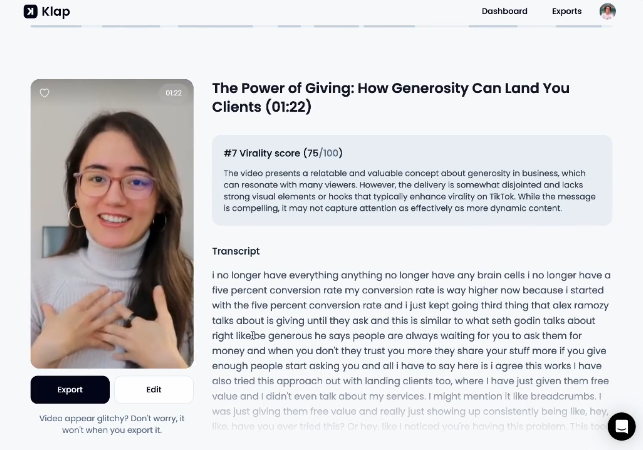
Beyond basic trimming, Klap offers additional features like smart reframing, dynamic captions, automatic translations, and the ability to publish directly to your social media platforms; all with just a few clicks.
Key Features of Klap
- AI-Powered Editing: Automates the transformation of long-form content into short, impactful clips, saving creators significant time while maintaining professional quality.
- Intelligent Reframing: Adjusts video framing dynamically to ensure the primary subject remains the focal point, optimizing content for platforms like TikTok, Instagram Reels, and YouTube Shorts.
- Dynamic Captions: Generates accurate and visually engaging captions that enhance accessibility and keep viewers engaged, with full customization options for fonts, colors, and styles.
- Customization Tools: Enables users to personalize videos with branding elements like logos and colors, ensuring content aligns with their unique style and identity.
- Seamless Integration: Allows direct uploading of finished clips to social platforms such as TikTok, Instagram, LinkedIn, and YouTube, with scheduling features for optimized posting times.
- 4K Downloads: Supports high-resolution video exports to meet professional quality standards, offering flexibility for both social media and other distribution channels.
- AI Dubbing: Provides multilingual dubbing in 29 languages, enabling creators to reach global audiences without additional manual effort.
Klapp Pricing
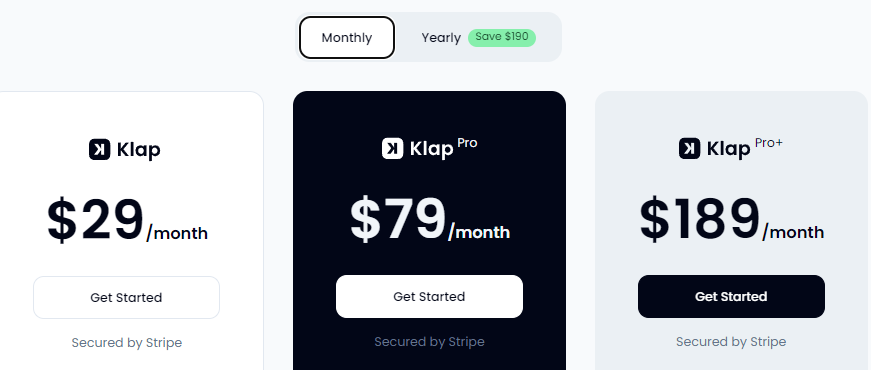
- Free Trial: Create one video without watermarks to experience our platform’s capabilities before committing.
- Basic Plan ($28/month): Allows uploading up to 10 videos per month, each up to 45 minutes in length, generating 100 clips monthly, with HD download quality.
- Pro Plan ($79/month): Supports uploading up to 30 videos per month, each up to 2 hours long, generating 300 clips monthly, with 4K download quality and AI dubbing in 29 languages.
- Pro+ Plan ($189/month): Enables uploading up to 100 videos per month, each up to 3 hours in length, generating 1,000 clips monthly, with 4K download quality and AI dubbing in 29 languages.
Why Choose Klap Over OpusClip?
Efficiency
Klap’s AI technology goes beyond simple topic extraction; it analyzes your videos deeply, identifying the most engaging segments and editing them into bite-sized, high-impact clips. This includes dynamic captions, intelligent reframing, and facial recognition, making your content instantly ready for sharing.
Versatile Short-Form Video Tools
Klap offers a wide range of AI-powered tools designed for various types of short-form content. Whether it's converting YouTube videos into Shorts, resizing for different platforms, or generating captions and translations, Klap’s diverse templates and features provide a more comprehensive solution than OpusClip.
Customization Options
Klap offers robust customization, allowing you to adjust fonts, colors, logos, and framing to align with your unique brand identity. This level of personalization ensures that your short-form content not only performs well but also maintains a consistent look and feel across all platforms. In contrast, OpusClip offers fewer customization options, limiting the flexibility of your videos.
Speed and Simplicity
With Klap, you can convert a 3-minute video into 5 viral-ready clips in a matter of minutes. The process is streamlined to ensure minimal effort on your part, saving valuable time and resources. OpusClip also offers video repurposing, but Klap’s one-click solution is quicker and more efficient for most users.
Social Integration and Sharing
Klap allows you to directly publish your video clips across multiple social media platforms; TikTok, Instagram, YouTube, LinkedIn, and more, saving you the hassle of manual uploading. The platform also supports scheduling, so you can plan your content strategy and maintain consistent posting. OpusClip lacks the same level of integration, requiring extra steps for sharing and scheduling.
Affordable and Scalable
Klap offers a clear pricing plan, with no credit system. $23/month, you get up to 10 video uploads, 100 clips, and HD downloads. In contrast, OpusClip uses a credit system, limiting clip generation and flexibility, making Klap the better value for creators.
Streamline Video Repurposing With Klap
If you're serious about turning your long-form videos into viral shorts, selecting the right AI tool is key. While OpusClip offers basic features, Klap goes further with a suite of AI-powered tools designed for effortless and efficient video editing.
From transcription and resizing to automatic content creation, Klap lets you focus on growing your audience, not editing.
Sign up for Klap today for smarter and faster video repurposing!

