How to Make Instagram Reels Go Viral This Year
Other
Making an Instagram Reel is a pretty straightforward process once you get the hang of it. You come up with a concept, film a few short clips (or upload existing ones), toss in some music and effects, write a caption, and hit publish. Simple, right? But mastering this format is hands-down your fastest path to meaningful growth on the platform.
Why Reels Are Essential for Instagram Growth

Before you hit record, let's talk about why you should even be making Reels. This isn't just another fun feature; it's the engine driving discovery on Instagram. The algorithm heavily favors Reels, pushing them to people who don't even follow you. This gives you a shot at organic reach that’s tough to get with other formats.
What this means in practice is that even new accounts can catch fire. Unlike a standard post or a Story that mostly gets seen by your existing followers, a great Reel can land on the Explore page, putting your brand in front of thousands of potential new fans. It's a direct response to how people consume content now—they want it fast, engaging, and entertaining.
The Power of Short-Form Video
Since launching in 2020, Reels have become so dominant that they now account for over 50% of the total time users spend on Instagram. That’s a massive chunk of attention, proving just how central they are to the user experience.
For creators and marketers, this is a golden opportunity. The audience is huge—over 726.8 million people can be reached through Instagram Reels ads alone. That's more than half of Instagram’s total ad audience, making Reels a direct line to a global user base. You can dig into more Instagram Reels statistics on adamconnell.me if you want to see just how big this is.
Leaning into Reels means you're aligning your strategy with what both users and the algorithm want. It's not just about posting another video; it’s about plugging into the main way people find new accounts and connect with brands on the platform today.
Key Benefits of Using Reels
Getting into a consistent rhythm with Reels pays off in tangible ways. Making them a core part of your strategy can lead to some serious, measurable results:
- Accelerated Audience Growth: Reels are built for virality. A single well-performing Reel can bring in hundreds or even thousands of new followers faster than traditional posts.
- Increased Engagement Rates: The fast-paced, interactive nature of Reels almost always results in more likes, comments, shares, and saves. In fact, Reels generate 67% more engagement than standard Instagram videos.
- Enhanced Brand Personality: This is your chance to show the human side of your brand. A behind-the-scenes glimpse or a funny trend allows you to build a much stronger, more authentic connection with your audience.
Ultimately, learning how to make Instagram Reels isn't just about chasing a trend. It's about getting good at using the platform's most powerful tool for growth and building a real community around your work.
Planning Your Reel for Maximum Impact
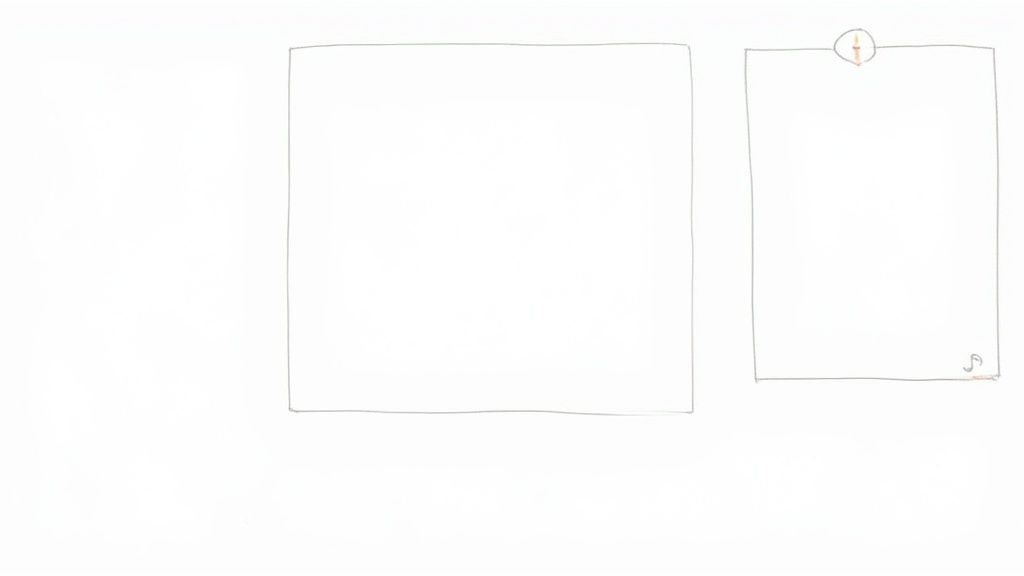
Let's be honest: the most successful Reels rarely happen by accident. Behind that seemingly effortless 15-second clip is usually a smart plan designed to grab attention fast. Before you even think about recording, mapping out your concept is the single best thing you can do to make content that actually performs.
This doesn't mean you need a full Hollywood script. It's just about having a clear direction. Start by asking yourself: What's the one thing I want someone to take away from this? And who am I even making this for? Nailing those down will help you avoid that rambling, confusing vibe that makes people swipe away.
Find Your Inspiration in Trends
A great place to kick things off is by seeing what’s already working on the platform. Spending just 10-15 minutes scrolling the Reels feed is some of the most valuable research you can do. Keep an eye out for audio clips with that little upward-trending arrow next to them—that's a clear signal that the algorithm is pushing that sound right now.
When a trend clicks with your brand, save that audio immediately. The next step is to figure out how to put your own spin on it. For example, a trending sound from a pet video could be flipped by a real estate agent to show a killer "before and after" of a home renovation. The key is to borrow the format, but make the content uniquely yours.
The point isn't just to copy trends. It’s to jump into a bigger conversation happening on Instagram. Using trending audio makes your Reel more discoverable and tells the algorithm your content is timely and relevant.
Structuring Your Reel for Engagement
With short-form video, the clock is ticking. You have literally seconds to stop the scroll. Some studies say it's less than three. That means your Reel needs a solid structure that hooks people instantly and keeps them watching until the end.
A simple framework that consistently works is:
- The Hook (0-3 seconds): Hit them with your most compelling visual, a bold on-screen question, or a surprising statement right away. This is the promise you're making to the viewer.
- The Middle (3-12 seconds): Now, deliver on that promise. This is where you show the transformation, share the tips, or tell the story. Keep your clips short and punchy to maintain momentum.
- The Payoff (12-15+ seconds): Stick the landing with a satisfying conclusion or a clear call-to-action (CTA). This could be the final reveal, the punchline, or simply asking viewers to drop a comment.
This structure provides a repeatable workflow. When you plan your Reel around this simple three-act narrative, you ensure your message lands cleanly, which dramatically boosts your chances of people watching all the way through—a huge win for the algorithm.
Creating Your Reel Inside the Instagram App

This is where the magic happens. The Instagram Reels editor is packed with creative tools for adding audio, text, and stickers right inside the app. Getting comfortable with these features is what separates a basic clip from a Reel that people actually stop and watch.
Mastering the Reels Camera and Tools
Once you tap the Reels icon and hit that camera button, you're looking at a blank canvas. This is where your big idea starts coming to life, one clip at a time. But before you just hit record, take a moment to get familiar with the tools on the left side of your screen. These are your secret weapons.
The Timer is an absolute lifesaver if you’re creating content by yourself. It gives you a 3-2-1 countdown, so you can prop up your phone and get into position without fumbling. Then there's the Align tool, which is critical for pulling off those super-smooth transitions you see everywhere. It overlays a transparent image of your last frame, letting you line up your next shot perfectly.
Think of it like building with Legos. You film a short clip, stop, then film the next one. This approach gives you full control, letting you piece together a dynamic video with different angles and scenes that will keep your viewers hooked.
Editing Your Clips into a Cohesive Story
After you've shot all your little clips, tapping "Next" takes you into the editing timeline. This is where you stitch everything together into a single, compelling story. For a mobile app, the editor is surprisingly robust.
You can tap "Edit clips" to trim the start or end of each segment, get rid of any takes you don't like, or even reorder the clips entirely to get the narrative just right.
This is also the perfect time to sync your video to the music you picked out. A well-timed cut that lands right on the beat is incredibly satisfying to watch. In fact, Reels with music can see up to 25% more engagement than those without, so don't treat audio as an afterthought.
Your main goal in the editor is to tighten up the pacing. Hunt down and eliminate any awkward pauses or dead air. A fast-paced, high-energy Reel is way more likely to hold someone's attention all the way to the end.
If you're looking for a more detailed walkthrough of the shooting and editing process, this guide on how to make a Reel does a great job of breaking down each step visually.
Adding Essential Finishing Touches
With your video timeline locked in, it’s time for the final layers that make your Reel pop. These aren't just decorative extras; they're essential for making your content accessible and engaging.
- On-Screen Text: Use text to call out key points or add context. This is non-negotiable, since 85% of social media videos are watched with the sound off. Keep the text brief and place it where it won’t cover up anything important.
- Auto-Captions: Always, always use the "Captions" sticker. It automatically transcribes your audio, making your content accessible to everyone. You can easily tap to edit any mistakes and change the font or color to match your brand.
- Text-to-Speech: This feature adds that familiar robotic voiceover that reads your on-screen text. It's a huge trend that can add a bit of humor or just make your message clearer.
These features are vital for getting the most reach out of your content. Of course, if this whole in-app editing process sounds a bit too time-consuming, there are other ways to work. An AI reel generator can do a lot of the heavy lifting by automatically creating short, captioned clips from longer videos, saving you a ton of time.
Optimizing Your Reel for the Algorithm
Making a great Reel is just the first step. Getting people to actually see it? That's the real challenge. This is where you have to learn to work with the Instagram algorithm, not against it. Your job is to send clear signals that your content is valuable, engaging, and worth showing to more people.
The good news is the algorithm is already on your side. From a pure content strategy standpoint, Instagram Reels consistently deliver far better reach than other formats, especially if you're trying to grow a smaller account.
To give you an idea of how much of a difference this makes, we've pulled together some recent data comparing post formats.
Instagram Post Format Performance Comparison
Recent analysis shows a clear winner when it comes to getting eyes on your content. Reels don't just perform a little better; they blow other formats out of the water, especially when you're looking for organic reach.
Post FormatAverage Reach vs. Single Image PostAverage Engagement Rate (Influencers)
Reels
+125%
1.95%
Carousels
+36%
1.74%
Single Image
Baseline (0%)
1.22%
Source: Buffer's analysis of 4+ million posts
As you can see, the numbers don't lie. Instagram is actively pushing this format, giving creators a massive opportunity to connect with new audiences. Now, let's make sure your Reels are ready for the spotlight.
Crafting an Unskippable Hook
You have less than three seconds to stop a scroll. That’s it.
Your hook is the one-two punch of your opening visual and the on-screen text that flashes in the first few moments. It has to make a clear, compelling promise to the viewer about what they'll get out of watching.
For example, a caption like "Skincare tips" is fine, but it’s not a hook. A hook is: "3 skincare mistakes that are ruining your skin." See the difference? One is generic, the other sparks immediate curiosity and promises a solution to a pain point.
And remember, many people watch with the sound off. That's why clear, well-timed on-screen text is non-negotiable. Using a dedicated tool to add subtitles makes your content instantly more accessible and easier to consume. A good subtitle generator can improve video engagement by making sure your message lands, whether the audio is on or off.
Developing a Smart Hashtag Strategy
Hashtags are how Instagram categorizes your content and shows it to the right people. One of the biggest mistakes creators make is loading up on massive, generic tags like #viral or #explorepage. It feels like a shortcut, but it rarely works.
A much smarter approach is to use a balanced mix. Here's a practical formula:
- Broad Hashtags (1-2): These are the big, high-volume tags related to your overall topic (e.g.,
#digitalmarketing). They cast a wide net and give you a shot at a quick burst of visibility. - Niche Hashtags (3-5): Get more specific here. Think about what your target audience is actually searching for (e.g.,
#smallbusinessmarketingtips). These tags connect you with a more engaged, relevant community that's more likely to follow you. - Trending Hashtags (1-2): Is your Reel using a trending audio or participating in a challenge? Absolutely include the relevant hashtag to ride that wave of momentum.
Your hashtag mix should function like a funnel. Broad tags cast a wide net, while niche tags draw in the most qualified viewers who are likely to engage and follow.
Driving Action with a Clear CTA
Every single Reel you post should have a purpose. What do you want someone to do after they finish watching?
Likes are nice, but they're a low-value signal to the algorithm. Comments, shares, and saves are pure gold. They tell Instagram that your content is so valuable people are taking extra steps to interact with it. Your Call-to-Action (CTA) is how you guide them to do just that.
Don't be shy about it. A simple "Save this for later!" or "Comment your favorite tip below" can increase engagement by over 20%. Put your CTA in both your on-screen text and in your caption to make sure it can't be missed.
Finally, you want to make sure all your hard work looks incredible when you upload it. To avoid Instagram's notorious compression issues, it's worth learning how to compress videos for Instagram Reels so they look crisp without being too large.
Using AI to Turn Your Videos into Reels
Let's be real: the pressure to churn out fresh, high-quality Reels every single day is enough to burn out even the most dedicated creators. You're constantly fighting the algorithm's hunger for new content. But what if you could fill your content calendar without filming something new every time?
The secret is working smarter, not harder. It's all about repurposing content you've already created.
This is where AI tools have completely changed the game. Instead of manually scrubbing through a 45-minute webinar to find a few golden nuggets, an AI platform can do all that heavy lifting in minutes. This approach doesn't just save a massive amount of time; it squeezes every last drop of value out of your best long-form content.
A Smarter Workflow for Creating Reels
Tools like Klap were built for this exact problem. You just drop in a link to a YouTube video, and the AI gets to work. It analyzes the entire transcript and visual cues to pinpoint the most engaging, share-worthy, and potentially viral segments.
Think of it as having an expert editor who instantly knows which parts of your video are going to pop on social media.
This is what you see inside Klap after it's worked its magic on a longer video, presenting you with a bunch of ready-made clips.
The platform automatically reframes the horizontal video into a vertical 9:16 format, slaps on some dynamic captions, and even uses facial recognition to make sure the speaker is always perfectly centered. Suddenly, one long video becomes a week's worth of Reels, ready to post.
This is all about maximizing your creative output. A single, well-produced podcast or webinar can easily become 7-10 distinct Reels. Each one can highlight a different key point, reaching a totally new slice of your audience.
The Final Human Touch
Once the AI has done its thing and generated your clips, it's time for you to add that final human polish. The tech is incredible, but a quick review is what makes the content feel truly native to Instagram and stand out from the noise.
Here’s a quick checklist for your final review:
- Tweak the Captions: The auto-generated captions are usually great, but give them a once-over to match your brand's voice and fix any odd phrasing.
- Tighten Up the Timing: Sometimes, shaving a half-second off the beginning or end of a clip makes the hook hit that much harder. These tiny edits can make a huge difference in keeping people watching.
- Add Your Branding: While the AI gives you a clean edit, you might want to add a subtle logo or switch the caption font to your brand colors. It’s a small detail that helps with brand recognition.
By building this workflow into your process, you can learn how to make Reels with existing videos and finally keep up a consistent posting schedule without sacrificing quality—or your sanity. It completely shifts your focus from constant creation to smart, strategic distribution.
Got Questions About Instagram Reels? We’ve Got Answers.
Even with the best game plan, you're going to hit a few snags when you start making Reels. It happens to everyone. From weird technical glitches to just not being sure what to do next, let's clear up some of the most common questions creators run into.
A big one I hear all the time is, "Is it even worth the effort?" With so many platforms out there, it's a fair question. But the numbers don't lie: Instagram Reels are crushing it. Median views for short Reels are around 6,200, which is more than double TikTok’s 2,800. For longer clips, Reels pull in about 8,600 median views compared to TikTok’s 3,500. If you want to dive deeper, you can check out more TikTok vs Instagram statistics on sqmagazine.co.uk.
What Is the Best Length for a Reel?
You can post Reels up to 90 seconds long, but that doesn't mean you should. Shorter is almost always better.
The real sweet spot for grabbing—and holding—someone's attention is somewhere between 7 and 15 seconds. This tight window forces you to get straight to the point and deliver your message with impact, which is exactly how people scroll through their feeds.
Why Did My Reel's Audio Stop Working?
There's nothing more frustrating than your audio suddenly disappearing. If your sound isn't working or got removed, it's usually one of two culprits:
- Copyright strikes: You probably used a song that Instagram doesn't have a license for in your country. The safest bet is to always stick to the official music library right inside the Reels editor.
- A simple glitch: Sometimes, the app just acts up. Before you panic, try restarting the app or your phone. If that doesn't fix it, re-uploading the Reel usually does the trick.
This is where repurposing content with an AI tool can be a lifesaver. It finds great moments from your longer videos and packages them up, so you're not scrambling to find new, approved audio for every single clip.
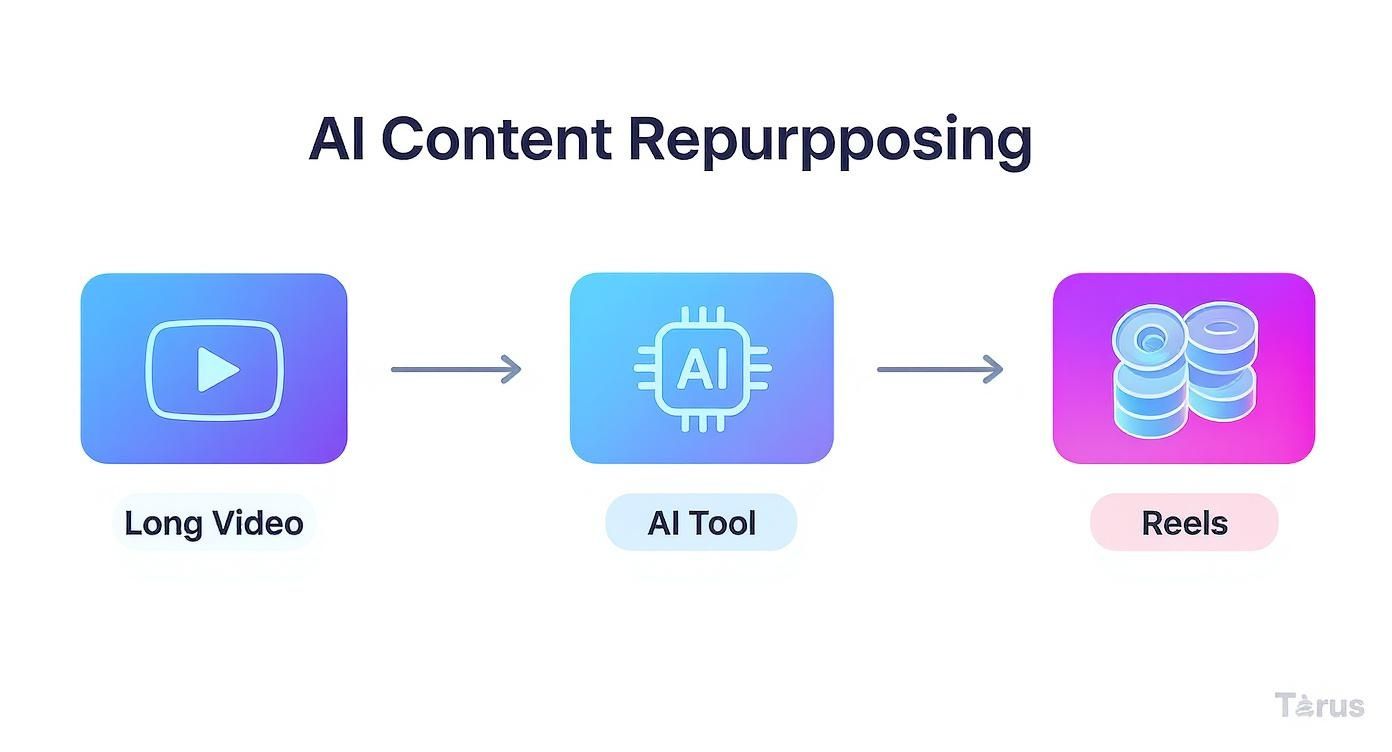
Repurposing just smooths out the whole creation process, helping you sidestep common headaches like audio issues.
Honestly, the best way to learn how to make killer Instagram Reels is just to start making them. Don't get hung up on making your first few perfect. Just be authentic, offer something valuable, and get comfortable with the tools. You'll get better with every single post.
At the end of the day, getting good at Reels comes down to trying things out and seeing what sticks. Watch your analytics, keep an eye on new trends, and don't be afraid to experiment. If you stay consistent, you'll find a rhythm that works for you and your audience.
Ready to turn your long-form videos into a steady stream of high-performing social clips? With Klap, you can stop spending hours editing and start publishing more content. Let our AI find the best moments from your videos and automatically generate viral shorts in minutes. Try Klap for free and see how easy it is to repurpose your content.

