Video to Shorts AI: A Guide to Effortless Viral Clips
Other
Using a video to shorts AI is the single best way to get more mileage out of your long-form content. Think about it: these tools can automatically pull a dozen or more engaging, social-ready clips from just one video, saving you a staggering amount of time. The AI finds the most shareable moments, adds captions, and reframes everything perfectly for vertical platforms like TikTok, Reels, and YouTube Shorts.
The New Rules of Content Repurposing with AI
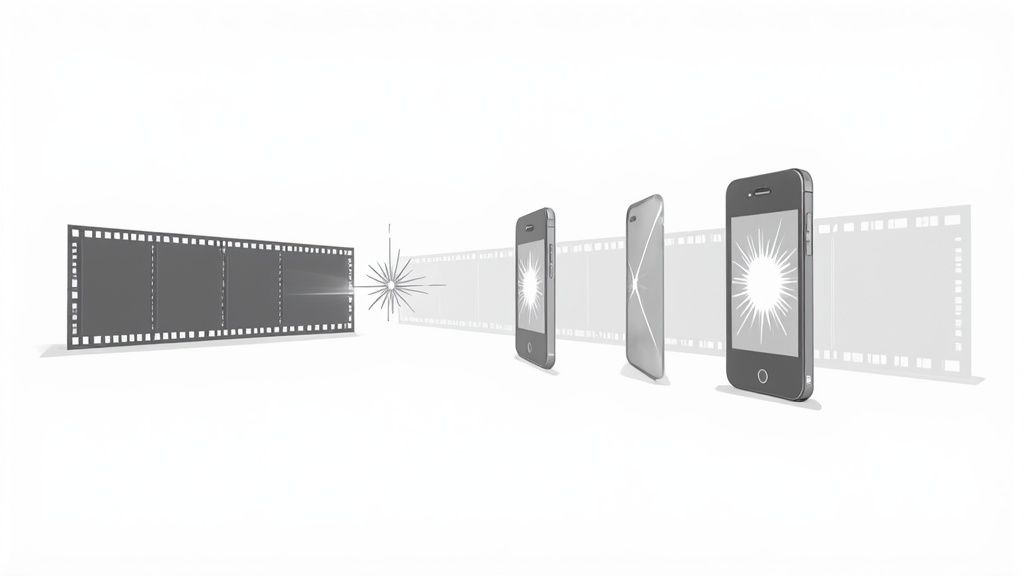
Let's be honest—short-form video isn't a trend anymore. It's how audiences discover and connect with creators. But if you have hours of podcasts, webinars, or long YouTube videos, the big question is: how do you keep up with the constant demand for new clips without completely burning out?
This is where video to shorts AI tools change the entire equation. Instead of you manually scrubbing through timelines for hours to find one decent clip, these platforms act like a personal editor. They analyze your video and pinpoint the most compelling parts for you.
They’re essentially trained to think like a viral content editor, always looking for those juicy questions, emotional peaks, and powerful statements that make people stop scrolling.
Shifting from Manual Labor to Smart Automation
AI has completely reshaped the world of video creation. By 2025, the market for AI video generation is expected to skyrocket, growing at an annual rate of 35%. This boom is all about efficiency. Businesses using these tools reported an average 58% cut in production costs in 2023 alone, leveling the playing field for creators of all sizes. This YouTube breakdown has some great insights into these trends.
Before we dive in, it helps to understand what AI-generated content is and what it means for you. The goal isn't to replace your creativity; it's to amplify it. You can shift your entire workflow from a tedious, manual grind to a smart, scalable system that multiplies your output.
This technology allows you to test dozens of different hooks and angles from a single piece of content, giving you more data on what truly resonates with your audience. It's about working smarter, not harder.
The best part is that these tools do more than just trim videos. They come packed with intelligent features that handle the heavy lifting required for modern short-form video.
Core AI Features in Video to Shorts Tools
These platforms aren't just simple clippers; they're powered by key AI functions that do the hard work for you. Here’s a quick look at what’s happening behind the scenes.
AI FeatureHow It Works for YouThe Impact on Your Workflow
Viral Clip Detection
Scans transcripts and visual cues to find moments with the highest potential to go viral.
No more guesswork. The AI flags the hooks and soundbites most likely to grab attention.
Automatic Reframing
Intelligently tracks the speaker or main action, keeping them perfectly centered in a vertical 9:16 frame.
You can skip the tedious keyframing and manual adjustments. The video just looks good on mobile.
Dynamic Captioning
Transcribes the audio and adds animated, easy-to-read captions that are essential for silent viewers.
Boosts accessibility and watch time without you having to manually type and sync every single word.
By automating these tasks, you free up a ton of time to focus on the bigger picture—your content strategy and creative ideas.
For a more detailed walkthrough, check out our guide on how to create YouTube shorts from existing video, which breaks down the entire process. This approach turns your content library from a dusty archive into an endless source of fresh clips.
How to Choose the Right Video to Shorts AI Tool
Choosing a video to shorts AI tool can feel overwhelming. A dozen new options seem to pop up every week, all promising to magically turn your long videos into viral gold. But the reality is they all perform differently.
The right tool for a fast-paced gaming streamer is not the same one a podcaster needs for their dialogue-heavy interviews. You have to cut through the marketing hype and focus on what actually matters for your content. Think of it like test-driving a car—you need to see how it handles your specific type of road before you commit.
Assess the Quality of AI Clip Suggestions
At its core, any video-to-shorts tool is only as good as the clips it finds. This is where the AI really proves its worth. When you’re testing a platform, upload one of your typical long-form videos and take a hard look at the clips it generates. Don't just count them; evaluate their quality.
Here’s an actionable checklist:
- Contextual Awareness: Does the AI actually understand the conversation? A subpar tool will just snip a random sentence. A great one identifies a complete thought, a compelling question, or a perfectly timed punchline.
- Hook Quality: Are the first 3 seconds of the clips genuinely attention-grabbing? Data shows you have just a few seconds to stop the scroll, so the hook is everything. If the AI can’t find a good one, it's not the right tool.
- Variety and Relevance: Does it give you a good mix of clips, or does it keep flagging similar moments? A smart AI should be able to pull out different angles—emotional, educational, funny—from the same video.
If you want a broader look at the market, checking out a roundup of the best AI video editing tools can give you a solid baseline for what features are becoming industry standard.
Evaluate Caption Accuracy and Customization
Auto-captioning is no longer a "nice-to-have"; it's essential, especially since research shows up to 85% of social media videos are watched on mute. But the accuracy between tools can be a night-and-day difference. A tool that boasts 99% accuracy will save you a ton of time. One that’s hovering around 85% just creates a frustrating editing bottleneck.
This comparison chart from Wikipedia shows how many variables exist even in traditional software, and AI tools add a whole new layer.
The data proves that features are never one-size-fits-all, so you have to test them yourself. Beyond accuracy, look at the customization options. Can you easily tweak the fonts, colors, and animation styles to match your brand? A great tool gives you control. Our own AI shorts maker, for instance, was built to prioritize both precision and branding flexibility.
A tool's real value isn't just in what it automates, but in how much time it saves you during the final review. High-quality AI suggestions and near-perfect captions mean you can move from creation to publishing in minutes, not hours.
Demystify the Pricing and Export Options
Finally, you need to get real about the pricing. Lots of tools hook you with a free tier, but it almost always comes with a catch—watermarks, lower export resolutions (think 720p instead of a crisp 1080p), or a strict cap on how many videos you can process.
Actionable Tip: Calculate your cost per short. If a $40/month plan lets you create 50 high-quality shorts, you're paying less than a dollar per clip. Compare that to the hours it would take to do it manually. The ROI becomes clear very quickly.
Think about your own workflow. Do you need to crank out five shorts a week, or is it more like thirty? Make sure the subscription plan you choose actually matches your output goals. Always pick a tool that lines up with both your budget and your content ambitions.
A Practical Workflow: From Long Video to Viral Short
Alright, let's turn theory into action. This is where the fun begins. Having a solid, repeatable workflow is what separates creators who post consistently from those who burn out. It's the key to turning your long-form videos into a steady stream of engaging shorts.
This isn't about just hitting a button and hoping for the best. Think of it as a partnership between you and your video to shorts AI. The AI acts as your incredibly fast first-pass editor, chopping up your content in seconds. Your job is to provide the right raw material and then guide its output to perfection.
Starting With a High-Quality Source Video
The old saying "garbage in, garbage out" has never been more true, especially with AI. A high-quality source video gives the algorithm more to work with, which means better clip suggestions, smarter reframing, and cleaner captions.
For the best results, always start with:
- Clean Audio: Make sure your original video has clear, crisp audio. If there's a ton of background noise, the AI will struggle with transcription, and you'll spend way too much time fixing captions.
- High Resolution: Upload at least a 1080p video file. This gives the AI plenty of visual data to work with when it reframes your shot from a horizontal 16:9 to a vertical 9:16.
- A Direct YouTube Link: Many tools, like Klap, let you just paste a YouTube link. This is usually the fastest way to get started, as the platform does all the heavy lifting of importing the video for you.
Getting this prep work right makes a massive difference in the final quality of your shorts.
Refining AI Suggestions and Mastering the Edit
Once your video is uploaded, the AI will serve up a bunch of potential clips. This is where your human expertise comes in. Don't just blindly accept the first suggestions. Watch each one and ask yourself: does this tell a mini-story? Does it have a strong hook?
Actionable Tip: Trim your clips with surgical precision. I've found that adding or trimming just half a second can completely change a clip's impact. Next, focus on how it looks. Modern platforms give you powerful editing suites right in your browser so you can perfect every short.
The most effective workflow isn't fully automated; it's AI-assisted. The technology does 80% of the heavy lifting, but that final 20% of human touch is what turns a good clip into a great one.
To create a streamlined process, you need to be able to assess your options, compare their potential, and budget your time and effort effectively.
This simple framework can help you visualize your content creation process.

As you can see, a successful workflow isn't just about creating—it's about making smart choices before you commit your resources, ensuring every clip has a purpose.
Polishing and Exporting for Each Platform
The final stage is all about polish. Captions are absolutely non-negotiable these days, and how they look matters. Take a moment to customize the font, color, and animation to match your brand's style. This kind of subtle branding helps your content feel cohesive no matter where people find it.
The power of this format is undeniable. Short-form video is expected to make up 82% of all global internet traffic by 2025. And it works—data shows that AI-generated shorts under 15 seconds can hit a 72% completion rate, proving that tight, optimized content really does hold viewer attention. With 83% of people preferring video for learning, this format is a must-have for education and marketing. You can discover more insights about short-form video statistics that really drive home its importance.
Before you hit that export button, do this final check:
- Aspect Ratio: Always, always choose 9:16 for TikTok, Reels, and YouTube Shorts.
- Resolution: Export in 1080p. It looks crisp and professional on mobile screens.
- Branding: If the tool lets you, add a subtle logo or watermark to reinforce brand recognition.
By following this workflow, you can turn a single long video into a dozen or more high-quality assets, all ready to grab attention and drive serious engagement.
Fine-Tuning Your AI Shorts for Maximum Impact
Let's be clear—letting an AI clip your best moments is a huge time-saver, but that’s just step one. If you want your shorts to actually get seen and drive results, you need a smart distribution plan. Hitting 'publish' isn't the finish line; it’s the start of the race.
The game is about more than just posting. It’s about thinking like the algorithms on TikTok, Instagram, and YouTube. That means dialing in your titles, nailing your hashtag strategy, and engaging with your audience the second your short goes live.
Crafting Titles and Hashtags That Stop the Scroll
Your title is your first impression. It's your one shot to spark curiosity and make someone stop scrolling. It needs to be punchy, promise value, and be filled with keywords that both a human and the algorithm can instantly understand. Think about what your ideal viewer is actually searching for.
A generic title is a death sentence. Instead of something flat like "My New Short," create a title that teases the content inside.
- Weak Title: "Marketing Tips"
- Strong Title: "This Marketing Mistake Is Secretly Killing Your Sales"
The same idea applies to your hashtags. Forget spamming every trending tag you see. That’s a fast track to nowhere. Instead, use a strategic mix of broad and niche hashtags that genuinely describe your video. A solid formula I've seen work time and again is 2-3 broad tags (like #marketing or #entrepreneur) paired with 2-3 niche tags (like #videomarketingtips or #startupgrowthhacks). This helps the platforms serve your short to a super-relevant audience that’s more likely to engage.
Think of it this way: Your title is the promise you make to the viewer. Your hashtags are the road signs you give the algorithm. You absolutely need both to work together to guide the right people to your content.
Using Audio and Your First Comment as Engagement Magnets
Trending audio can be rocket fuel for your short's visibility, but only if it fits. Don't just slap a popular sound on a clip where it feels random or out of place. The best creators find audio that actually enhances their video's message or vibe, adding another layer of interest without feeling forced.
Here’s another powerful tactic that most people overlook: the pinned first comment. The moment you publish, drop a comment that adds more context, asks a thought-provoking question, or continues the conversation from the video. Pin it to the top. This does two brilliant things—it gives immediate extra value to viewers and it kickstarts the exact kind of engagement that algorithms love.
The scale you're tapping into is staggering. YouTube Shorts alone gets over 70 billion daily views. The top-performing Shorts are typically 50 to 60 seconds long, and channels that get their optimization right are seeing an average engagement rate of 5.91%—beating both TikTok and Reels. If you want to dive deeper, these 2025 YouTube Shorts statistics really put the opportunity into perspective.
A Quick Guide to Platform-Specific Tactics
While the core principles are the same, each platform has its own personality. Tailoring your shorts slightly for each one can make a huge difference in performance. Here’s a quick-reference table to help you optimize like a pro.
PlatformTop Optimization TacticInsider Pro Tip
TikTok
Hook within 1.5 seconds. The "For You Page" is ruthless. Your opening must be immediate and compelling.
Use TikTok's native text-to-speech feature. The algorithm seems to favor it, and it adds an authentic platform feel.
Instagram Reels
Focus on aesthetics and trends. Reels rewards visually polished content and participation in trending audio/formats.
Post your Reel to your main feed and your Stories. This cross-promotion dramatically boosts initial views.
YouTube Shorts
Optimize for search. Titles and descriptions matter more here. Use keywords people would search for on YouTube.
Create a "loop." If the end of your short flows seamlessly back to the beginning, you'll rack up watch time as viewers re-watch.
Remember, these are starting points. The real magic happens when you test what works for your audience on each platform.
Scheduling and Analyzing for Long-Term Growth
Finally, stop posting on a whim. Dive into your analytics on each platform to figure out when your audience is most active, then schedule your shorts to drop right in that sweet spot. It’s a simple move that can massively boost your initial reach.
And once a short is live, your job isn't over. You need to become a student of your own data.
- Watch Time: Which shorts are people actually finishing? What's the average view duration?
- Engagement Rate: Which clips are sparking the most likes, comments, and shares?
- Viewer Demographics: Who is your content really reaching? Is it the audience you intended?
This data is pure gold. It tells you exactly what’s working so you can double down on it. A quick reminder that clear captions are a non-negotiable for retention; for a deeper dive, check out our guide on using a subtitle generator effectively. This continuous loop of creating, analyzing, and refining is what separates creators who get lucky once from those who build a consistent growth engine.
Common Mistakes to Avoid with Video to Shorts AI
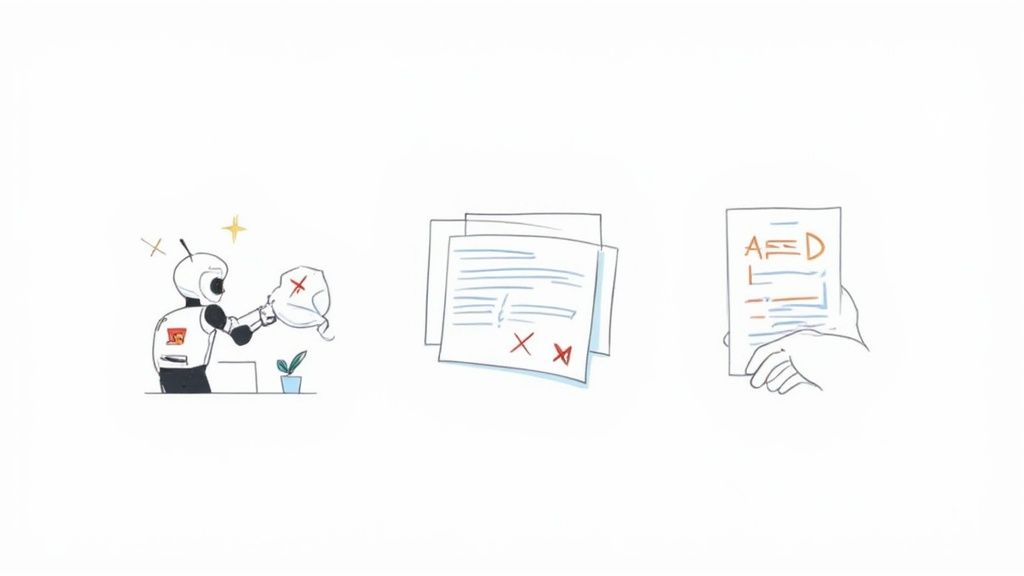
Using a video to shorts AI can feel like you've unlocked a content creation cheat code. But even the smartest tools have blind spots, and I've seen a few common mistakes trip up even seasoned creators.
The biggest one? Blindly trusting every single clip the AI generates. While the tech is incredibly good at finding punchy moments, it doesn't always get the context. You can end up with clips that sound juicy but miss the bigger picture, or worse, completely twist your original message.
Think of the AI as a super-talented but literal-minded assistant. It finds the ingredients, but you’re still the head chef. Your final approval is what ensures every short is coherent and truly represents your brand.
Another classic error is pushing the same clip to every platform without any changes. A raw, off-the-cuff video might crush it on TikTok but feel jarringly out of place on a polished Instagram feed.
A common pitfall is treating all vertical video platforms as identical. This one-size-fits-all approach neglects the distinct audience expectations and algorithmic behaviors on TikTok versus YouTube Shorts versus Instagram Reels, limiting your content's potential reach.
You have to play to the room. Ask yourself: What's the vibe here? Does this platform live and die by trending audio? Is the audience here for quick-fire tips or mini-stories? Tailoring your output is non-negotiable if you want to see real results.
Skipping the Final Polish
Rushing from AI generation straight to publishing is a fast track to creating forgettable content. This is where you separate the good from the great, and it's all in the details. Skipping this final check can leave you with awkward cuts, distracting typos in the captions, or branding that's just a little bit off.
Here’s an actionable pre-flight checklist:
- Caption Sanity Check: Read the auto-generated captions out loud. Does the text actually match what was said? AI transcription is good, but it's not perfect.
- Framing Adjustments: Did the auto-reframing keep the key speaker or action in the shot? Sometimes you need to manually nudge it to keep the focus where it needs to be.
- Hook Timing: Watch the first 1-2 seconds on a loop. Is it an absolute scroll-stopper? Sometimes trimming a fraction of a second off the start makes all the difference.
Ignoring Your Performance Data
Finally, the most critical mistake is the "set it and forget it" mindset. Your analytics are a direct line to your audience, telling you exactly what they love and what they scroll past. Flying blind is a waste of your time and the AI's power.
Are viewers dropping off after three seconds? Are shorts about a specific topic getting all the shares? This data is your roadmap.
Use this feedback to guide your next long-form video and to tell your video to shorts AI what kinds of moments to hunt for. This creates a powerful feedback loop, turning your content strategy from a guessing game into a data-driven machine where every clip you create is smarter than the last.
A Few Common Questions About AI Video Tools
Jumping into the world of AI video editing can bring up a few questions, especially when you're trying to figure out how it fits into your creative process. It makes sense to wonder what the tech can really do. Here are some straightforward answers to the questions we hear most often.
Can AI Really Find the Best Parts of My Video?
For the most part, yes. An AI tool designed for shorts is constantly analyzing your video for moments that signal high engagement—think punchlines, insightful questions, or powerful statements. It’s been trained on millions of hours of online content to recognize what makes people stop scrolling.
But let's be realistic, the AI isn't going to catch that inside joke that only your dedicated followers will get. That's why the best approach is to treat the AI's suggestions as a strong first draft. You come in at the end to provide that final human touch, ensuring every single clip is gold.
How Much Editing Is Still Needed After Using AI?
Think of the AI as your new, incredibly efficient assistant that handles about 80% of the grunt work. It finds the viral moments, trims them down, reframes the shot for vertical screens, and even adds the first round of captions. This alone saves a massive amount of time you’d otherwise spend on mind-numbing manual edits.
Your job is to handle the final 20%—the creative oversight. This usually just means:
- Adjusting the start and end points of a clip to get the pacing just right.
- Fixing any typos in the auto-generated captions.
- Adding your brand’s logo or color palette.
- Making sure the short feels authentic to your message.
The AI isn’t here to replace your creative vision; it’s here to make it happen faster.
Authenticity isn't about the tools you use; it's about the message you deliver. Using AI to repurpose content is just a smarter way to package the value you’ve already created for your audience.
As long as you’re guiding the final output and making sure each clip sounds like you, the content will feel genuine. The tool just helps you get that value in front of more people, more often.
Ready to stop burning hours on manual editing and finally multiply your content? Let Klap turn your long-form videos into a library of viral shorts in just a few minutes. Try it for free and see how our AI can kickstart your growth.

