We Share 5 Ways to Automate Video Editing for Smarter Content Creation
Content Creation
Quick Summary
Learn how to automate video editing with AI to save time, scale production, and stay in control creatively. This guide covers each step, from choosing a platform and uploading content to refining clips and publishing automatically, with insights for creators, businesses, and media teams. Discover how Klap turns long videos into social-ready clips in minutes. Visit our blog for more tips on AI-powered video editing and content creation.
Tired of Spending Hours Editing Videos Manually?
We get it. Video editing takes time. Trimming clips, syncing audio, and adding captions can eat up hours you could spend creating more content.
That’s why automation matters. But how do you actually automate video editing?
In this Klap guide, we’ll explain it in detail, along with a few best practices to help you save time and keep your creative edge.
Why Listen to Us?
At Klap, our AI picks the most engaging moments from long-form videos, auto-reframes for vertical formats, and adds captions in over 50+ languages, saving creators hours per upload. Users have turned one-hour podcasts into clips and shared them on TikTok or Reels, seeing a clear boost in engagement.
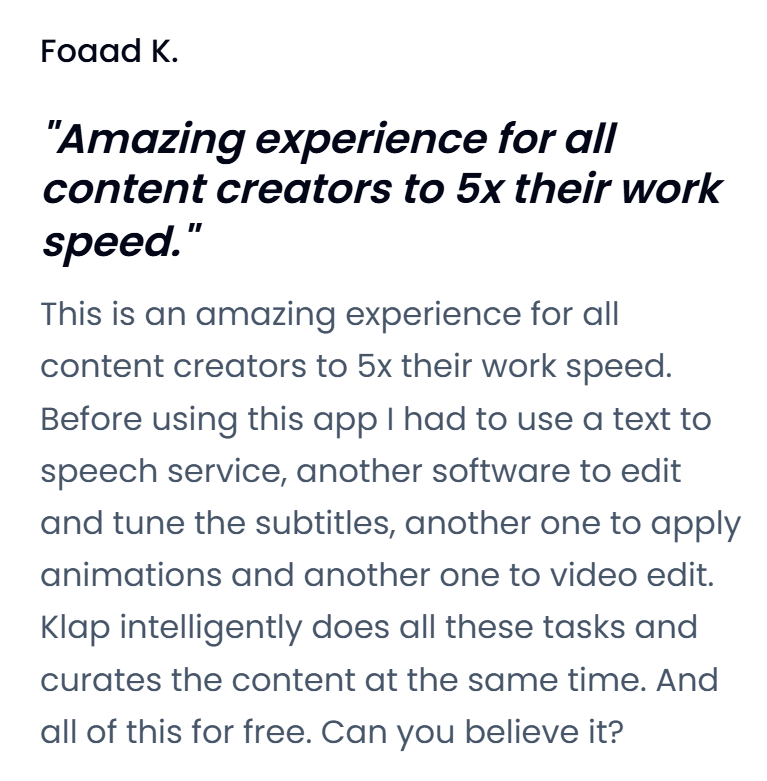
What Is Video Editing Automation?
Video editing automation uses artificial intelligence (AI) to handle repetitive editing tasks like cutting, reframing, captioning, and resizing. It removes manual effort by analyzing footage and generating ready-to-publish clips.
Automating video editing speeds up production while maintaining quality. It helps creators, businesses, and media teams focus on storytelling instead of managing long timelines.
Why Should You Automate Video Editing?
- Time Efficiency: AI handles trimming, reframing, and captioning in minutes.
- Consistency: Every clip keeps the same look, feel, and pacing.
- Scalability: Turn hours of long-form content into multiple social-ready clips.
- Engagement: AI identifies high-impact moments most likely to perform well online.
- Cost Reduction: Less manual editing means lower production costs and faster turnaround.
5 Ways to Automate Video Editing for Faster Content Creation
1. Choose an AI Video Editing Platform That Fits Your Workflow
Start by choosing a platform that automates video editing without disrupting your current workflow. For teams managing multiple channels, the right tool depends on your scale, output format, and level of editing control.
Look for platforms that support full automation, from analyzing long-form footage to exporting share-ready clips.
Check for these capabilities:
- AI-Powered Highlight Detection: Finds moments with the highest engagement potential.
- Smart Formatting: Automatically adapts clips for social media ratios and caption styles.
- Batch Processing: Converts multiple long-form videos into short clips at once.
- Editing Flexibility: Lets you fine-tune pacing, text, or framing after automation.
Luckily, tools like Klap are built for this workflow. Klap automatically detects key moments, reframes them for vertical formats, and adds dynamic captions optimized for TikTok, Reels, and YouTube Shorts.
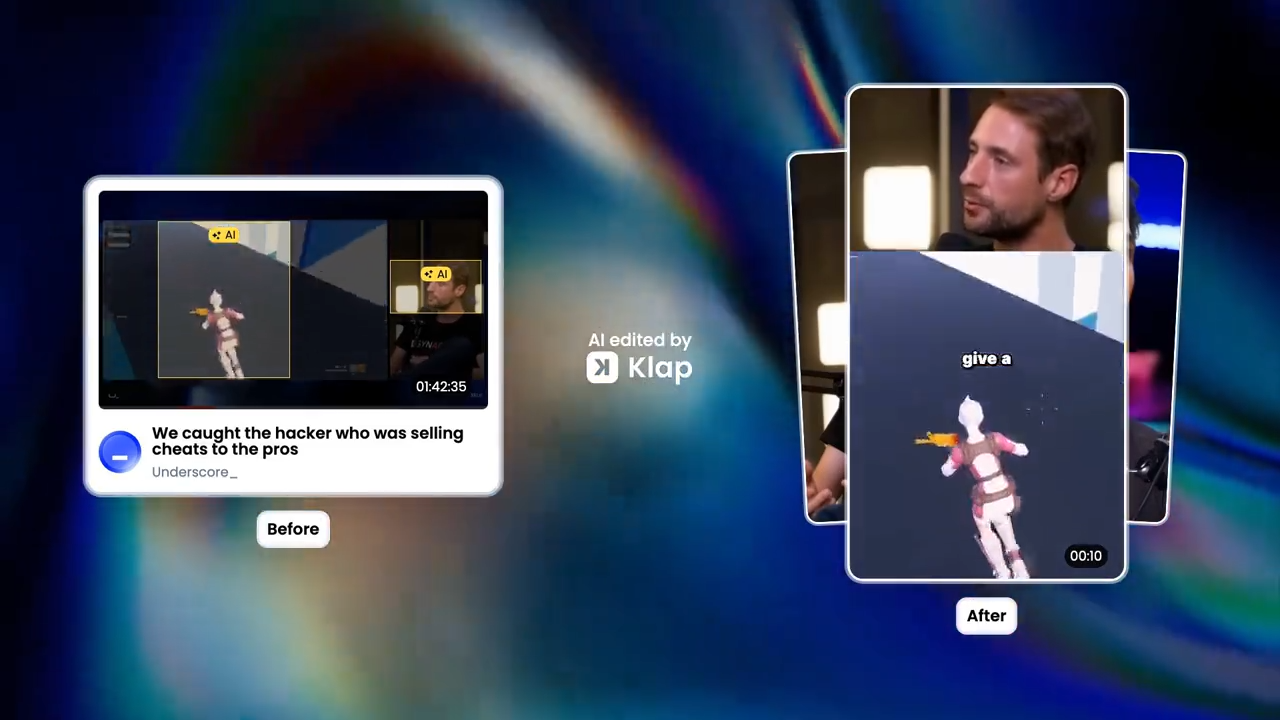
2. Upload Your Long-Form Video Content
Once you’ve chosen your platform, the next step is preparing and uploading your footage. Optimize uploads for clarity, length, and relevance before automation begins. Poor input quality limits what AI can extract later.
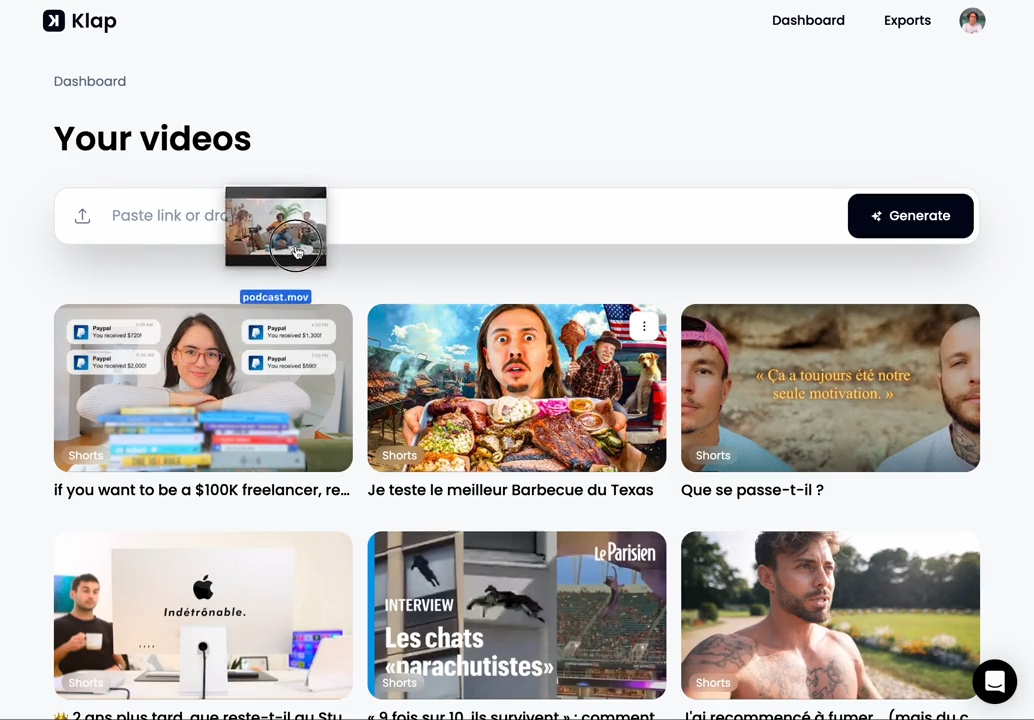
With Klap, uploading is as simple as pasting a YouTube link or dragging in a local file. Our platform supports long-form formats like podcasts, webinars, and interviews, which are ideal for creating multiple social clips.
Before uploading, review your material for structure and pacing. Identify sections that contain strong discussions, insights, or emotional moments. AI tools perform best when the content flow is coherent.
To maintain accuracy across uploads:
- Keep recordings under 90 minutes to avoid redundant content extraction.
- Use clear audio with minimal background noise.
- Upload HD versions to preserve framing precision during reframing.
This step ensures our platform receives data it can process efficiently and sets up the next phase, automated analysis, for better results.
3. Let the Tool Automatically Analyze and Extract Engaging Clips
This is where automation shows real value. Once your video is uploaded, the AI analyzes it for pacing, tone, and engagement cues. It detects pauses, speaker emphasis, and topic shifts to find moments that capture attention.
With Klap, this process runs automatically. Our platform breaks down your footage into segments, identifies key moments in the conversation, and compiles them into short clips with dynamic captions and proper framing for vertical formats.
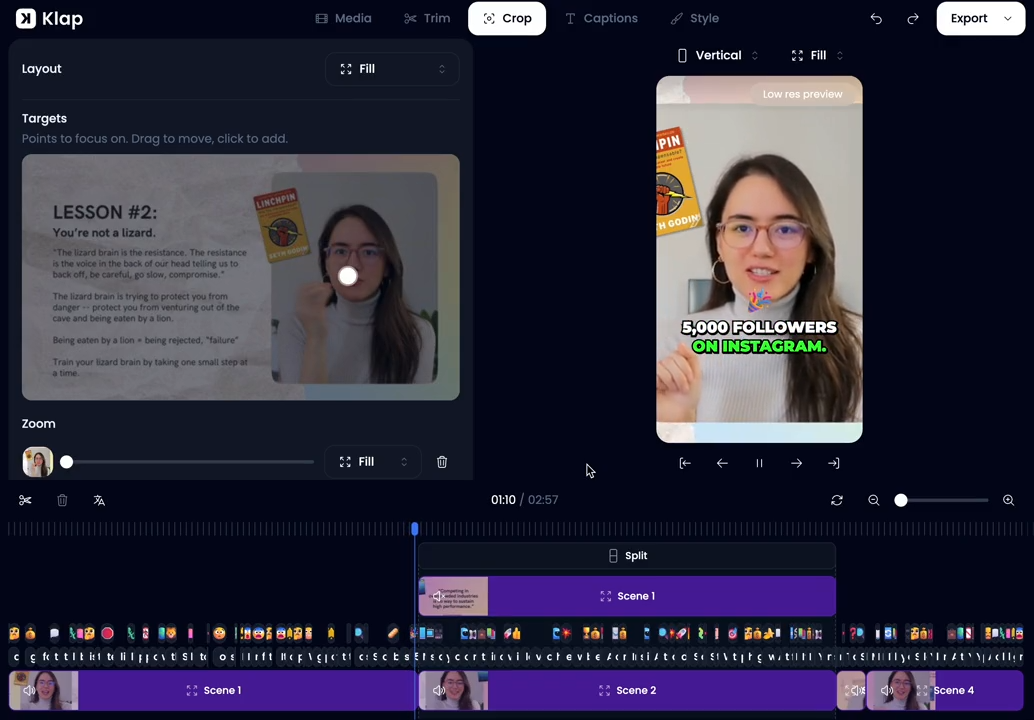
You don’t need any manual tagging or trimming.
At this stage, trust the AI to surface content objectively. It focuses on measurable engagement signals rather than personal preference, helping creators and teams find clips that perform better across platforms.
To maximize accuracy during analysis:
- Upload videos with structured dialogue or clear speaker transitions.
- Keep visual clutter minimal so the AI can focus on subject framing.
- Let the system complete full processing before intervening manually.
The AI tool ensures your final clips reflect both technical precision and audience insight. For media companies, this means faster repurposing. For smaller teams, it means consistent output without repetitive work.
Once the analysis is complete, you’ll have multiple clips ready for review, each optimized for duration, aspect ratio, and captions. From there, refinement becomes a creative step, letting you focus on tone and delivery rather than editing timelines.
4. Review and Adjust Captions, Framing, and Timing as Needed
After automatic extraction, your role shifts from editor to curator. The clips generated by the AI are already well-structured, but fine-tuning them can make a noticeable difference in performance.
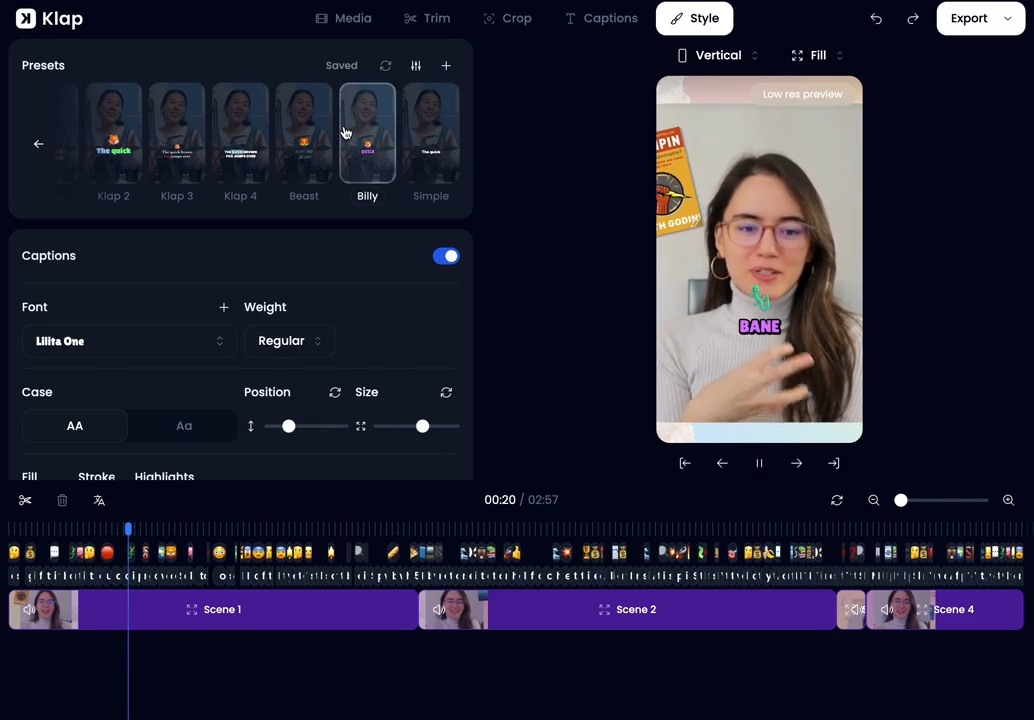
With Klap, you can review each clip with synced captions and dynamic framing already in place. This allows for efficient adjustments without rebuilding edits from scratch. Focus on creative control through micro-edits that align tone, pace, and visual emphasis with your brand style.
For teams producing content at scale, this step keeps output consistent across platforms. The goal isn’t to re-edit the AI’s work but to polish the details automation can’t interpret, such as context, emotion, and timing.
During review, prioritize:
- Caption Accuracy: Check that punctuation and tone match the speaker’s intent.
- Visual Balance: Adjust framing to highlight the subject’s expression or motion.
- Timing: Trim or extend a few seconds for stronger narrative flow.
This step defines quality control within automation. Editors stay involved only where human insight adds value. For creators and media teams, these refinements preserve authenticity while maintaining the speed and efficiency that automation delivers.
5. Export and Publish the Final Clips to Platforms Like TikTok or Reels
Once edits are finalized, exporting completes the automation loop. The focus shifts from production to distribution, ensuring clips are formatted, compressed, and titled correctly for each platform. This step connects automation with real visibility.
With Klap, clips export in platform-specific aspect ratios, resolutions, and caption placements. Each short-form video is ready to upload instantly, with no extra rendering or manual conversion required. This keeps workflows efficient for creators with high output and teams producing at scale.

Optimize every export for platform algorithms and viewer behavior. Keep captions easy to read on mobile screens and make sure hooks appear within the first two seconds.
To maintain consistency during publishing:
- Align Dimensions: Export clips in 9:16 for vertical platforms and 1:1 for cross-platform use.
- Name Logically: Add episode or campaign identifiers in filenames for tracking.
- Plan Batches: Schedule multiple clips for release across platforms.
Automation ends when your content reaches the audience, not when it leaves the editor. With Klap, distribution becomes the easiest part of the process.
Best Practices for Automating Video Editing
Maintain a Structured Content Library
Keep your raw and processed videos organized with consistent naming, tagging, and version control. This improves traceability and helps AI tools access cleaner data for more accurate segmentation and extraction.
Recalibrate AI Workflows Regularly
Automation isn’t static. Review clip performance often and adjust algorithms or prompts as needed. If engagement drops, refine your input format or retrain workflows based on higher-performing content.
Blend Automation With Storytelling
Automated highlights capture moments, but not full narratives. Arrange generated clips into sequences that preserve context and theme. This keeps short-form content cohesive and aligned with audience expectations.
Standardize Review Protocols
Create an internal checklist for post-automation review. Set clear standards for pacing, captions, and visuals across all clips. This reduces rework and keeps output consistent when multiple editors work on one channel.
Use Analytics for Continuous Improvement
Treat each upload as feedback for the AI. Track completion rates, view duration, and audience retention to identify which clip patterns perform best. Feed these insights back into your automated process to keep improving accuracy and engagement outcomes.
Automate Your Video Editing with Klap
Automating video editing changes how creators and teams produce content, from streamlining workflows to scaling distribution. By integrating AI into every stage, from analysis to publishing, you gain efficiency without losing quality. That’s where Klap fits naturally.
Klap makes automation simple. It identifies key moments, reframes clips, and generates captions ready for social media. It turns long-form videos into social-ready clips with precision and minimal manual work.
Start creating smarter with Klap and see how effortless editing can be.

