Your Guide to a Viral YouTube Short Maker Workflow
Other
A good youtube short maker isn't just another video editor—it’s your secret weapon for turning the long-form content you already have into a powerful discovery engine. The best ones use AI to find the most viral-worthy moments in your videos, automatically reframe them for a vertical screen, and add engaging captions. It's a massive shortcut that can seriously accelerate your channel's growth.
Why Repurposing Long Videos Is Your Untapped Growth Hack
Many creators see repurposing as just a time-saver, but its real power is in audience growth. Think about it: your library of podcasts, tutorials, and deep-dive videos is a goldmine of potential viral moments. By pulling out those highlights, you're creating a new front door for viewers who might never commit to a 20-minute video upfront.
You're tapping into a completely different viewing habit. People scrolling through Shorts want quick, high-impact content. A killer Short can stop their scroll, showcase your expertise in under 60 seconds, and act as the perfect teaser for your main channel. This isn't about replacing your long-form videos; it's about building a bridge to them.
The Shorts Discovery Engine
Picture every Short you post as a tiny billboard for your channel. The algorithm pushes these bite-sized clips to fresh audiences who have probably never heard of you. And the numbers here are staggering—YouTube Shorts now attracts over 2 billion logged-in users every single month. That's a massive opportunity for discovery that's much harder to crack with long-form content alone.
When you consistently publish Shorts pulled from your main videos, you create dozens of new paths for subscribers to find you. Someone might stumble upon a quick tip, a funny outtake, or a powerful quote, and then click over to your channel to watch the full video for more context. This builds a sustainable growth loop: your Shorts feed your main channel, and your main channel provides endless material for more Shorts.
If you're ready to really dig in and maximize your existing content, you'll want to explore some advanced content repurposing strategies.
Actionable Insight: View your Shorts not as standalone pieces, but as strategic appetizers. Their job is to make a powerful first impression and leave the viewer wanting the main course—your long-form video.
Honestly, using a smart long-to-short-video-converter isn't a luxury anymore; it's a core part of a modern creator's toolkit. It’s how you efficiently tap into this discovery engine, making sure your best moments get seen by the widest possible audience without chaining you to the editing desk for hundreds of extra hours.
Finding Viral Moments with an AI YouTube Short Maker
A killer Short almost always starts with a killer moment—a surprising statement, a powerful emotional peak, or a perfectly concise tip. The problem? Finding those needles in the haystack of a long video is a huge creative bottleneck. Manually scrubbing through a 60-minute podcast to find a few 30-second gems can take hours, and frankly, it’s a grind.
This is exactly where an AI-powered YouTube Short maker completely changes the game. Instead of you hunting for gold, the AI does the heavy lifting. The process is simple: you feed your long-form video into the tool, often just by pasting a YouTube link, and the AI gets to work analyzing the entire transcript, audio cues, and even visual context to identify the most compelling segments.
The technology is built to spot what humans naturally find engaging. It looks for questions, moments of high energy, concise answers, and shifts in tone that signal something important is happening.
How AI Pinpoints Winning Clips
Within minutes, the tool serves up a curated list of potential Shorts, each with a suggested title and often a virality score. This isn't just random chopping; it's an educated analysis based on what kind of content typically performs well.
For example, the AI is trained to flag things like:
- Contrarian Takes: Moments when a speaker says something that goes against conventional wisdom.
- Actionable Tips: Clear, step-by-step advice that gives the viewer immediate value.
- Strong Emotional Peaks: Bursts of laughter, genuine surprise, or intense focus in the delivery.
This approach transforms your repurposing workflow from a tedious search into a strategic selection. You’re no longer guessing what might work; you're choosing from a list of pre-vetted, high-potential clips.
The visual below illustrates this simple but powerful flow from long-form content to easily digestible Shorts.
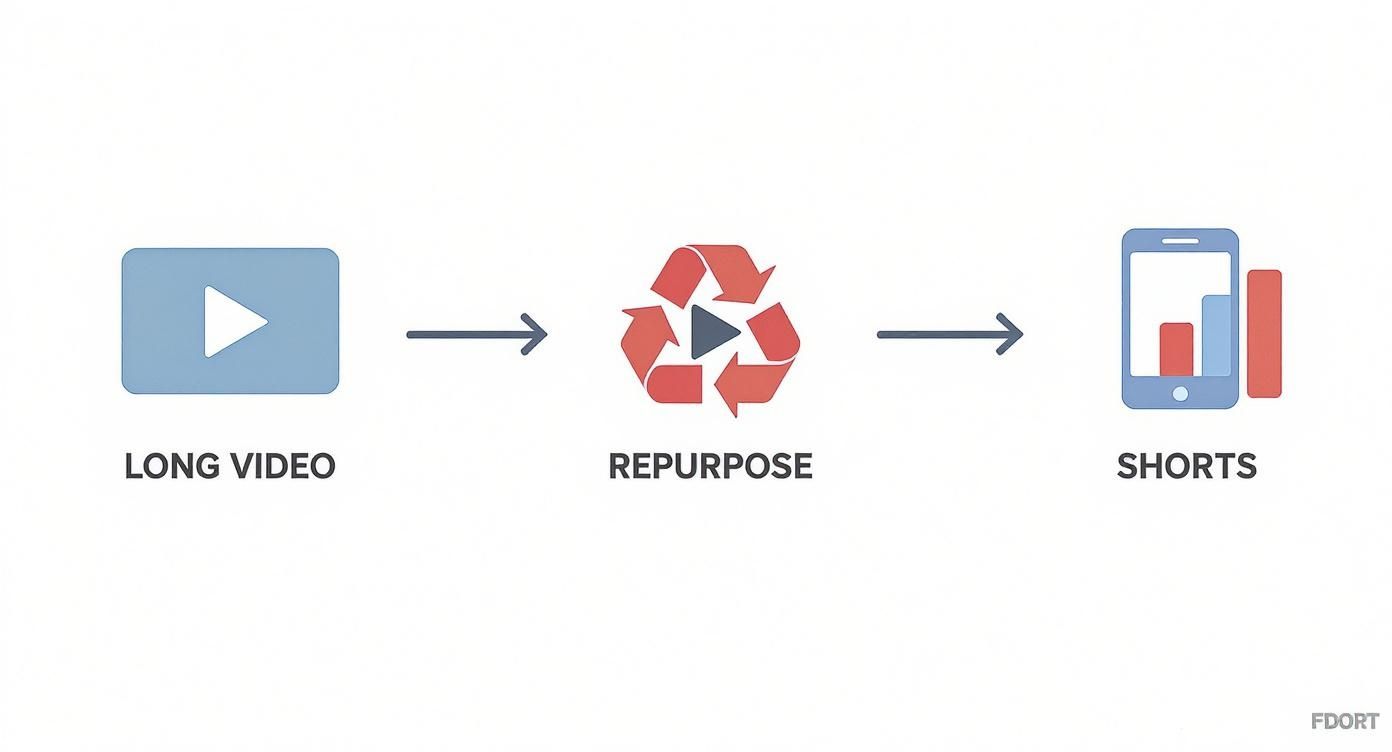
The key insight here is efficiency. AI automates the most time-consuming part of content repurposing, freeing you up to focus on creative refinement rather than mind-numbing manual searches.
Manual vs AI Clip Finding Workflow
Let's break down the time difference. Finding just a handful of strong clips from an hour of footage can easily take half a day if you do it manually. AI shrinks that down to minutes.
TaskManual Method (Estimated Time)AI YouTube Short Maker (Estimated Time)Key Advantage of AI
Reviewing 60-Min Video
1-2 hours
5-10 minutes
Analyzes transcript, audio, and topics simultaneously.
Identifying Potential Clips
1-2 hours
1-2 minutes
Uses data-driven models to predict engagement.
Trimming and First Edits
1-1.5 hours
Instant
Generates clips with clear start/end points.
Total Time
3-5.5 hours
~15 minutes
Drastically reduces manual labor and creative fatigue.
As you can see, the time savings are massive, allowing you to produce more content with less effort and burnout.
Reviewing and Selecting Your Best Moments
Once the AI presents its suggestions, your job is to apply your human intuition. You know your audience best.
As you review the clips, look for patterns. Does a particular style of hook—like asking a provocative question—consistently perform well for you? The AI provides the raw material; you provide the final creative seal of approval.
Actionable Insight: The goal isn't just to create more content, but to find the right content. An AI tool gives you dozens of options, increasing the probability of finding a clip that truly stops the scroll and hooks a new viewer.
Many platforms, like the Klap AI Shorts maker, are built specifically for this workflow, turning your existing library into a nearly endless source of short-form content. By combining AI-driven analysis with your unique creative judgment, you can consistently publish the moments most likely to capture attention and drive growth—without adding hours to your workload.
Mastering the Vertical Frame and Dynamic Captions
So, your AI has found a killer clip. That's a great start, but a brilliant soundbite is useless if it's trapped in a tiny horizontal box that nobody can see on their phone. This is where you separate the amateurs from the pros—by turning that raw clip into a polished, attention-grabbing Short.
A smart youtube short maker is your best friend here.

First up is reframing. Anyone who’s tried to manually track a speaker’s face to keep them centered in a 9:16 frame knows how painfully tedious it is. You spend ages setting keyframes, and it still looks jerky. This is where tools like Klap come in, using AI face detection to automatically keep the speaker front and center. No awkward panning, no weird cropping.
This feature alone will save you hours of frustration and gives you a professional-looking clip that feels native to Shorts. It’s a small detail that signals quality and keeps people from immediately scrolling away.
Why Your Captions Are Everything in a Sound-Off World
Here's a crucial stat: an estimated 80% of social media videos are watched on mute. Let that sink in. Your captions aren't just an afterthought for accessibility; they are your primary storytelling tool. If someone can't understand what's happening without sound, they're gone.
This is why dynamic, word-by-word captions are non-negotiable.
Static blocks of text are okay, but "karaoke-style" captions that highlight words as they're spoken are far more magnetic. They pull the viewer's eyes along, making the content incredibly easy to follow and dramatically increasing the odds they'll stick around to the end. Any decent youtube short maker should be able to generate these for you automatically.
Actionable Insight: Think of your captions as a visual rhythm that matches the spoken words. They're a hook that keeps eyes locked on the screen, even when the volume is off.
Making Your Captions Impossible to Ignore
Default captions are fine, but "fine" doesn't stop the scroll. Customization is how you make your content yours. You want captions that match your brand's vibe and are simply too bold to ignore. A few simple tweaks can make a world of difference.
Here are a few actionable tips to make your captions pop:
- Go for Bold Fonts: Stick with thick, easy-to-read fonts. Think Montserrat Bold or The Bold Font. Anything thin or overly decorative is a nightmare to read on a small screen.
- Use Color for Emphasis: Make your most important words or phrases stand out with a splash of color. If you say something like "the biggest mistake," turn those two words yellow or green. It immediately tells the viewer where to focus.
- Add Personality with Emojis: Don't overdo it, but a well-placed emoji adds emotion and visual flair. Dropping a 🔥 or a 🤯 at the end of a big statement can amplify its impact.
By focusing on these small details, you're not just adding text; you're creating a dynamic visual element. For a deeper dive, check out our guide on how to add captions to YouTube Shorts. It's this level of polish that turns a simple clip into scroll-stopping content that actually gets results.
Advanced Editing Tricks for Higher Retention
You've got the clip framed and the captions dialed in. Now comes the fun part—the fine-tuning that makes a Short feel professionally made. This is where we get into the psychology of editing, focusing on pace and flow to keep eyeballs glued to the screen. A good youtube short maker isn't just for chopping up video; it’s a tool for commanding attention.
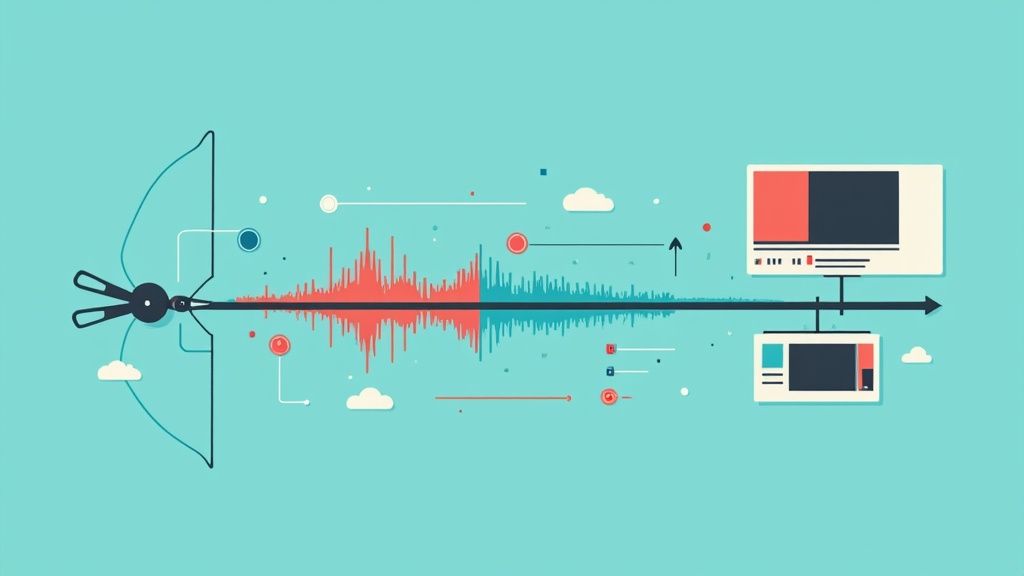
The goal here is simple: make every single second count. Viewers have zero patience for dead air. Be ruthless. Cut out every filler word ("um," "uh," "like") and every tiny pause that kills the momentum. A fast, punchy pace immediately signals value and keeps your audience from swiping away.
Creating Seamless Narrative Flow
One of the best pro techniques for making your edits feel smooth is using J-cuts and L-cuts. These are audio-led edits that prevent your Short from feeling like a series of jarring jump cuts.
- J-Cut: The audio from the next clip starts a split-second before the video switches. It’s a perfect way to build anticipation and pull the viewer into the next scene.
- L-Cut: The audio from the current clip continues playing even after the video has cut to the next shot. This works great for showing someone's reaction while they're still talking or for laying B-roll over their dialogue.
These edits give your video a polished, almost cinematic feel. Instead of abrupt visual changes, the audio bridges the gap, creating a continuous flow that’s just easier for the brain to follow.
Actionable Insight: The secret to a high-retention Short isn't just what you show, but how you transition between ideas. Seamless audio edits make your content feel cohesive and intentional, not like a hastily chopped-up clip.
Using Pattern Interrupts to Recapture Attention
The human brain is wired to notice change. Let a shot linger for more than a few seconds, and attention starts to drift. This is where pattern interrupts come in. They're small, frequent changes that constantly reset the viewer's focus.
This doesn't have to be complicated. A quick, subtle zoom-in on the speaker's face when they make a key point is incredibly effective. Splicing in a relevant image, GIF, or a short piece of B-roll every 3-5 seconds breaks up the visual monotony.
Think of it as a constant series of micro-engagements. These little visual shifts keep the viewer's brain from getting bored and give them a new reason to stay locked in.
Your High-Energy Pacing Checklist
Before you hit export, run your clip through this quick mental checklist to make sure every second is working for you:
- Eliminate All Dead Air: Have you snipped out every silent pause between words and sentences?
- Cut Every Filler Word: Are all the "ums," "ahs," and "you knows" gone? Be brutal.
- Shorten the Hook: Does your video get straight to the point within the first 2-3 seconds?
- Add Visual Changes: Is there some kind of pattern interrupt (a zoom, B-roll, or graphic) at least every 5 seconds?
This aggressive style is what wins in short-form. While it feels counterintuitive, longer Shorts can perform incredibly well if they're paced correctly. In fact, some data shows that Shorts between 50-60 seconds pull in an average of 4.1 million views. It proves you can hold attention for a full minute, but only if you make every moment engaging. You can find more YouTube Shorts statistics to see what lengths are performing well right now.
Publishing and Optimizing for the Algorithm
You’ve got a perfectly edited Short ready to go. But the job isn’t finished. The final step—publishing—is where you tell the YouTube algorithm exactly who needs to see your video.
Just hitting "upload" without a clear strategy is like launching a rocket without a destination. A few careful optimizations can be the difference between a few hundred views and a few hundred thousand.
This process starts with your export settings. Always export your Short in the highest possible quality: 1080x1920 pixels. This ensures it looks crisp and professional on mobile, where nearly all Shorts are watched. A blurry or pixelated video is an instant scroll-past.
Crafting a Magnetic Title and Description
Your title is your first impression and your best SEO tool. It needs to be short, intriguing, and packed with keywords people are actually searching for.
For example, instead of a generic title like "Marketing Tip," try something that sparks curiosity, like "This Marketing Mistake Is Costing You Sales."
Next up is the description. This is where you provide context and use strategic hashtags to help the algorithm categorize your content. Use a mix of broad and specific tags to cover your bases.
- The Must-Have: Always include
#shortsto make sure your video is properly indexed. No exceptions. - Topic Tags: Add 2-4 tags directly related to your video's content (e.g.,
#marketingtips,#videostrategy). - Niche Tags: Add one or two super-specific tags to attract your ideal audience (e.g.,
#emailmarketinghacks).
This combination helps your video get discovered by people scrolling the Shorts shelf and users actively searching for your topic.
Actionable Insight: Create a direct path back to your main content. In your description and pinned comment, explicitly mention and link to the full-length video your Short was clipped from. This simple step turns your Short from a standalone piece into a powerful lead magnet for your channel.
Timing, Thumbnails, and Driving Traffic Back Home
While there's no single "best" time to post, you can find your personal best time in your YouTube Analytics. Look for the "When your viewers are on YouTube" report and aim to post an hour or so before that peak activity. This gives the algorithm time to start indexing and distributing your Short.
And while YouTube often autogenerates a thumbnail, don't leave it to chance. Take a moment to select a compelling frame from your video—one that is clear, engaging, and ideally shows a person's face. It can seriously boost your click-through rate.
Most importantly, remember the ultimate goal: building your content ecosystem. Every Short should function as a trailer for your long-form content. Use a pinned comment to reinforce the call-to-action, directly linking to the full video and inviting viewers to dive deeper. This is how you transform passive viewers into engaged subscribers and fuel sustainable channel growth.
For a deeper dive into overall strategy and how to thrive on platforms like YouTube, explore this comprehensive Short Form Video Marketing Guide.
Got Questions? We’ve Got Answers
Diving into content repurposing always brings up a few questions. As you start using a YouTube Short maker to ramp up production, you're probably wondering about the details—like monetization, how often to post, and what actually works. Let's clear up some of the most common questions.
Can I Actually Monetize Shorts I’ve Repurposed?
Yes, absolutely. If a Short comes from your own original long-form video, it’s eligible for monetization through the YouTube Partner Program. This means revenue sharing from ads and access to other creator funding, as long as your channel meets YouTube's policies.
The key word here is originality. You must own the rights to the source footage. Repurposing your own hard work isn't just allowed; it's one of the smartest strategies for growth.
Seriously, How Many Shorts Should I Be Posting a Day?
There isn't a single magic number, but one thing is certain: consistency beats random volume every time.
Most creators find a sustainable sweet spot by starting with 1 to 3 Shorts per day. This pace gives the algorithm plenty of content to test with different audiences without leading to creator burnout.
Actionable Insight: Start with a schedule you know you can maintain. Then, watch your analytics. You'll see which posting frequency gets the best response from your viewers, and you can adjust from there. Quality and consistency will always win out over just posting more.
Do Hashtags Still Matter for YouTube Shorts?
They sure do. Hashtags are still a key signal for the YouTube algorithm, helping it understand what your video is about so it can serve it to the right people. Think of them as signposts pointing viewers to your content.
A good rule of thumb is to use 3 to 5 relevant hashtags in your video's description. Don't just stuff keywords; be strategic.
- Always include
#shorts: This is non-negotiable. It’s the primary tag that gets your video sorted into the Shorts ecosystem. - Add your topic tags: Use 2-3 tags that describe the video's content (e.g.,
#marketingtips,#videostrategy). - Add a niche tag: Include one tag that speaks directly to your ideal community or sub-topic (e.g.,
#podcastclips).
This balanced approach helps your content show up in broad discovery feeds and in more specific searches, giving you the best shot at maximizing reach. Using a smart YouTube Short maker gets the clip made, but solid optimization is what helps it find its audience.
Ready to turn your best video moments into viral Shorts without the grind? With Klap, you can use AI to automatically find the most engaging clips, add dynamic captions, and create a month's worth of content in minutes. Stop spending hours editing and start growing your audience. Try it for free at https://klap.app.

