Here’s 10 Top Podcast Transcription Tools for Content Creators
Tools for Creators.png&w=3840&q=75)
Looking for the Best Podcast Transcription Tool for Your Content?
Podcast transcription is essential for creators looking to make their content more accessible and searchable. Transcribing audio into text helps reach a wider audience, boost SEO, and streamline the process of repurposing content into blogs or social media posts.
At Klap, we understand the importance of making podcast production seamless. Our tools simplify transcription while integrating video editing to create engaging, shareable content for your podcast efficiently. This saves you valuable time and effort.
In this guide, we’ll explore top podcast transcription tools, including Klap, to help you find the best solution for making your podcast content stand out and connect with your audience.
What is Podcast Transcription?
Podcast transcription is all about turning the spoken magic of podcasts into written text. This not only opens up episodes to a wider audience, including readers and those with hearing impairments but also boosts SEO with keyword-rich content that enhances discoverability. Imagine easily searching through and repurposing your podcast content into articles, social media posts, and summaries.
With podcast transcription tools, this process becomes a breeze, saving precious time while ensuring accuracy. Many of these tools leverage AI to automate transcription, allowing podcasters to concentrate on creating amazing content that they can monetize, and expanding their reach through engaging text formats.
Best Podcast Transcription Tools for Content Creators
1. Klap
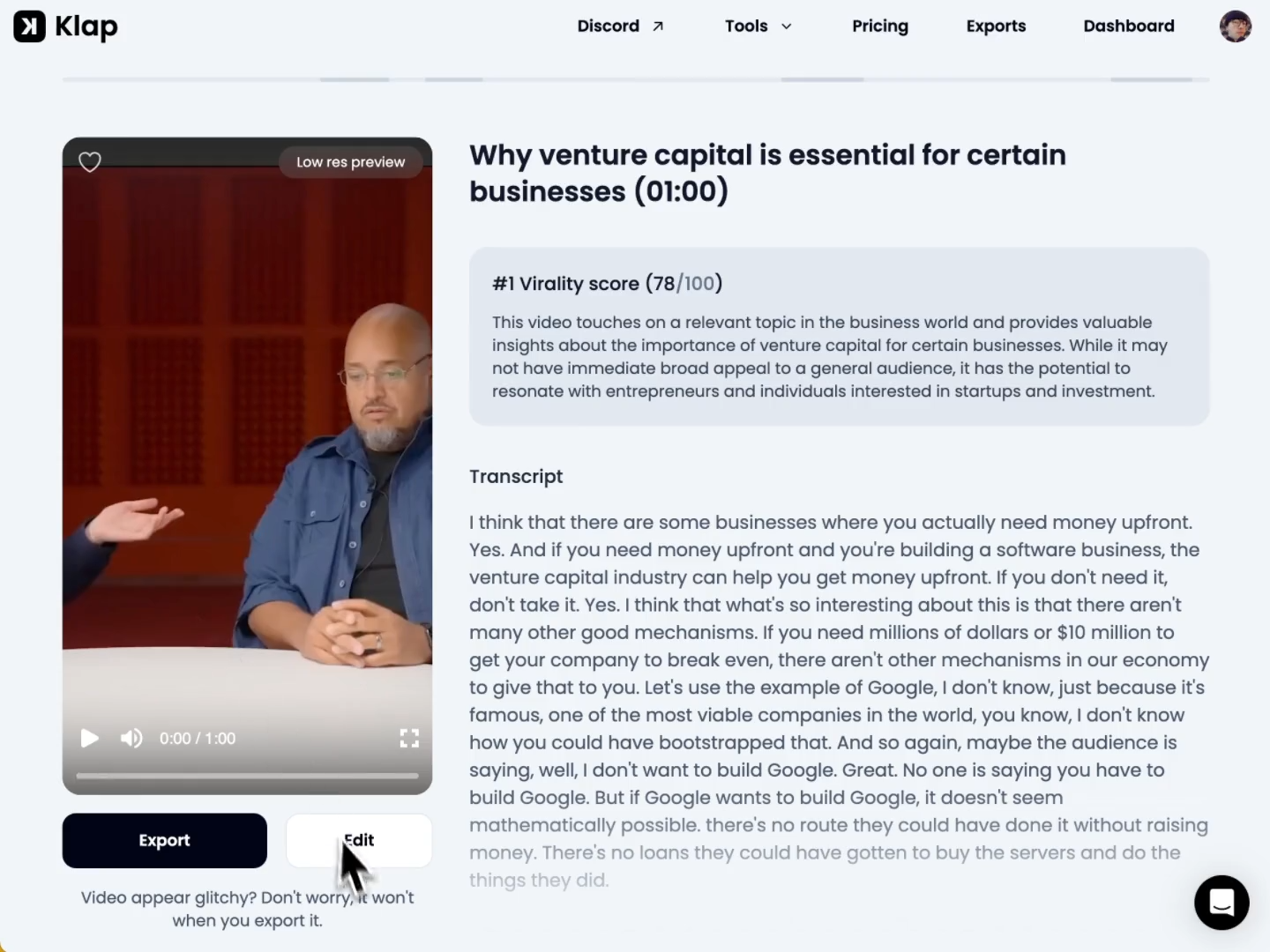
Klap is an AI-powered video editor designed to transform long-form content, such as podcasts and webinars, into shareable and engaging short-form clips. It streamlines the transcription process by analyzing videos, extracting key segments, and automatically adding captions, making it a versatile tool for content creators. Rest assured, you can get clear podcast transcriptions in just a few clicks.
Experience the magic of Klap's latest enhancements. Not only can you create snackable video clips, but Klap also transforms your raw footage by trimming unwanted segments, banishing silences, and boosting audio quality. These bite-sized gems are perfect for platforms like Instagram Reels, TikTok, and YouTube Shorts, where engagement and discovery reign supreme.
Key Features
- AI Transcription: All you have to do is select the transcribe button, and Klap’s AI transcript generator gets to work. You’ll also be able to edit the transcription if you need to.
- AI-Powered Analysis: Automatically identifies and segments the most engaging parts of long-form content. This saves you valuable time that you can spend creating more engaging podcast episodes.
- Dynamic Captions: Generates and customizes captions in a design of your choice to increase viewer engagement.
- Auto Reframing: Adjusts videos for vertical formats to suit social media platforms like TikTok and Instagram Reels. Your content will also be reframed to focus on the most important subject.
- Customization: Offers flexible editing options, including the addition of logos, colors, and branded elements.
- Seamless Sharing: Simplifies the process of publishing edited content directly to social channels.
Pricing
- Free trial available for new users.
- Paid plans start at $29 per month.
- Includes HD clip generation and support for up to 10 video uploads of up to 45 minutes each.
Pros
- Intuitive AI that reduces manual editing time.
- Transcription is available in 52 languages.
- You can edit the transcription to fit your brand’s preferences.
- Ideal for repurposing long-form content efficiently.
- Automated dynamic caption generation.
- Customizable branding options for videos.
- User-friendly interface for quick learning.
- Direct sharing options to social media platforms.
Cons
- Free trial has a 10-minute video length restriction.
2. Otter.ai
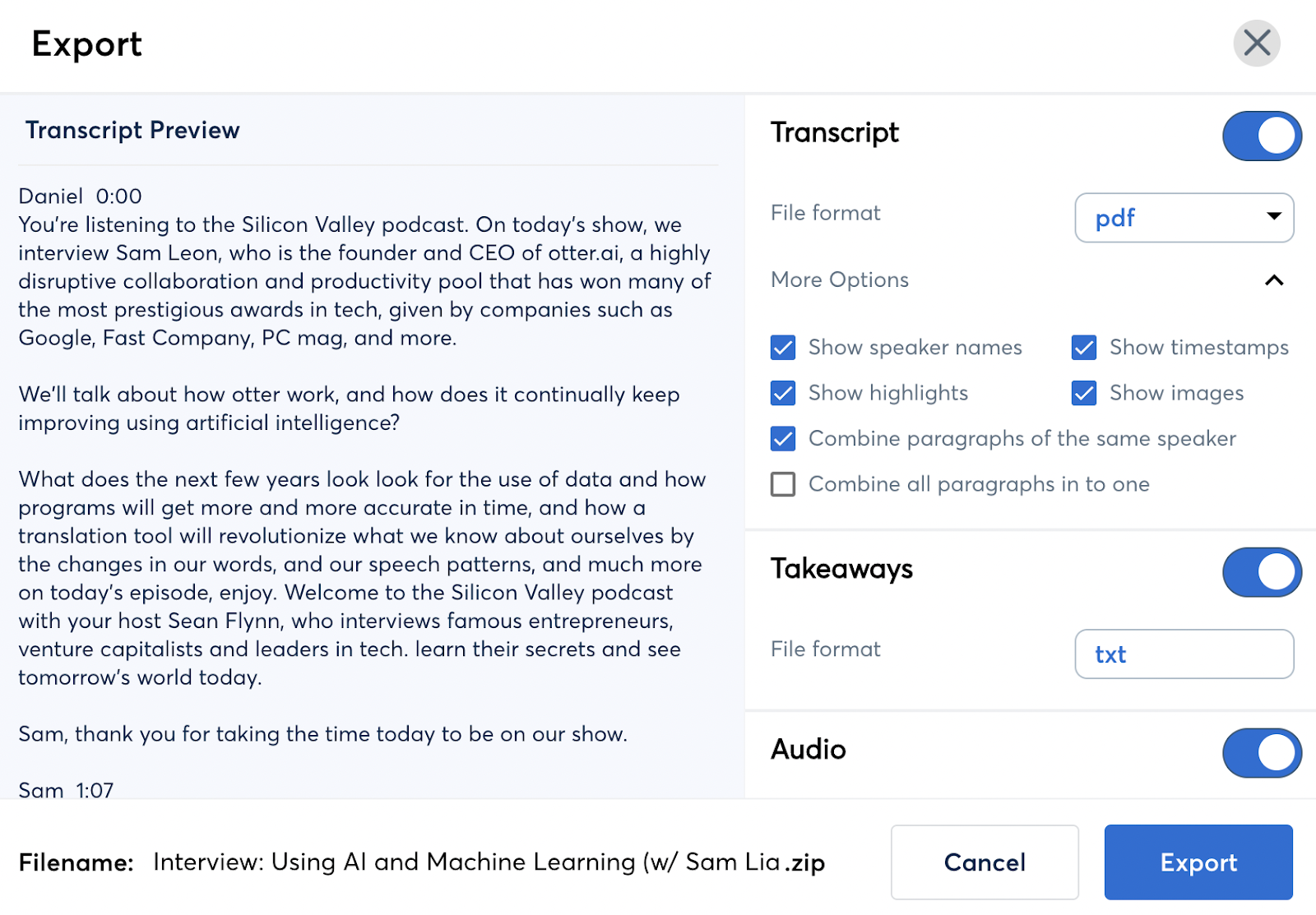
Otter.ai is a popular transcription tool that uses advanced AI to convert spoken content into text. It’s widely used by podcasters for its real-time transcription capabilities and integration with various platforms, making it an efficient choice for capturing and organizing spoken content.
Key Features
- Real-Time Transcription: Provides live transcription during recordings and meetings.
- Speaker Identification: Differentiates between speakers for easier context tracking.
- Integration Options: Connects with Zoom, Google Meet, and other platforms for seamless workflows.
- Editable Transcripts: Allows users to edit and highlight key sections within transcripts.
- Searchable Transcripts: Enables users to quickly find specific content within transcribed text.
Pricing
- Free basic plan with limited features.
- Paid plans start at $8.33 per month, offering advanced features and expanded transcription limits.
Pros
- High accuracy in real-time transcription.
- Supports multiple platform integrations.
- Speaker recognition for clarity.
- Searchable and editable text for easy content management.
- User-friendly interface and intuitive features.
Cons
- Limited features on the free plan.
- Occasional inaccuracies with complex audio or overlapping speech.
3. Descript
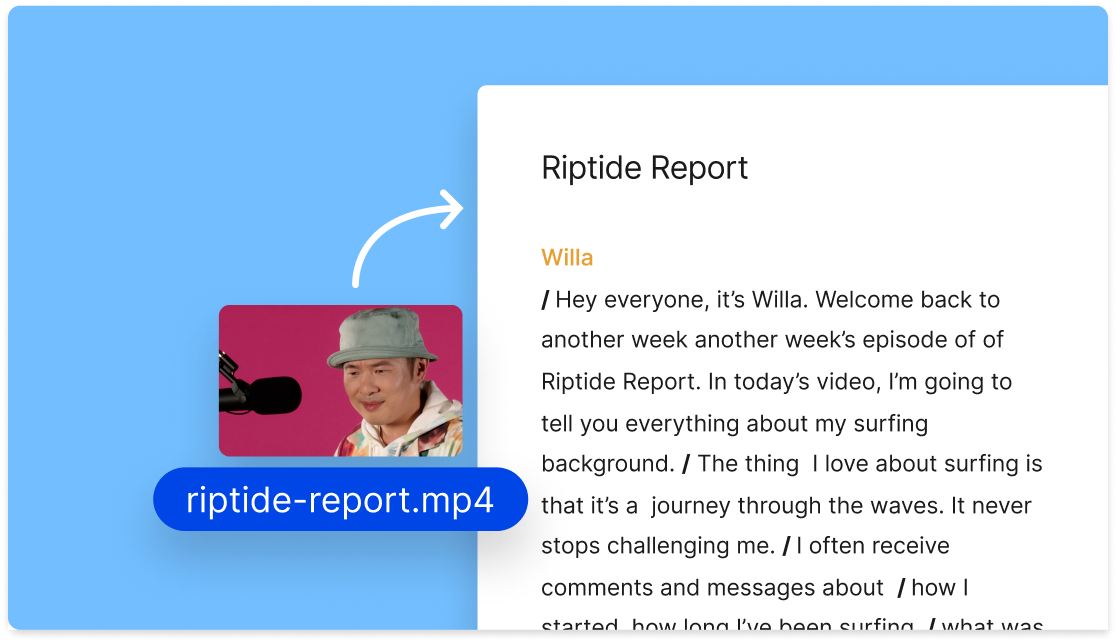
Descript is a comprehensive audio and video editing platform that integrates transcription services, enabling users to edit media files by editing text. This innovative approach simplifies the editing process, making it accessible for podcasters and content creators.
Key Features
- Text-Based Editing: Edit audio and video by modifying the transcribed text, streamlining the editing workflow.
- Automatic Transcription: Provides fast and accurate transcriptions with speaker identification.
- Overdub: Allows users to create a text-to-speech model of their voice for seamless corrections.
- Screen Recording: Offers built-in screen recording capabilities for creating tutorials and presentations.
- Collaboration Tools: Enables team collaboration with shared projects and real-time commenting.
Pricing
- Free Plan: Includes limited transcription hours and basic features.
- Creator Plan: Priced at $12 per month, offering additional transcription hours and advanced editing tools.
- Pro Plan: At $24 per month, provides unlimited transcription and premium features.
Pros
- Innovative text-based editing simplifies the editing process.
- High-quality transcription with speaker identification.
- Overdub feature for easy corrections.
- Integrated screen recording enhances content creation.
- Collaboration tools support team workflows.
Cons
- Steeper learning curve for beginners due to advanced features.
- Higher cost compared to some basic transcription tools.
4. Notta
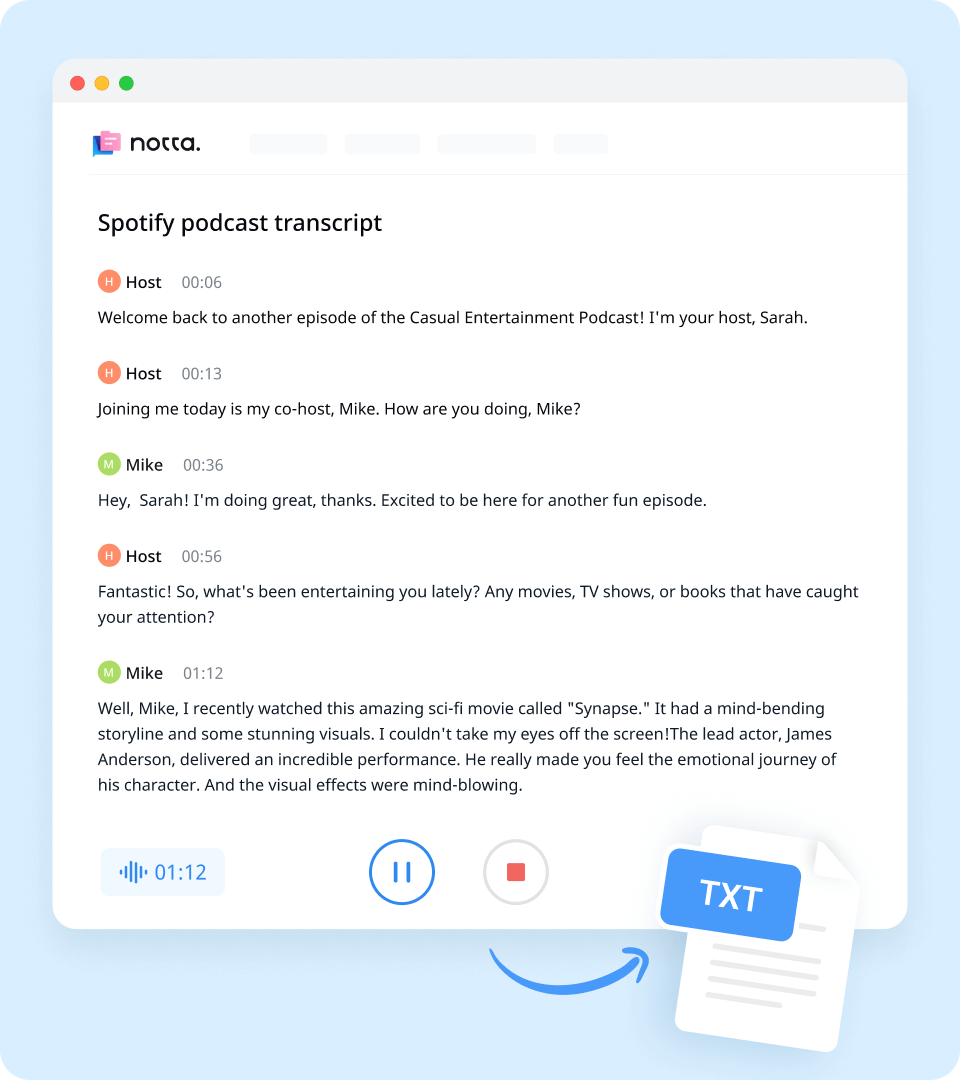
Notta is a transcription tool designed to convert audio content into text with high accuracy. It supports various audio formats and real-time transcription, making it ideal for podcasters looking to transcribe episodes and boost content accessibility and searchability.
Key Features
- Real-Time Transcription: Offers instant conversion of speech to text during live recordings.
- Multi-Language Support: Transcribes in multiple languages, making it versatile for global content creators.
- Audio Import: Allows users to upload audio files for batch transcription.
- Editable Transcripts: Provides an intuitive interface to edit, highlight, and organize transcribed content.
- Cloud Storage: Safely stores all transcriptions in the cloud for easy access and management.
Pricing
- Free Plan: Includes basic transcription features with limited usage.
- Pro Plan: Starts at $8.25 per month, offering more transcription hours and advanced features.
Pros
- High accuracy in multiple languages.
- Real-time transcription and audio import options.
- User-friendly editing interface.
- Secure cloud storage for easy management.
- Affordable paid plans for more features.
Cons
- Limited features in the free version.
- Occasional delays with large audio files.
5. Restream
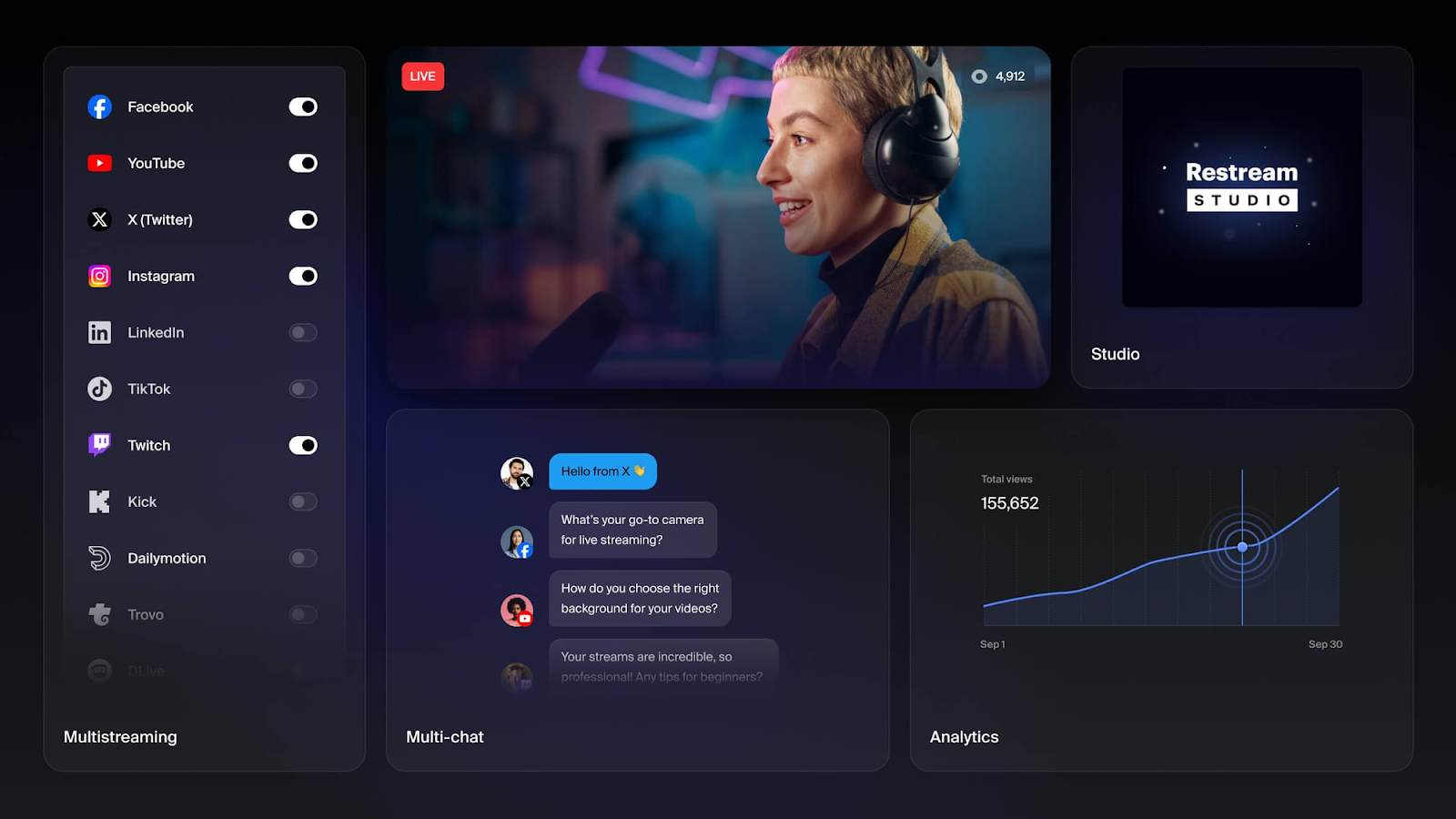
Restream is a versatile platform primarily known for its live streaming capabilities. It also offers a free AI-powered transcription tool that converts audio and video files into text, making it useful for podcasters aiming to transcribe episodes for enhanced accessibility and content repurposing.
Key Features
- AI-Powered Transcription: Automatically converts audio and video files into text with high accuracy.
- Multi-Language Support: Supports transcription in 15 languages, including English, Spanish, and French.
- No Account Required: Allows users to transcribe files without creating an account or downloading software.
- Secure Processing: Ensures data privacy by deleting files from servers after transcription.
- Integration with Restream Studio: Enables recording and transcribing directly within the platform.
Pricing
- Free Service: The transcription tool is available for free with no hidden costs.
Pros
- No cost associated with transcription services.
- Supports multiple languages for diverse content creators.
- User-friendly with no account setup required.
- Emphasizes data security and privacy.
- Integrates with Restream's suite of streaming tools.
Cons
- Lacks advanced editing features found in dedicated transcription software.
- May have limitations in handling large files or complex audio.
6. Flixier
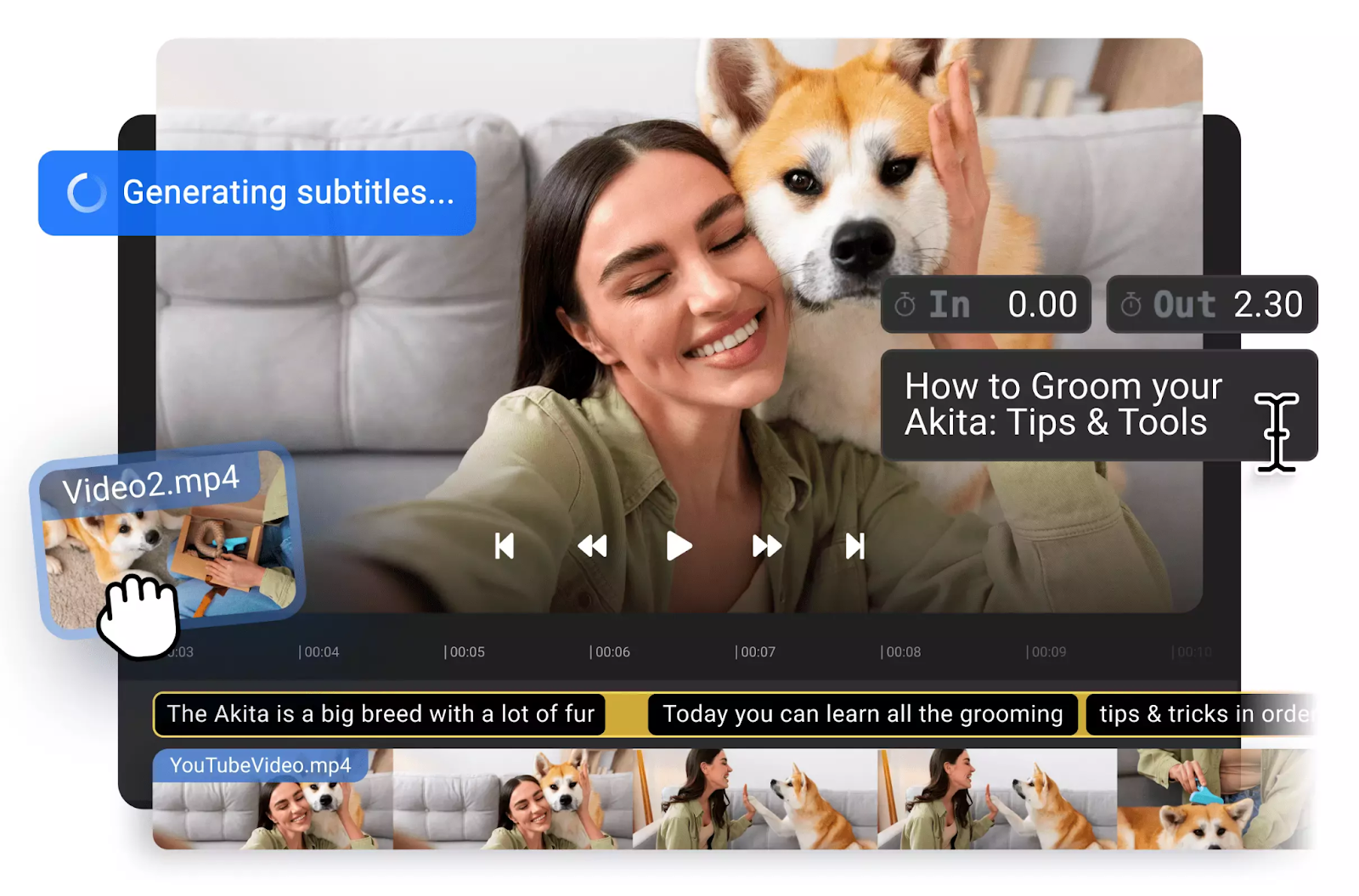
Flixier is an online video editor that also offers audio-to-text transcription services. Designed to streamline content creation, it enables podcasters to transcribe episodes accurately while benefiting from built-in video and audio editing features for enhanced workflow efficiency.
Key Features
- Audio-to-Text Transcription: Converts audio files into text, making it ideal for podcast episode transcriptions.
- Integrated Editing: Allows users to edit videos and audio while generating transcriptions.
- Collaborative Features: Supports team collaboration with shared projects and cloud access.
- Customizable Subtitles: Provides options to style and edit transcriptions as subtitles.
- Multi-Platform Export: Facilitates direct exports to social media and cloud storage platforms.
Pricing
- Free Plan: Offers basic features with limited exports.
- Pro Plan: Starts at $14 per month, providing additional transcription hours and editing features.
Pros
- Seamless combination of transcription and video editing.
- Team collaboration features for shared projects.
- Customizable subtitle options.
- Multi-platform export capabilities.
- Cloud-based with no downloads required.
Cons
- Limited transcription hours in the free version.
- More complex audio files may need manual adjustments for accuracy.
7. Maestra
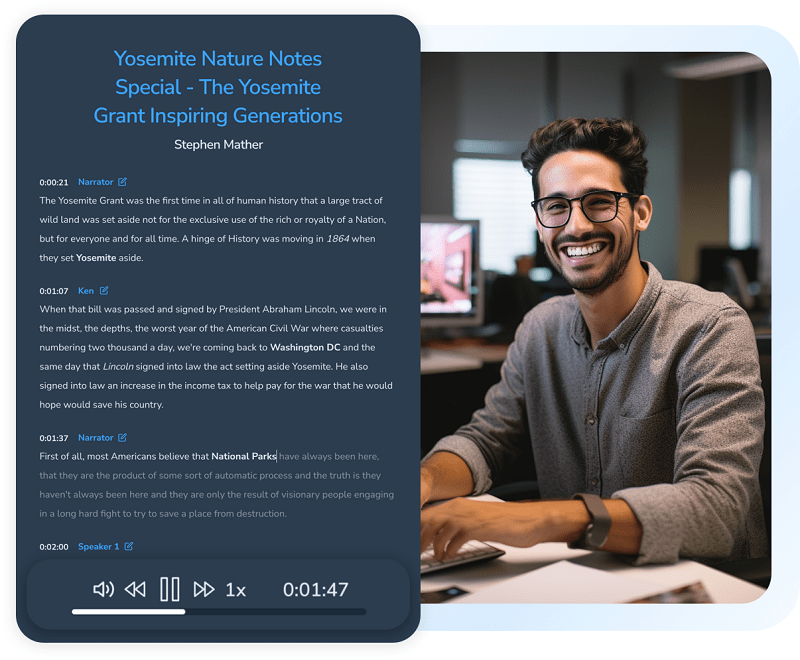
Maestra is an AI-driven platform offering transcription, subtitling, and voiceover services. It enables podcasters to transcribe episodes accurately and efficiently, enhancing accessibility and content repurposing.
Key Features
- Automatic Transcription: Converts audio files into text with high accuracy.
- Multi-Language Support: Transcribes content in over 80 languages.
- Subtitle Generation: Creates subtitles for videos, aiding in audience engagement.
- Voiceover Services: Provides AI-generated voiceovers in multiple languages.
- Collaborative Tools: Allows team collaboration with shared projects and real-time editing.
Pricing
- Free Trial: Offers a free trial with limited features.
- Paid Plans: Start at $29 per month, including additional transcription hours and advanced features.
Pros
- High accuracy in transcriptions.
- Supports a wide range of languages.
- Offers additional services like subtitling and voiceovers.
- Facilitates team collaboration.
- User-friendly interface.
Cons
- Free trial has limited features.
- Higher pricing compared to some competitors.
8. VEED.IO

VEED.IO is an online video editing tool that offers audio-to-text transcription capabilities. It’s designed for creators who need an all-in-one solution for editing, transcribing, and adding subtitles to videos, making it a solid option for podcasters.
Key Features
- Audio-to-Text Transcription: Converts podcast audio into text accurately for easy reference.
- Integrated Editing Tools: Includes video and audio editing features that streamline the content creation process.
- Subtitle Customization: Allows customization of subtitles for style and readability.
- Collaborative Workspaces: Supports teamwork with shared projects and real-time feedback.
- Multi-Language Transcription: Offers transcription services in various languages to reach a broader audience.
Pricing
- Free Plan: Offers basic transcription and editing features with limited export quality.
- Pro Plan: Starts at $18 per month, including more transcription hours and advanced editing features.
Pros
- Comprehensive editing and transcription tool in one.
- Supports multiple languages for transcription.
- Customizable subtitle options.
- Collaborative project capabilities.
- Easy-to-use, intuitive interface.
Cons
- Limited features in the free version.
- Audio transcription may need manual adjustments for complex audio files.
Why Do You Need Podcast Transcription?
Podcast transcription is essential for maximizing the impact and accessibility of your content. Here are the top reasons why podcast transcription matters:
- Increased Accessibility: Makes content available to those with hearing impairments or who prefer reading.
- Enhanced SEO: Boosts discoverability by providing keyword-rich text that search engines can index.
- Content Repurposing: Simplifies creating additional content like blog posts, social media snippets, and newsletters.
- Audience Engagement: Enables listeners to revisit specific segments and understand key points better.
- Better Reach: Expands your audience by catering to diverse content consumption preferences.
Ready to Transform Your Podcast Workflow?
Our list highlights the top podcast transcription tools to improve accessibility, SEO, and content repurposing. Each tool offers unique features to meet various needs. However, Klap stands out for its seamless combination of transcription and video editing capabilities.
With Klap, you get to leverage the power of AI to simplify podcast transcription as well as analyzing long-form content, identifying key segments, and adding dynamic captions for your podcast video shorts. It offers customization options and integrated video editing to create engaging, shareable content efficiently.
Ready to accelerate your podcast transcription? Try Klap for free today and watch how it enhances your podcast workflow!

